The Conversation (0)
Sign Up
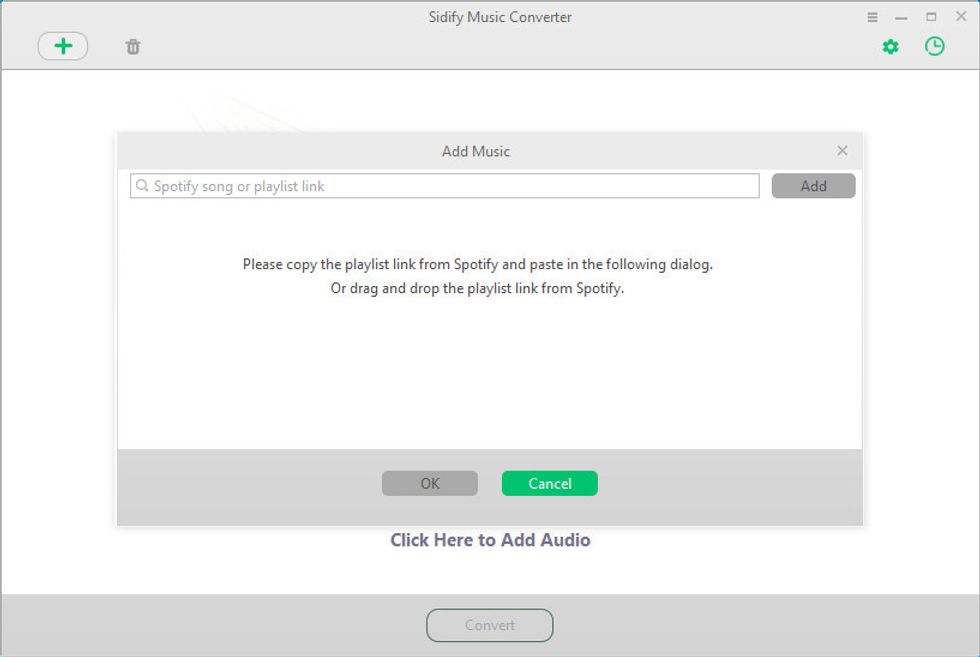
Copy and paste the Spotify song or playlist URL link to Spotify music converter.
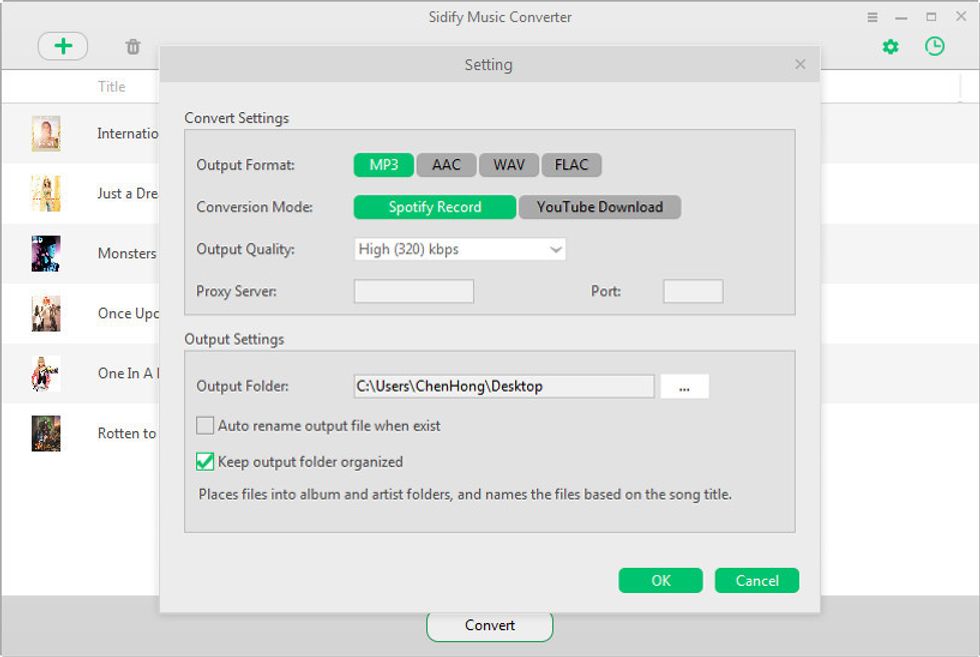
Choose MP3 as output format.
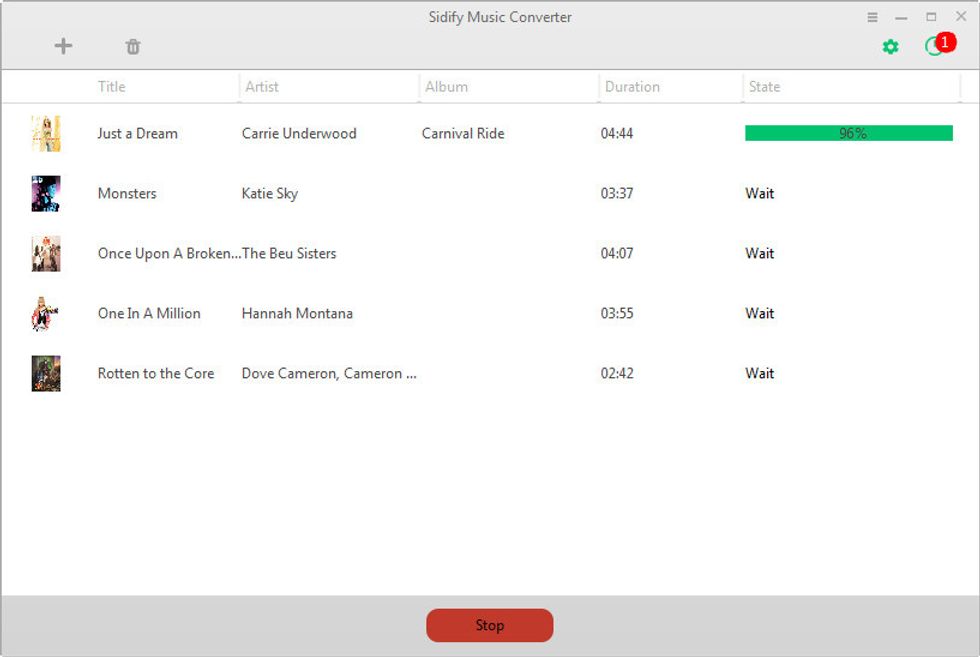
Press Convert to start converting the Spotify songs. Detailed review of this Spotify music converter: https://drm-wizard.com/remove-drm-from-spotify-with-spotify-music-converter.html
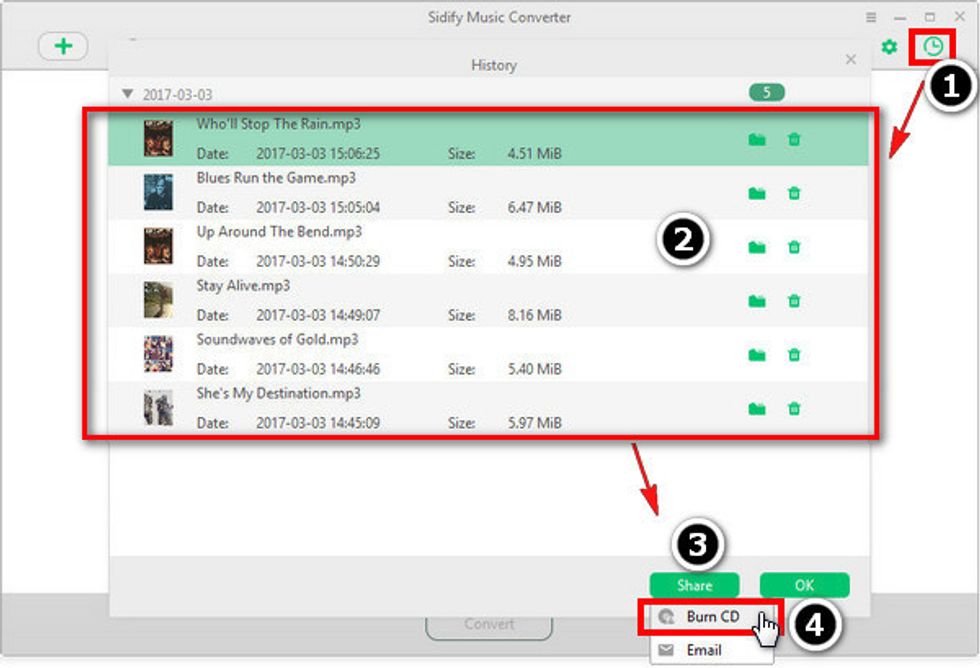
Insert the blank CD into your computer, then select the converted music you want to burn to CD. Click on “Share” button and tap “Burn CD” in the drop-down list to directly burn Spotify songs to CD.
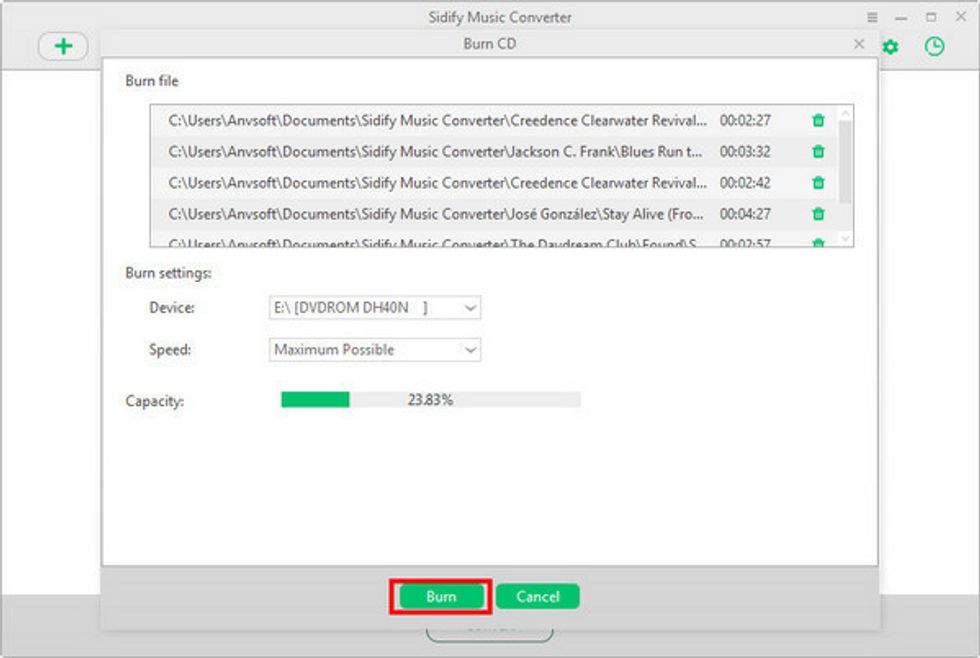
Start burning Spotify songs to CD. Just wait for completing the burning process. The other solution to burn Spotify songs to CD is via iTunes: https://drm-wizard.com/burn-spotify-music-to-cd.html