The Conversation (0)
Sign Up
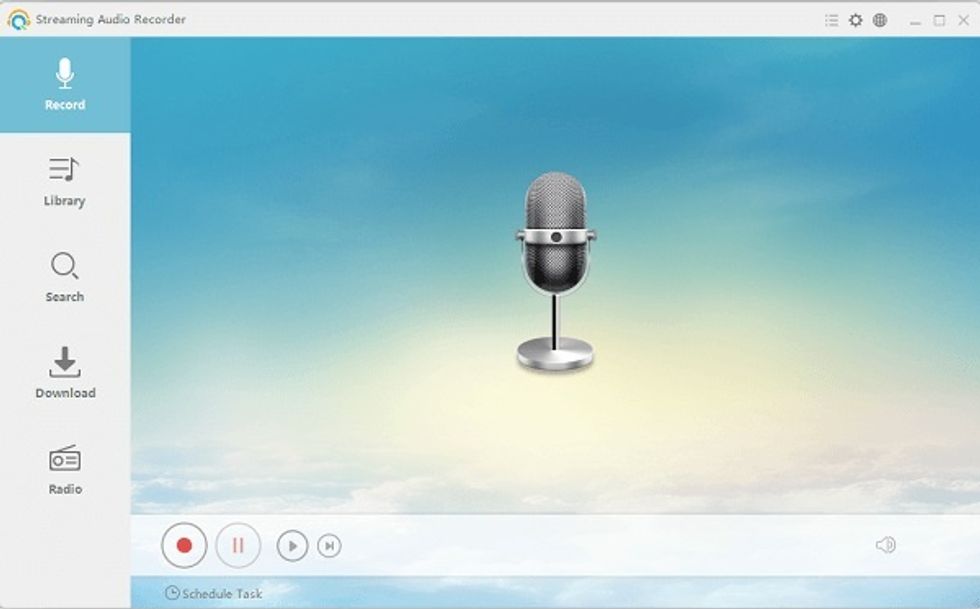
Launch the program on computer before you play Spotify songs. The "Record" interface will appear by default and you can see the "Record" button at the bottom-left corner of the main interface.
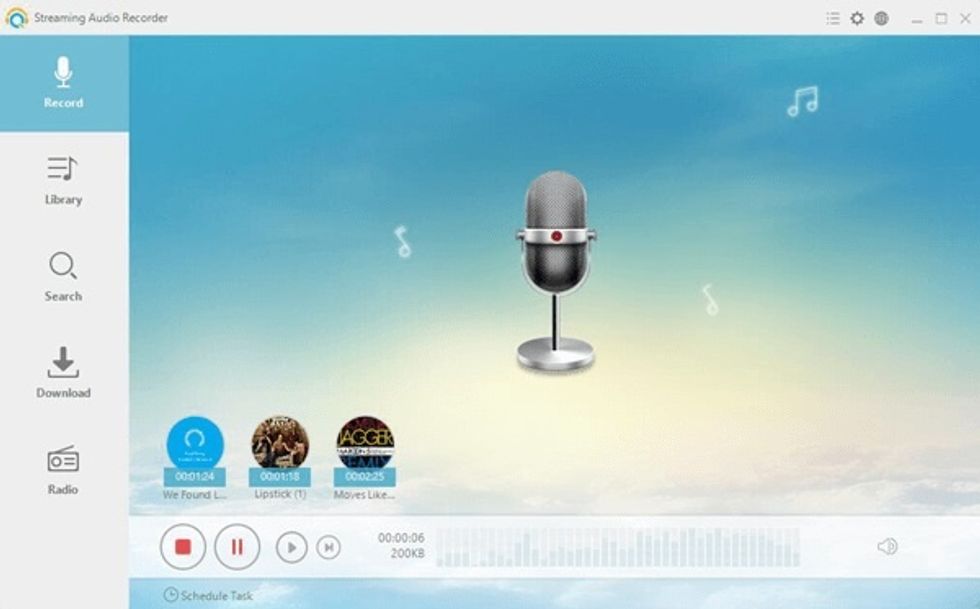
Find and play the Spotify songs online, and then click on "Record" button to start recording. You need to make sure the online Spotify music play smoothly in order to record the songs completely.
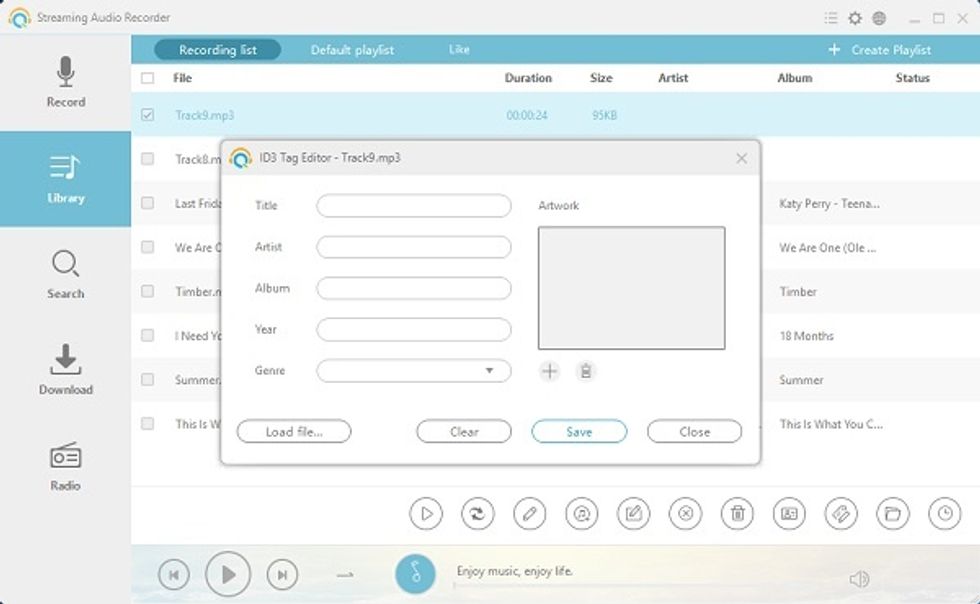
When you finished recording all songs from Spotify music, you can go to "Library" to preview the recordings. The built-in ID3 Tag Identifier will automatically add the ID3 tag.
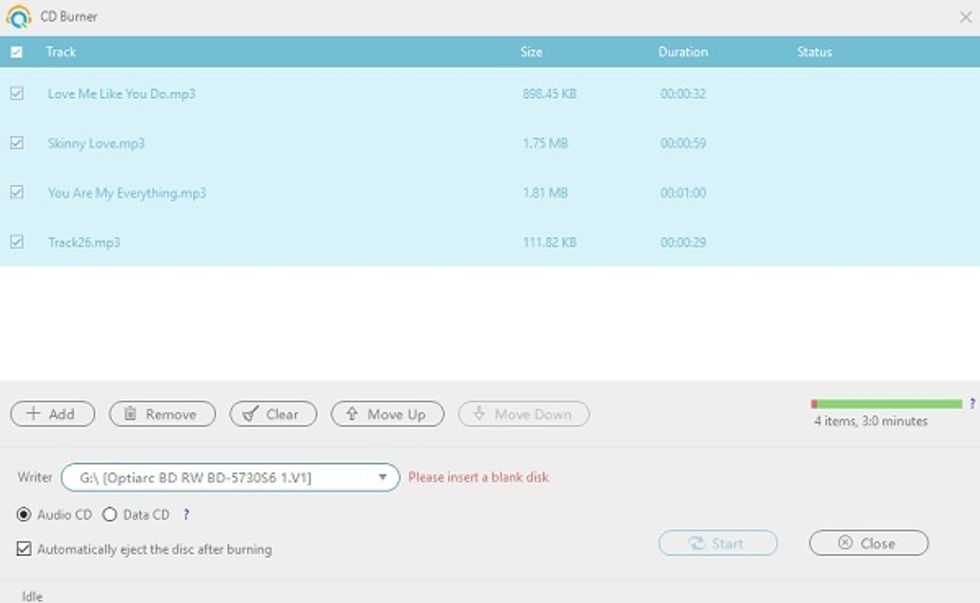
Put a blank CD to your computer. After that, you can select to burn the recordings to Audio CD or Data CD. Finally, press "Start" button to start burning Spotify music to CD.