The Conversation (0)
Sign Up

First you will need to turn to the second page in your WeDo Schematic Booklet.
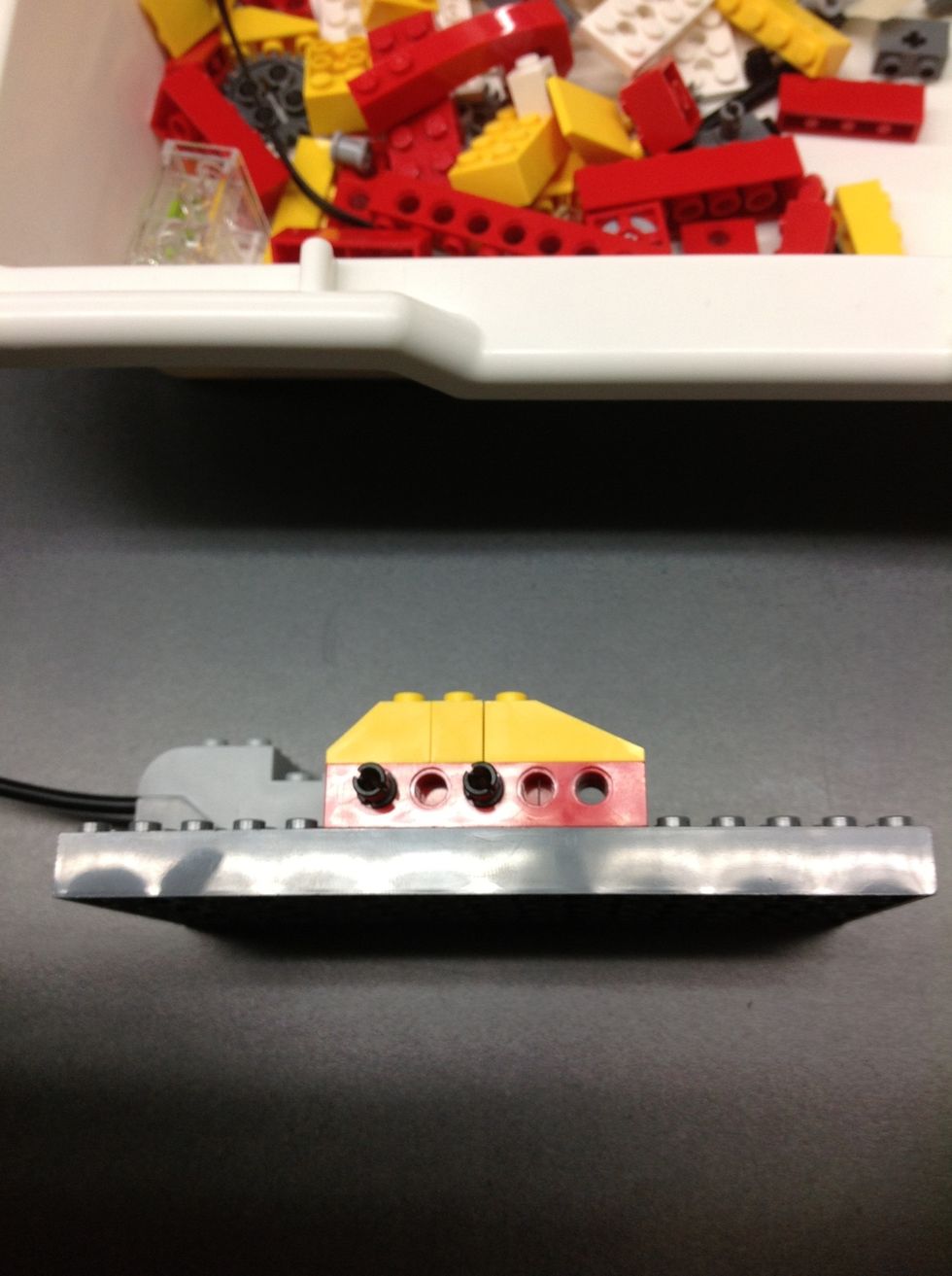
Side view of foot foundation
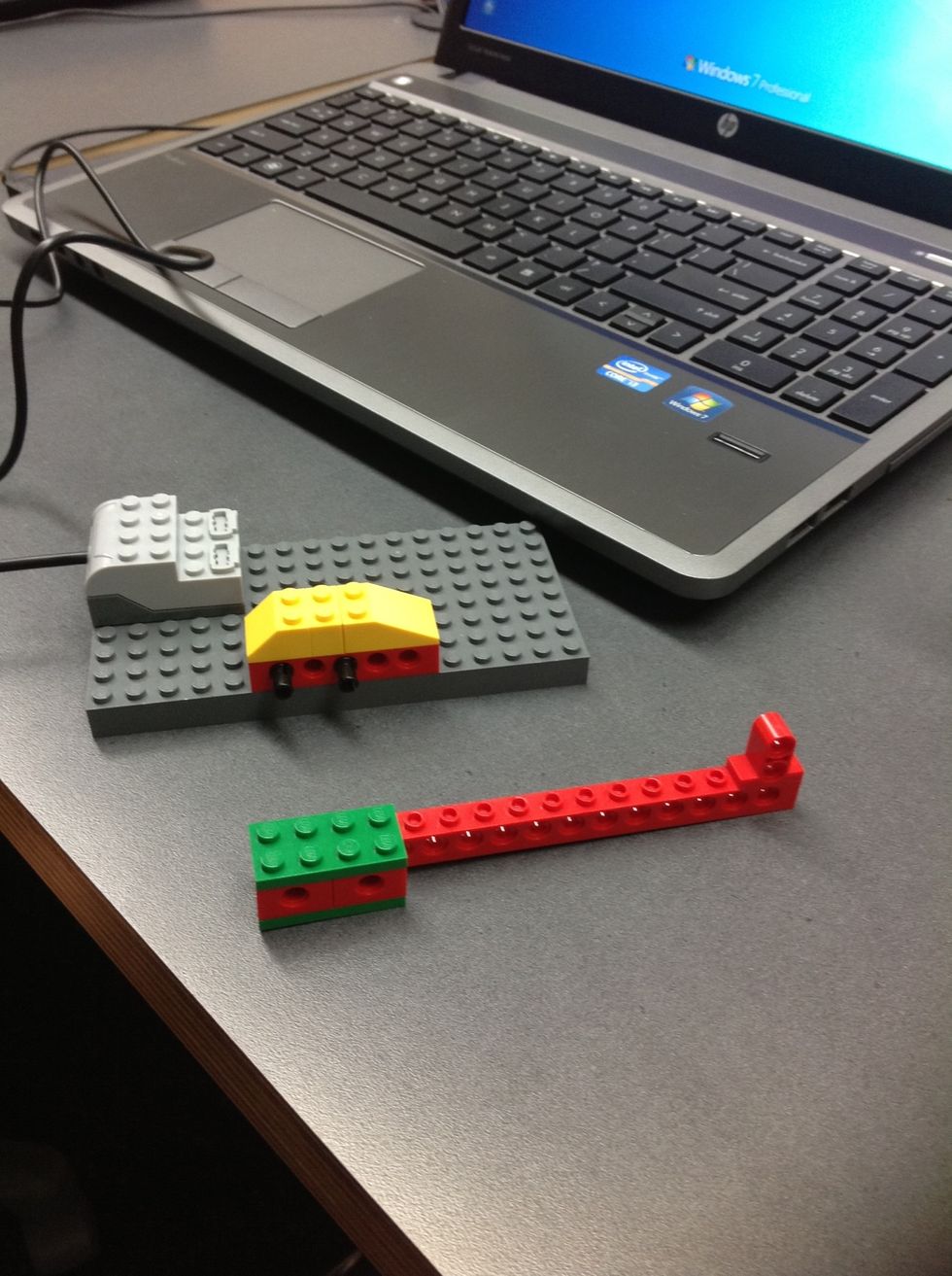
Getting ready to attach leg to foot
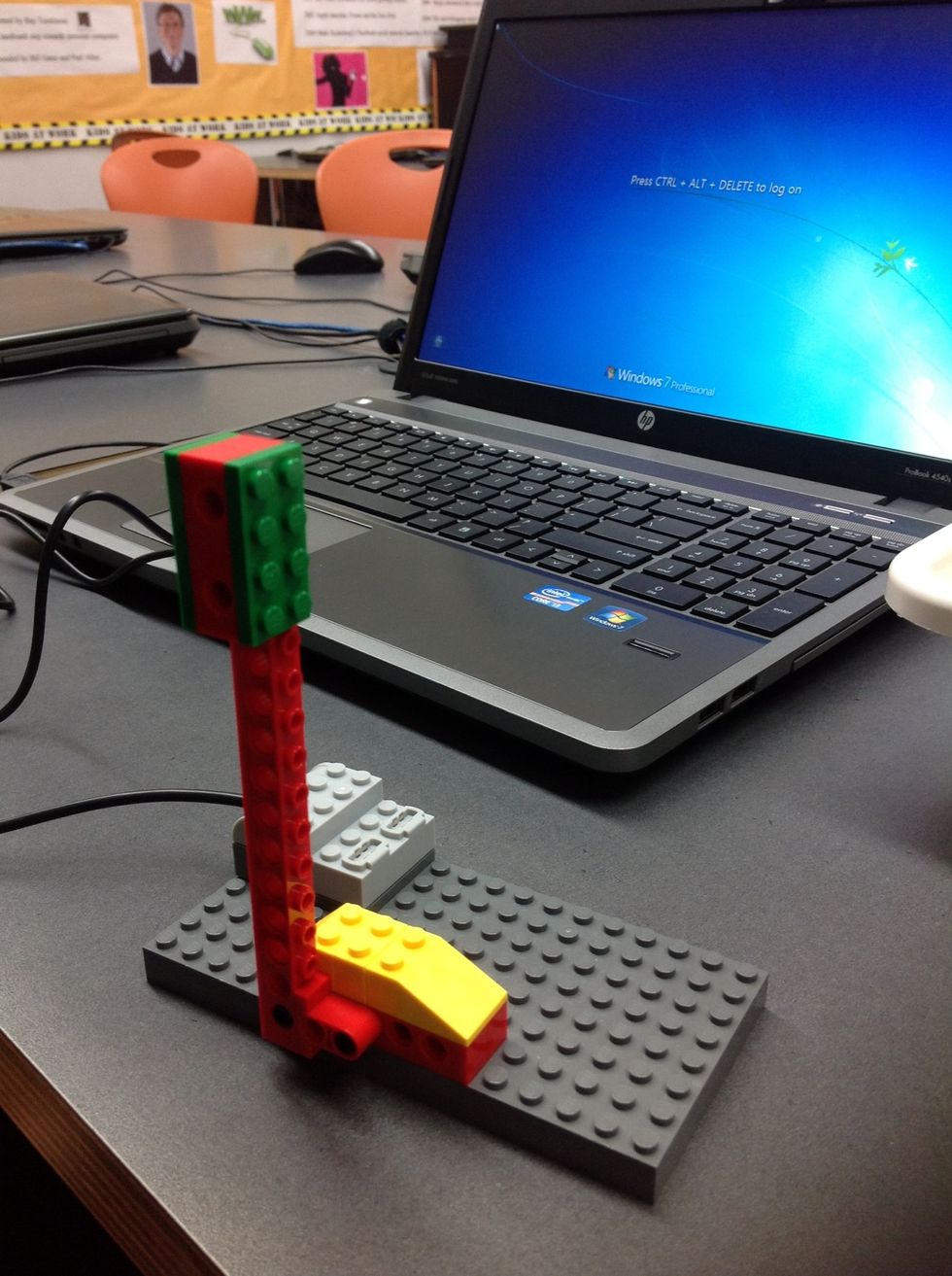
Attached leg
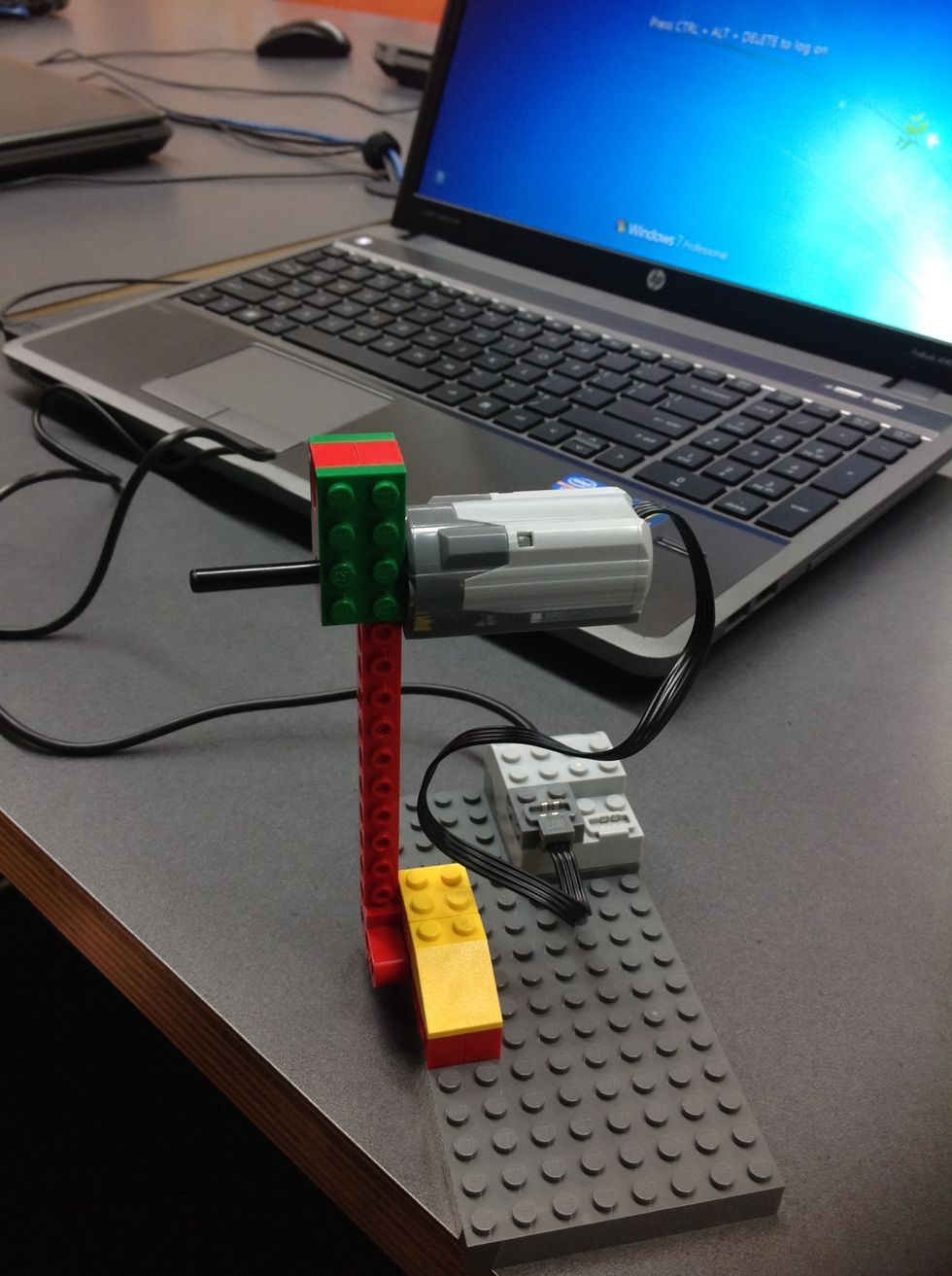
Motor connected make sure center axle is 6 units of measurement and base is down. Notice motor is connected to hub.

Do you see my mistake?
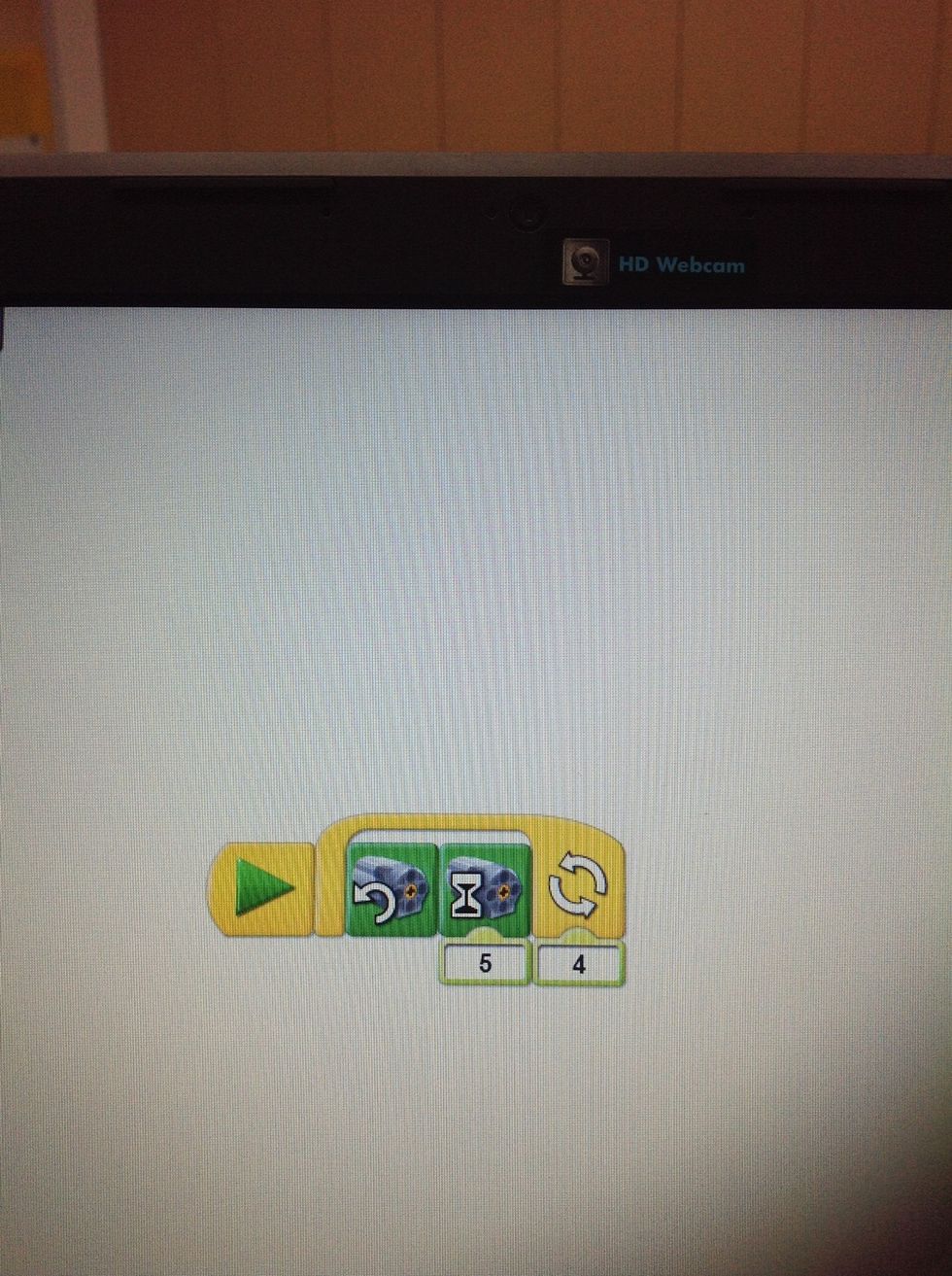
This line of code reads if play is pressed motor will rotate every 5/10 of a second for 4 iterations or loops.

I have now added a piece of code to change the level of power. What has changed?
Try changing the level of power by clicking into the white area and entering in your own number