The Conversation (0)
Sign Up

Go to your home screen and hit the, 'Settings' button.

Scroll down and tap 'Safari'.
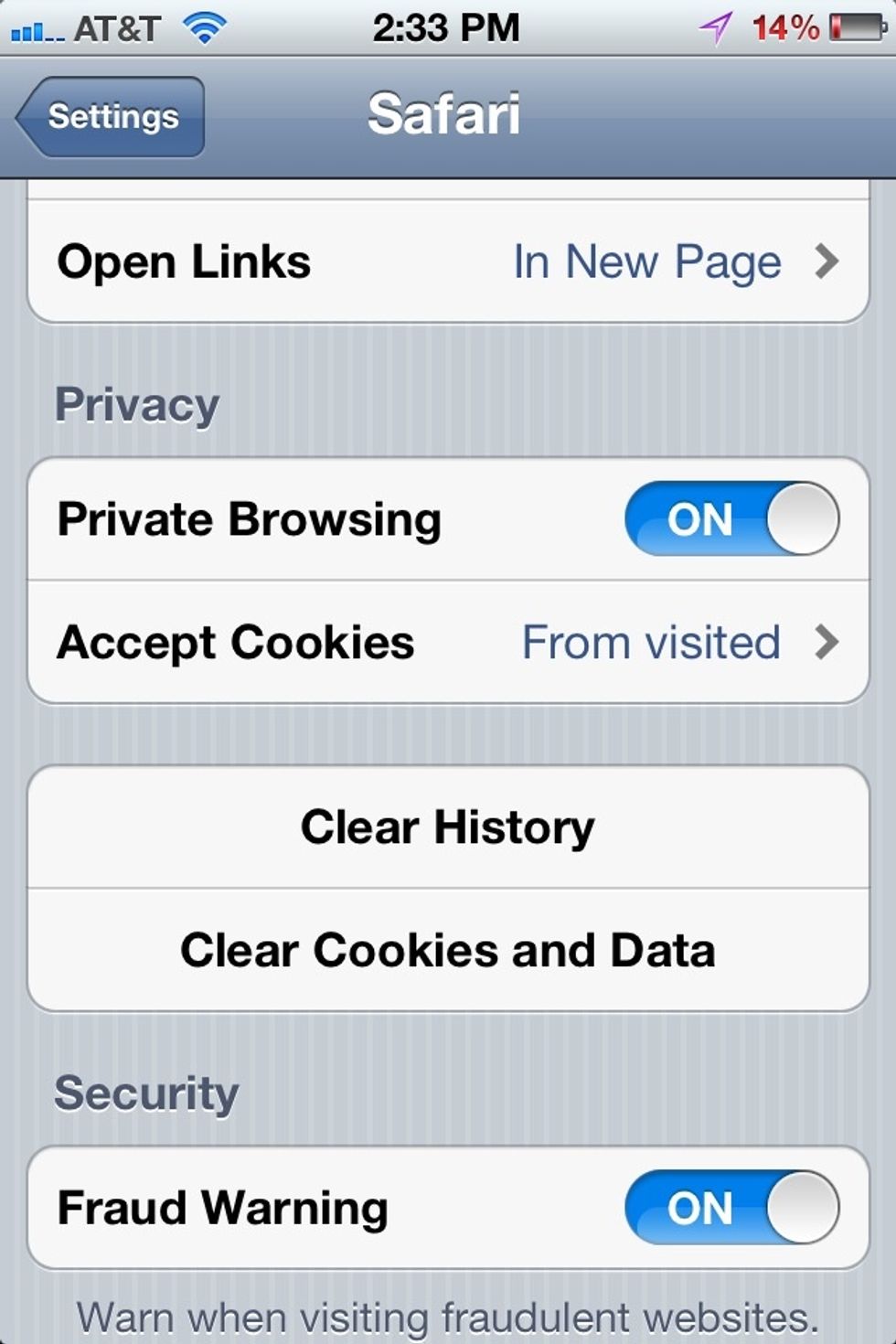
Under the privacy section hit the toggle button for Private browsing and enable it.
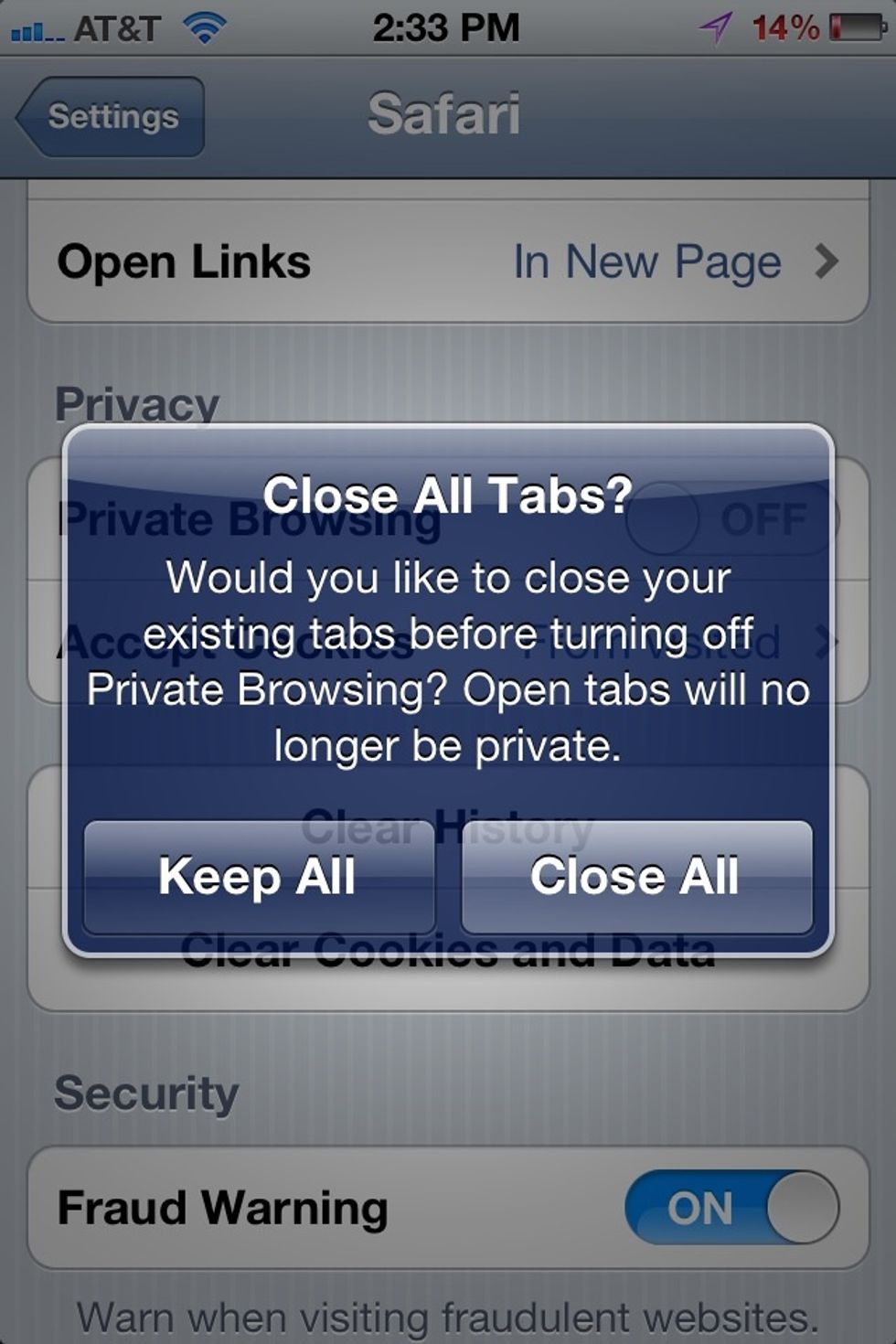
Once you enable it this pop up will appear. You have the option to keep all of your tabs up, or you can close them all. **You have this option when you disable it as well.

If you are in private browsing you should be able to see a black header/URL bar and bottom footer bar in your browser! Happy browsing!