The Conversation (0)
Sign Up

open up instagram ! click image to view fullscreen

go to add a picture click image to view fullscreen
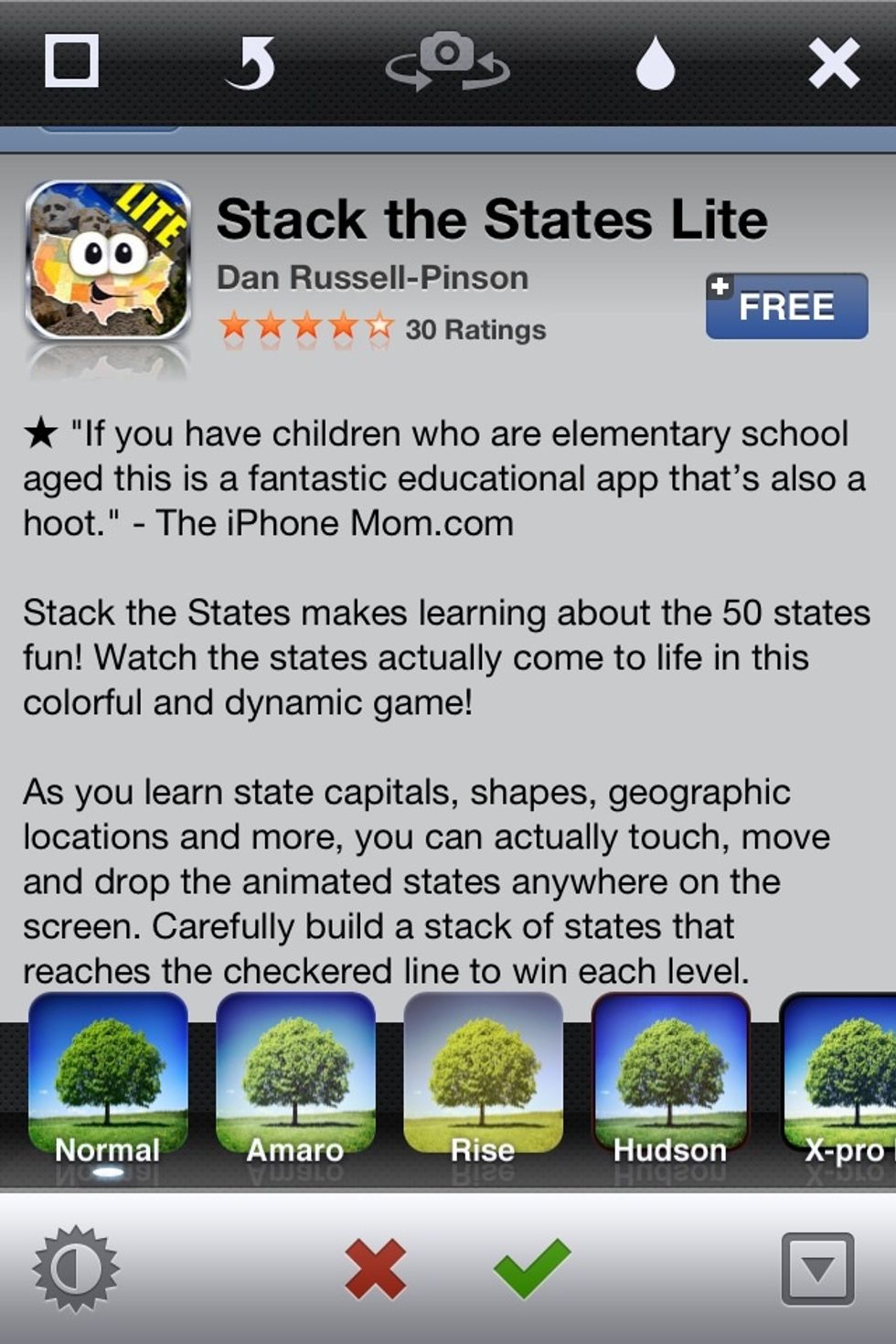
Choose an image you want to work with
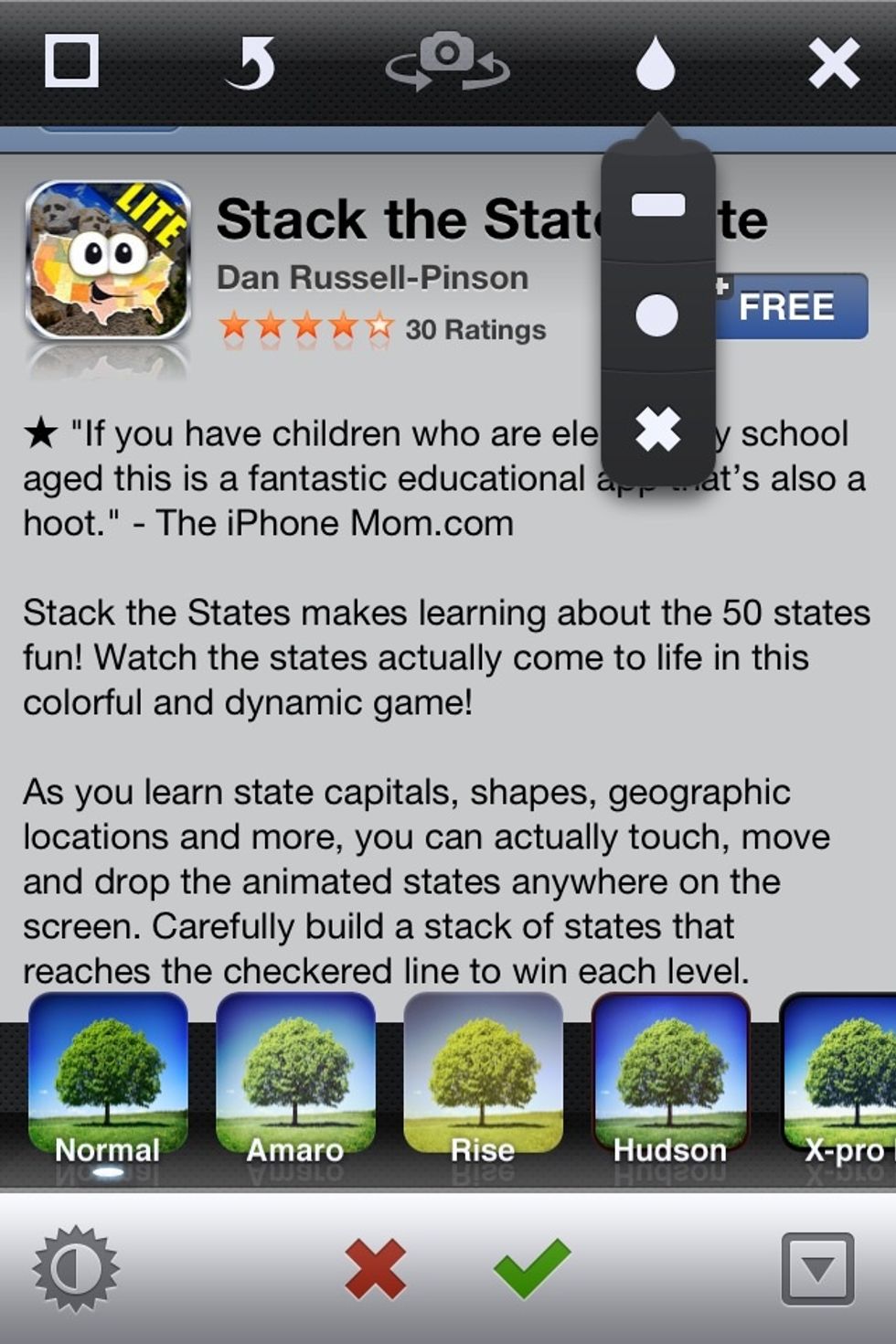
click the teardrop on the top. click the image to view fullscreen !

you can choose the rectangle or circle. i chose circle.

as you can see you can make it big
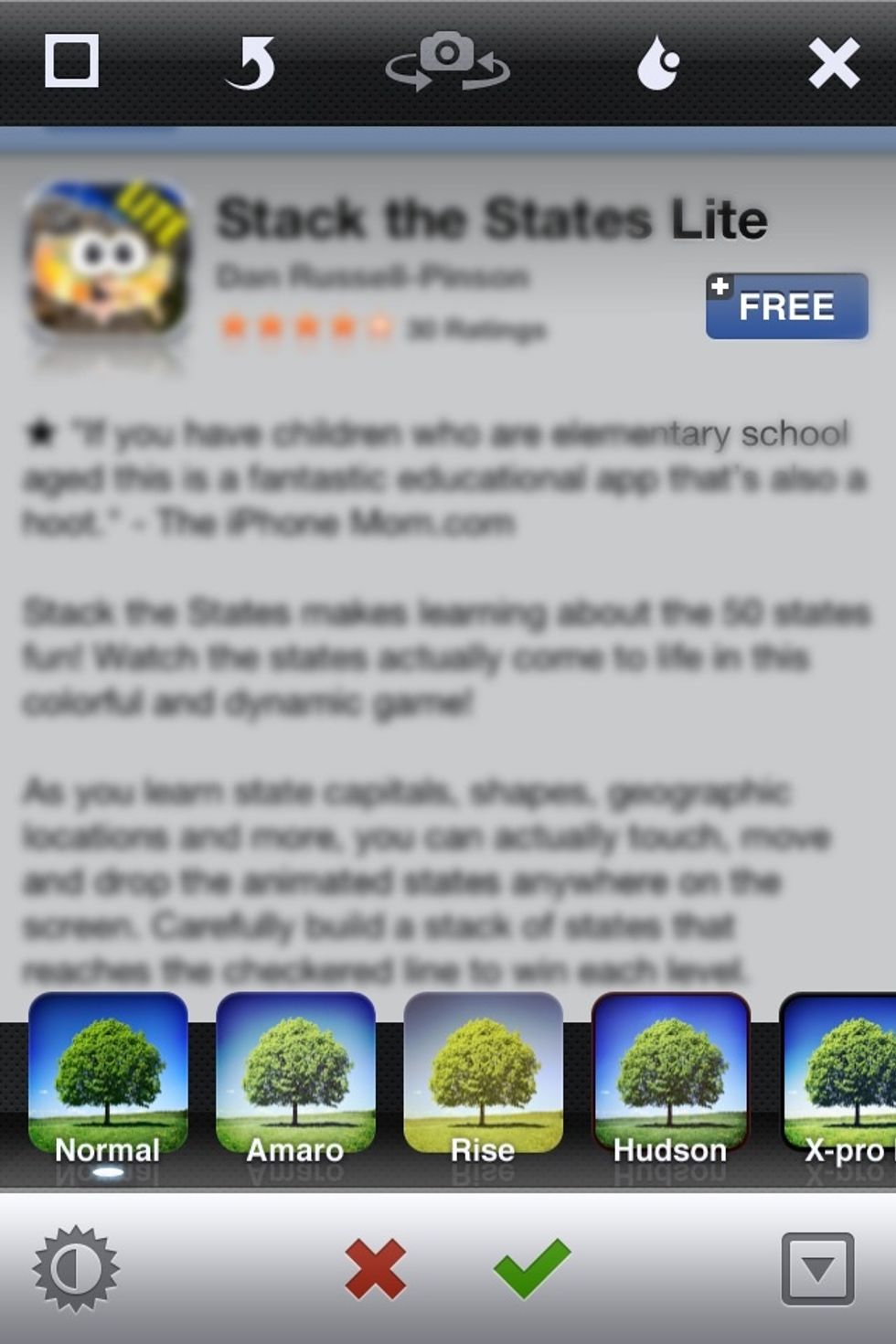
or small . and you can move it around.
Thanks for viewing my guide ! This is my first guide so no hate ! :) Bye !