The Conversation (0)
Sign Up

Let's say you want to blur the text on your home screen.

You will need to download a free app called repix.
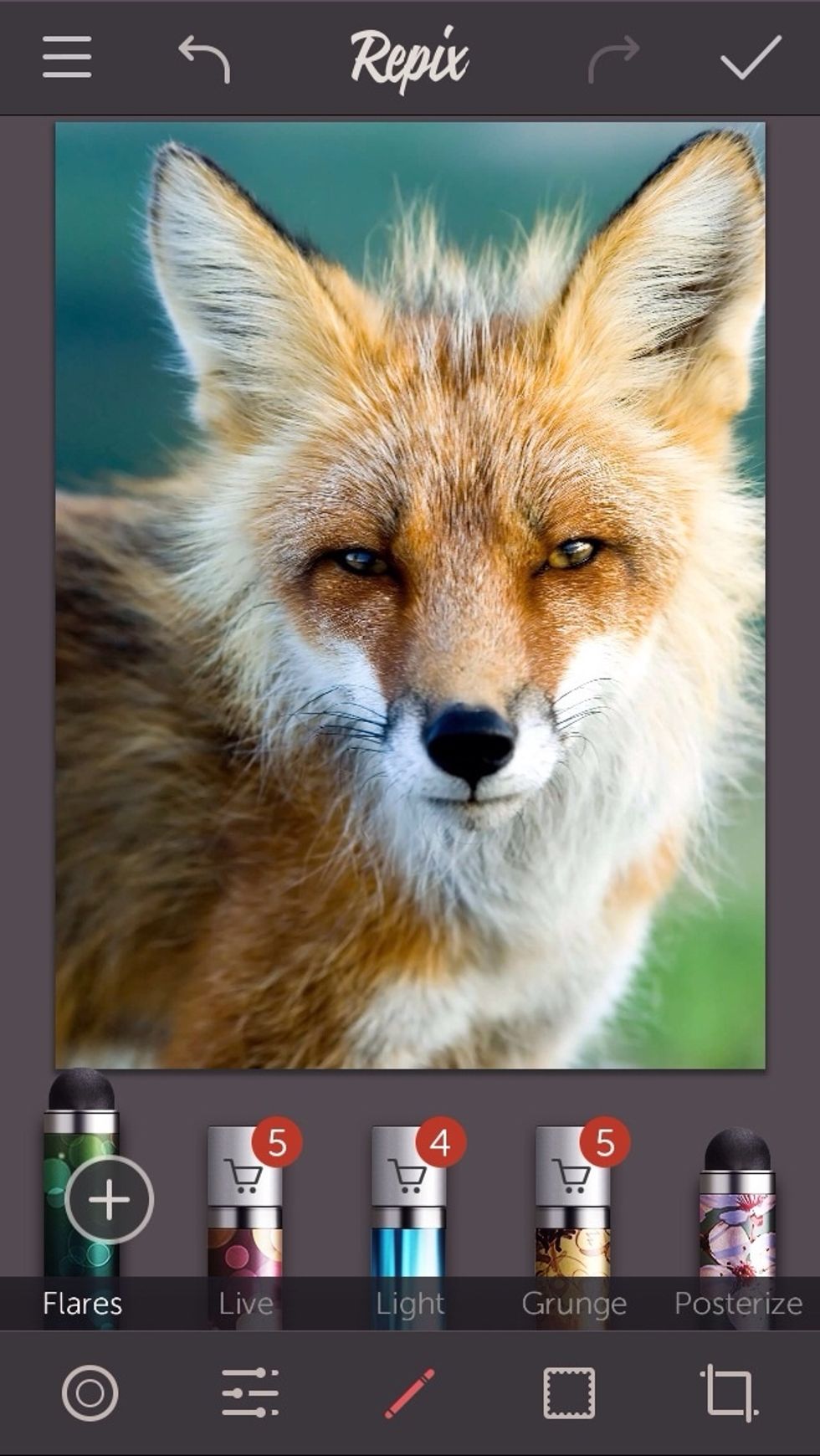
When you open it you will see this. The picture may be different than a fox.
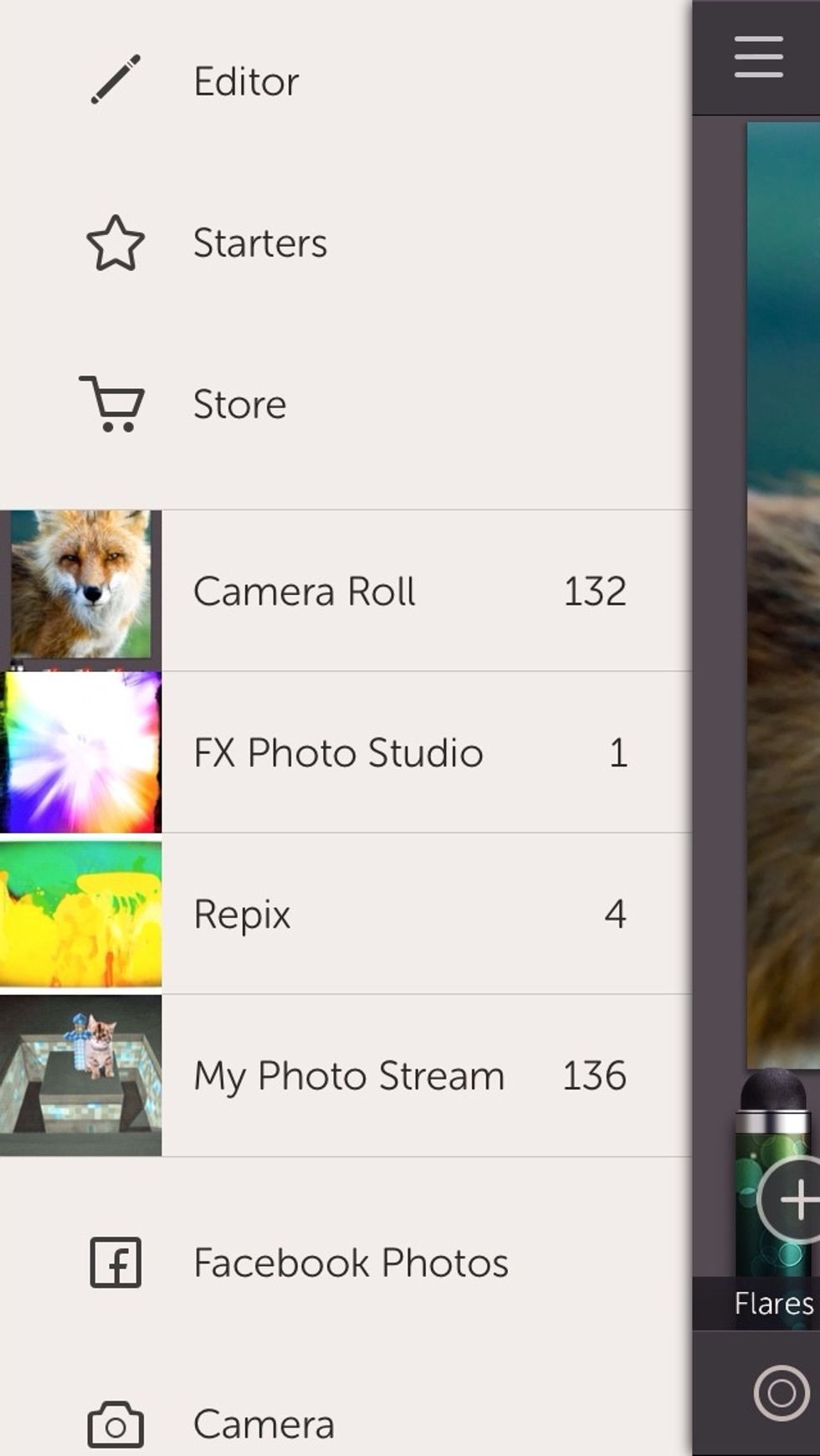
Press the three lines in the top left corner to get to the menu.
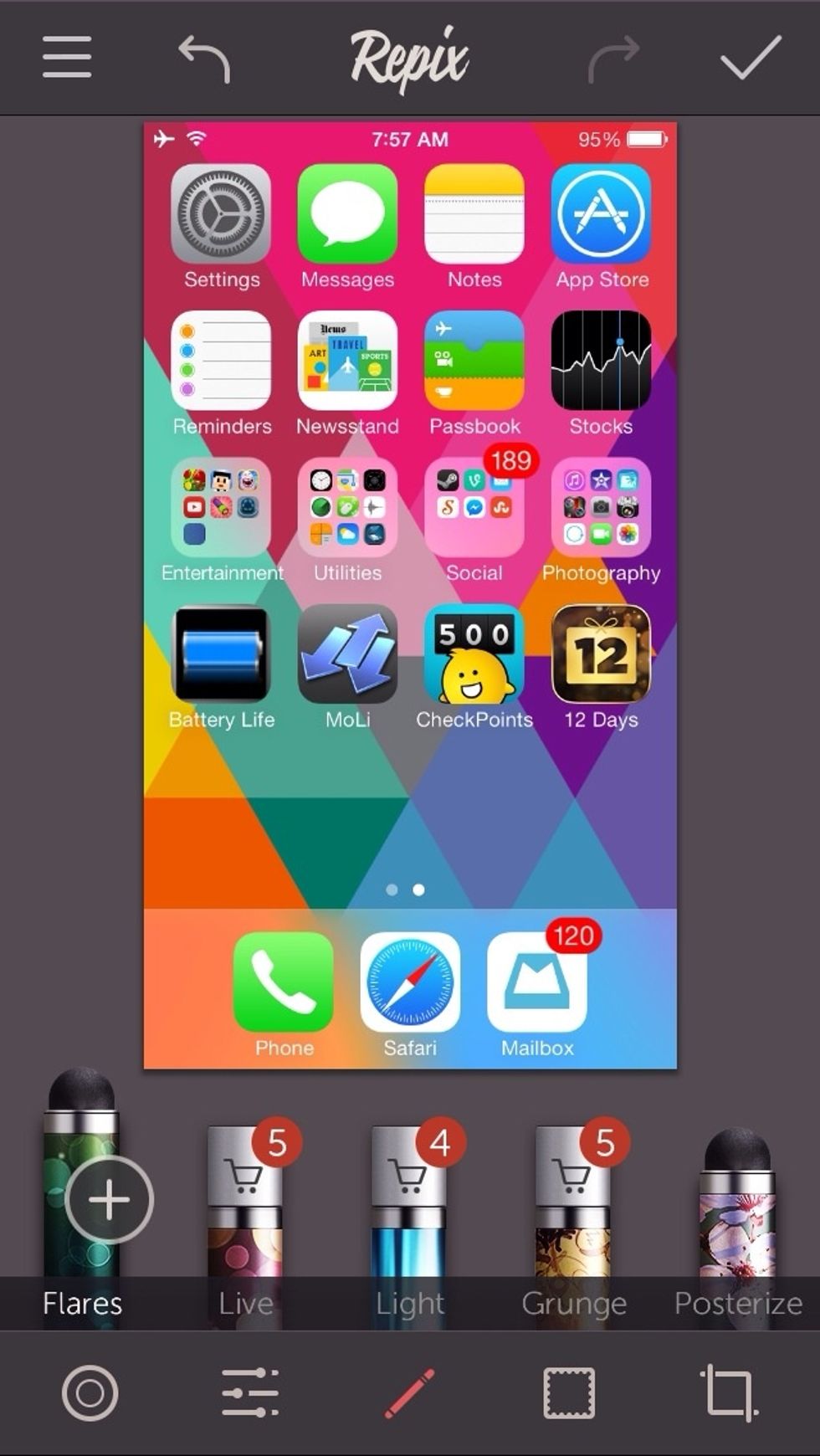
Swipe to the left on the bottom row of pens.
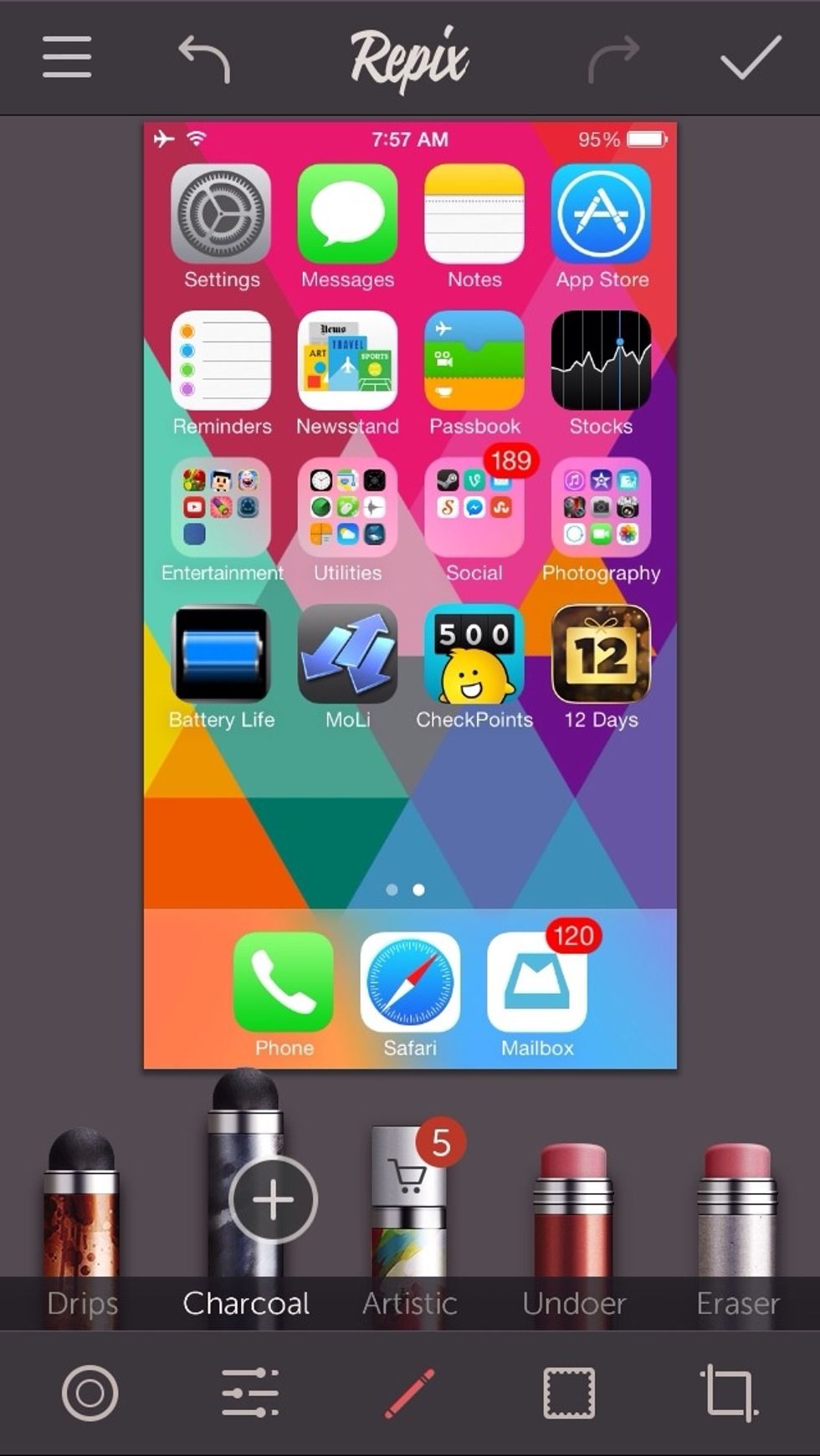
Select the charcoal pen. It should pop up.
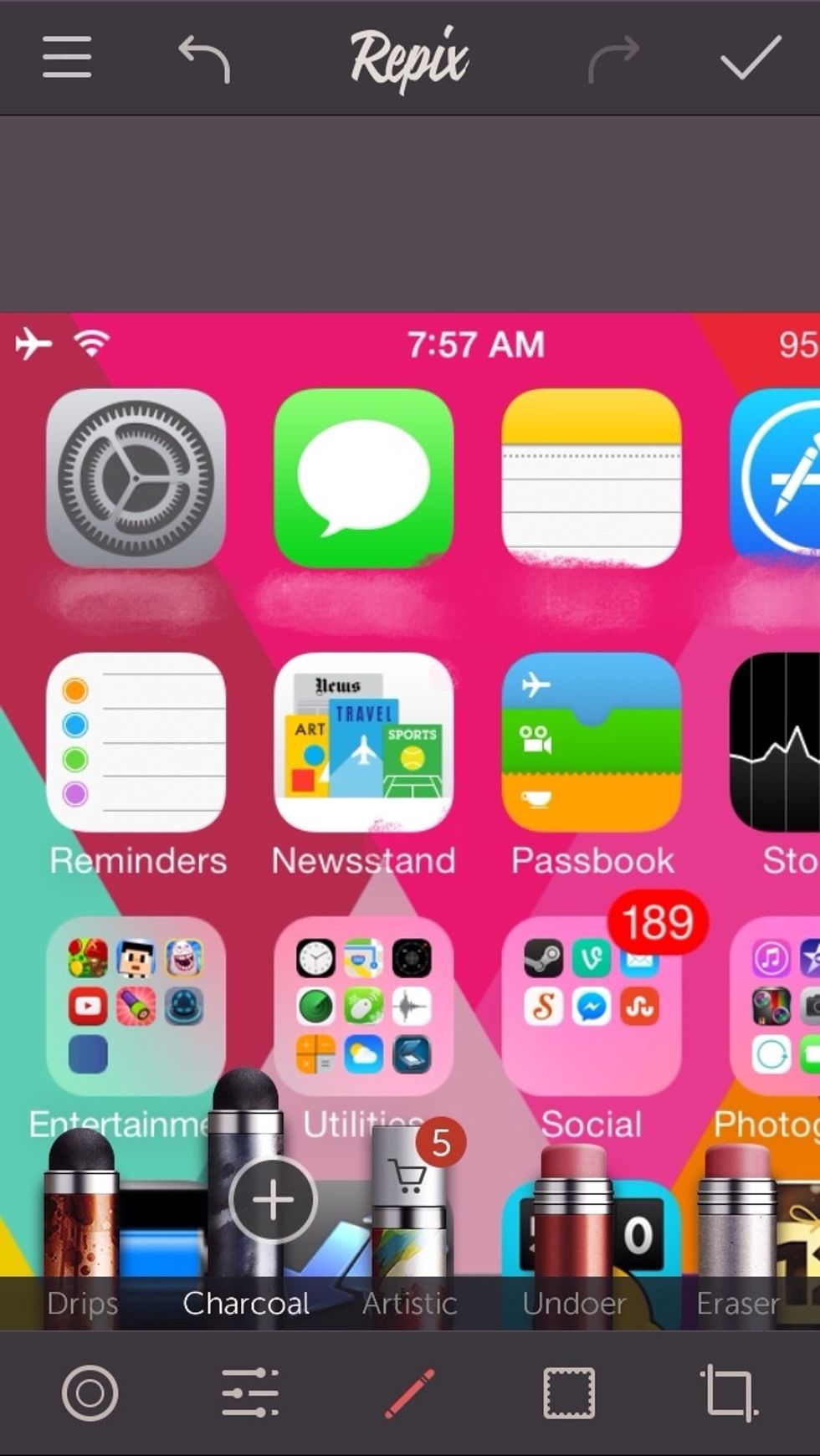
Swipe your finger over the part of the image you want to blur. Do this a couple of times.

Tap the checkmark in the top right corner to save or share your work