The Conversation (0)
Sign Up
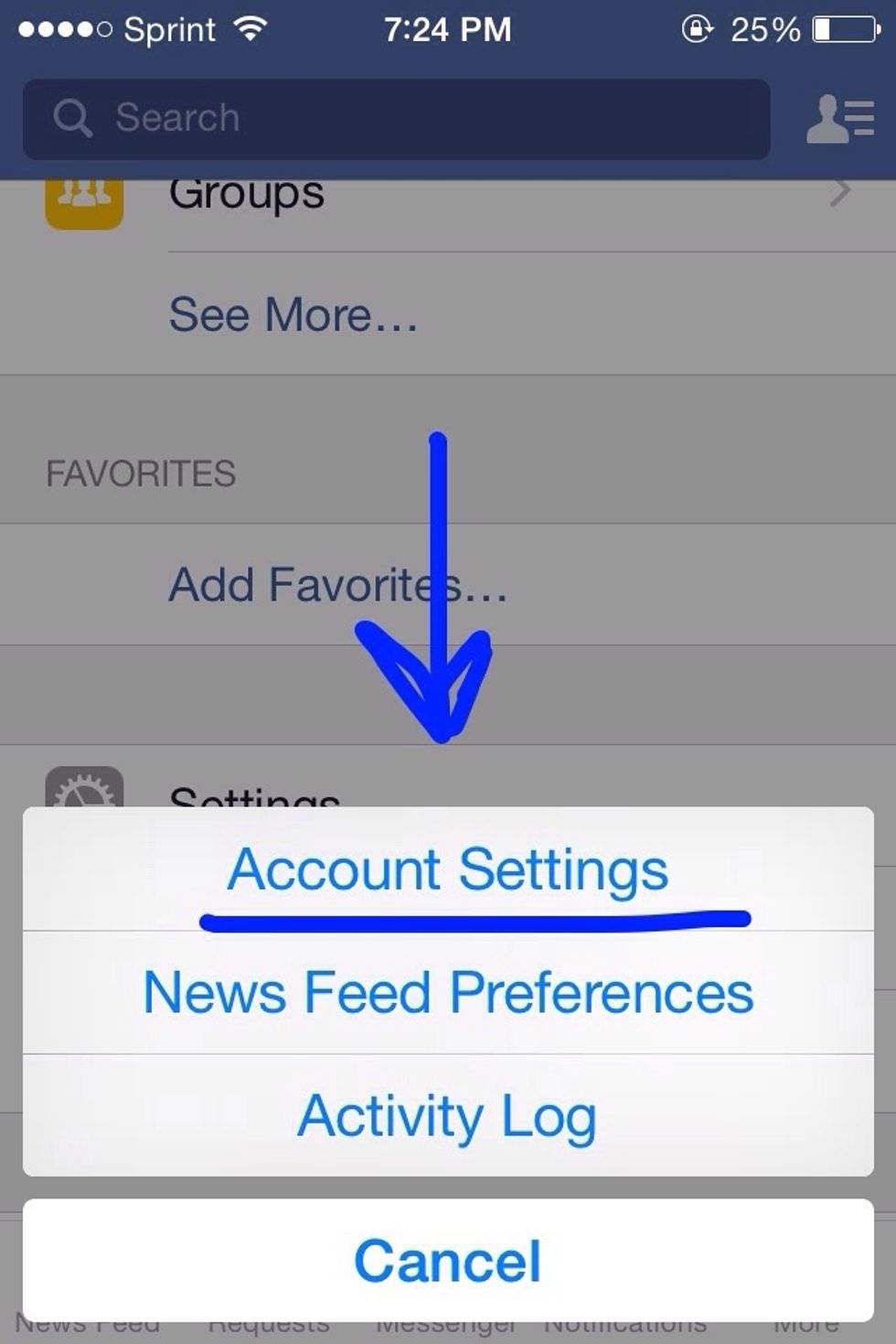
Step one: Go to settings and click on account settings. It may look slightly different on a computer, but it will be labeled the same.
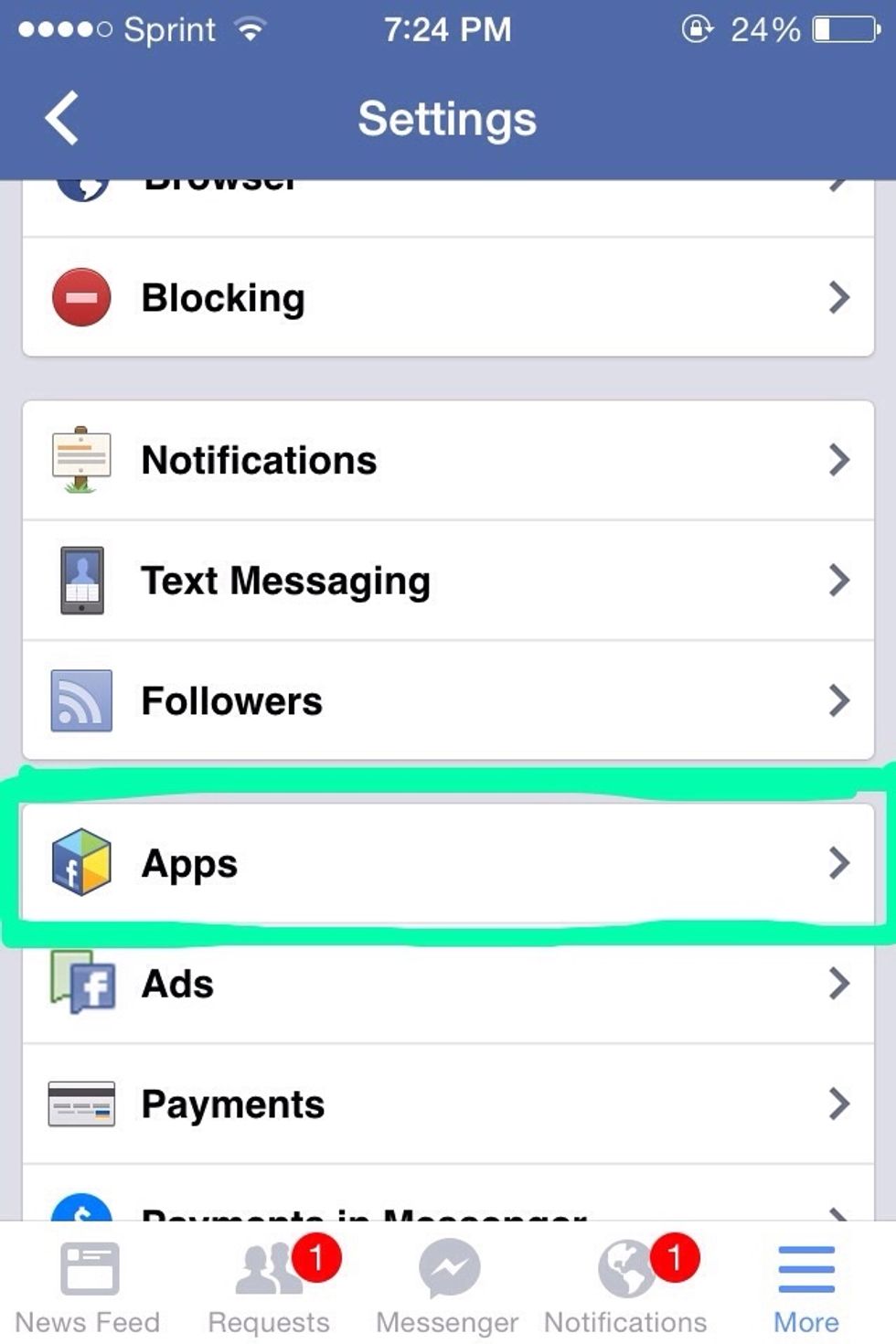
Step 2: click on apps
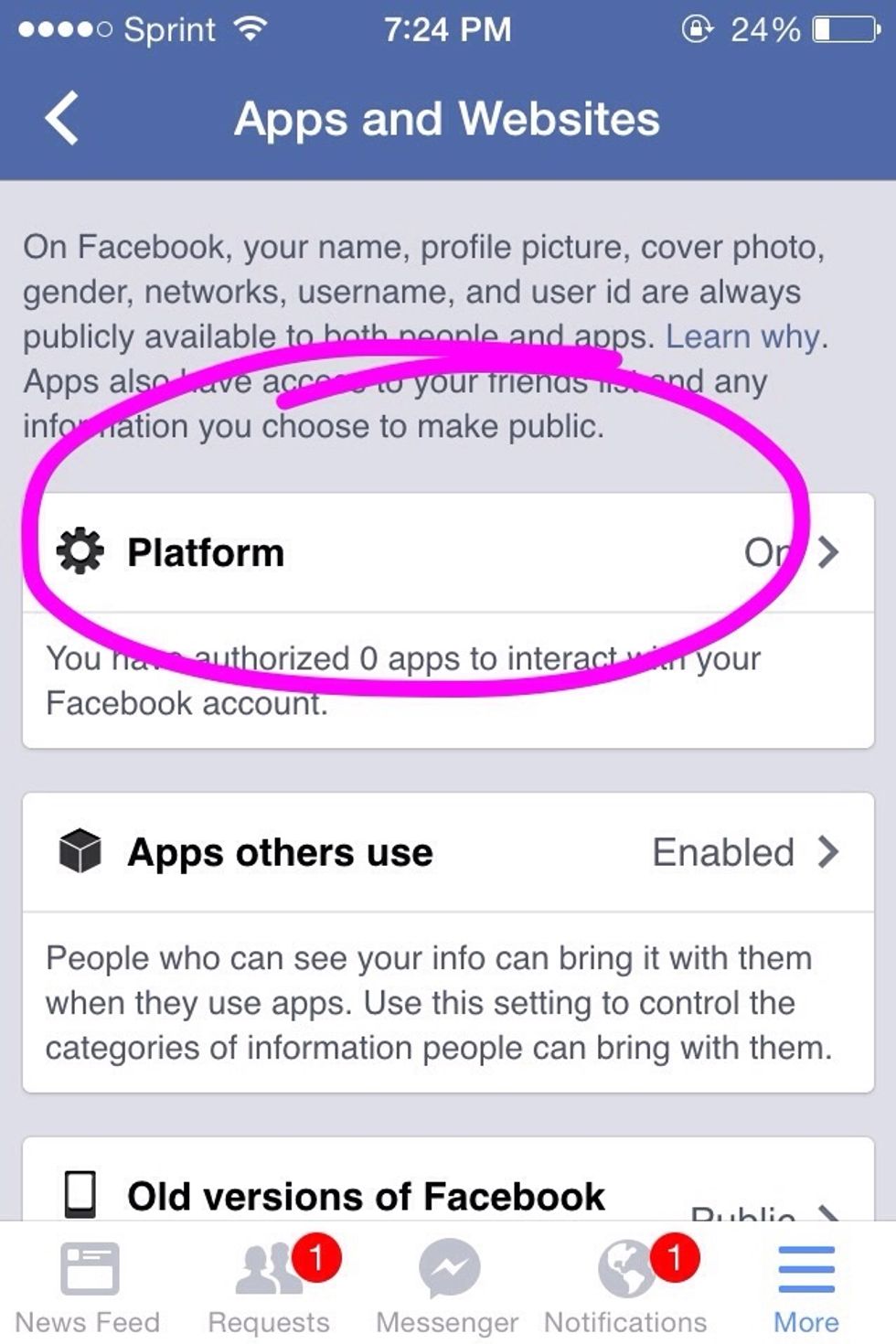
Step 3: Click on platform
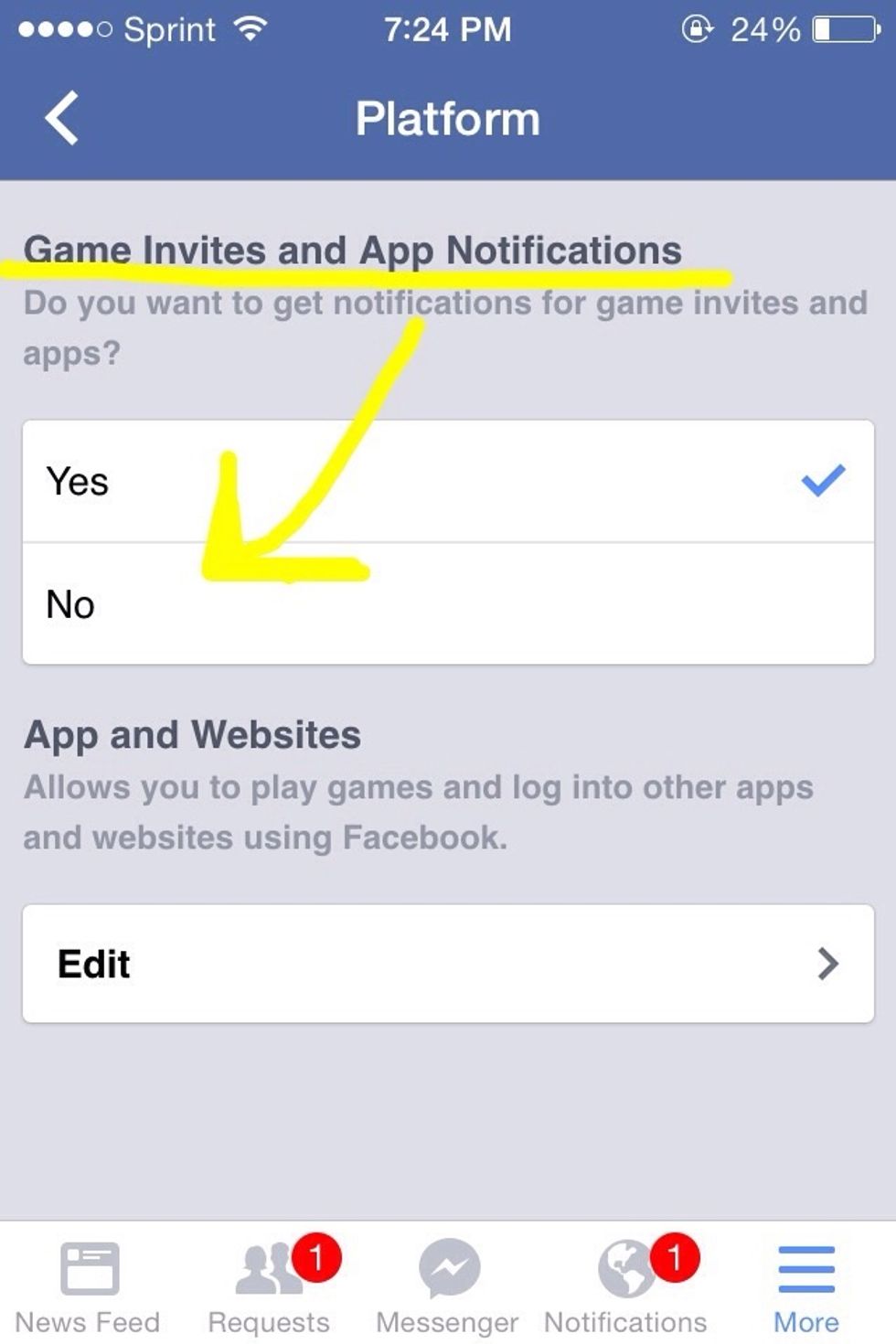
Step 4: switch to No
Now you will no longer receive game invites! If you have any questions don't hesitate to ask.