The Conversation (0)
Sign Up
Ensure iPhone is connected to Internet and then connect it to a computer.
Turn on iCloud backup by going to 'Settings'. Now, click on 'iCloud' and then 'Backup'.
Click 'Okay' when a message appears, notifying that phone will not be synced to computer.
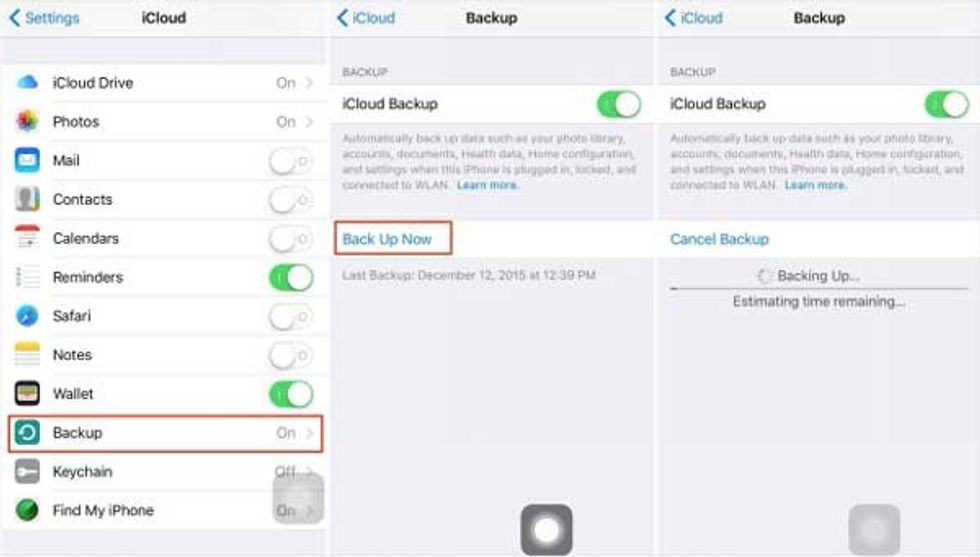
Click on 'Back Up Now'. Every message that you have will hopefully be included in the backup. Once the process has been completed, verify if this is the case.