The Conversation (0)
Sign Up
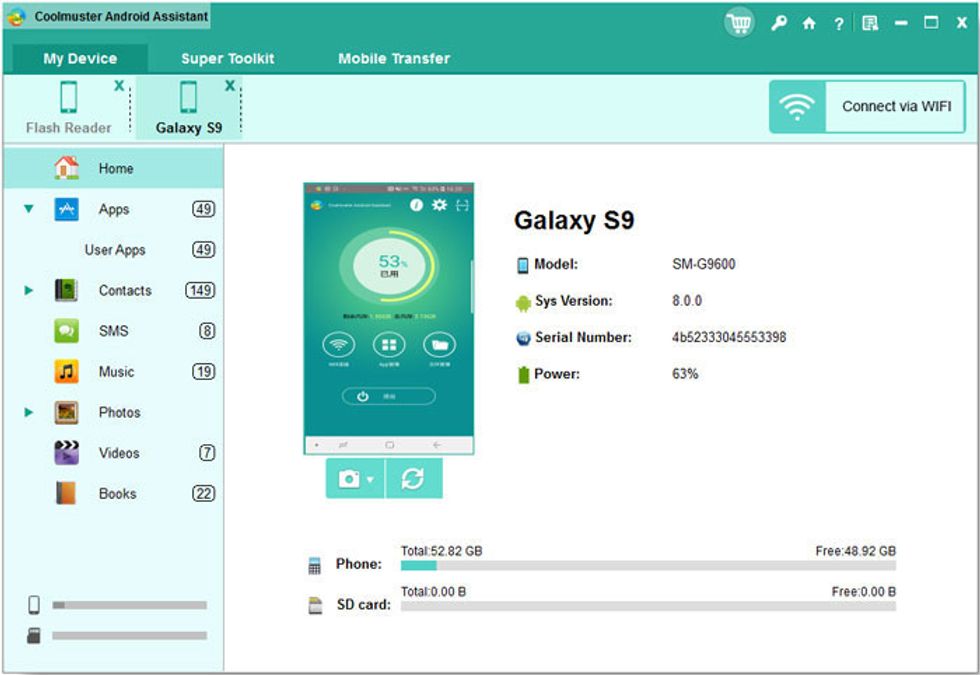
Install and launch the program on your PC. Connect your phone via USB cable or Wi-Fi. Once your phone is successfully connected, you might see the main interface of it.
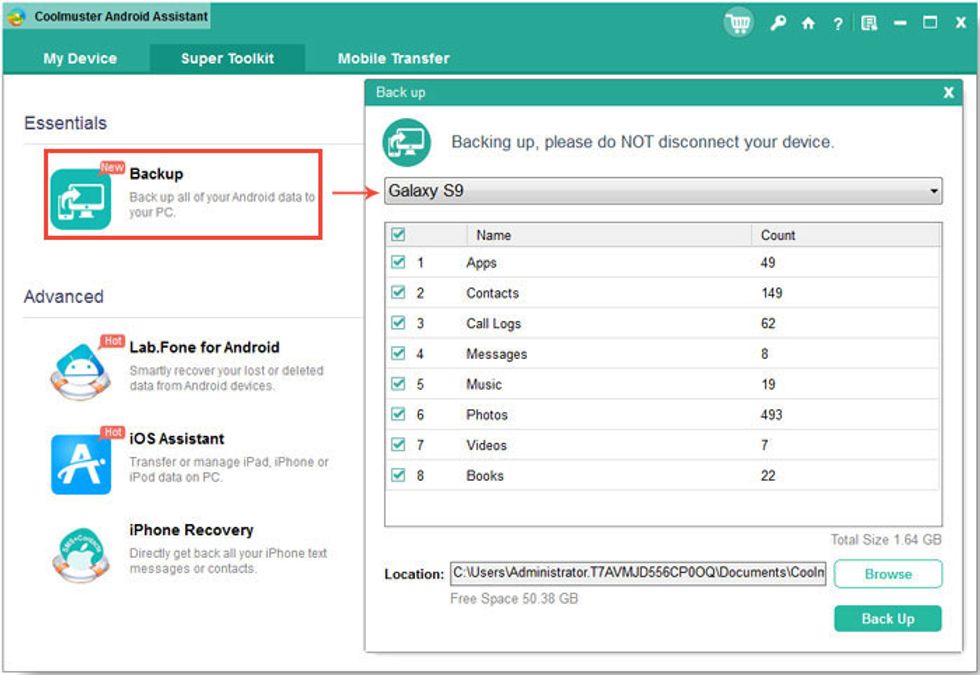
Choose the files you need to back up and select the destination location on your computer to save these backups. Tap on the 'Back Up' button to save the files on the selected location.