How to backup all your data to a secure remote location
Backup All Your Data to a Secure Remote Location
97
STEPS
TOOLS

Imagine your house burns down while you're on holiday.

Or one of those nice guys came to visit while you were at work and took your computer...
Your insurance might pay for the damage, but what about your work, memories, music, holiday videos etcetera stored on your computer? That'll all be gone...

To prevent that: Meet CrashPlan

You can put backups on local hard drives other computers, the cloud or even friend's computers. Those backups are encrypted, so your friends won't be able to access your data.
There is no filesize or filetype limitation. You can backup all your data to any backup location (as long as this backup location has as much of free storage as you need)
The (paid) CrashPlan+ cloud backup storage even offers unlimited plans! I currently have a 7TB online backup on CrashPlan Pro (for something like 3$ per month...)
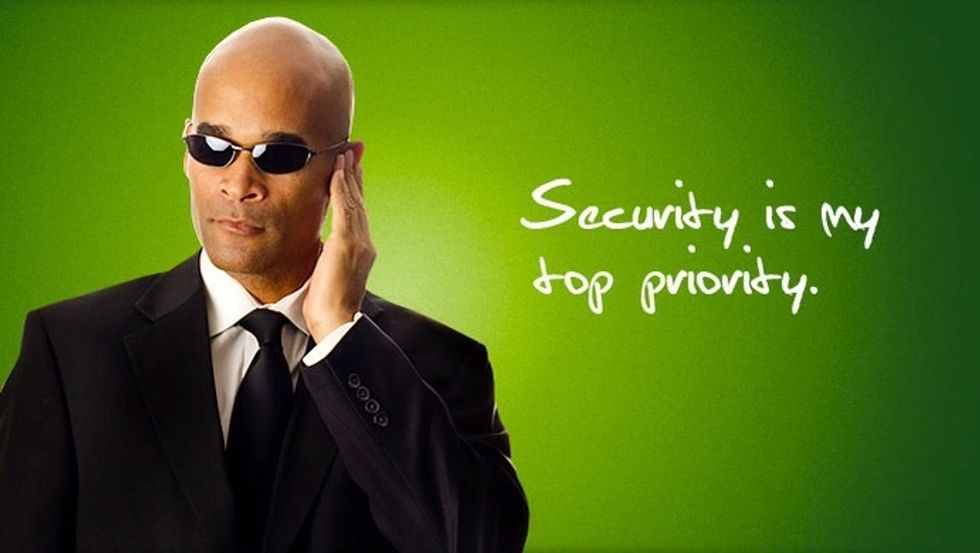
In addition to your account password, backup data is encrypted with a 128-bit (CrashPlan) or 448-bit (CrashPlan+) data key before being transmitted using 128-bit encrypted communication.
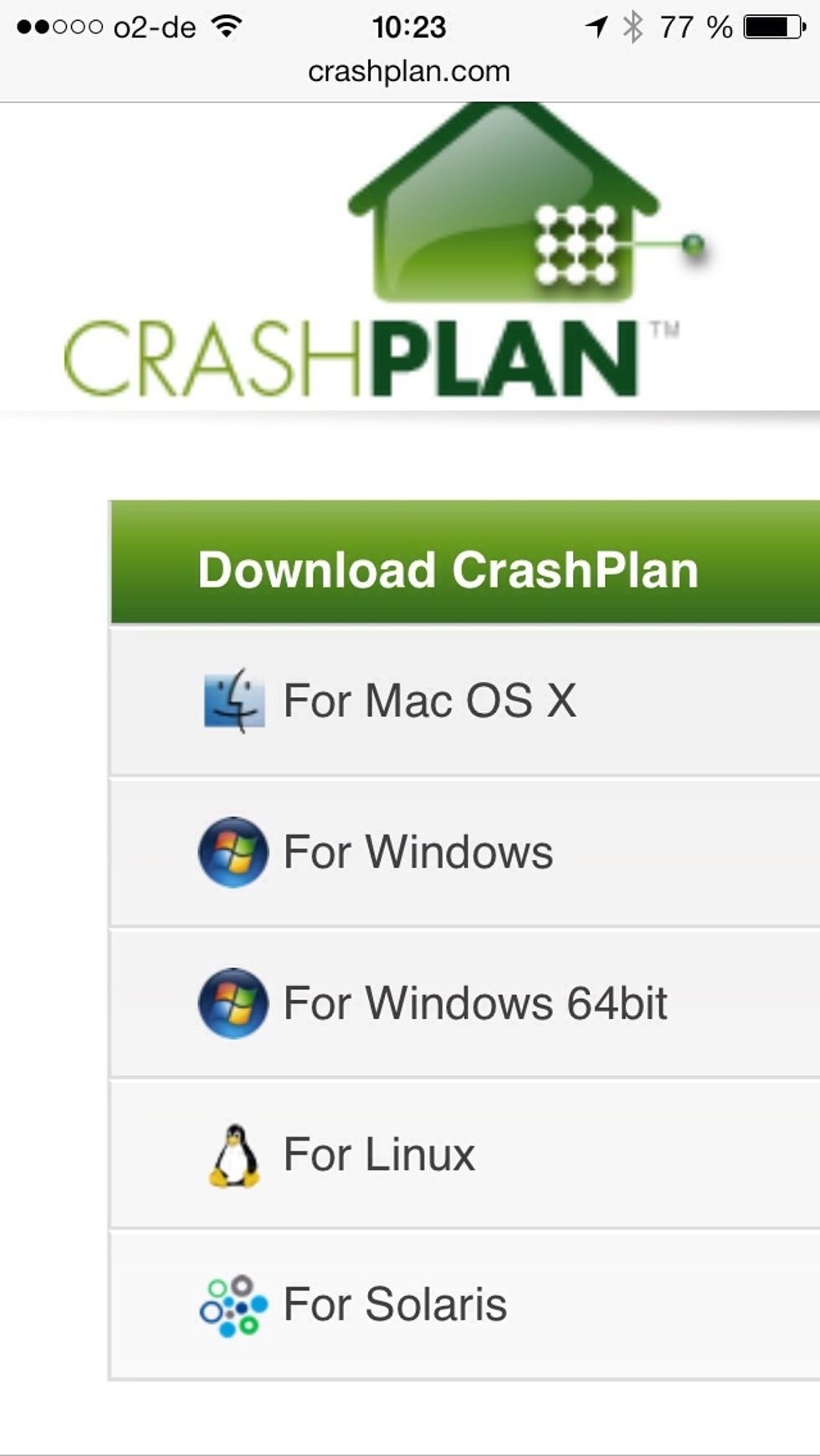
You can download CrashPlan for any major computer platform; there are even builds for your Synology or other NAS.
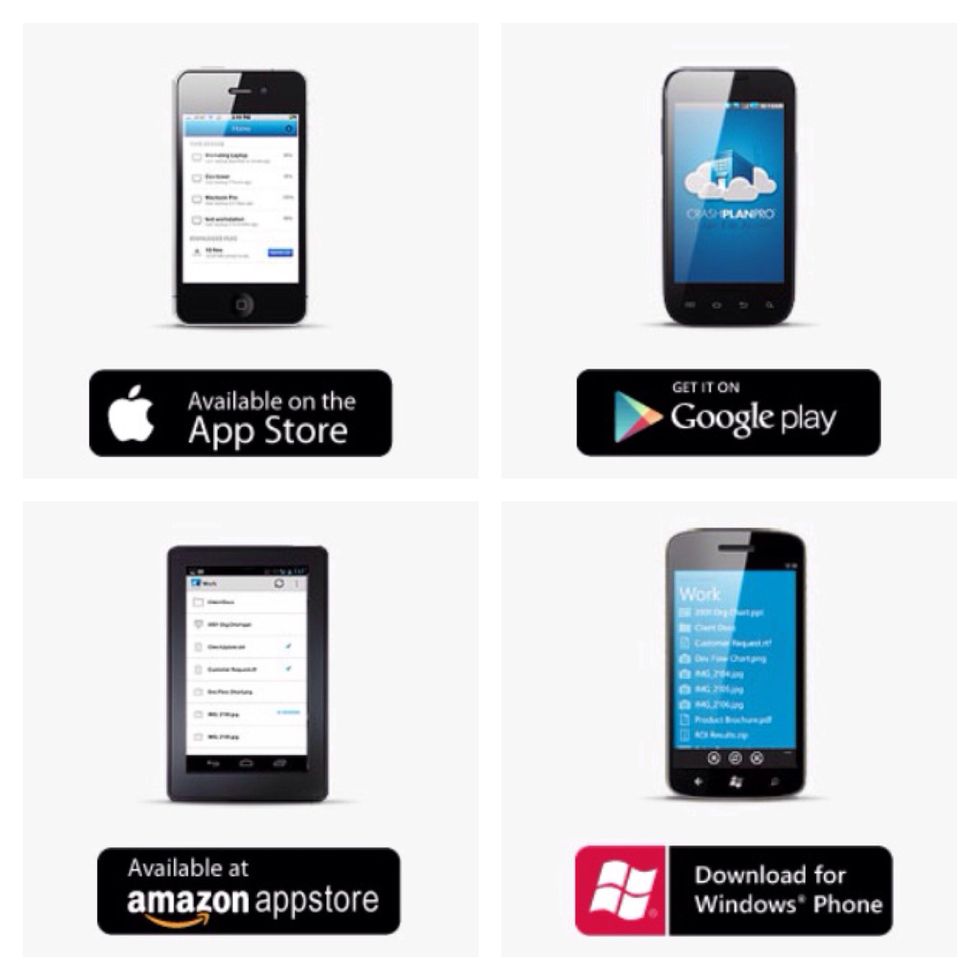
Mobile applications are available for all major platforms, so you can access your CrashPlan+ backups in the cloud from anywhere.
Pricing: Local backups on your computer or an external HDD as well as remote backups to a friend's computer or NAS are free. Backups to Crashplan+ cloud storage cost a few $ per month.
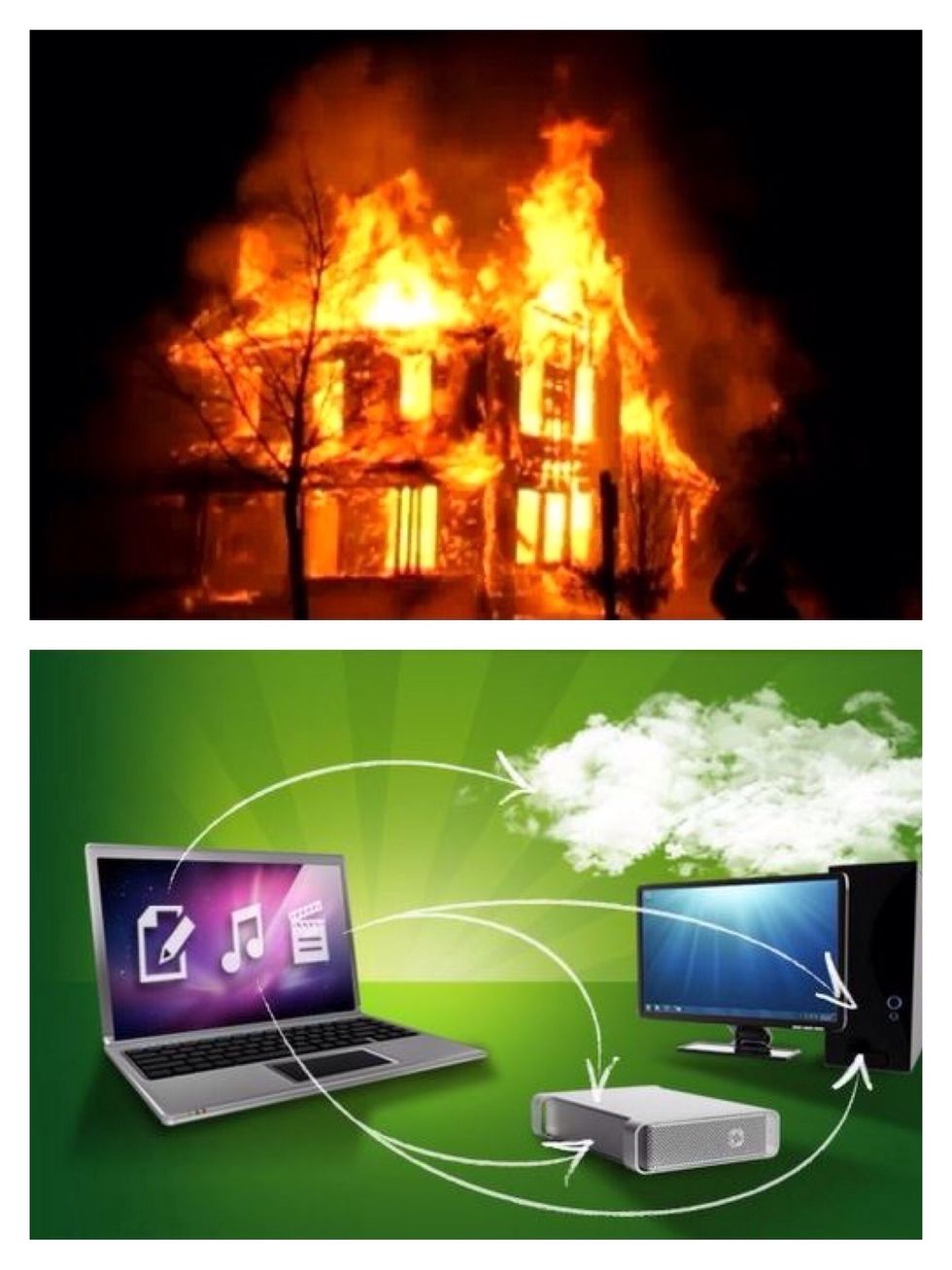
So: In case your house burns down, you'll be able to restore all data from the remote location of your choice!

Go to CrashPlan.com and give it a try...
The creator of this guide has not included tools
Martin Storbeck
I'm an IT-Consultant by day, but at night (and on weekends) I become a biker, IKEAhacker and LEGO-enthusiast, currently bringing the qlib to life
Böblingen, Germany
The Conversation (0)
Sign Up