The Conversation (0)
Sign Up
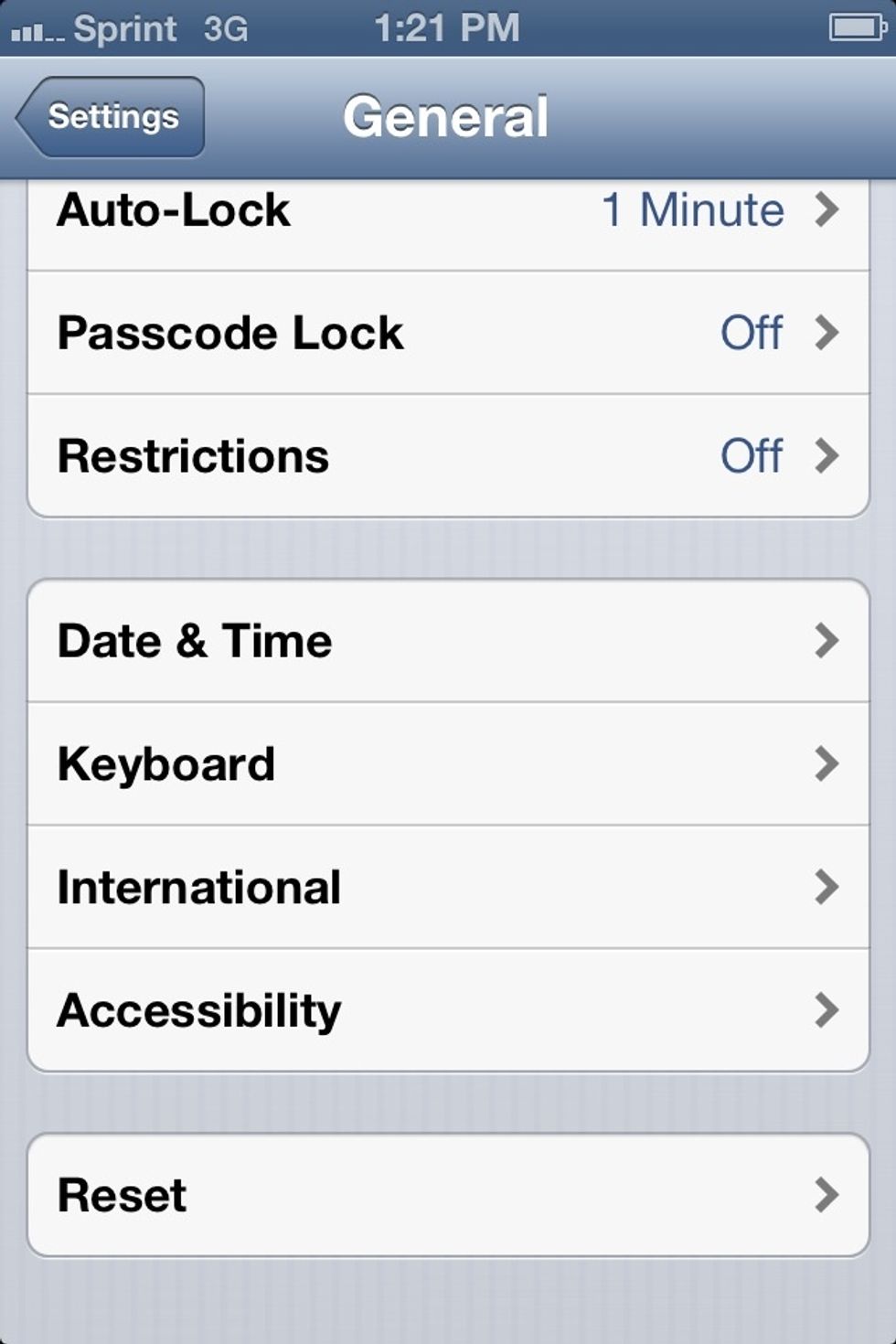
Go to settings, select "GENERAL", then scroll all the way down to >ACCESSIBILITY...
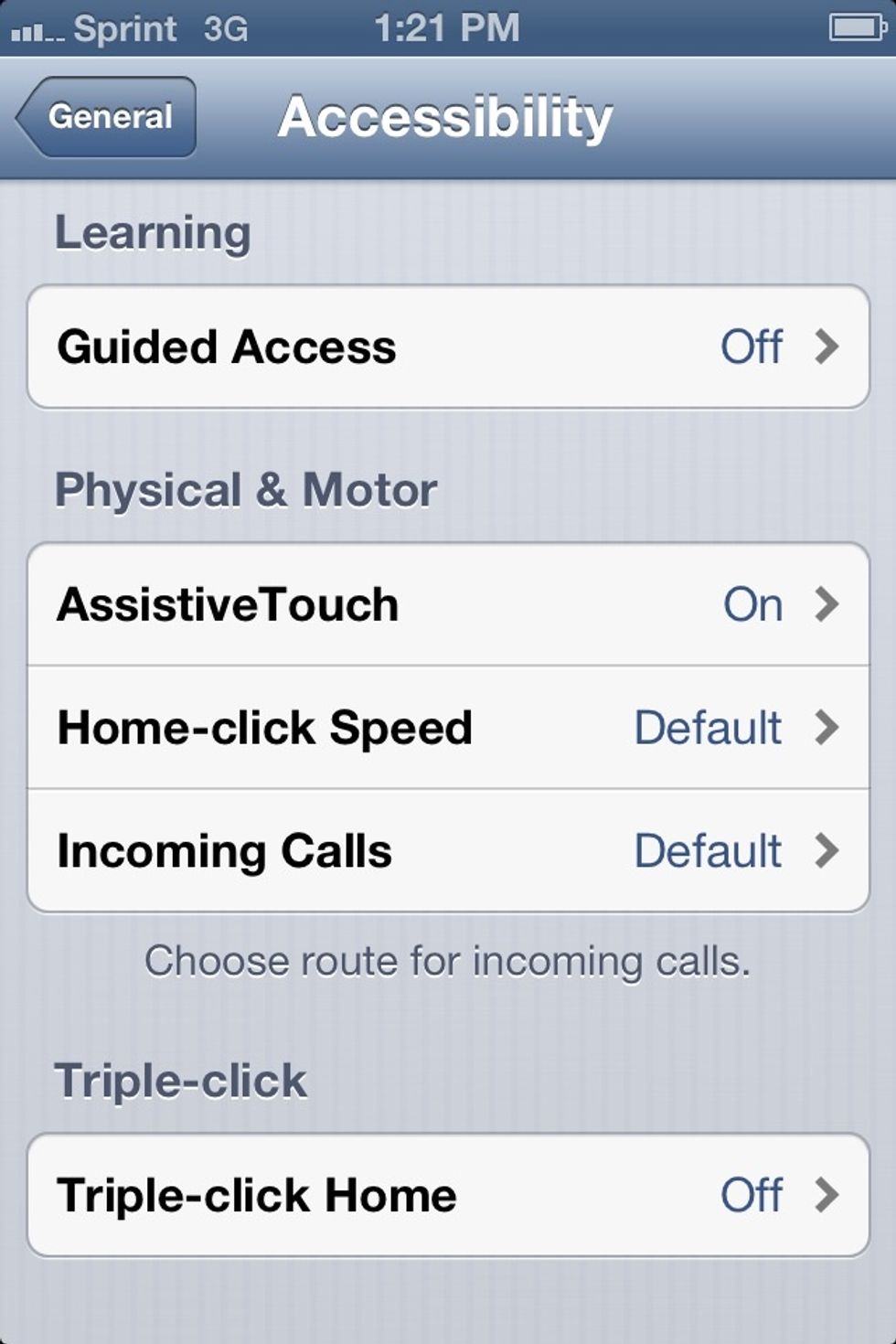
Scroll all the way down under "Physical and Motor" Look for > Assistive Touch

Enable Assistive Touch by switching from off to ON :)
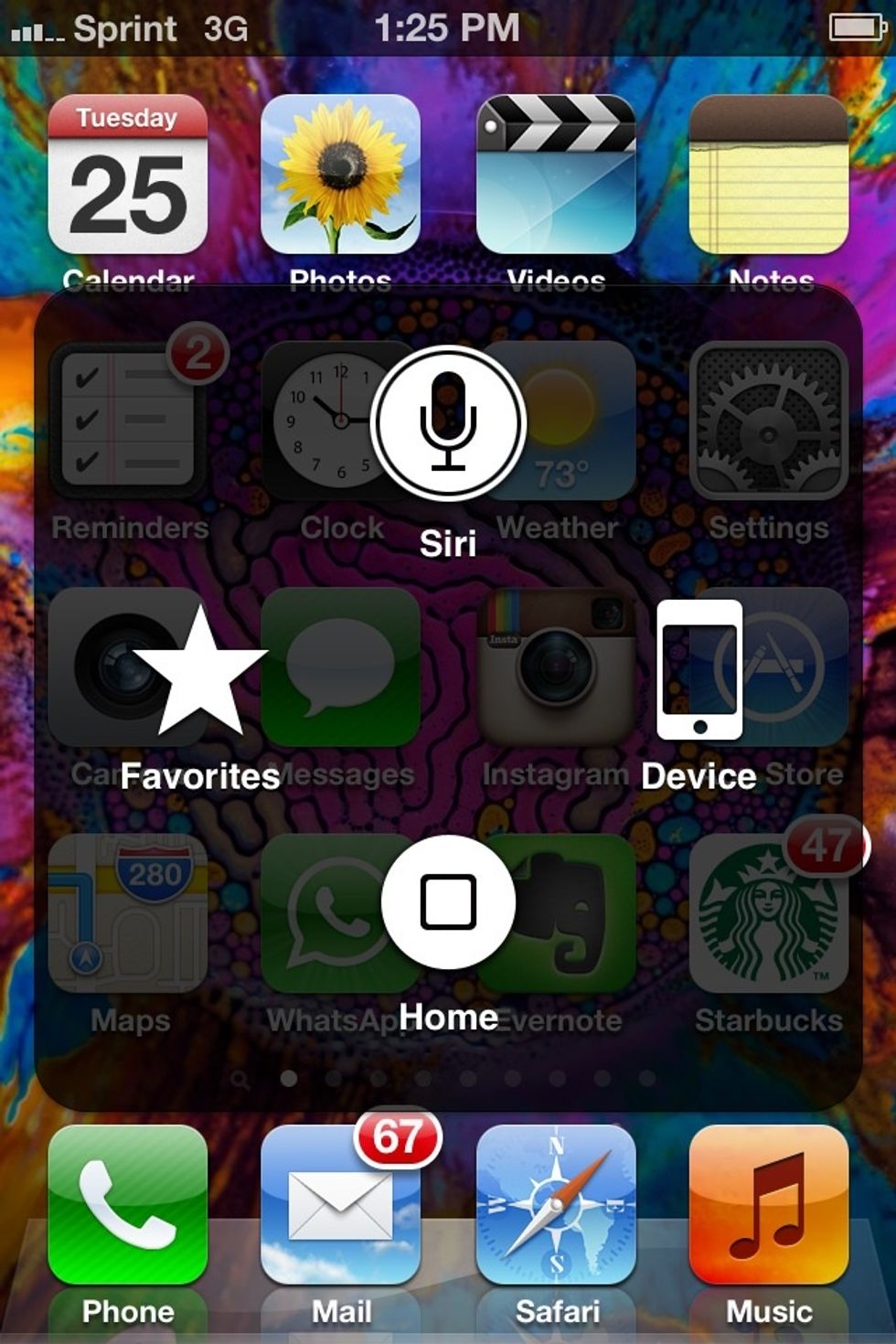
A little circle will appear on your screen at all times, wherever tapped a menu will appear, with different options
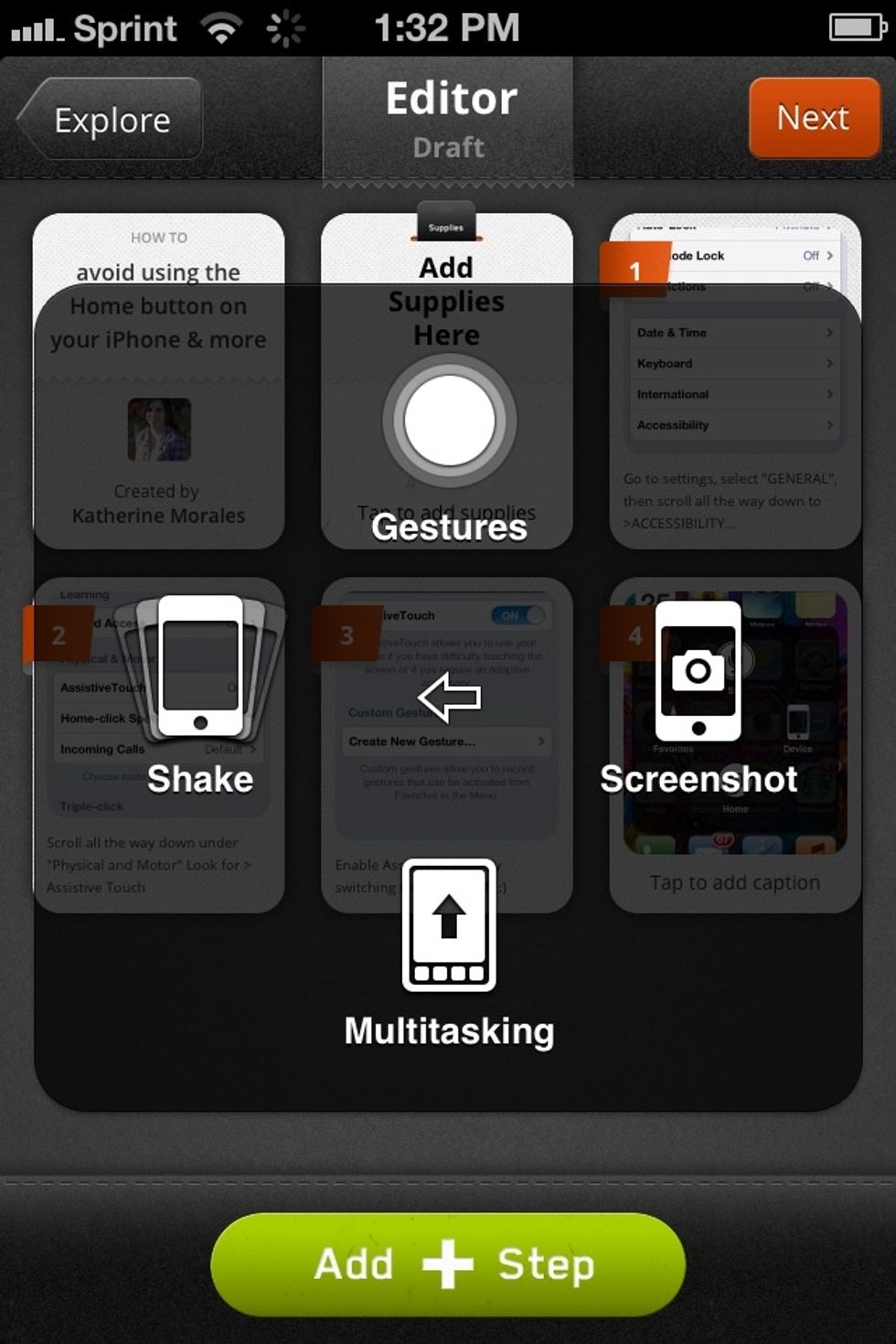
This are some of the features One f my favorites is multitasking where I can see on the bottom of the screen all the apps That are still running in the background Enjoy !

A cool thing is that when you do a screenshot The little circle will not appear So I will not interfere with your screenshot