STEPS
TOOLS
Have you ever gotten an email from a site, service or even friend that you aren't sure if it's legitimate? Be careful. Scammers are everywhere. Here are a few things to keep in mind.
First of all. No matter who asks. Never give a password in an email. Even if you think it's from a service or person you know. No credible site or service will ask for it in an email.
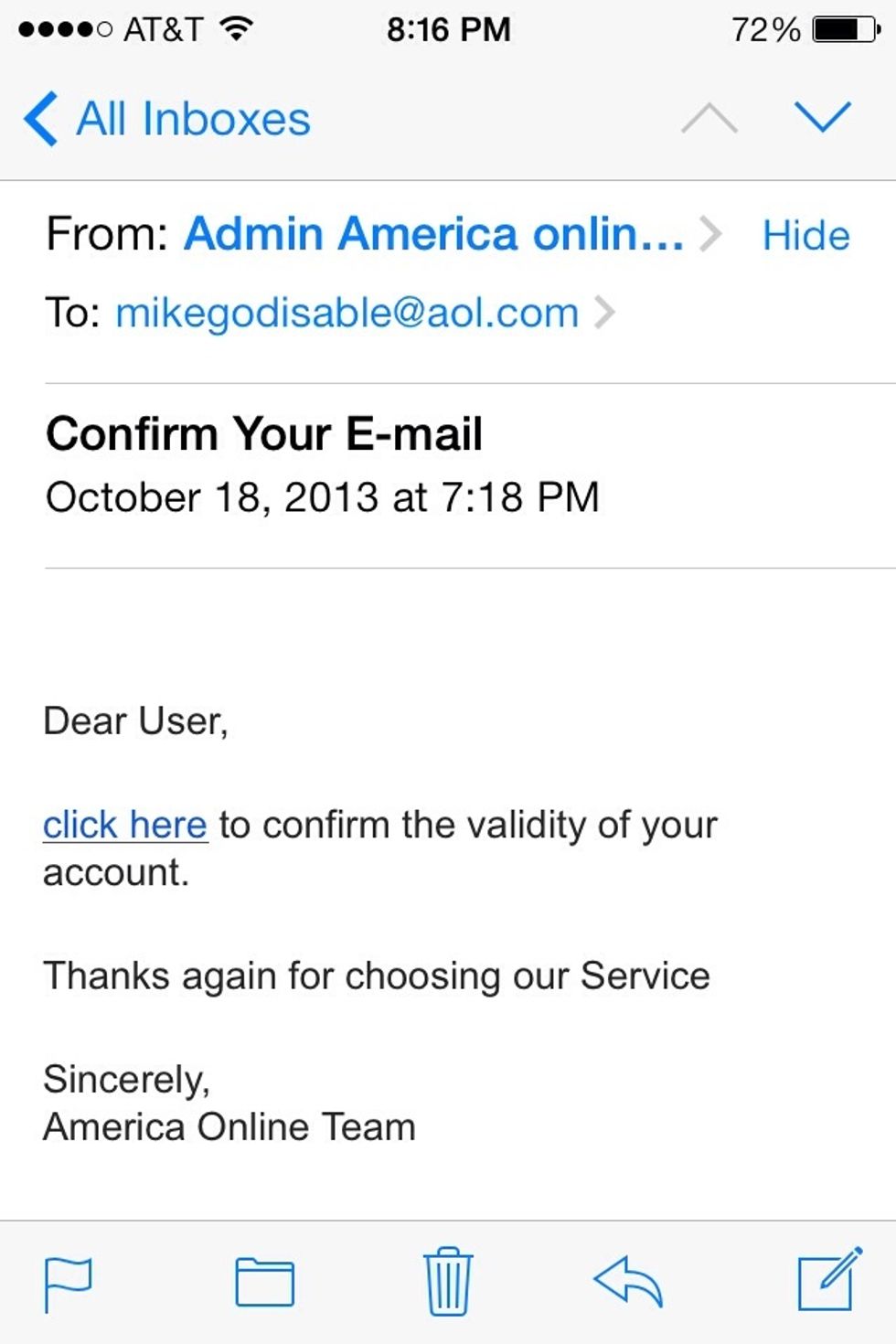
Here's one I got claiming to be AOL. But here's the first thing you should check. Look at the senders email address. This is obviously a fake.
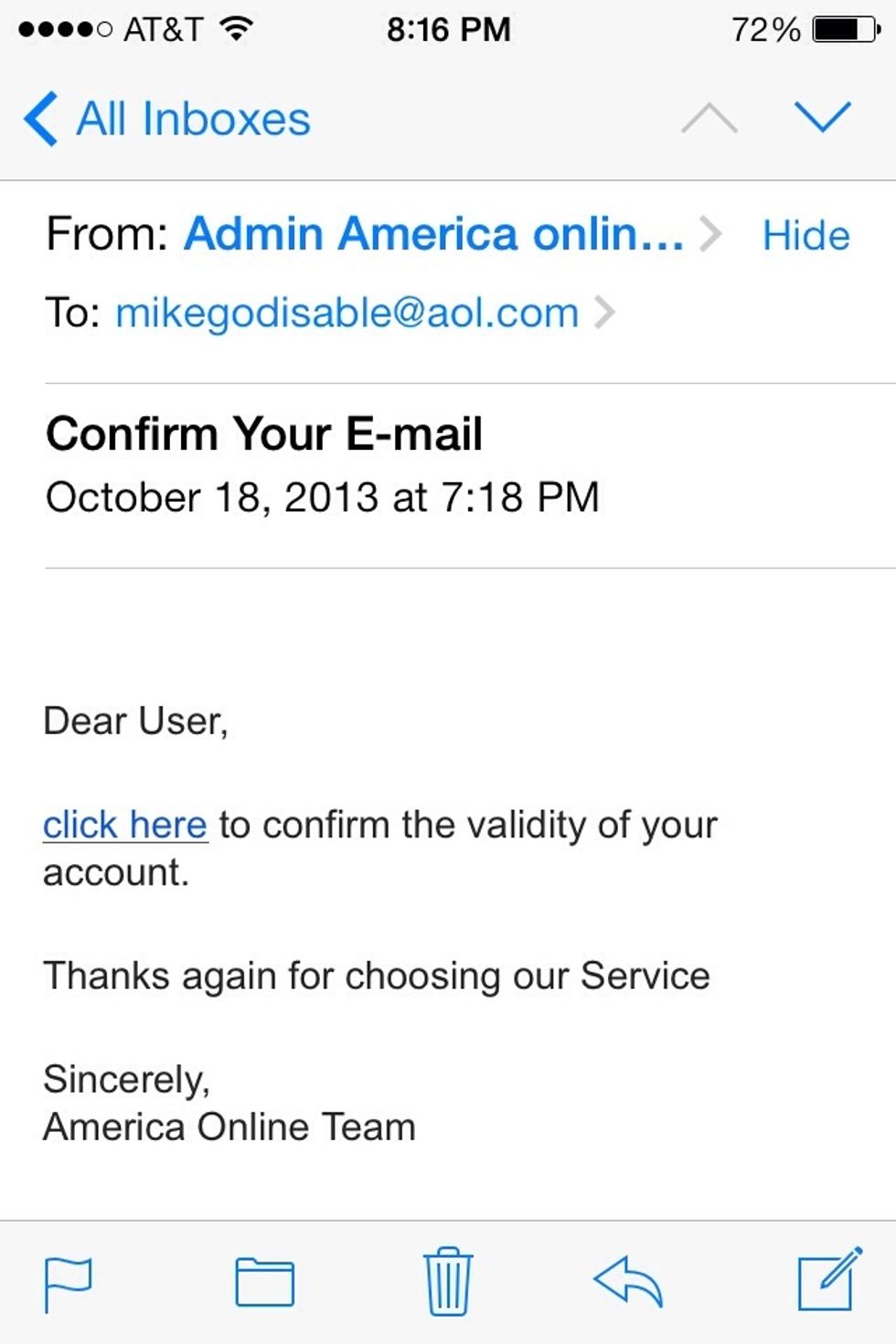
Also notice this one asks me to open a link in the email. Never do this even if the email really is from a site or service. Instead. Go to the site itself in your browser. Don't click the link!
If the site really does need something from you such as update information. It'll say so on the site itself when you're signed into it.
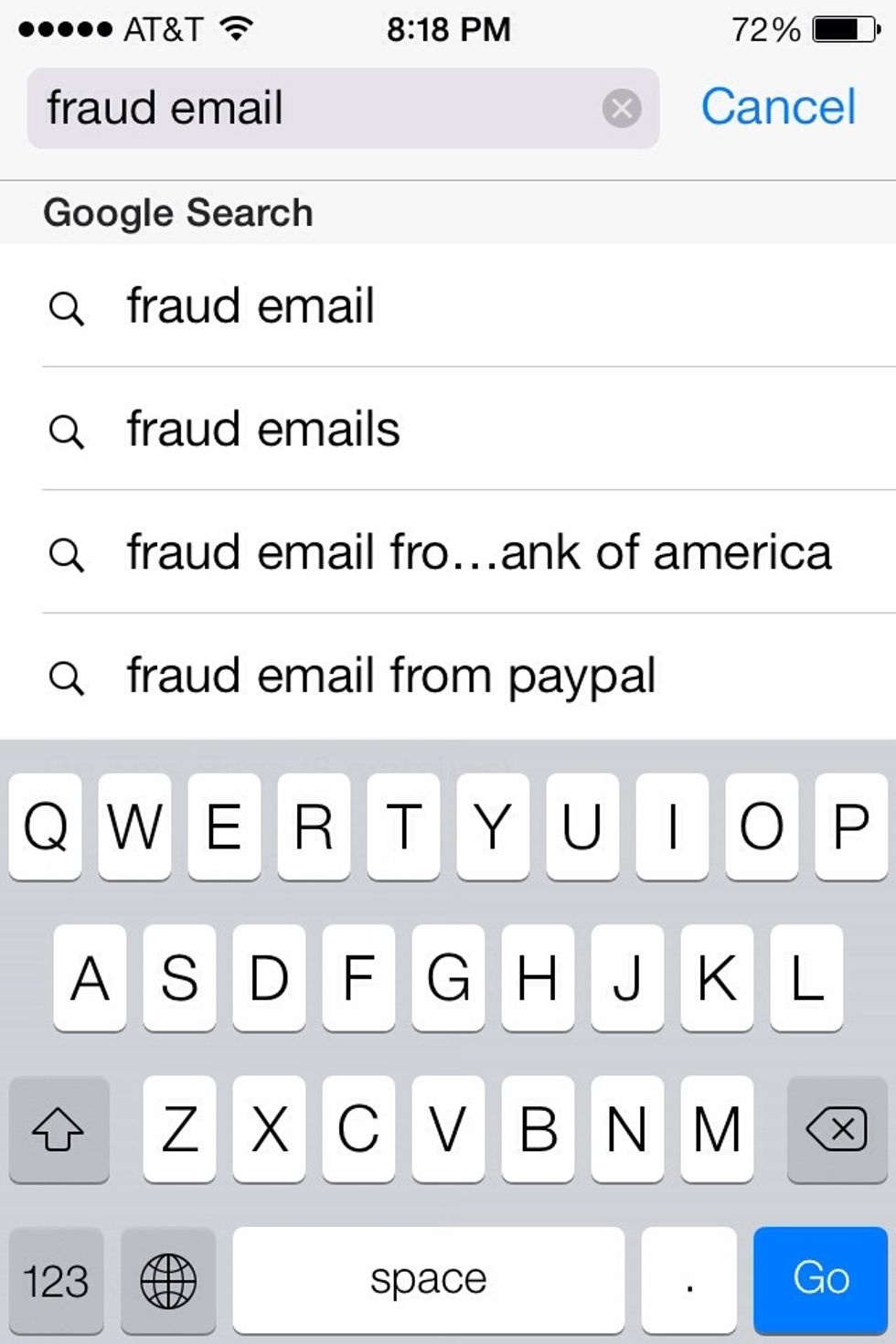
You should also google search key words from the email and put the word "fraud" before it. In my example I might search "fraud email AOL". You'll likely find reports and examples of the fraud email.
There are many other ways to protect yourself. But checking the email address, search to see if it's fraud, not clicking the link and checking the actual site will protect you from most scams.
Use your instincts but don't get paranoid. Some scammers are smart enough to use that too. If you know the sender but the email seems suspicious. Find alternate ways to contact the sender.
I hope someone finds this helpful.
The creator of this guide has not included tools
Ron Jaxon
I'm a semi professional magician. Graphic designer. I've been deaf almost 20 years but i can hear now thanks to the cochlear implant I got almost 2 years ago.
michigan
The Conversation (0)
Sign Up