The Conversation (0)
Sign Up
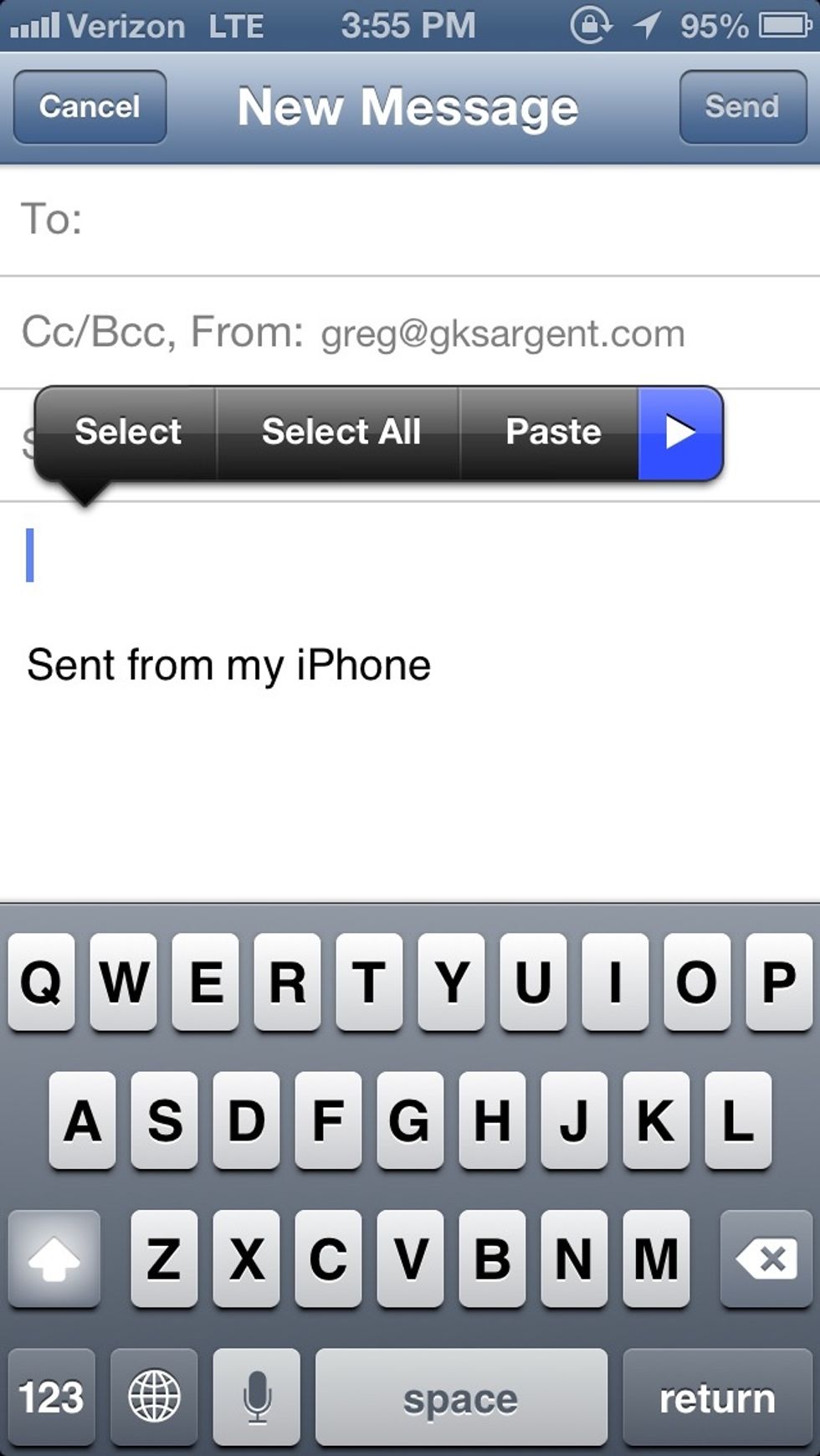
Tap and hold until the magnifying glass pops up then let go. Now tap the arrow to reveal the attachment menu.
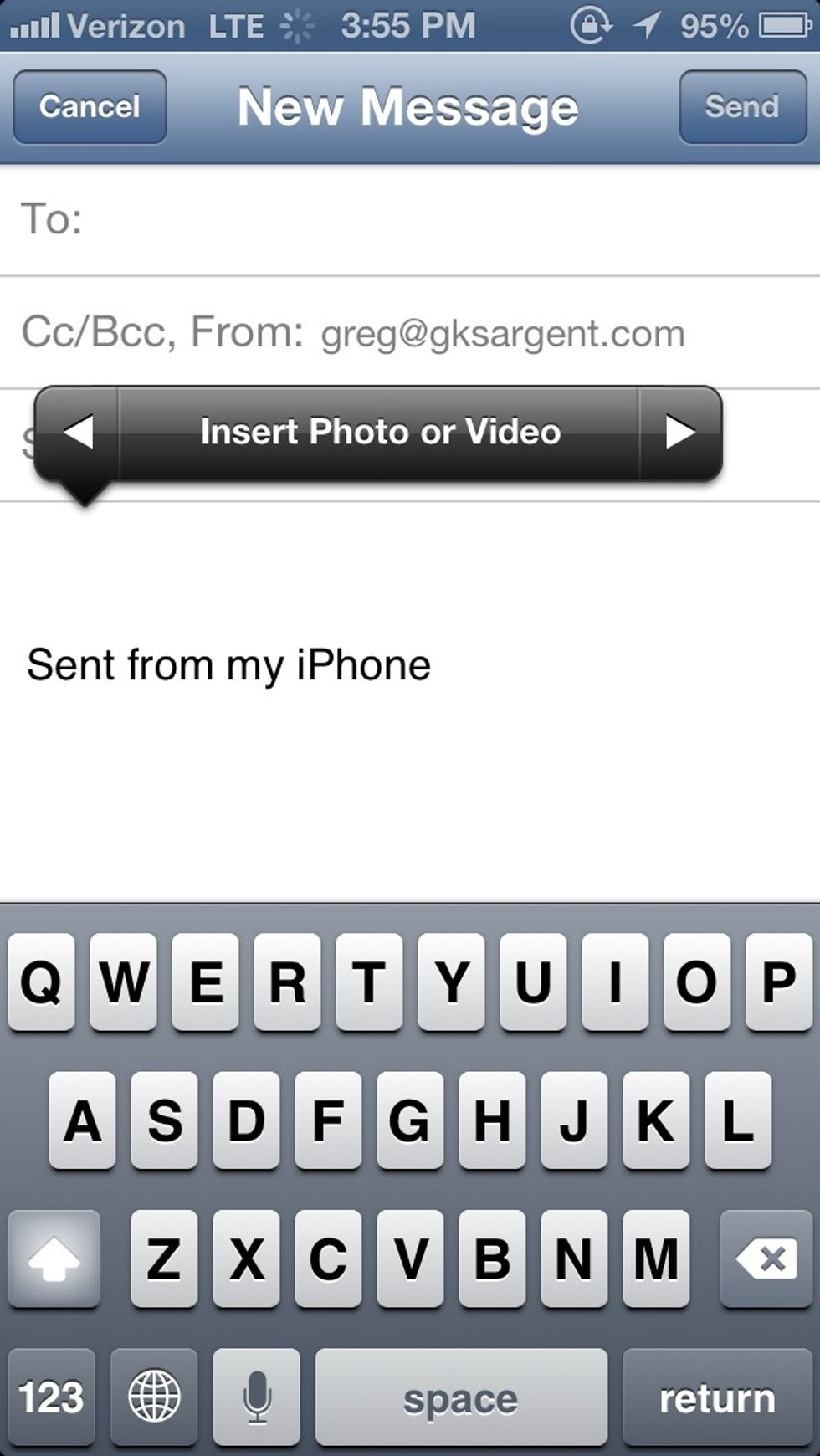
Shazam! Guess what's next?! Yep you nailed it! Tap insert photo/video button!
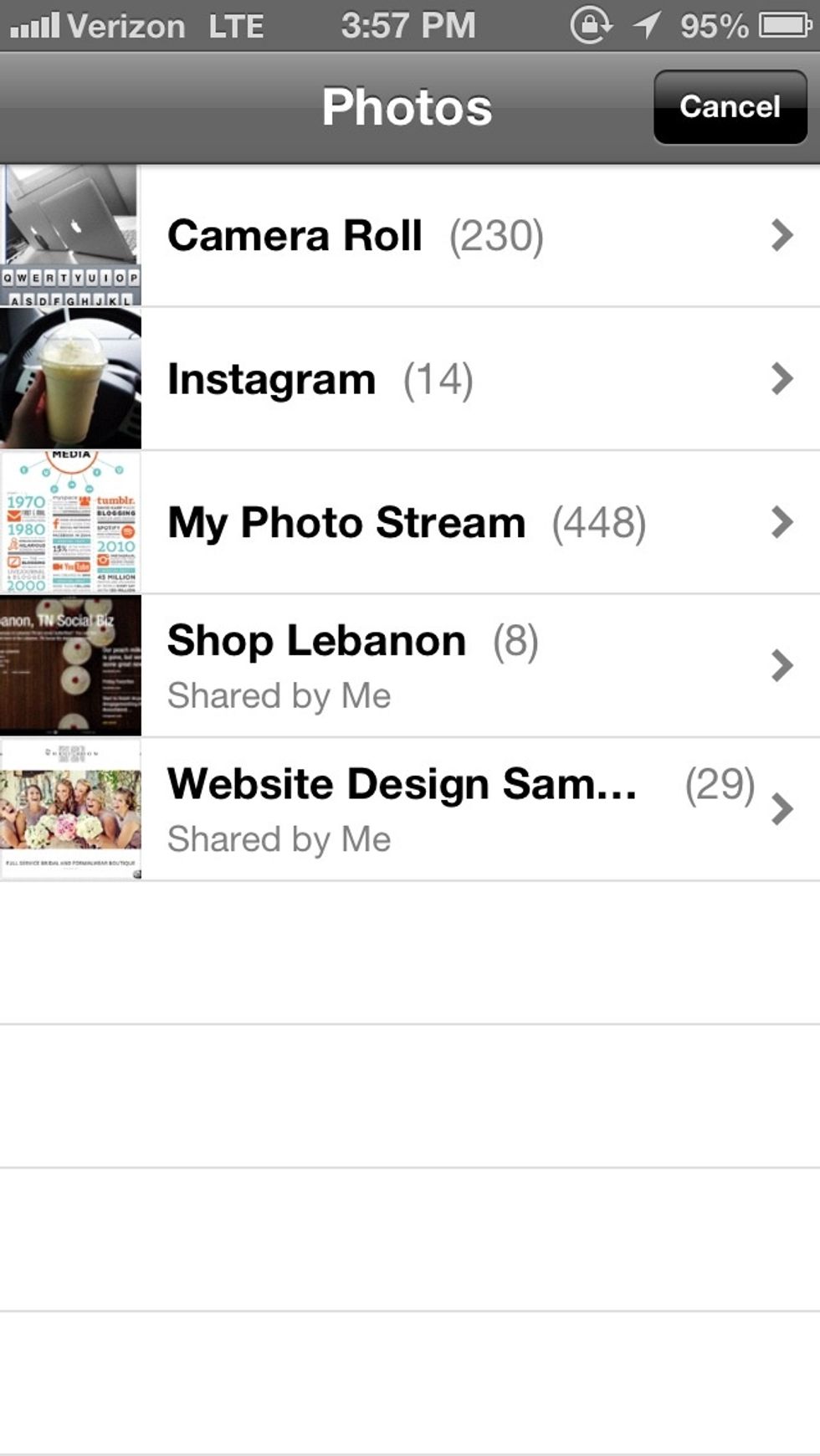
Choose album.
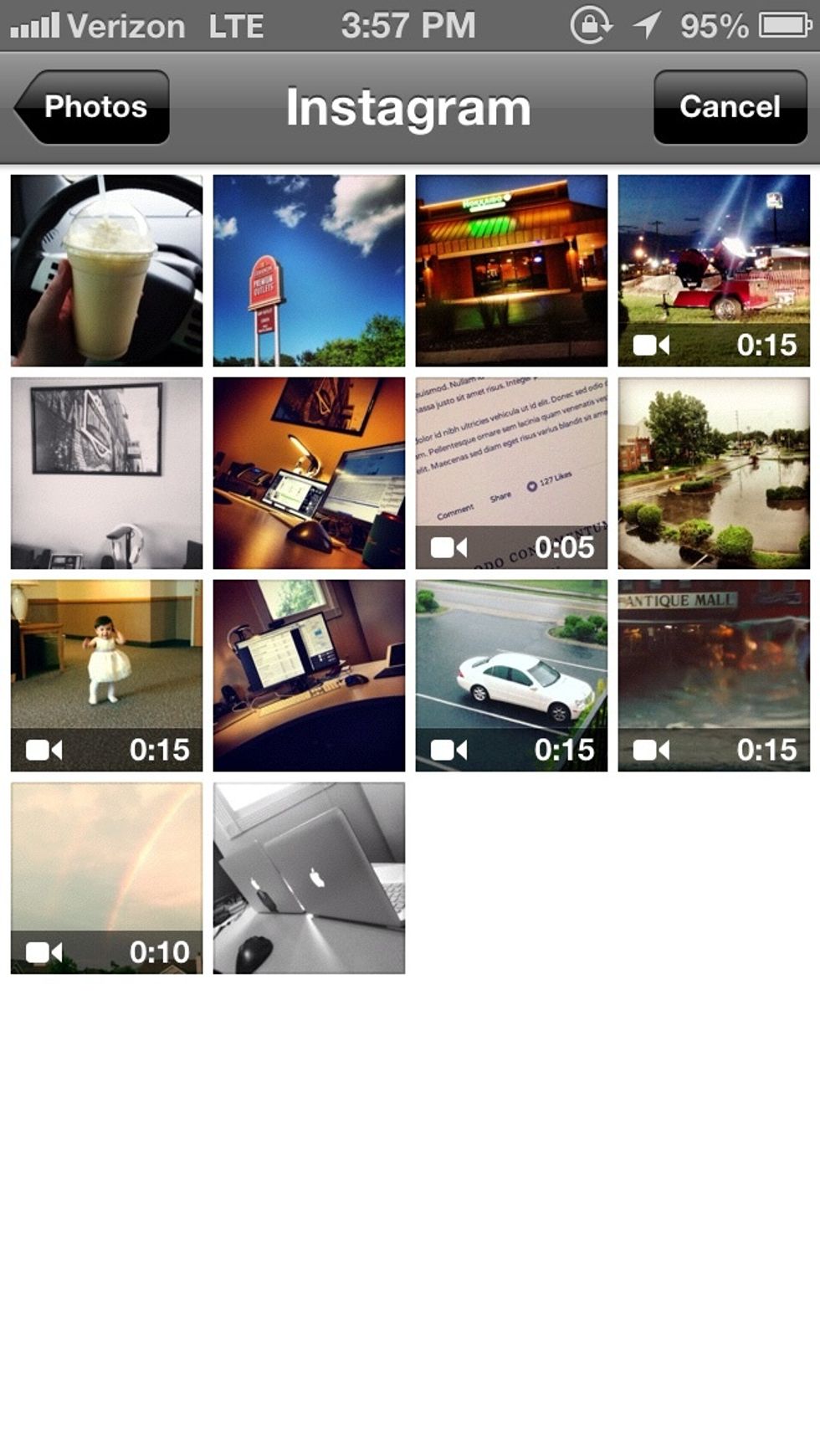
Choose photo or video.
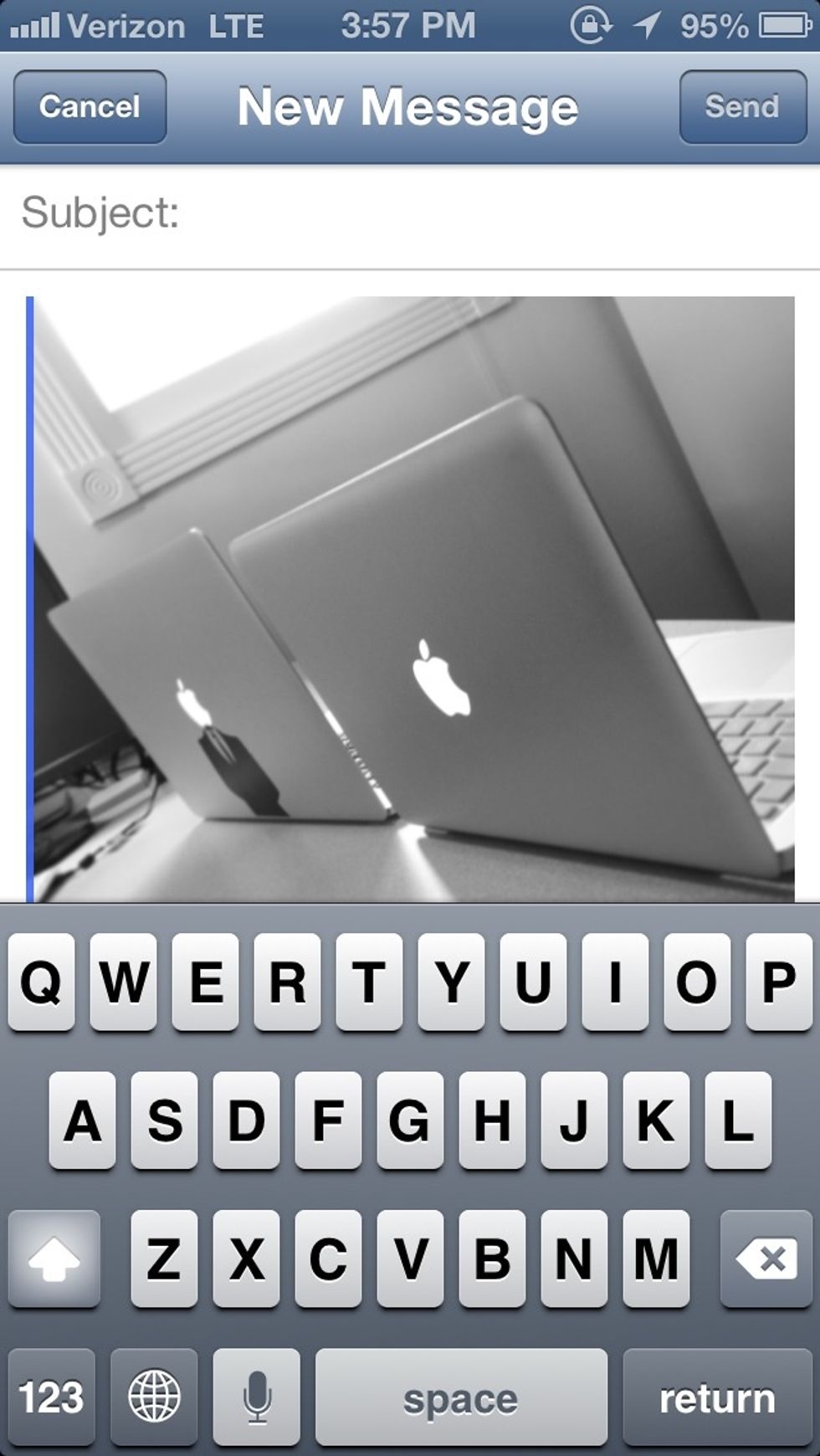
Like magic! Your photo/video is now in your email body! Now you can send all those old non-smartphone using people (grammy/gramps) your selfies and food shots! 😜