The Conversation (0)
Sign Up
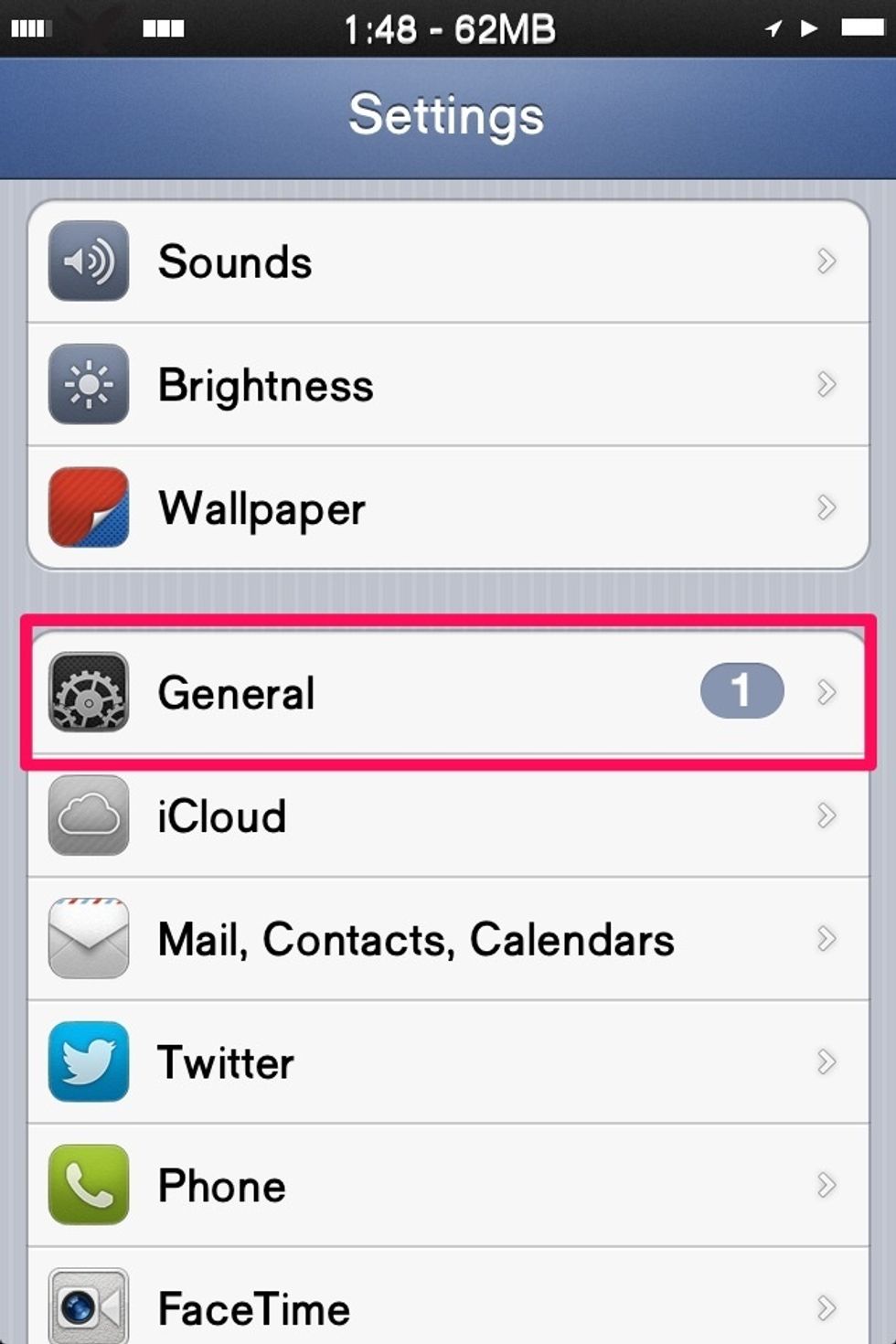
Go to settings > General

Tap on Accessibility
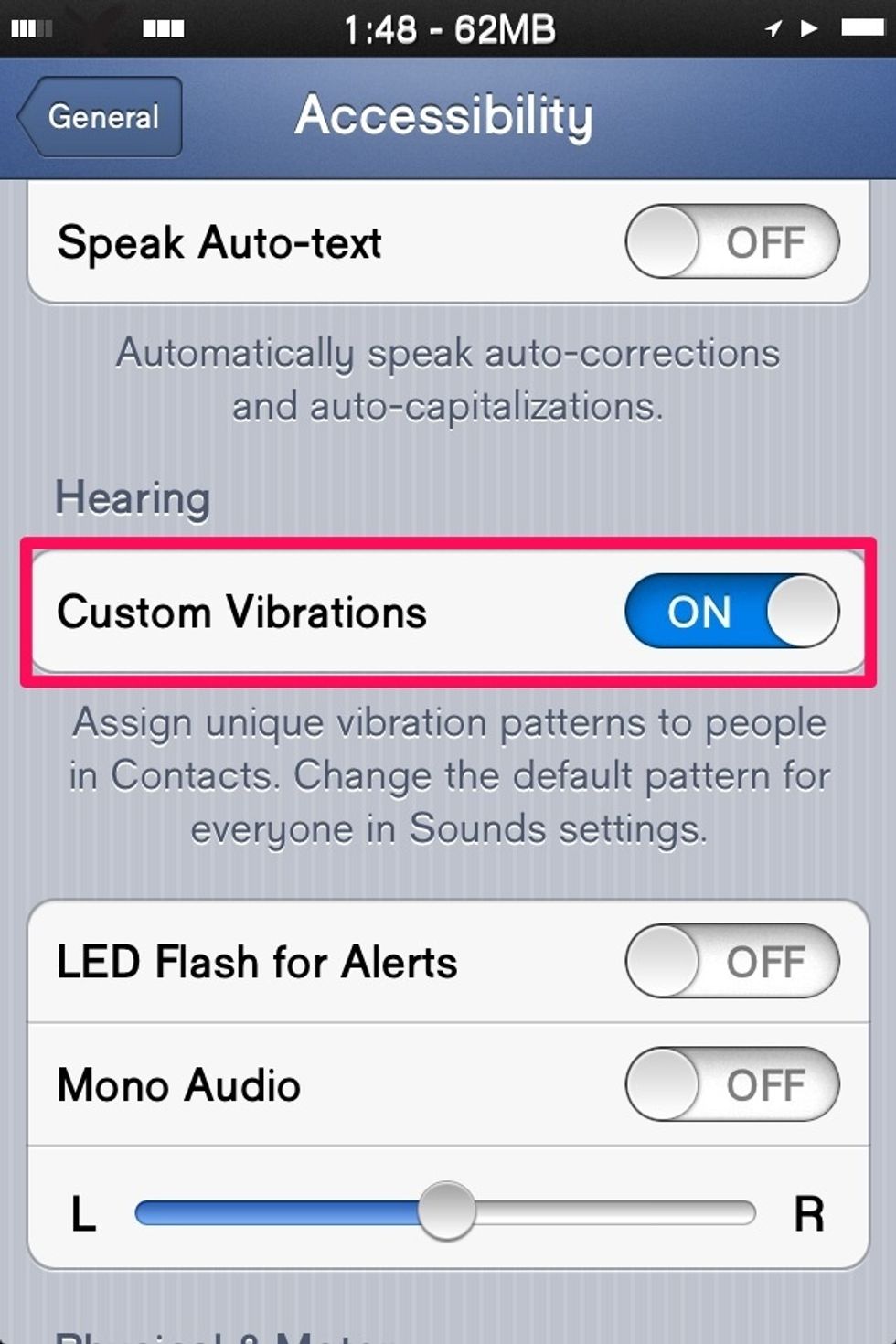
Then under Hearing, turn on Custom Vibrations then go back...

Tap on Sounds

Go all the way down to Vibration Patterns and tap it

At the bottom , tap on 'Create new vibration'
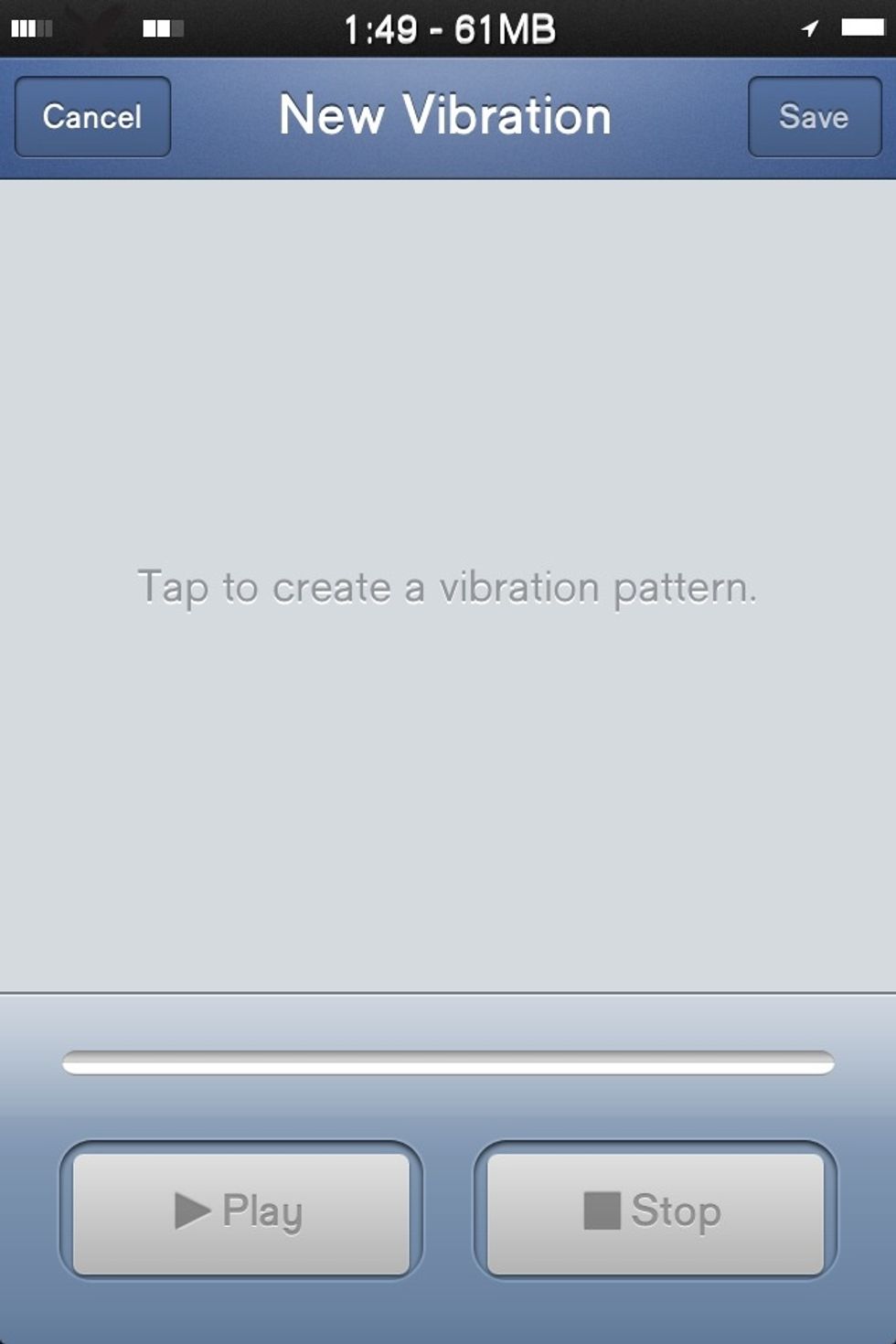
Simply tap to create your pattern and stop when finished
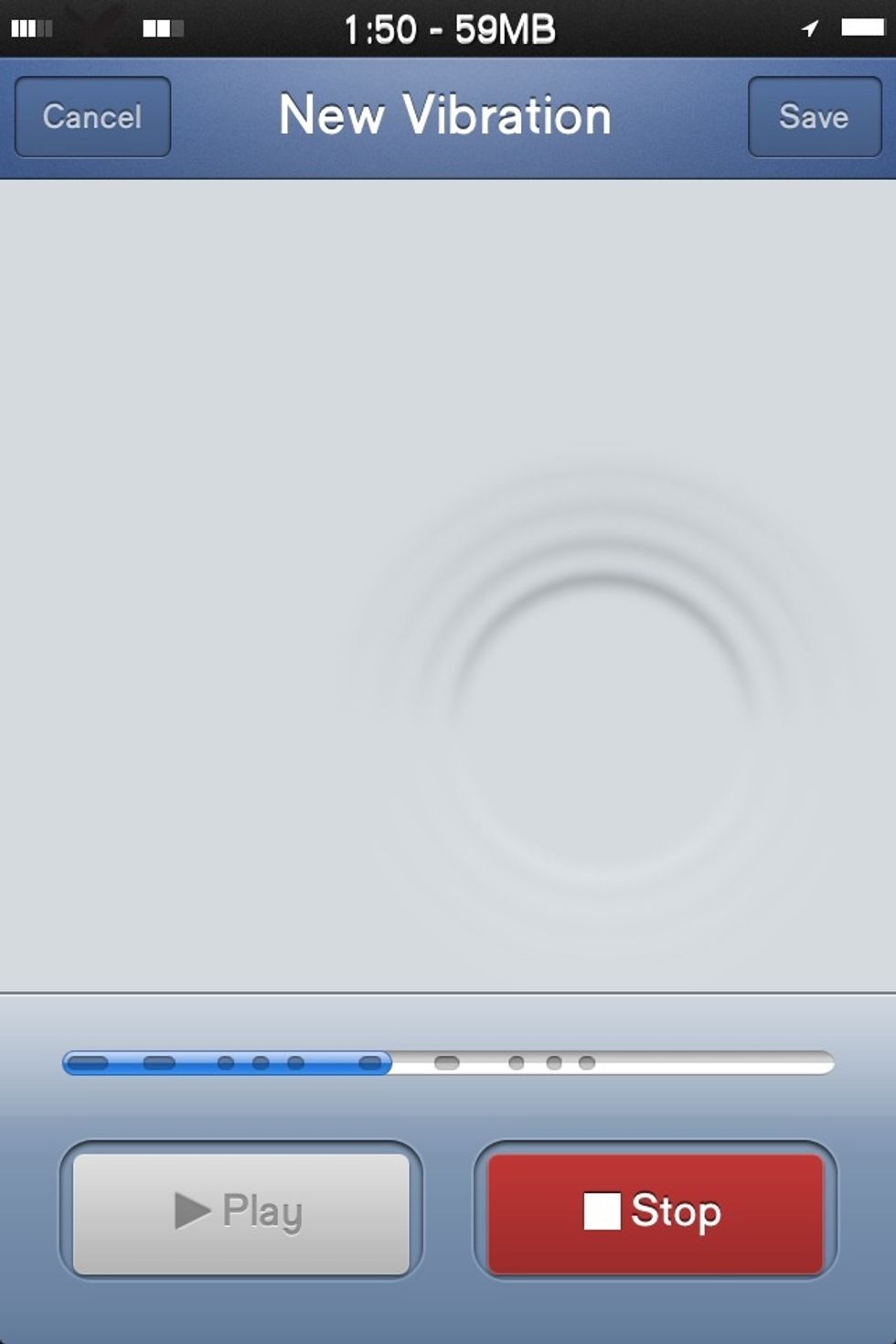
just play around until you find one that you like then tap save
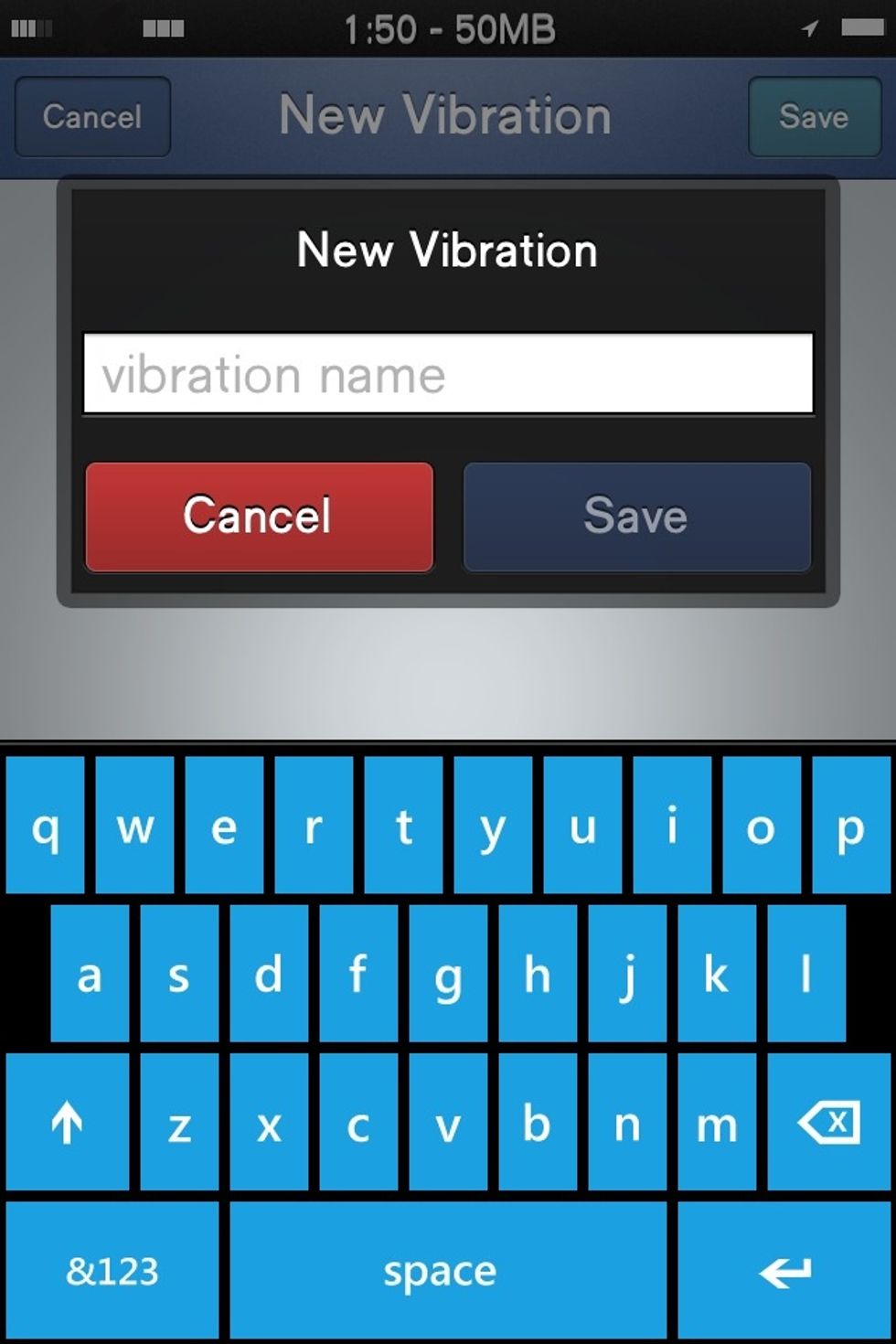
Add a name to your pattern

and it's set! now go to one of your contacts...
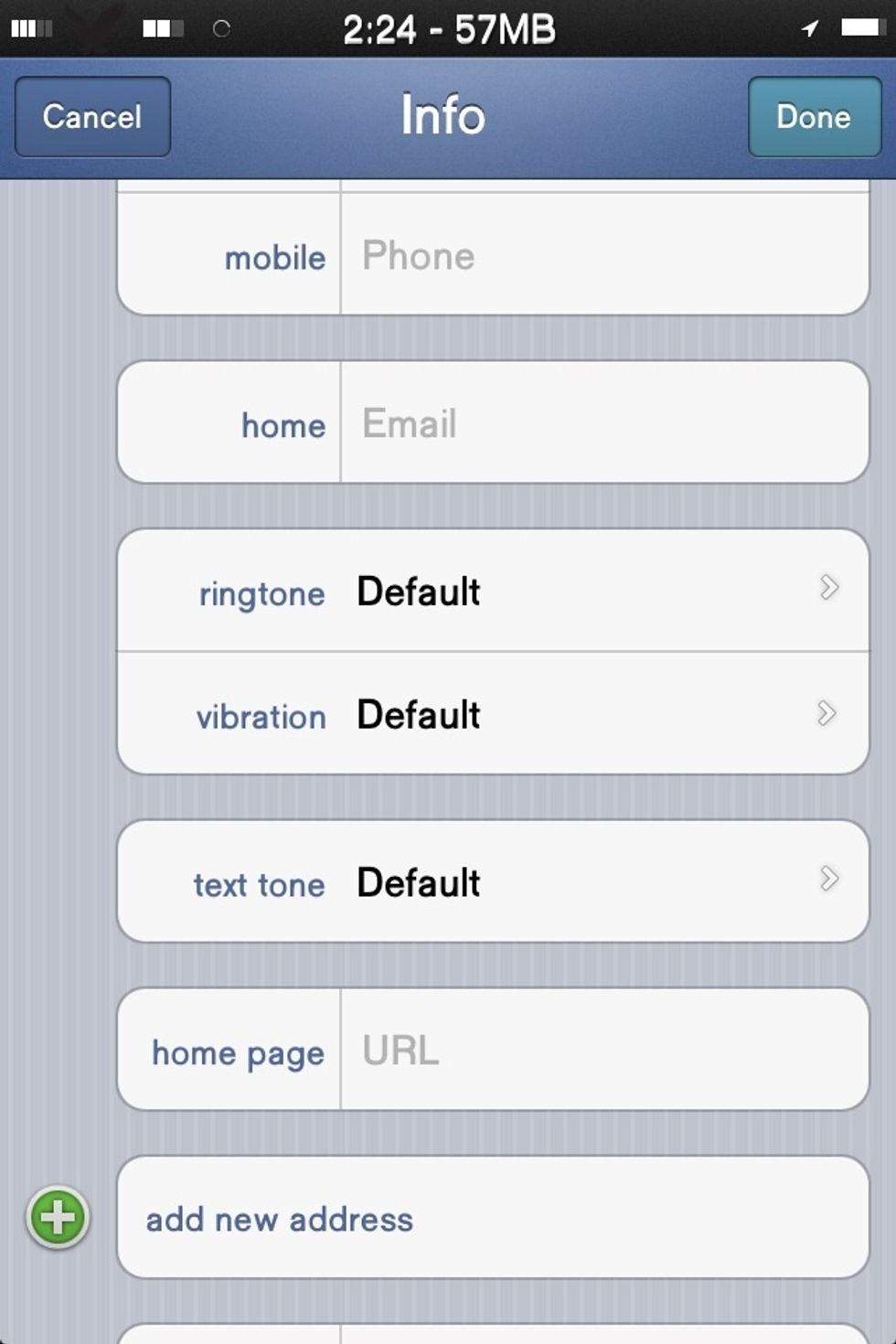
Tap on Vibration

Choose your custom pattern and tap to set it!
If you have any questions, just comment and i'll try and answer them asap