The Conversation (0)
Sign Up

Using FileBrowser on your iPad or iPhone connect to your machine and find your movie file and tap it to play.
Now that the movie is playing you can see the Chromecast or Airplay icon in the bottom right corner, tap this.
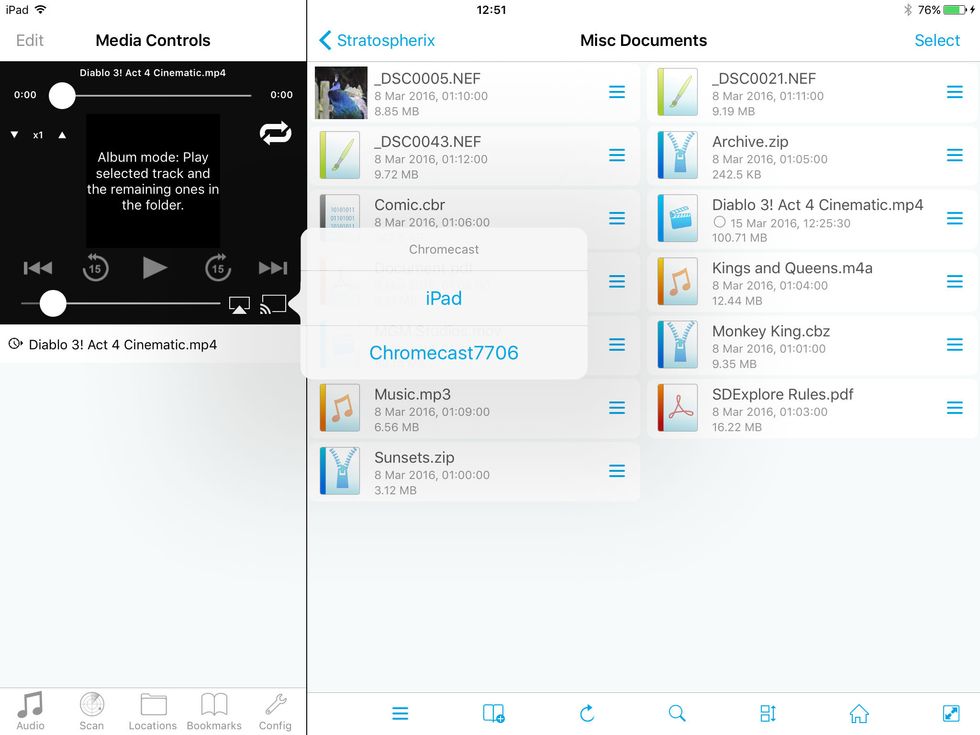
Now you get to choose which device to Chromecast or Airplay to.
When it has connected the Chromecast or Airplay icon will turn blue.
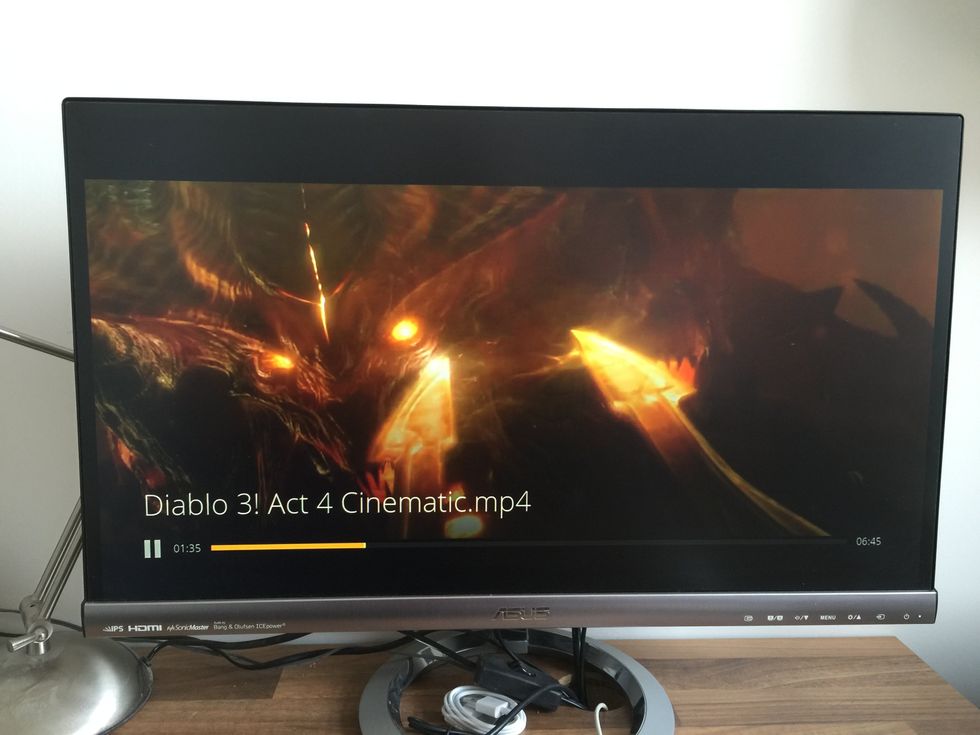
And that’s it, you can control the playback of the video using the controls in FileBrowser.