The Conversation (0)
Sign Up

Click on the blue home button.

You will get a screen that looks like this. Scroll left until you get to the settings screen.

Scroll up until you get to the display settings. Press the centre button to select those settings.

Scroll down and select screen.

Now scroll down and select screen format.
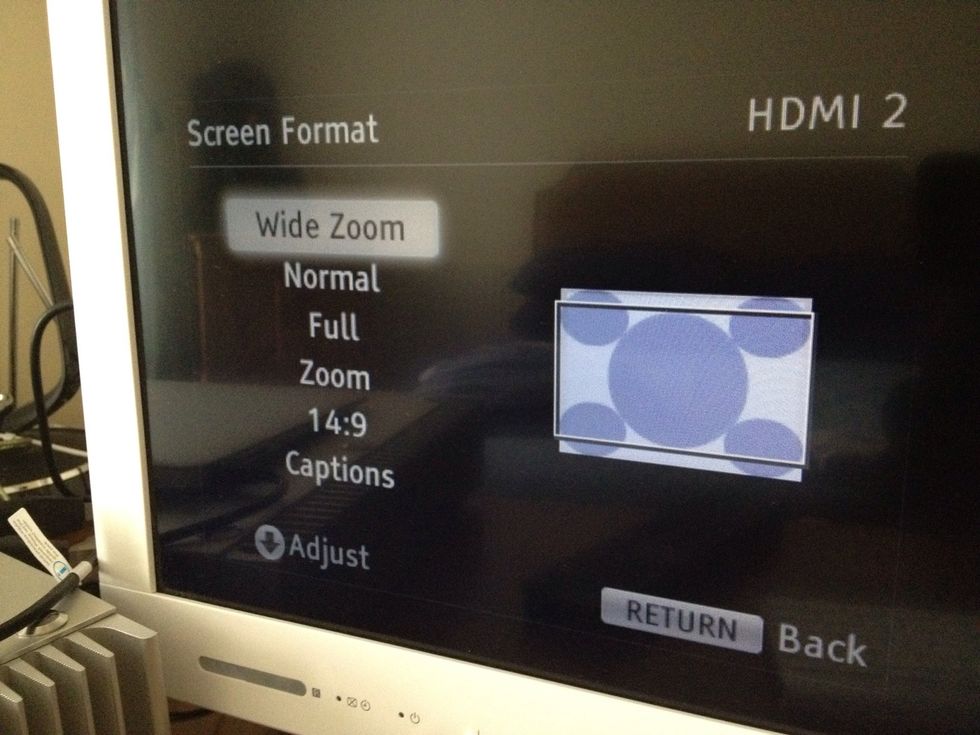
Now choose the type of affect you want. My guess is you want it to make it always fill the screen (wide zoom), but you can do some trial and error to work out your favourite. Have fun.