The Conversation (0)
Sign Up
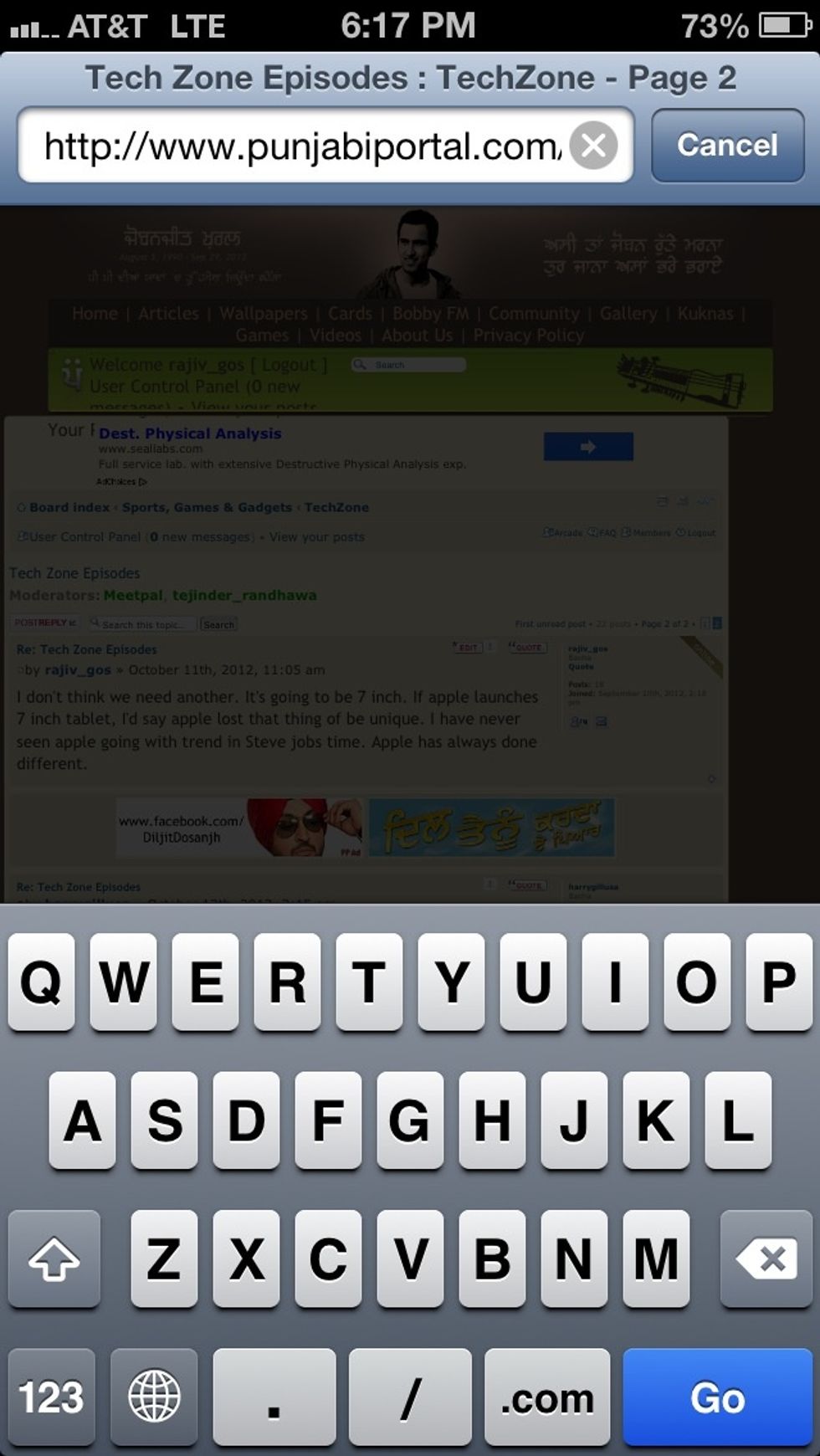
On your iOS device, open safari web browser and open any website you want to add. Here we are adding punjabiportal.com
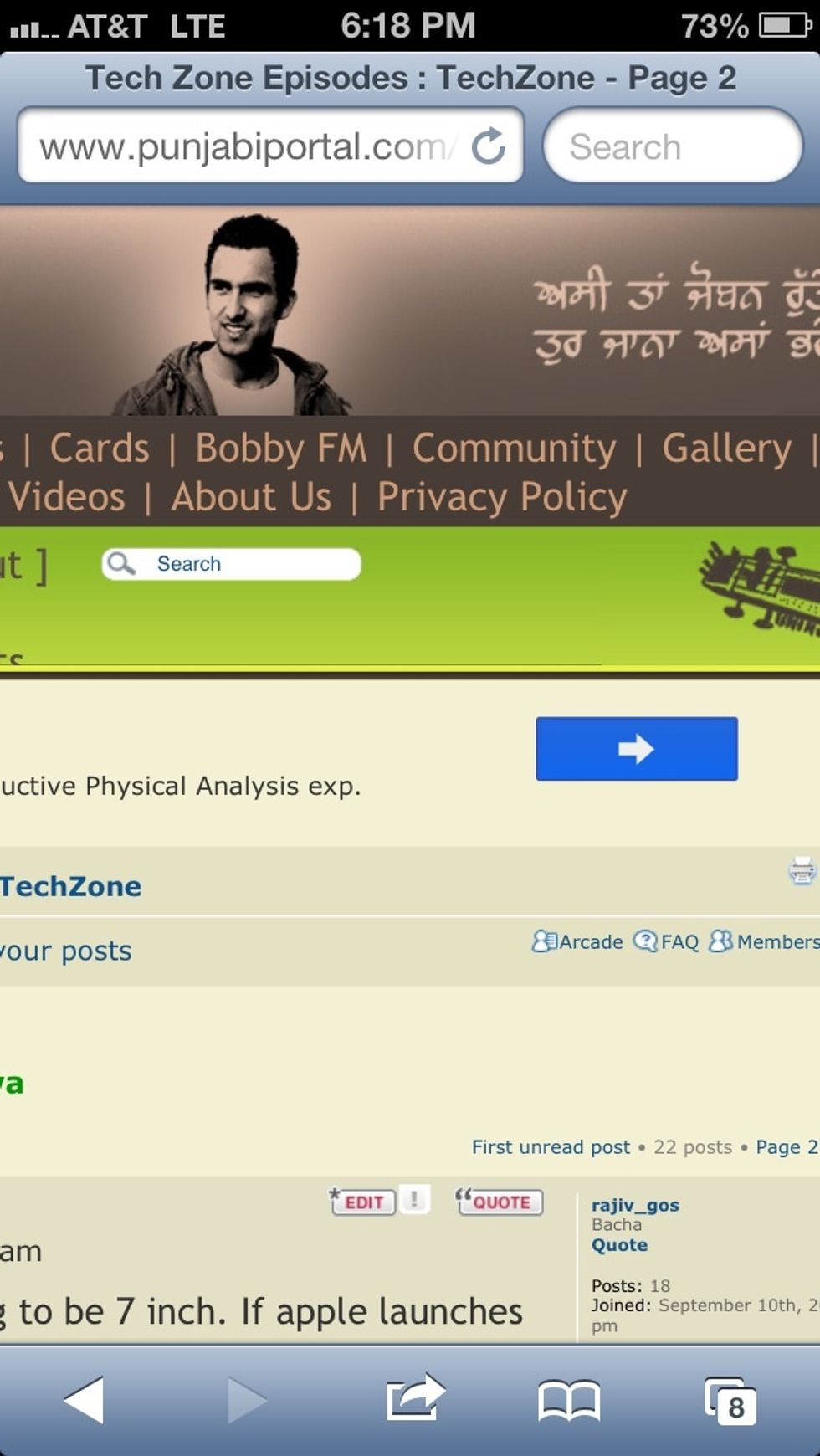
Once you opened the website. From top menu bar, choose 'Community'.
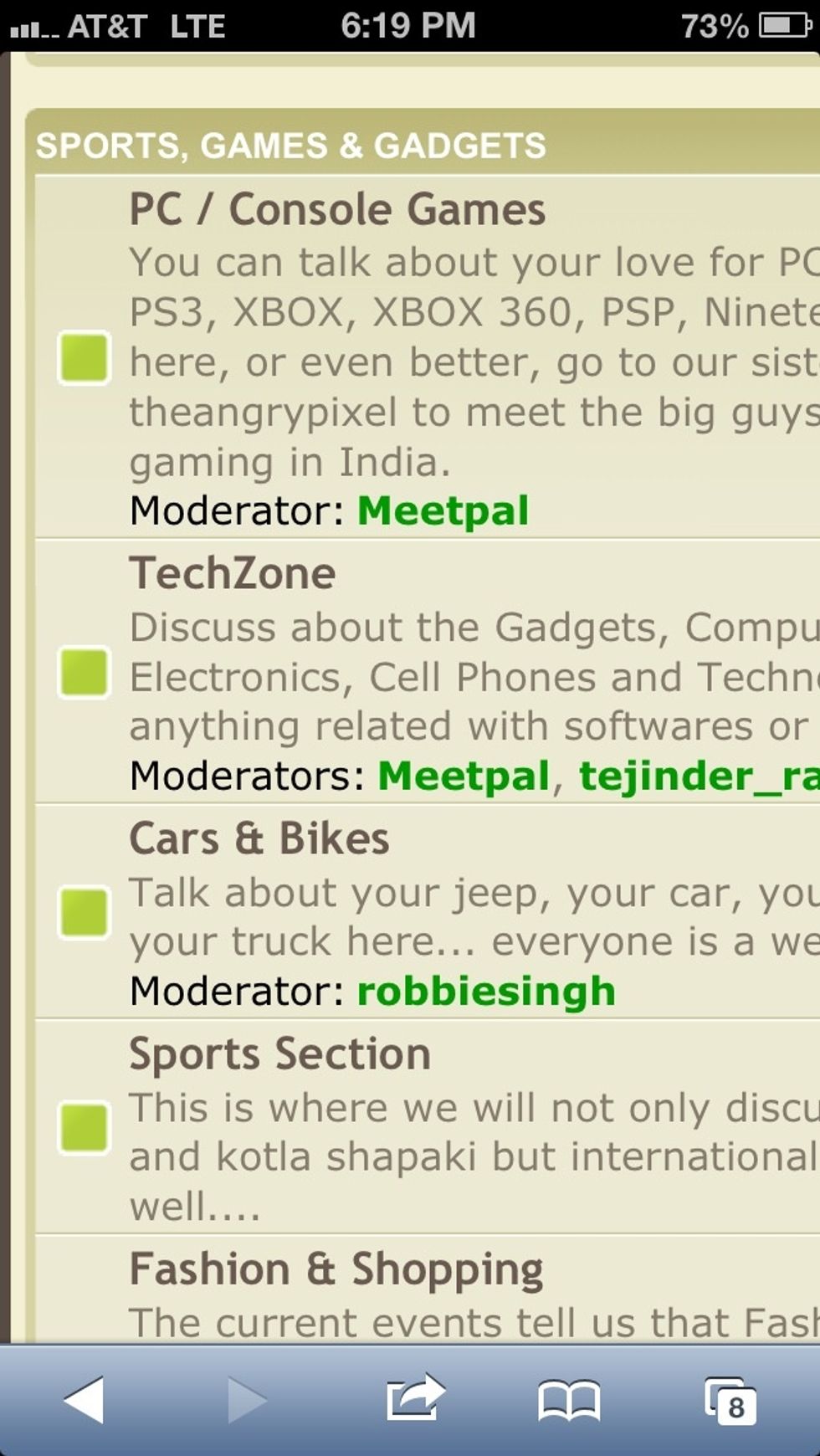
Scroll all the way down and locate heading 'Tech Zone'.
From the topics choose 'Tech Zone Episodes'. And click on bookmark icon on your safari browser.
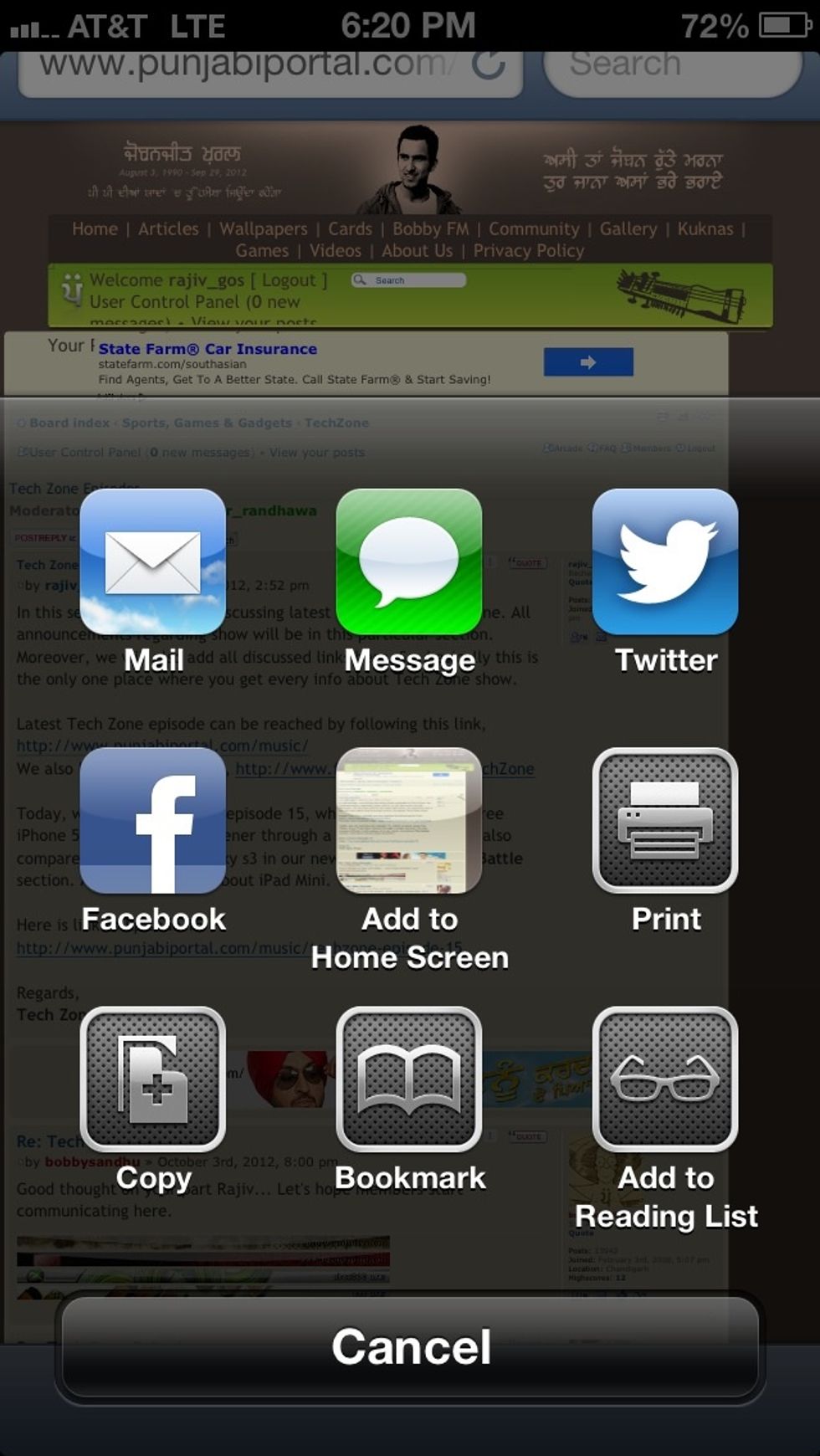
That list will get open and choose 'Add to Home Screen'.
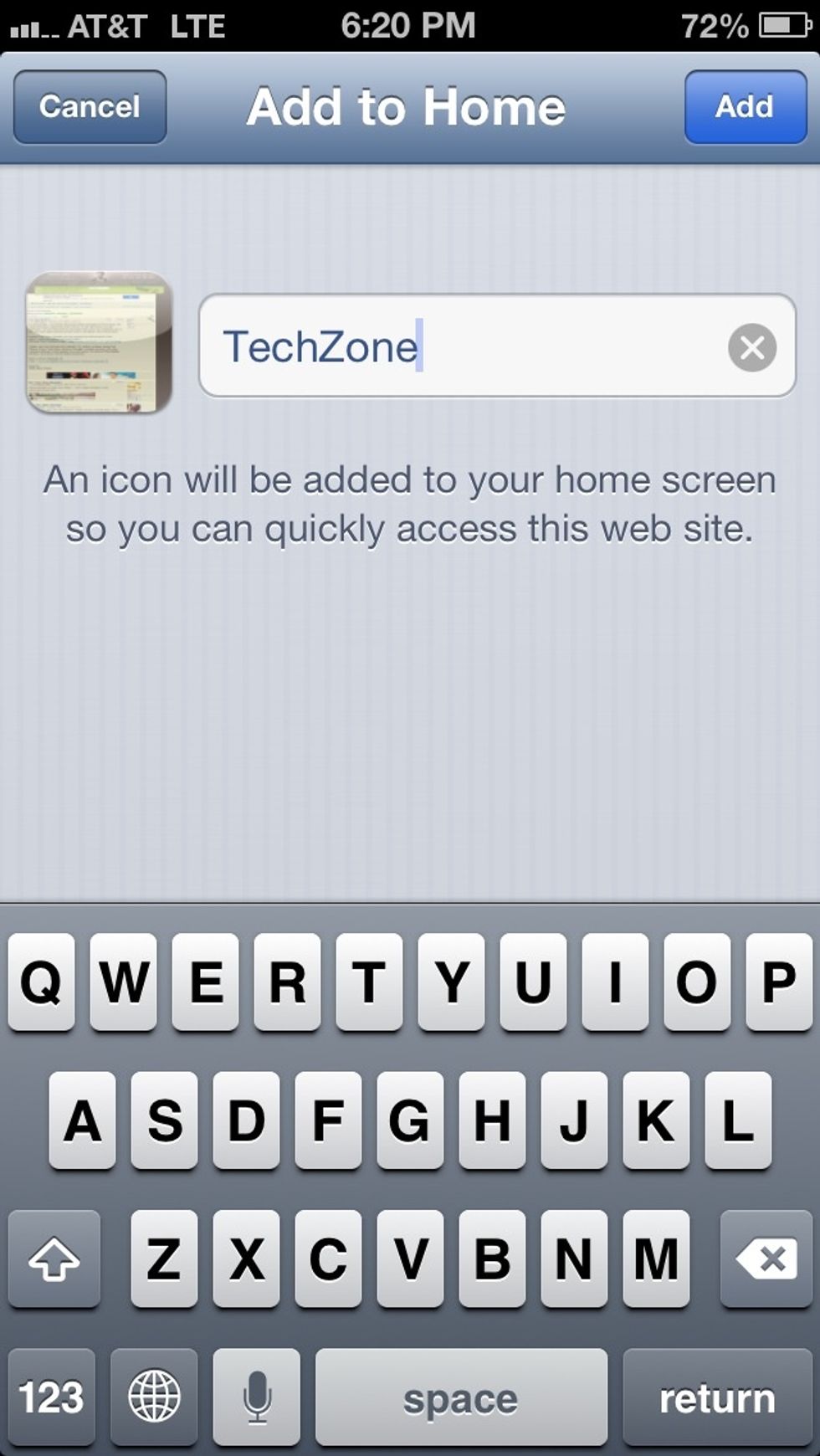
Give any name you want to.

That's it. That page will be added on your screen. And you can access our forum any time, any where you want. Don't forget to sign in and click on 'Remember Me' while signing in.