The Conversation (0)
Sign Up
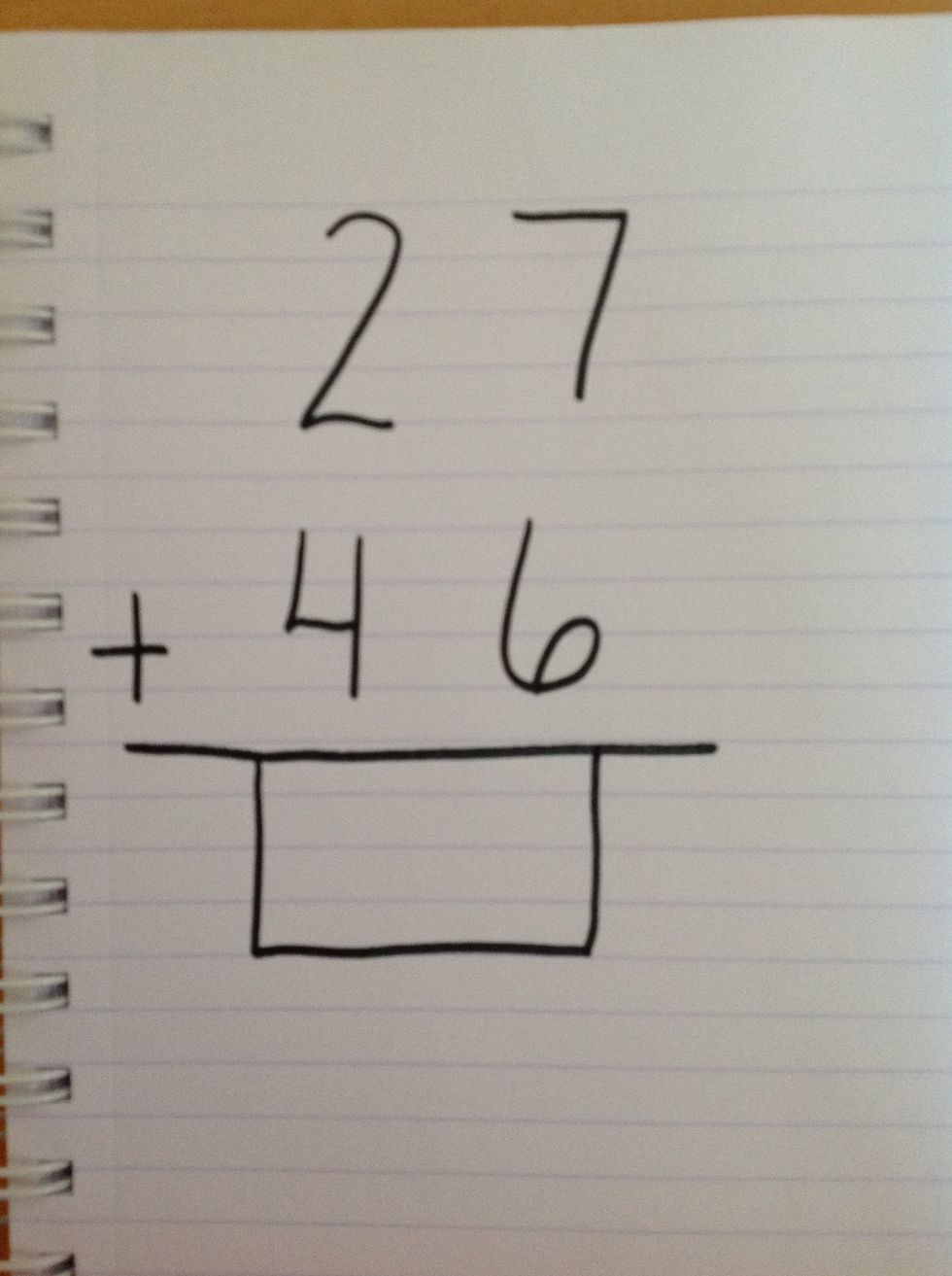
Your addition problem

Choose the larger addend and circle it on your hundreds chart.
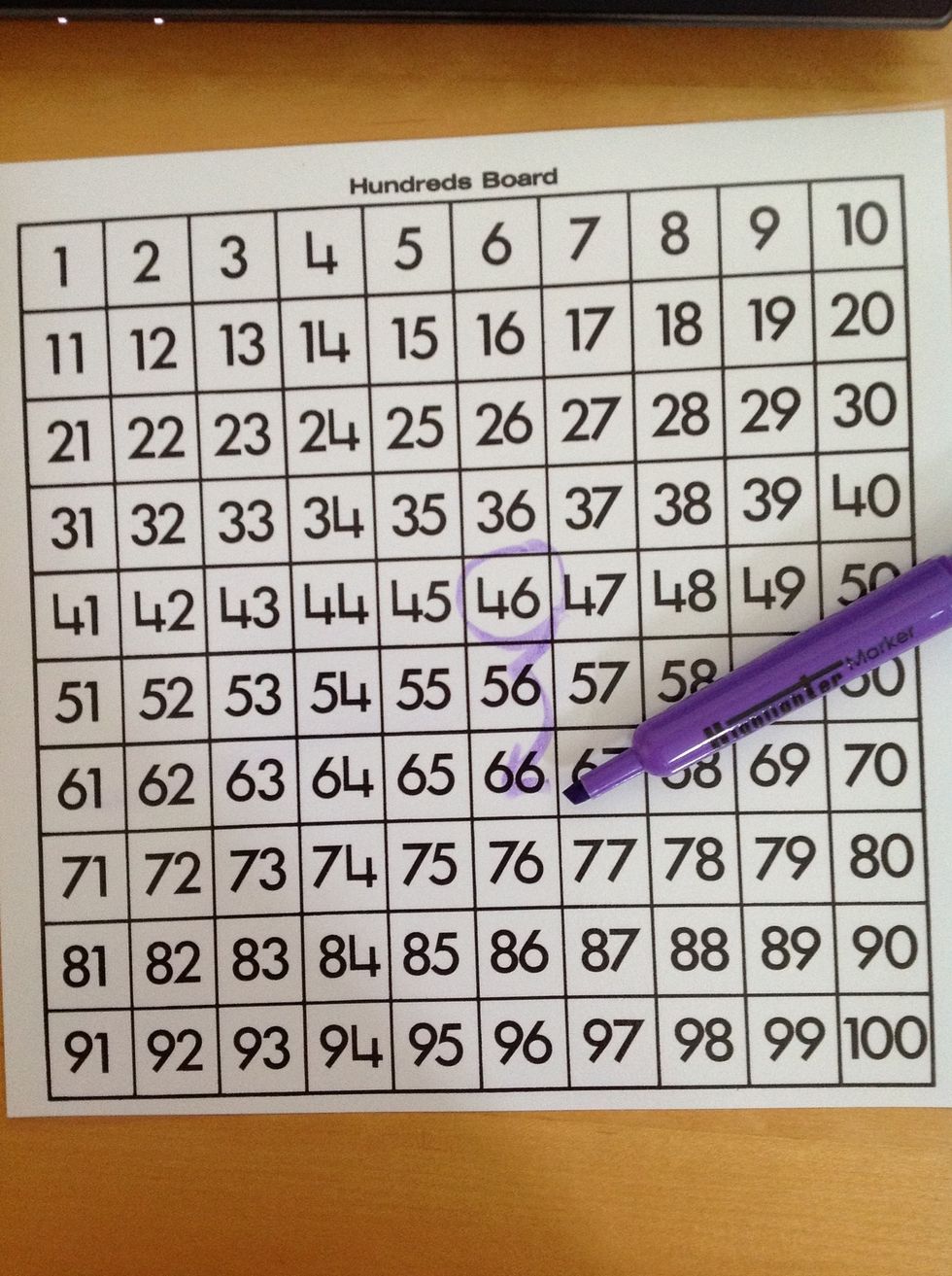
Then add the tens part of 27....which is 20. Jump down a row for each ten. Count "10...20"
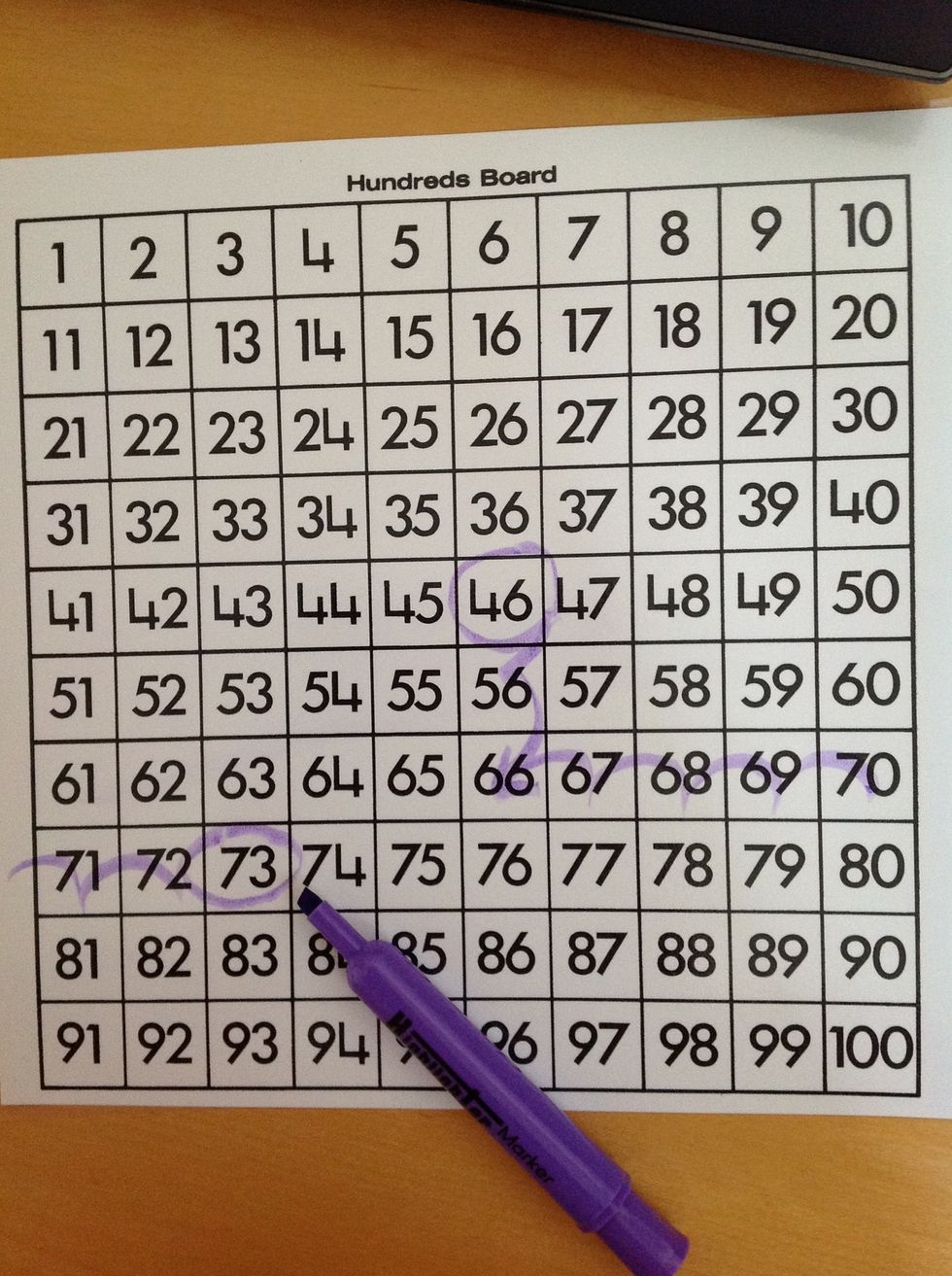
Next add the ones...which is 7. This time we will jump horizontally one box at a time. Count "21, 22, 23, 24, 25, 26, 27." Circle your answer, the sum...73.
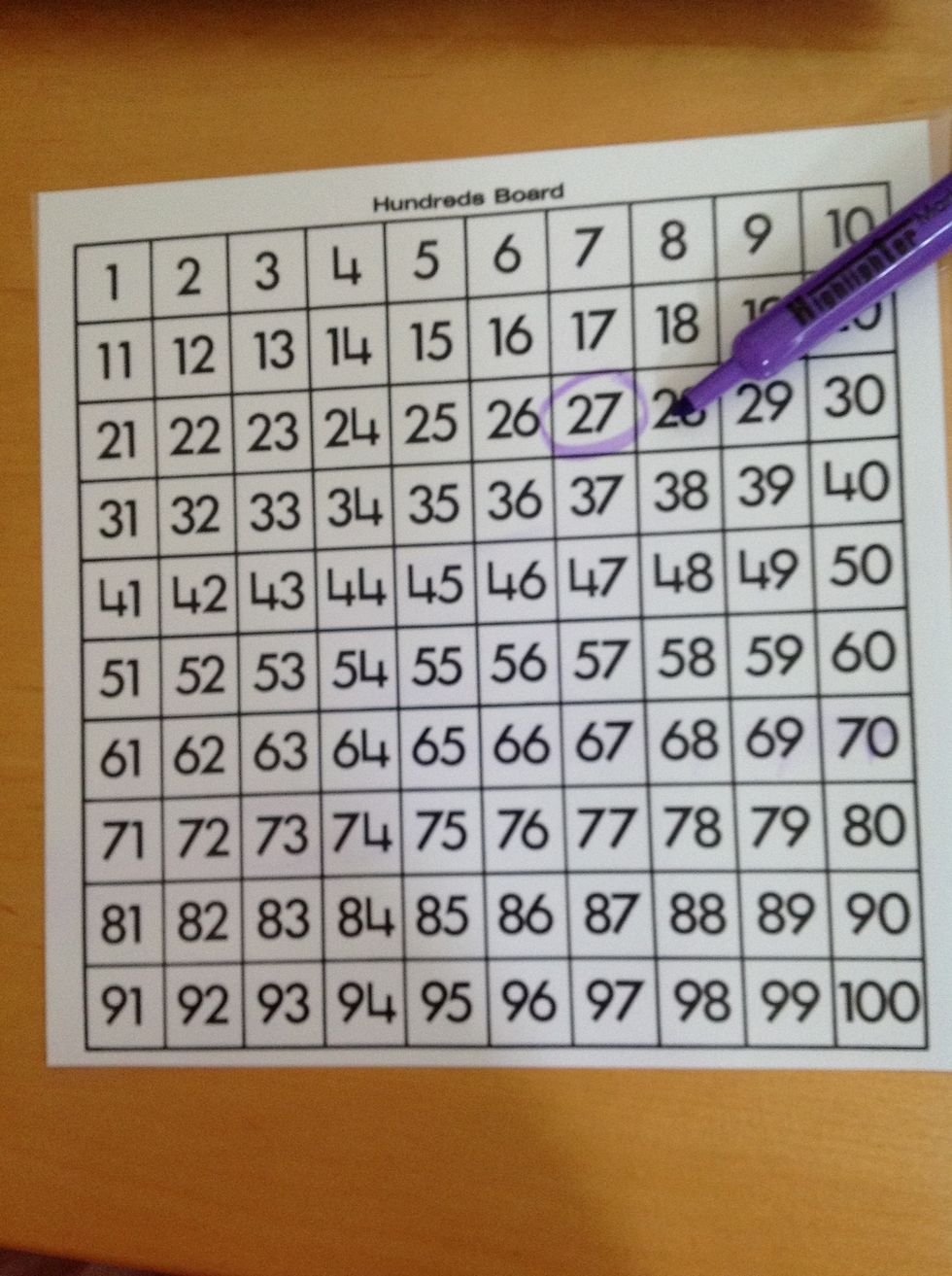
This time let's try starting at 27.
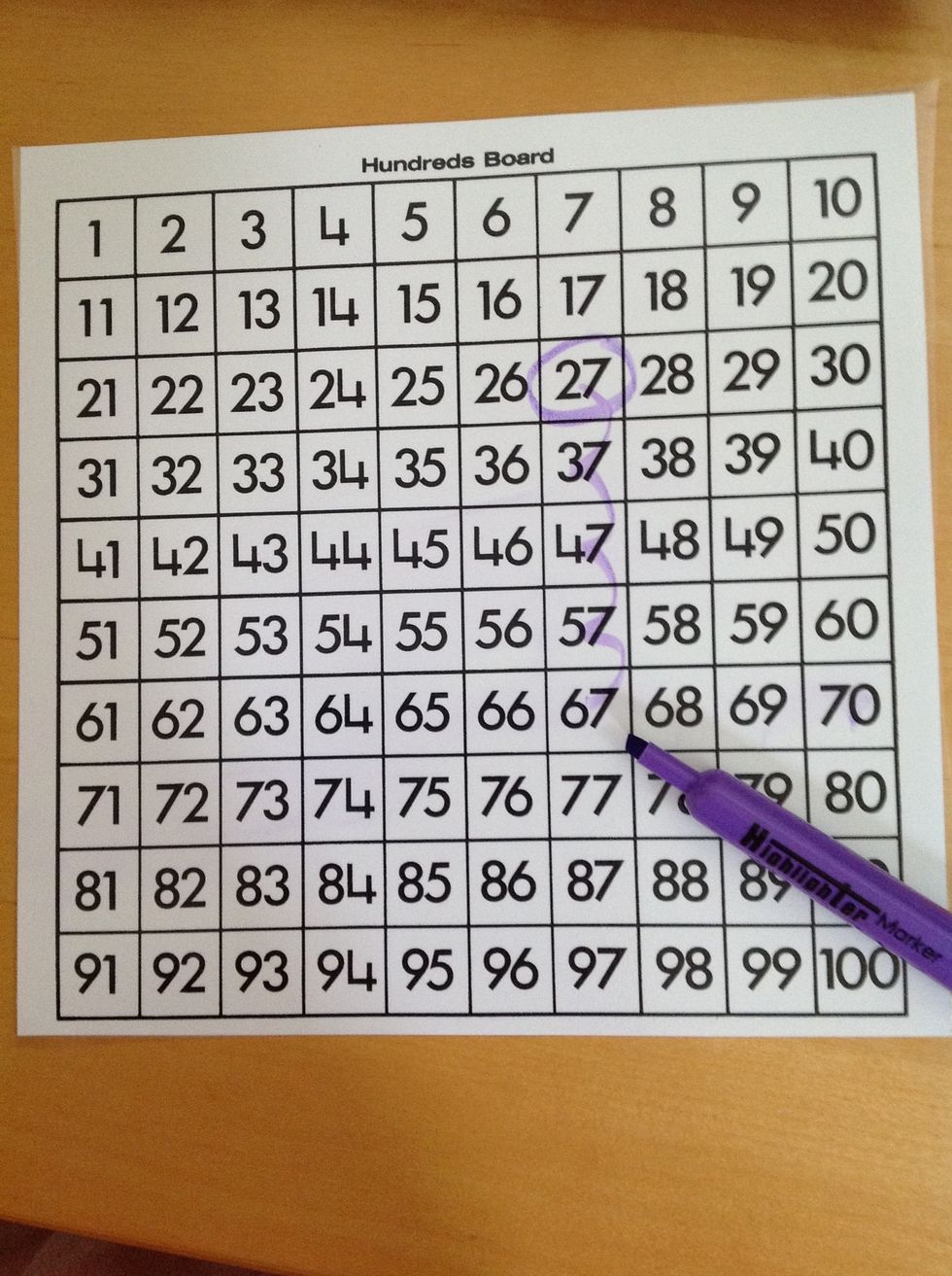
Jump down 4 rows to add the 4 tens in 40. "10, 20, 30, 40."
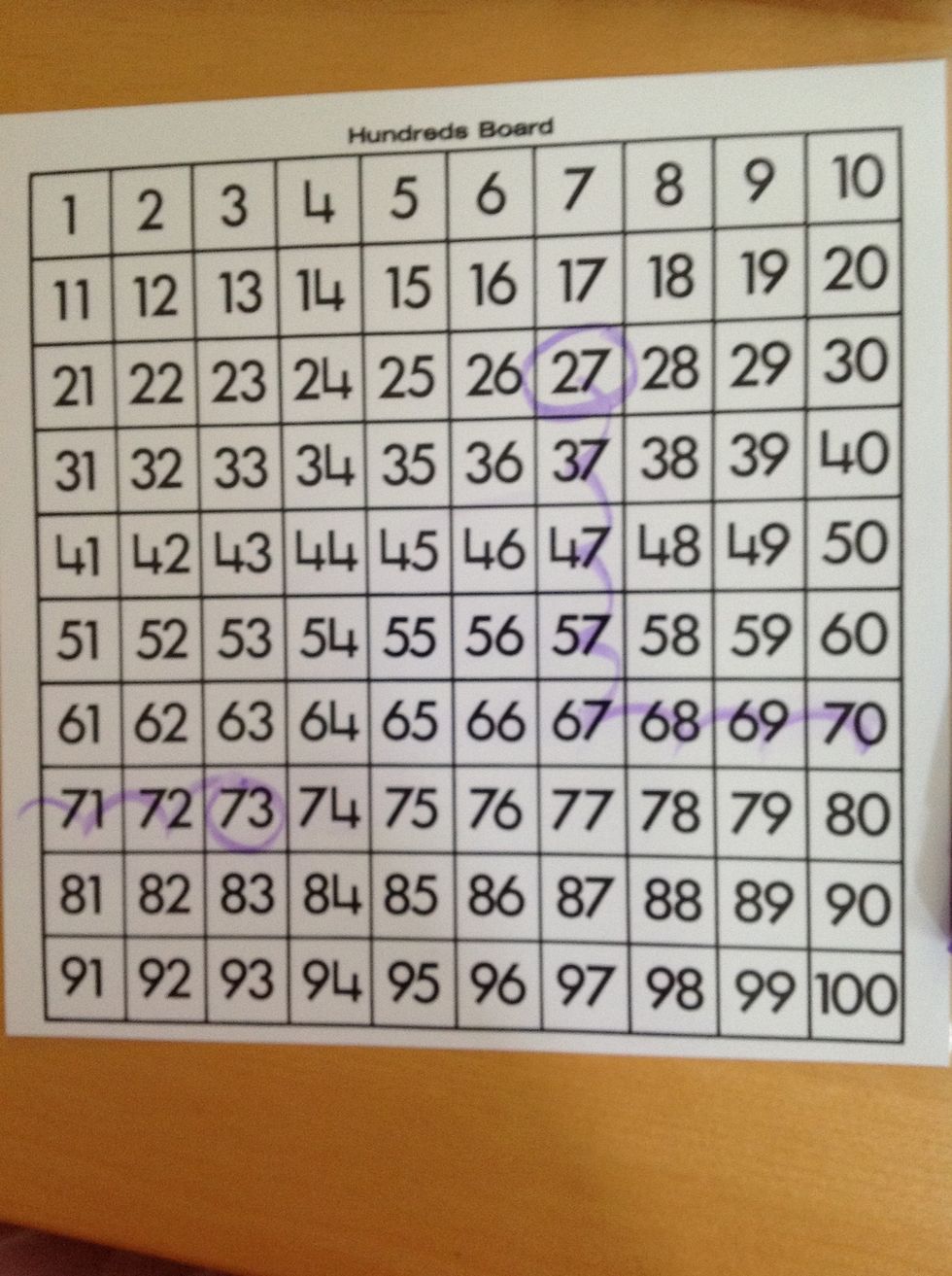
Then add the 6 ones. "41, 42, 43, 44, 45, 46.". Circle your answer.

Either way, your sum is 73.