The Conversation (0)
Sign Up

Find a website that you want to add to your home screen.
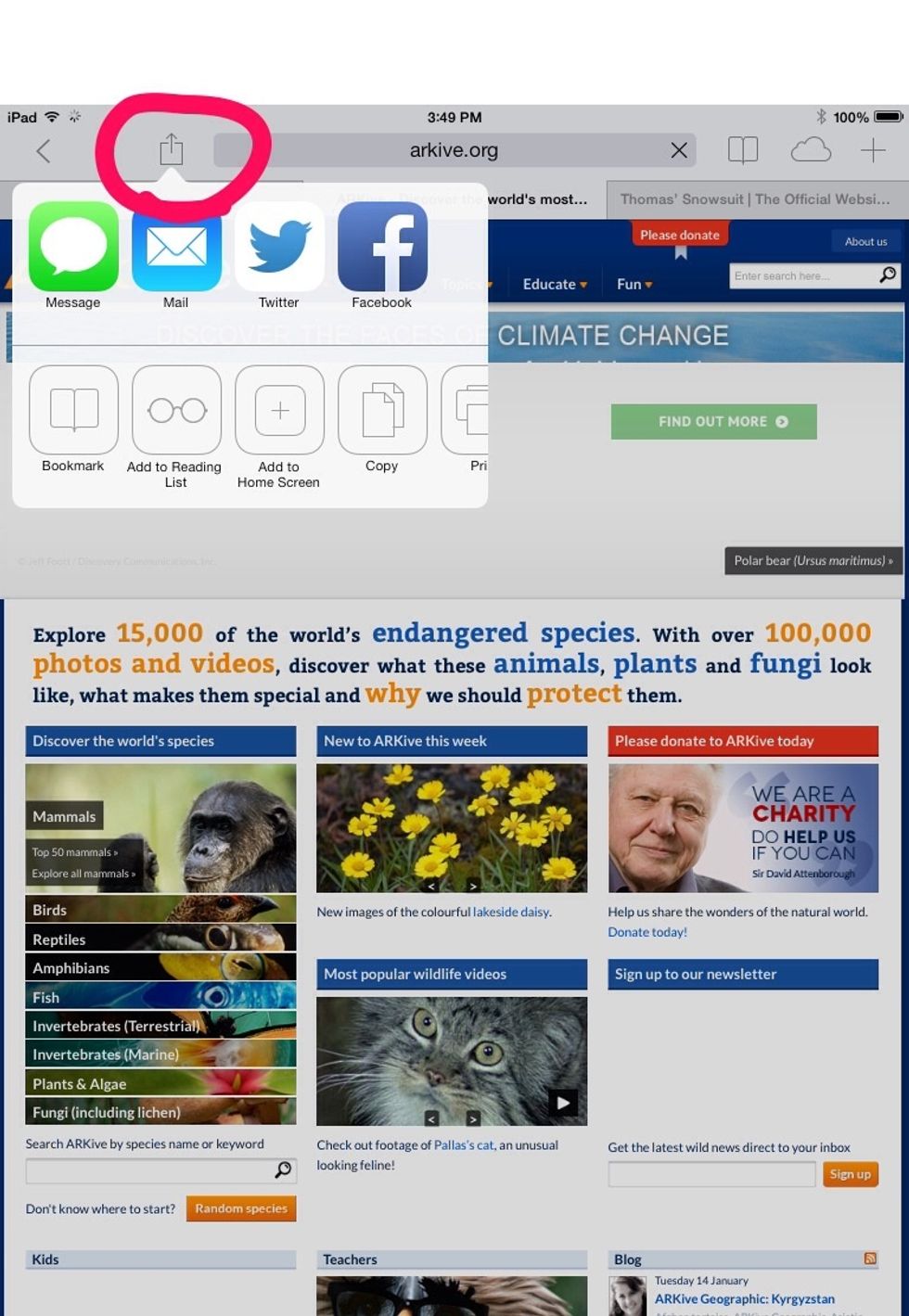
Click on the button that is to the left of the URL.
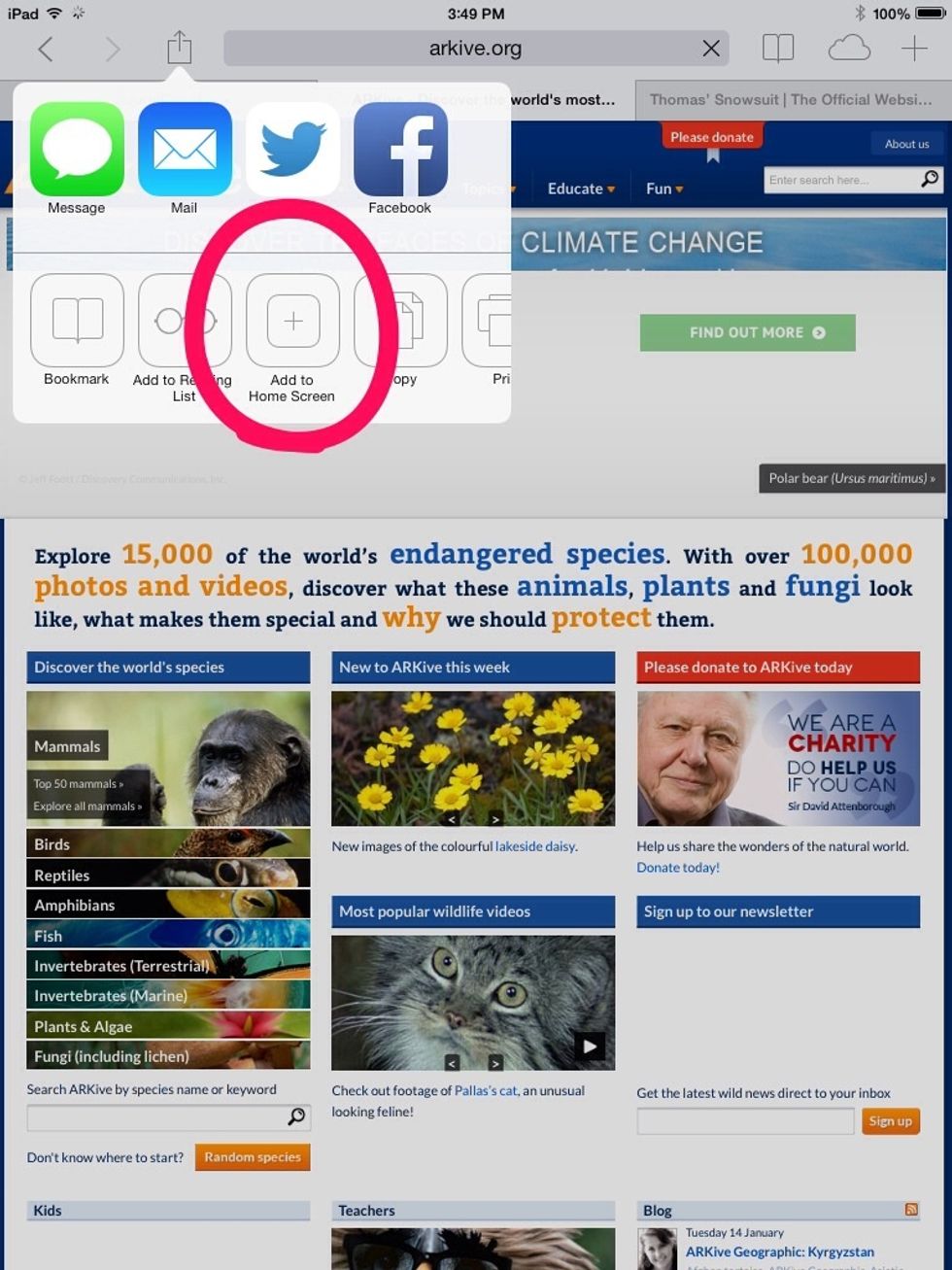
Click Add to Home Screen.
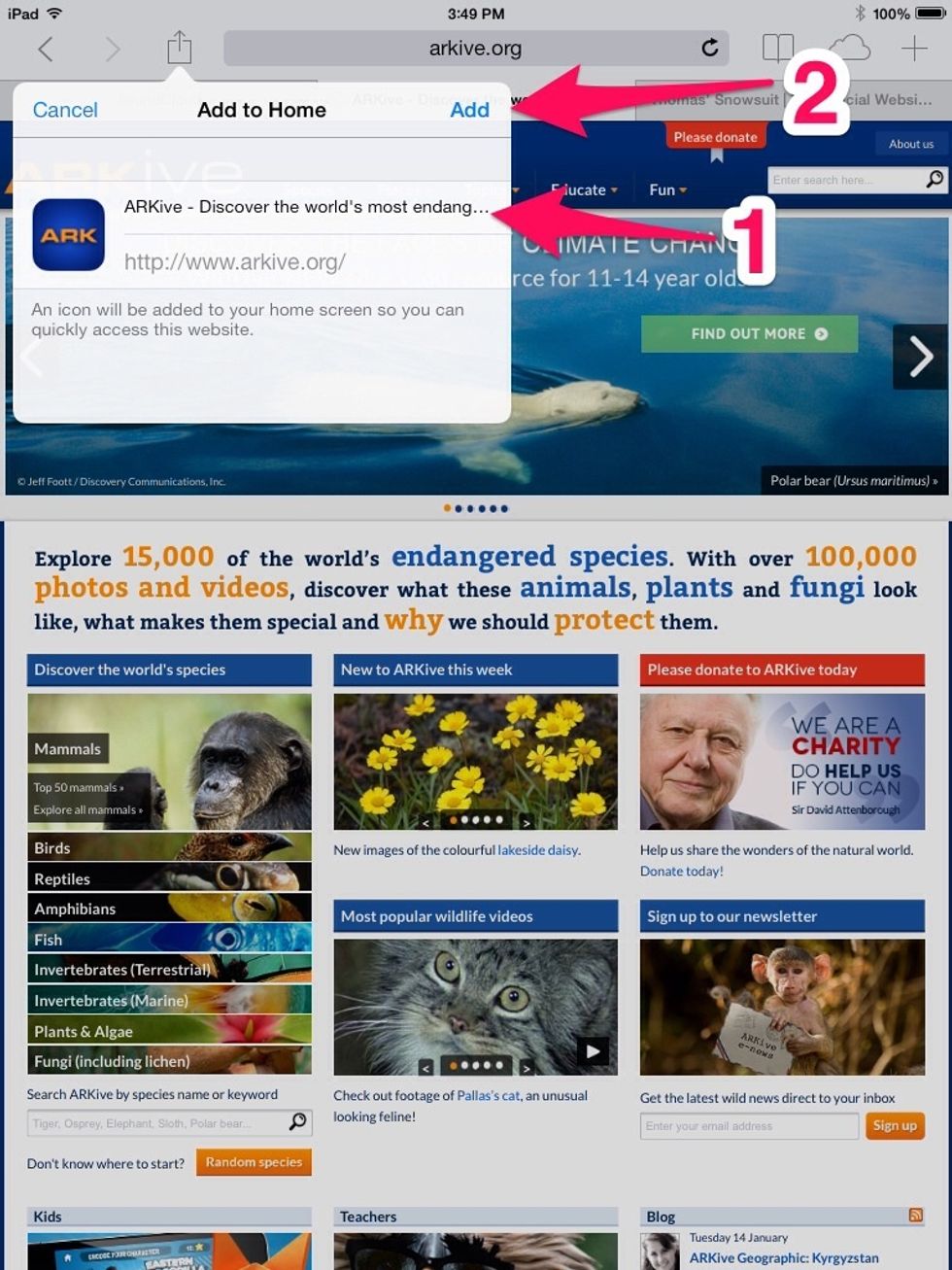
Step 1: this is what your shortcut/app will be named. You can change this if you wish. Step 2: click Add.
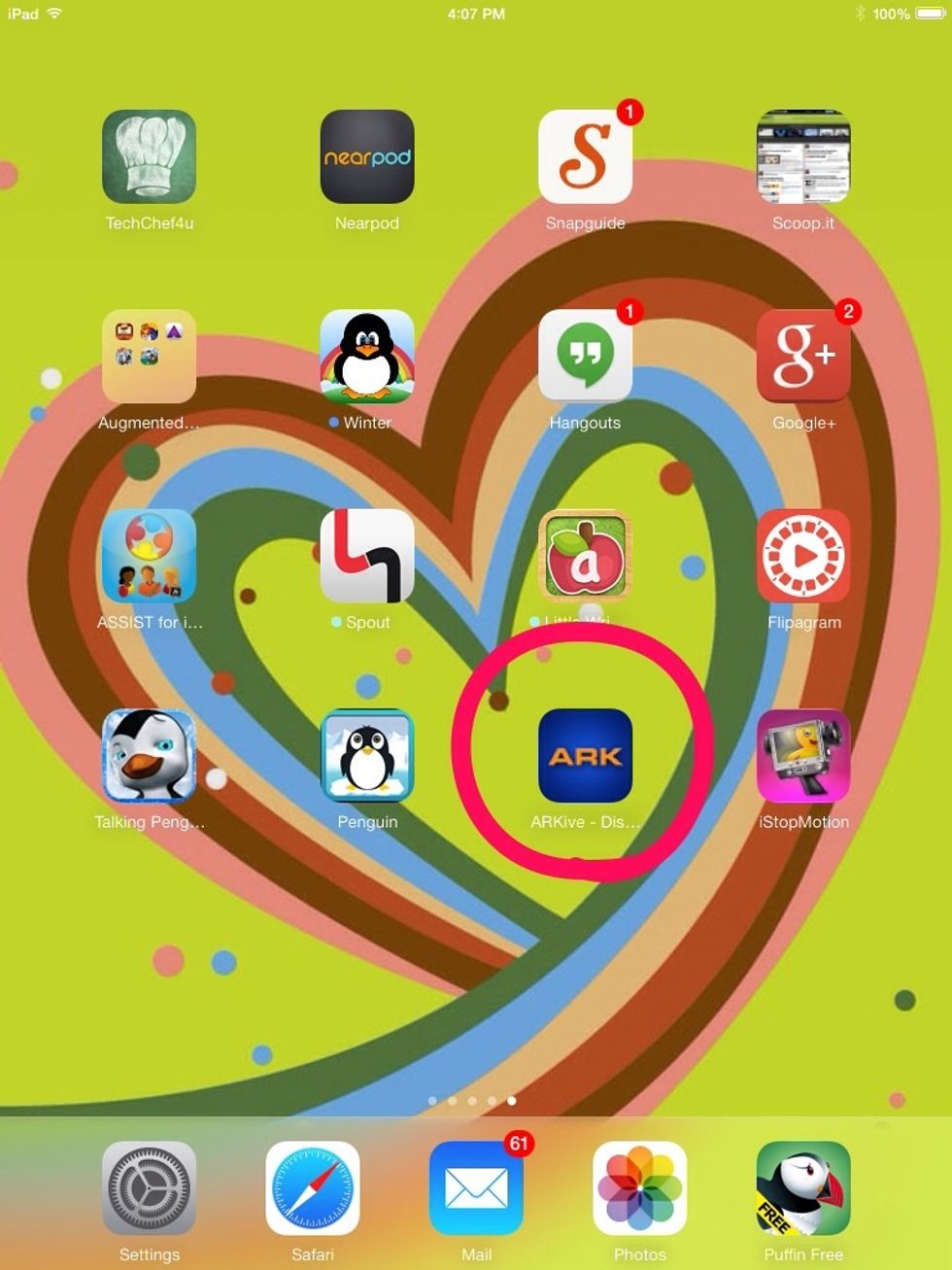
Voila! You have a direct link to a website on your iPad.