The Conversation (0)
Sign Up
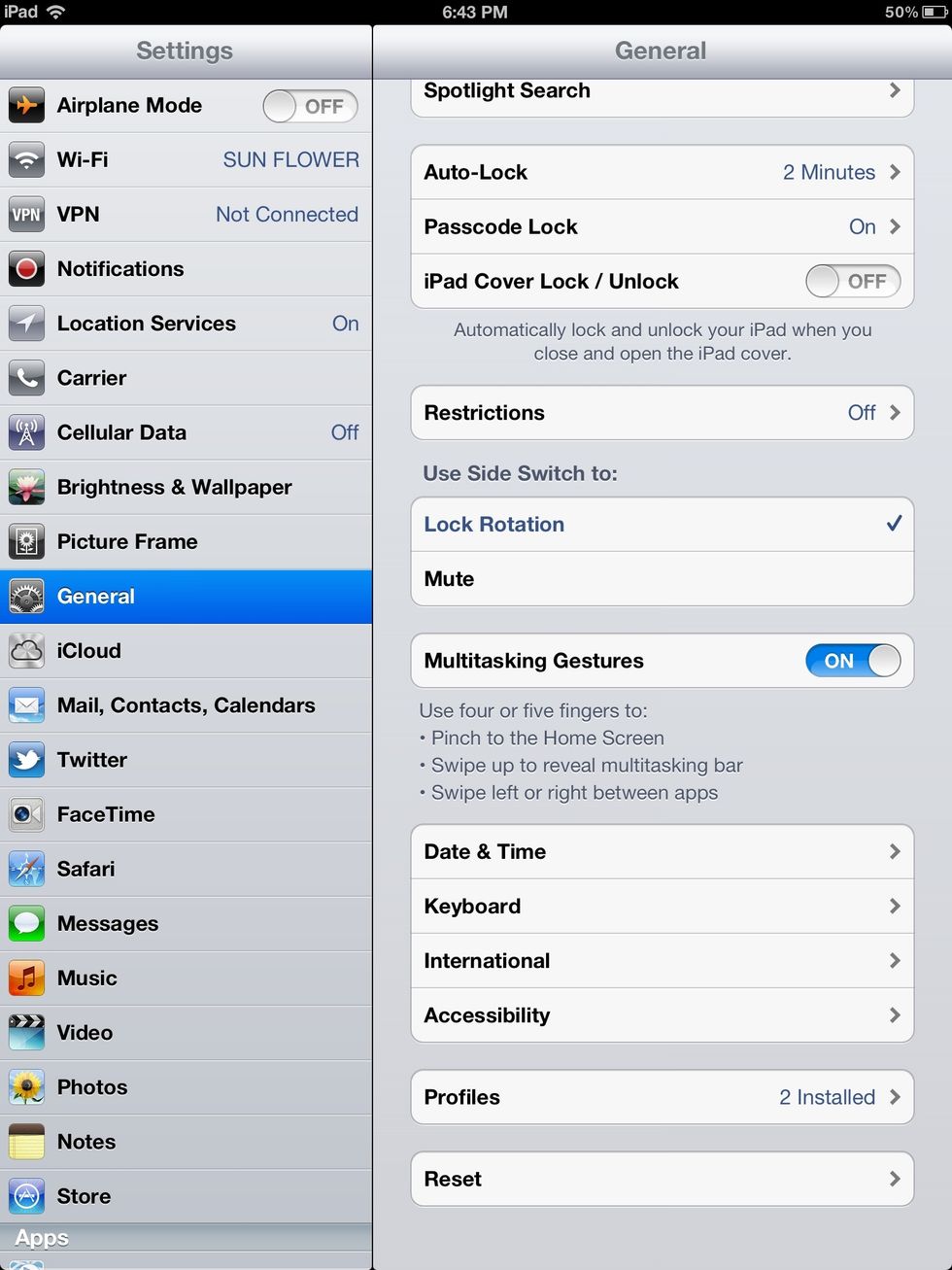
Go to settings and under GENERAL choose KEYBOARD

Choose Add New Keyboard
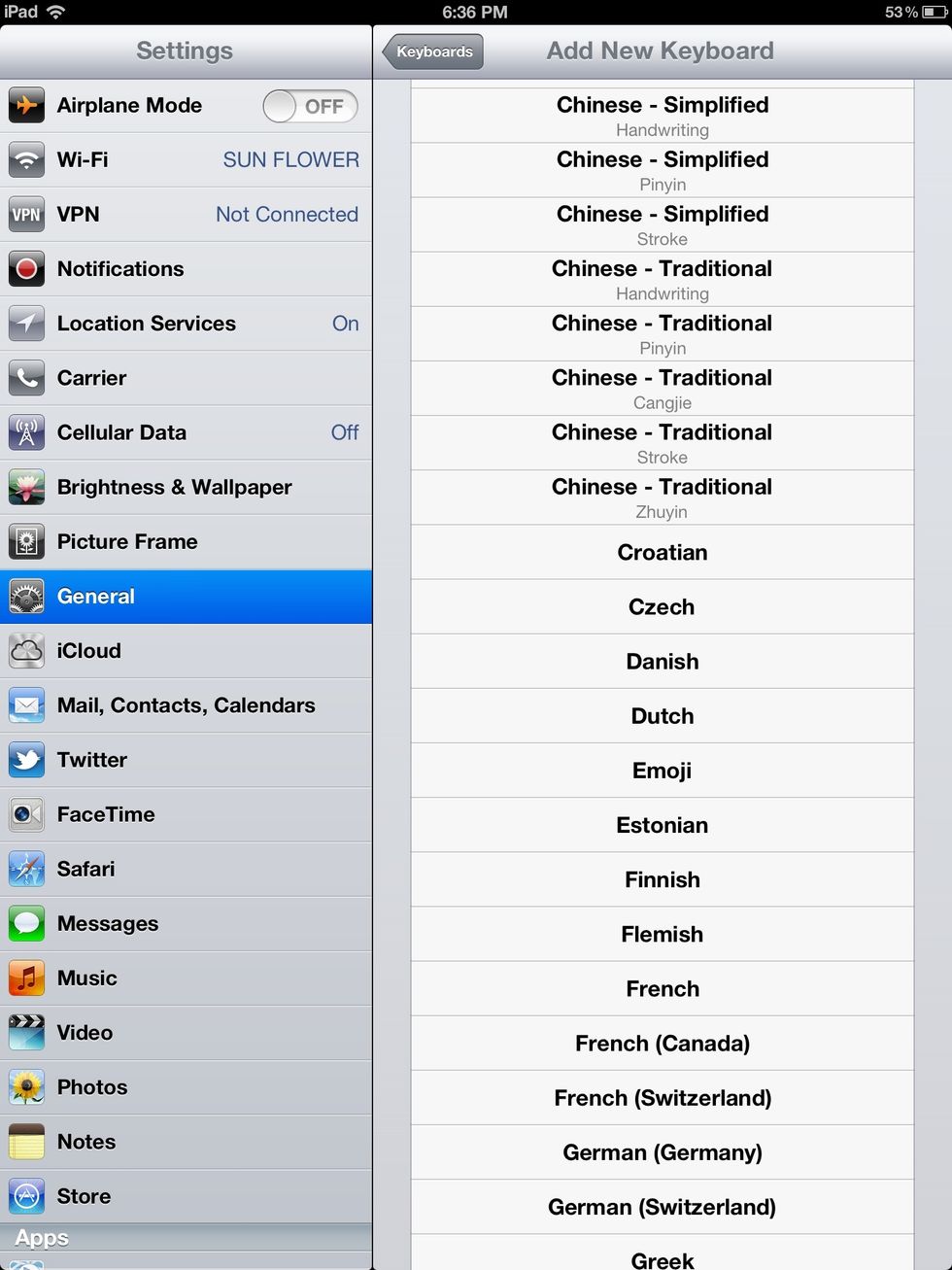
Choose EMOJI ( Note: You can also choose a language keyboard to type in other languages.😉)
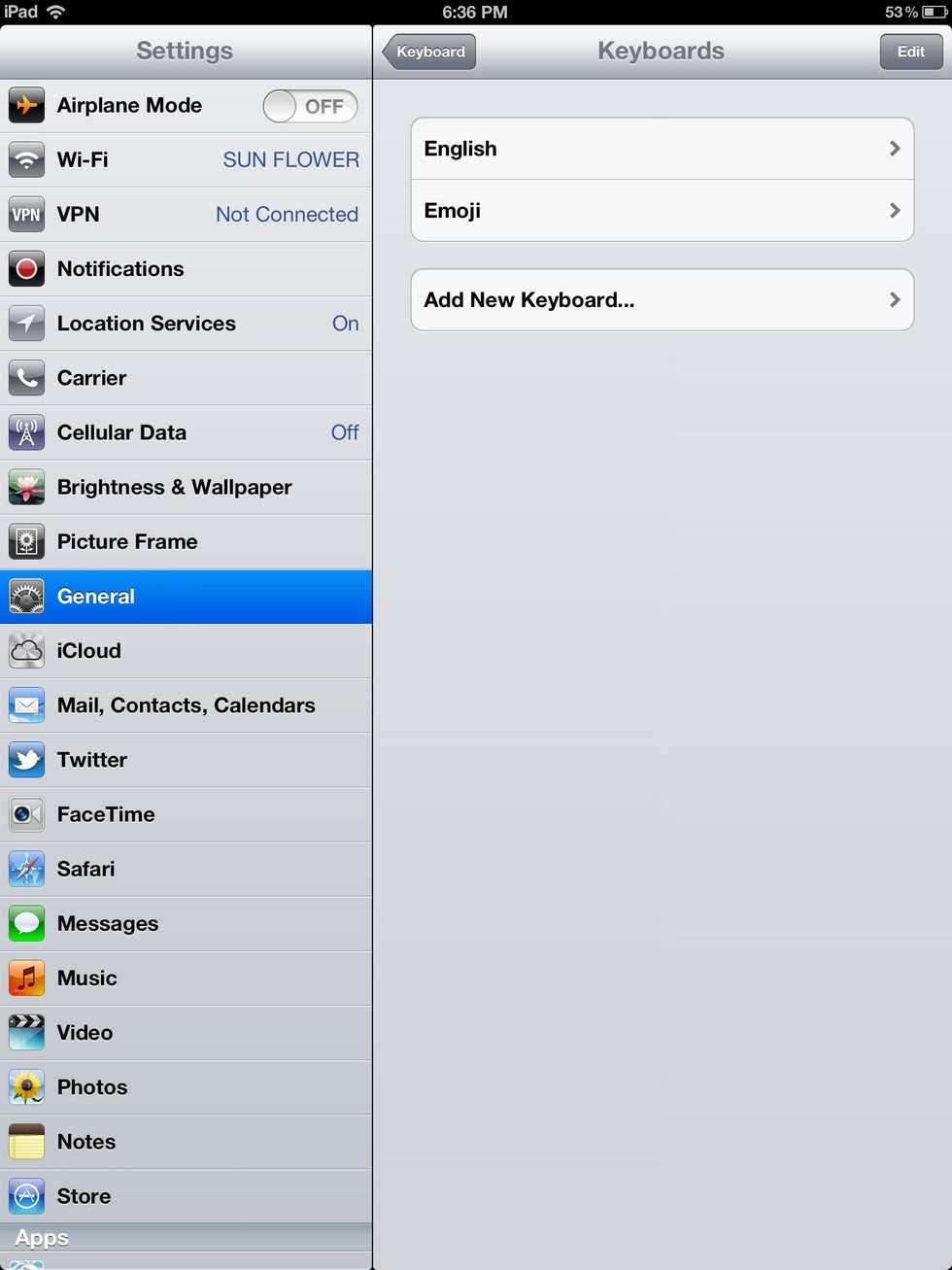
Your Emoji keyboard should now be added.
Whenever you open your keyboard, press the globe icon to change keyboards.
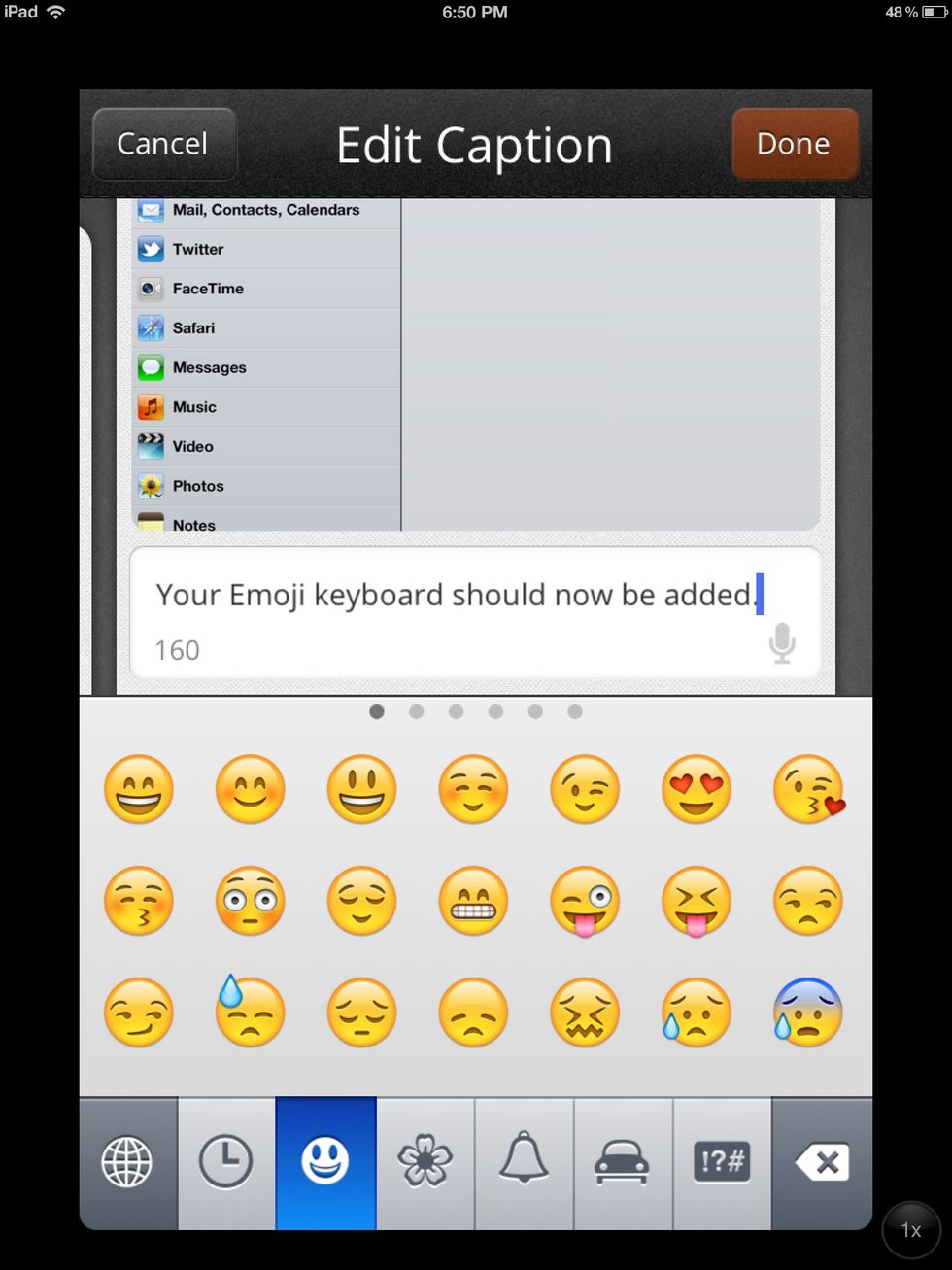
You can switch to the Emoji keyboard and start adding cool emotions. 😜