The Conversation (0)
Sign Up

First download the app picfx from the apple store. I think it cost .99 or 1.99.
Once it's downloaded open the app

Click the part that has the blue square around it if you want to pick a photo from your album. Click the button to the left of it if you want to take a picture for this.

Pick your picture and then go all the way to the right till you see "Space"
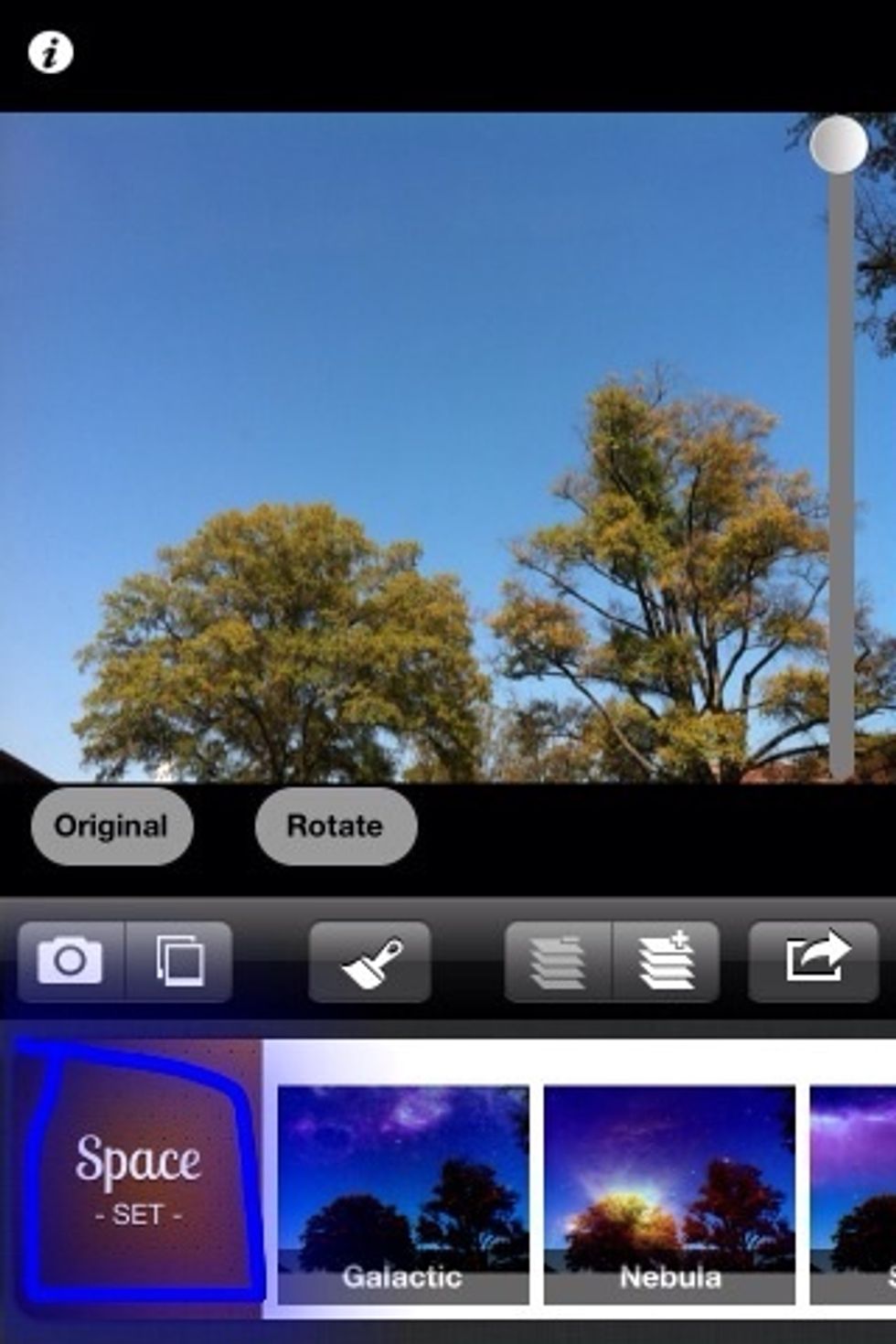
Click on space and then you have 3 different space options to pick from. Choose yours!

And then you could get something like this:) Hint: pictures with lots of sky are the best for this!
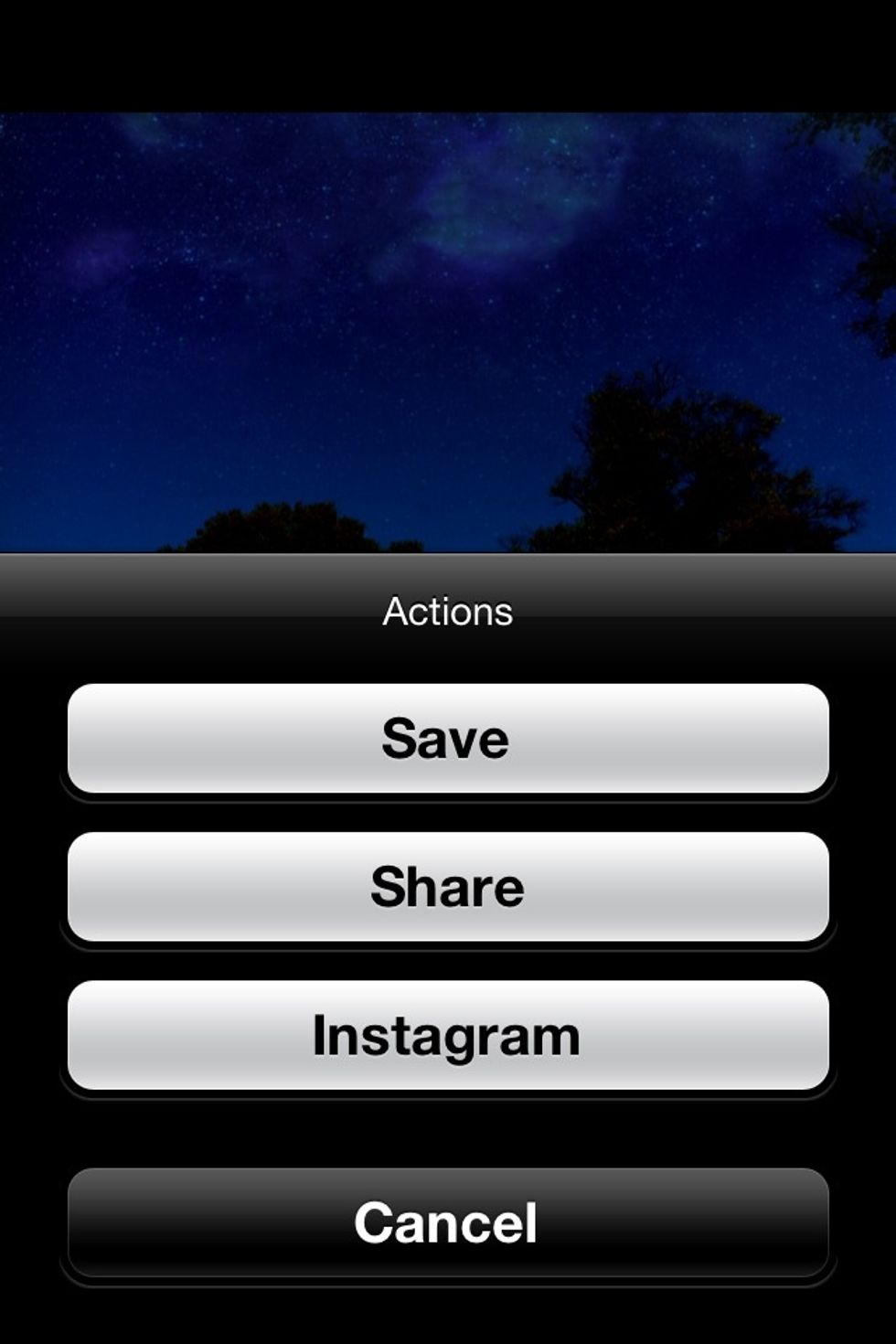
Save and then your done!