The Conversation (0)
Sign Up
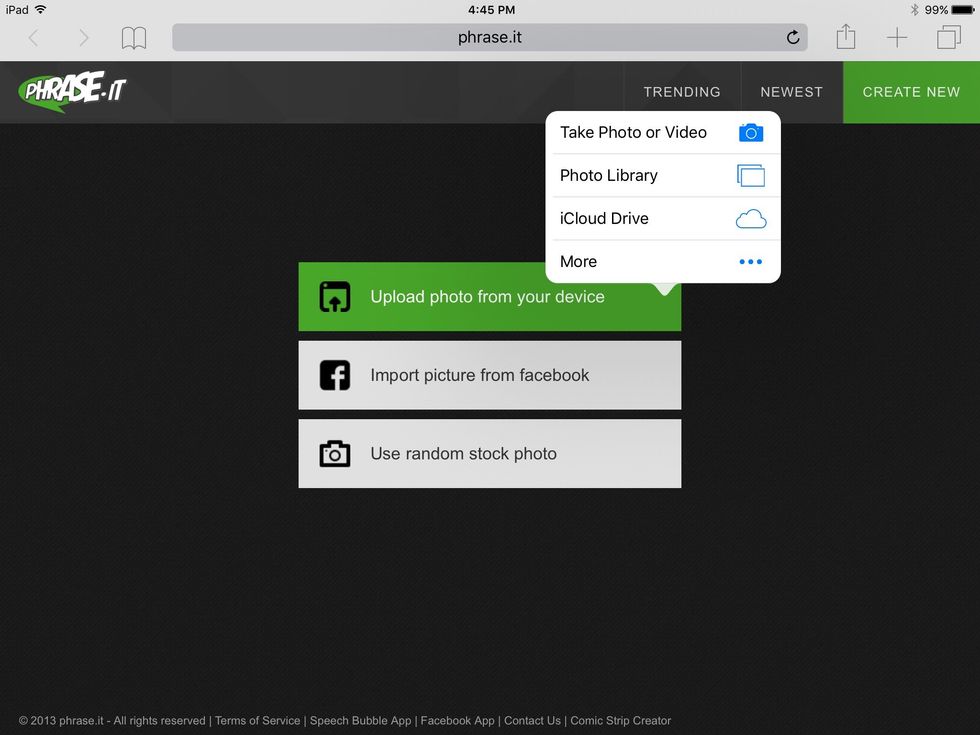
Go to phrase.it/new and click Upload Photo from Your Device.
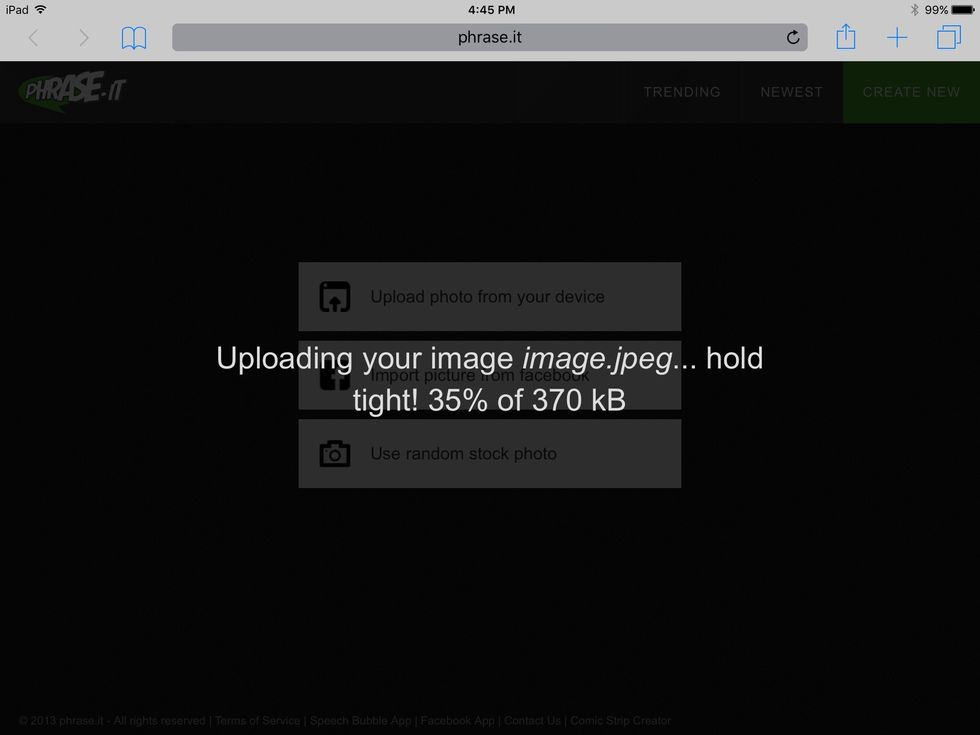
Pick your photo and sit tight while it uploads!
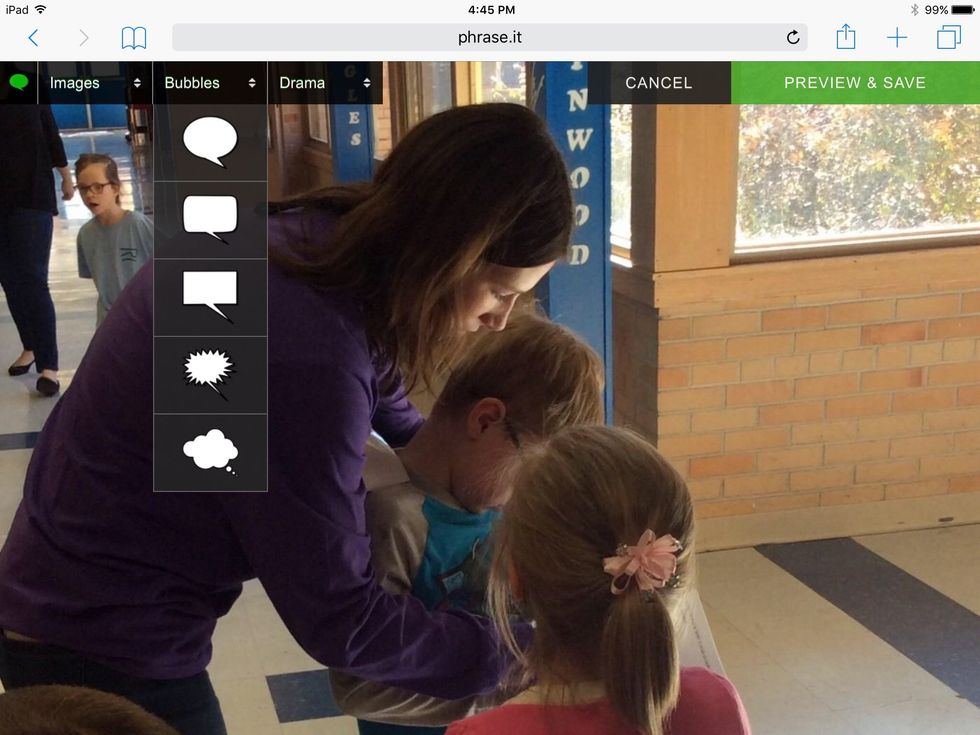
Choose your bubble and drag it to your image.
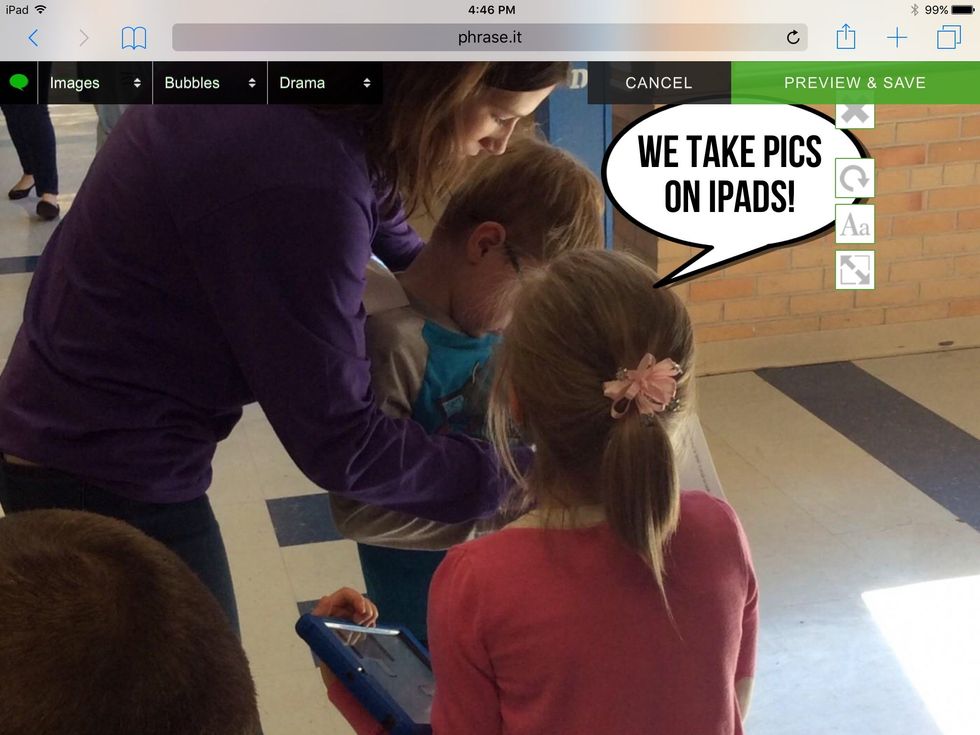
Use the rotating arrow to flip your bubble around, and type your caption! Use the Aa button to change and resize font.
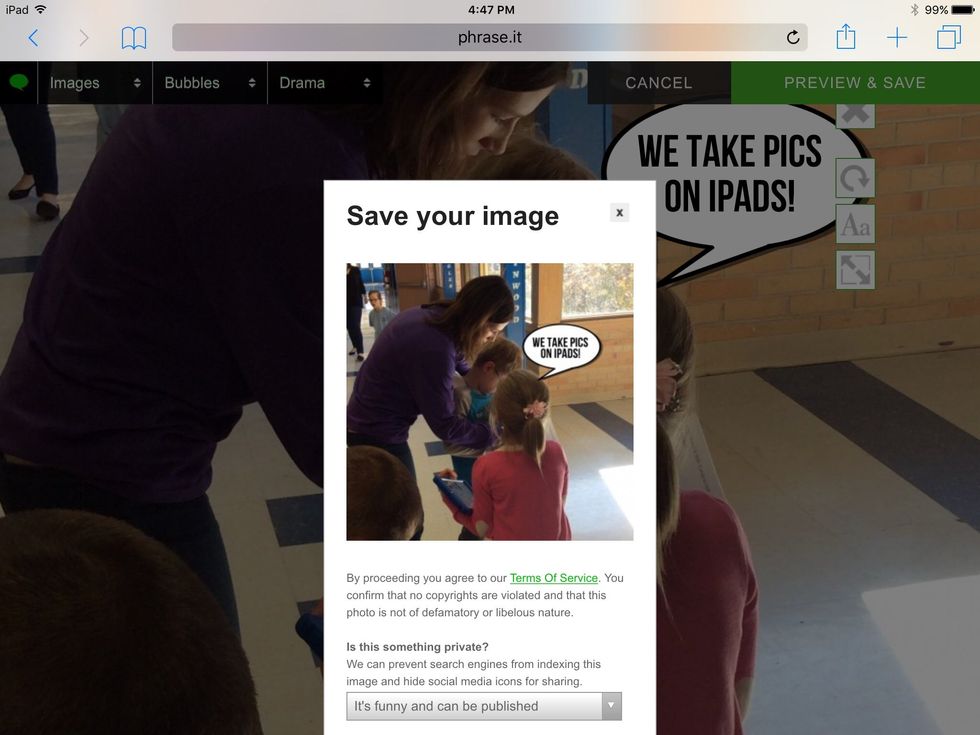
Choose the green Preview and Save button at top right.
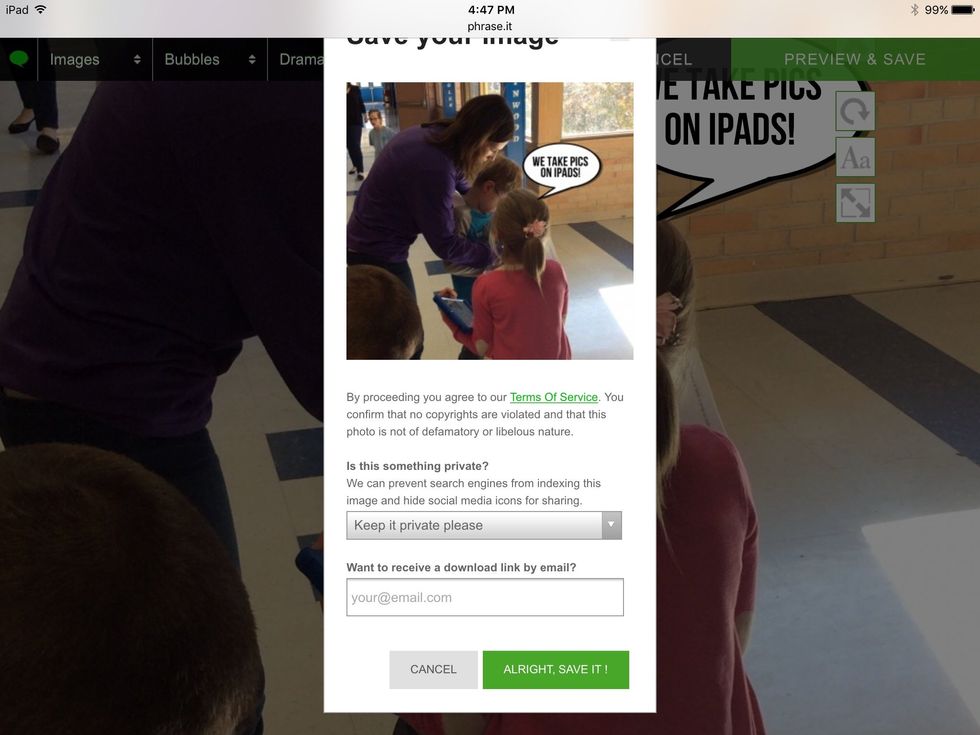
Change it to Keep it Private.
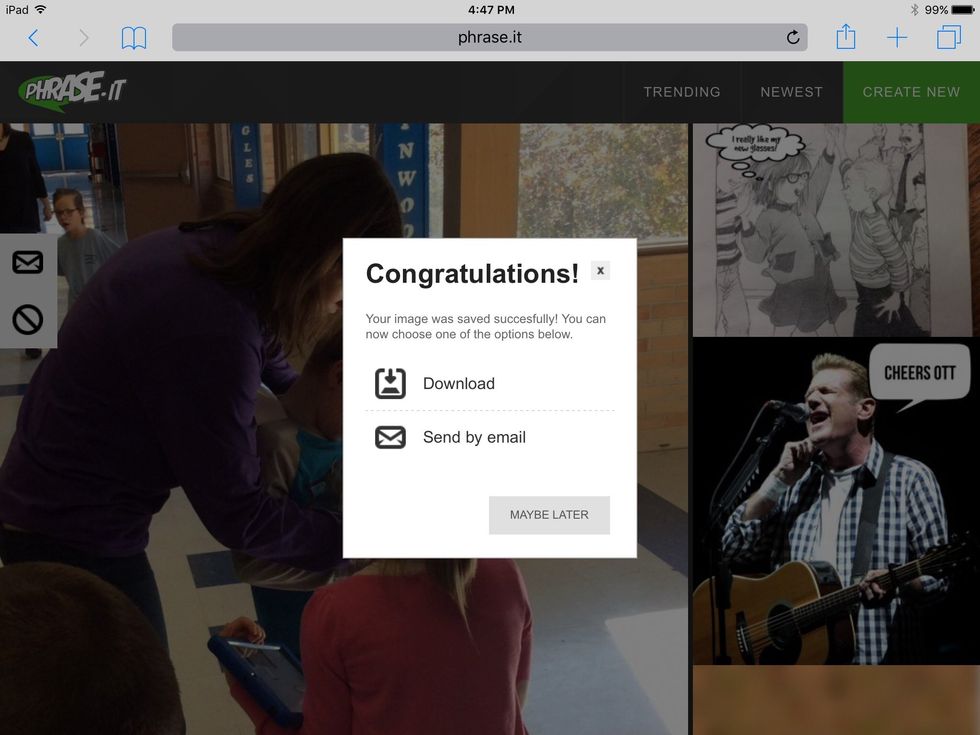
Choose Download.
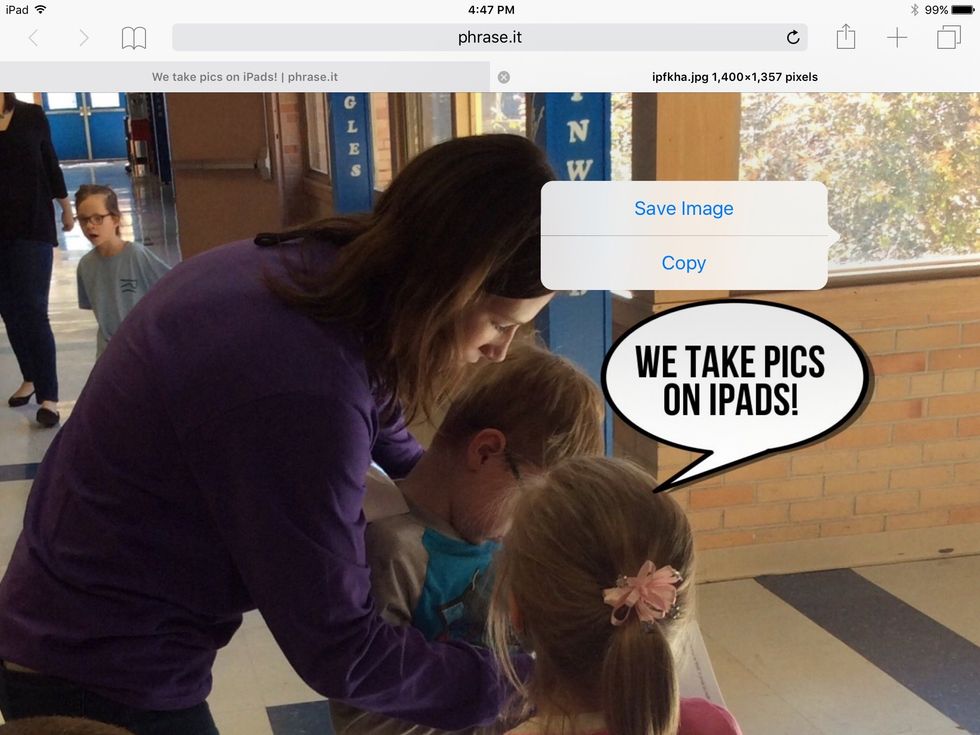
It will open your image in another tab in Safari. Use a one-finger touch until you get the option to Save Image. Then it will be in your Photos/Camera Roll!