The Conversation (0)
Sign Up

1) You go to your AppStore and search pho.to lab. There is a free version(free), a pro version(2.99), and a HD version (4.99)

So I install the free version

With this app you can add any effect Such as borders
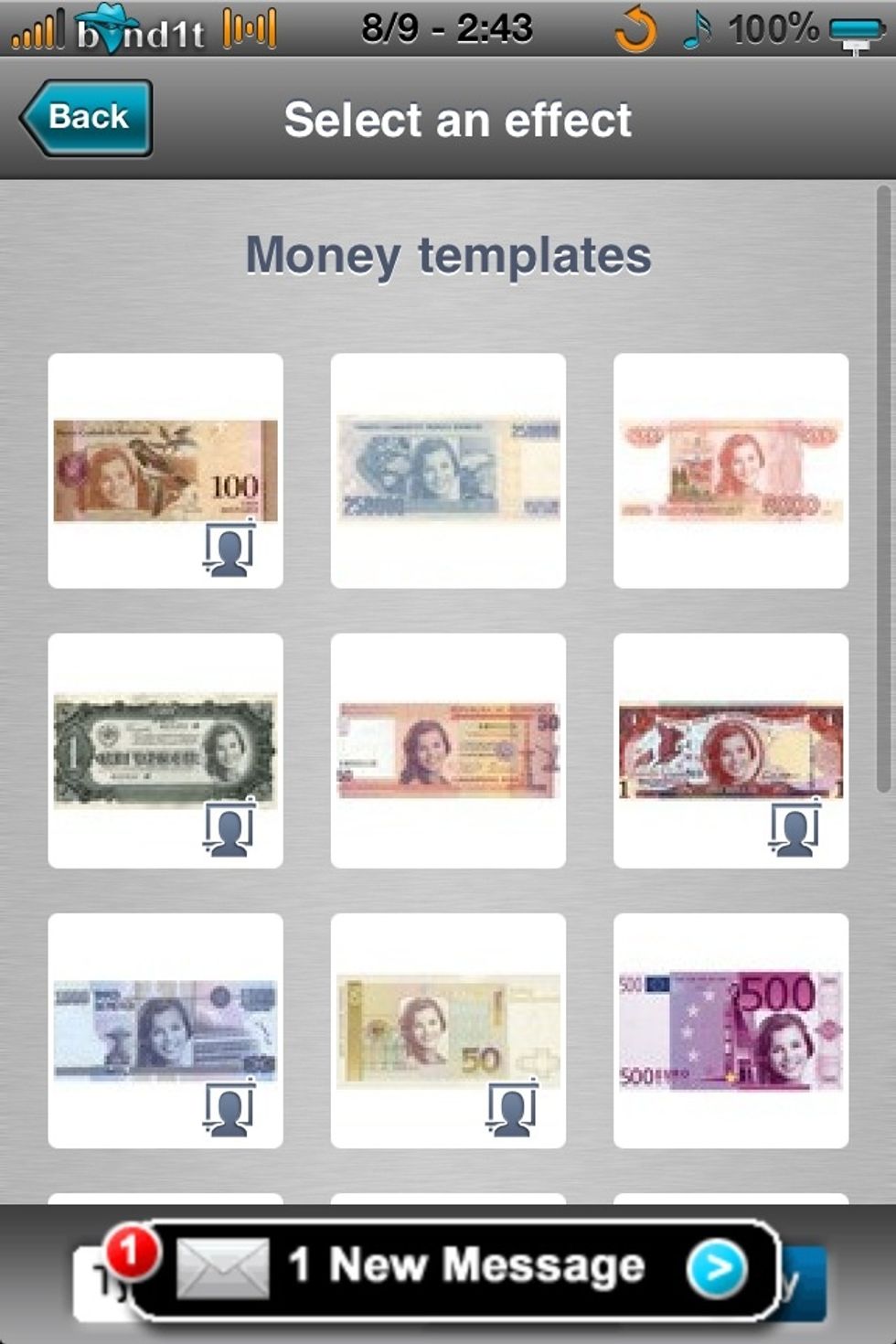
Money template
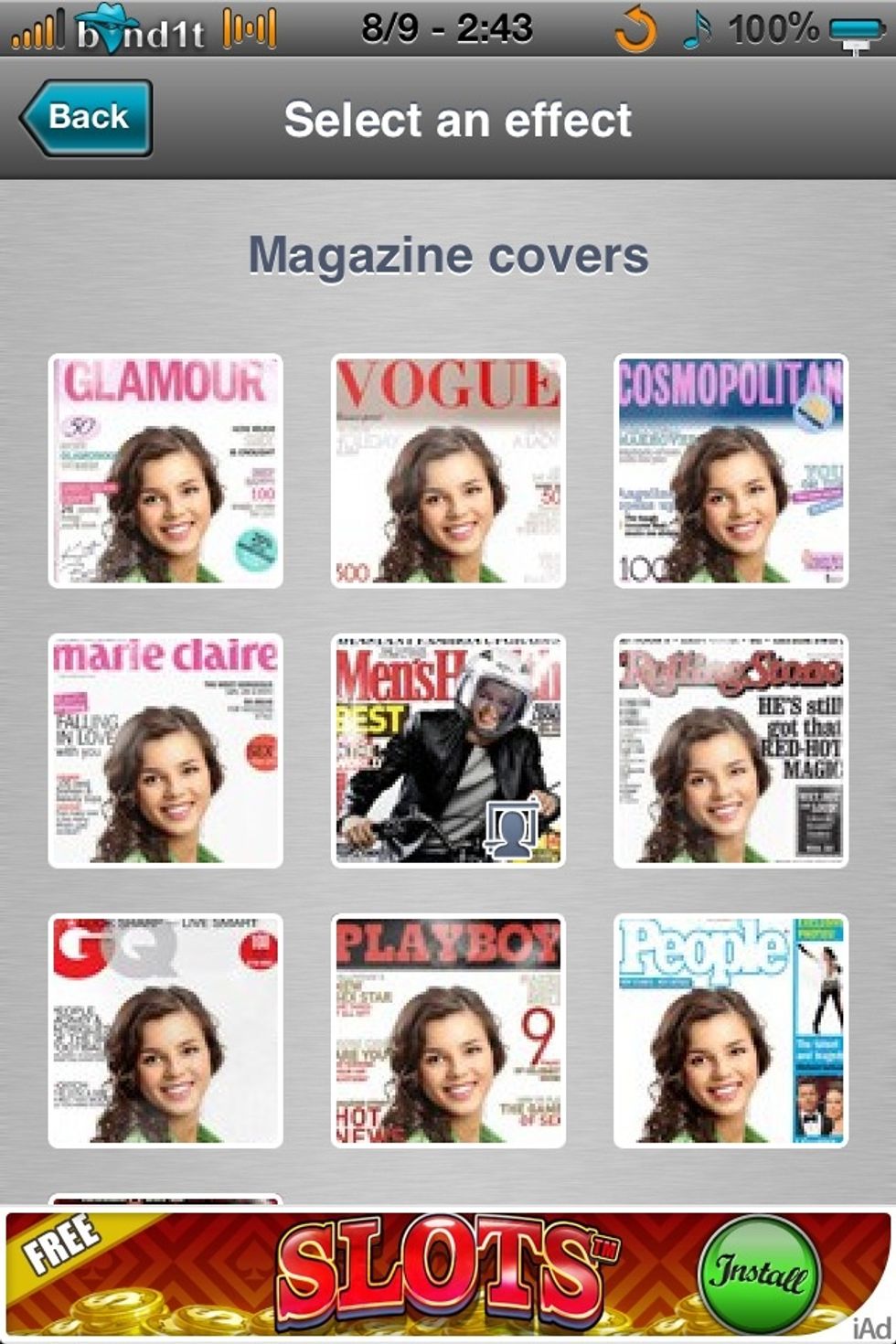
Magazine cover
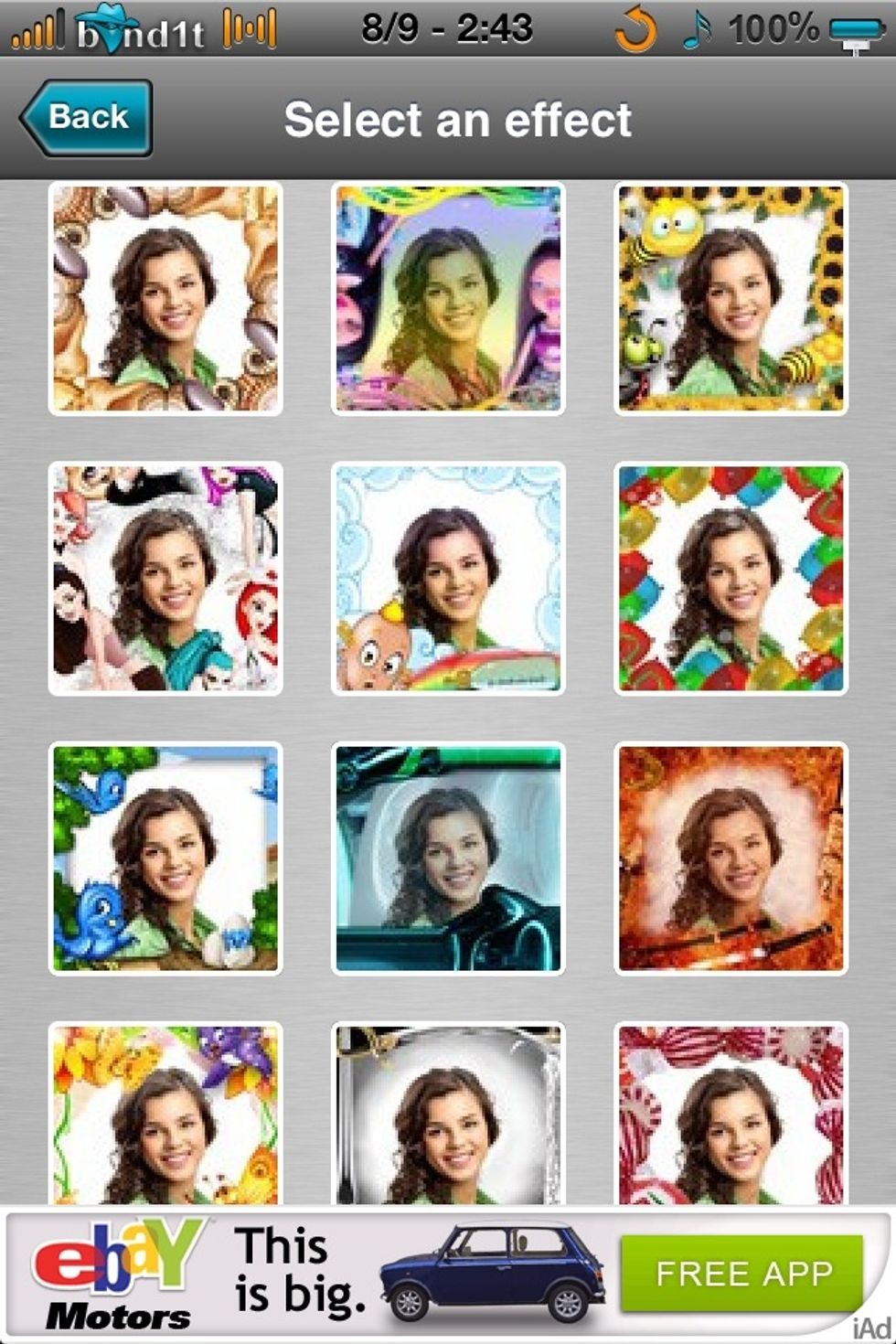
Frames
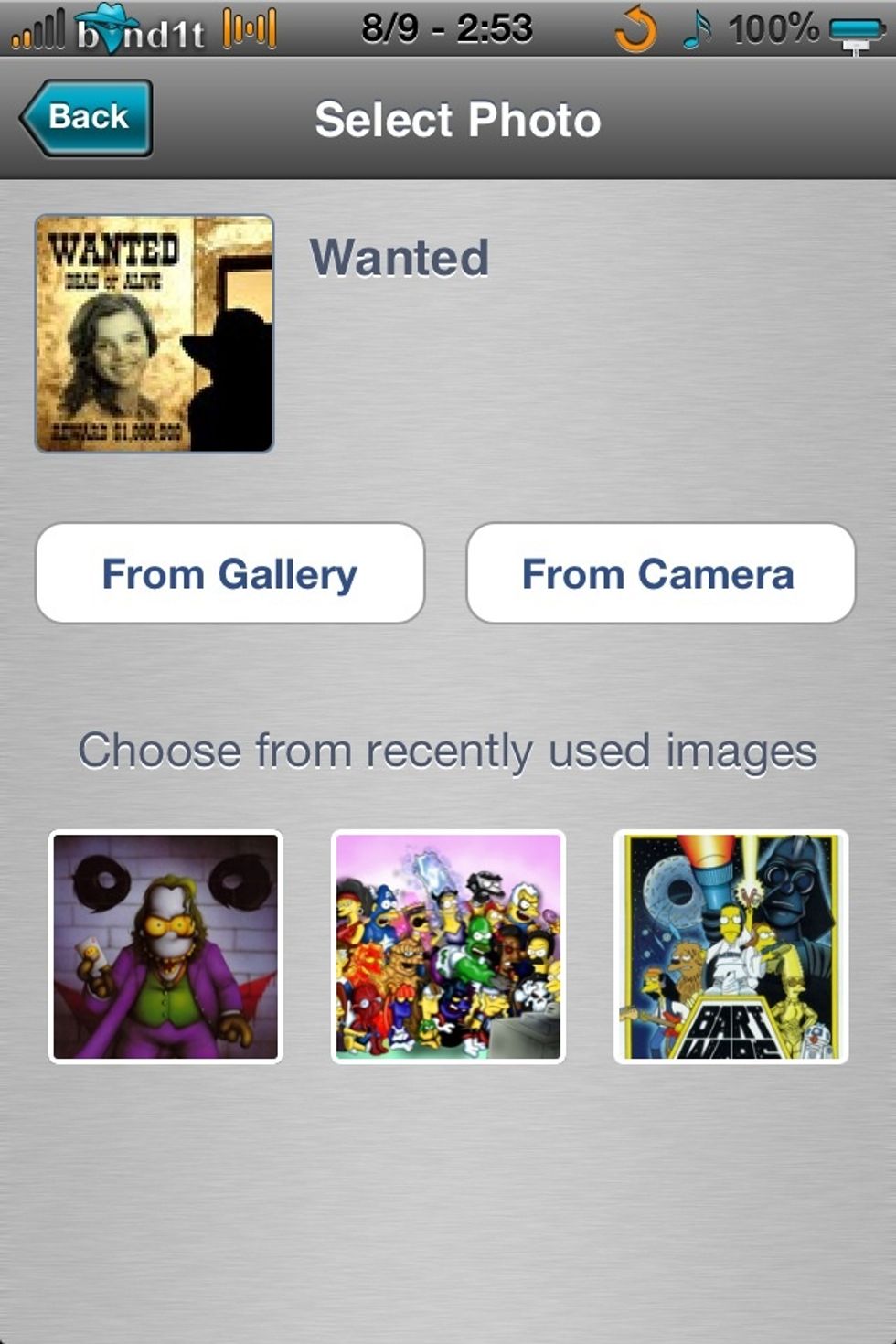
2) so chose your effect I chose the wanted frames
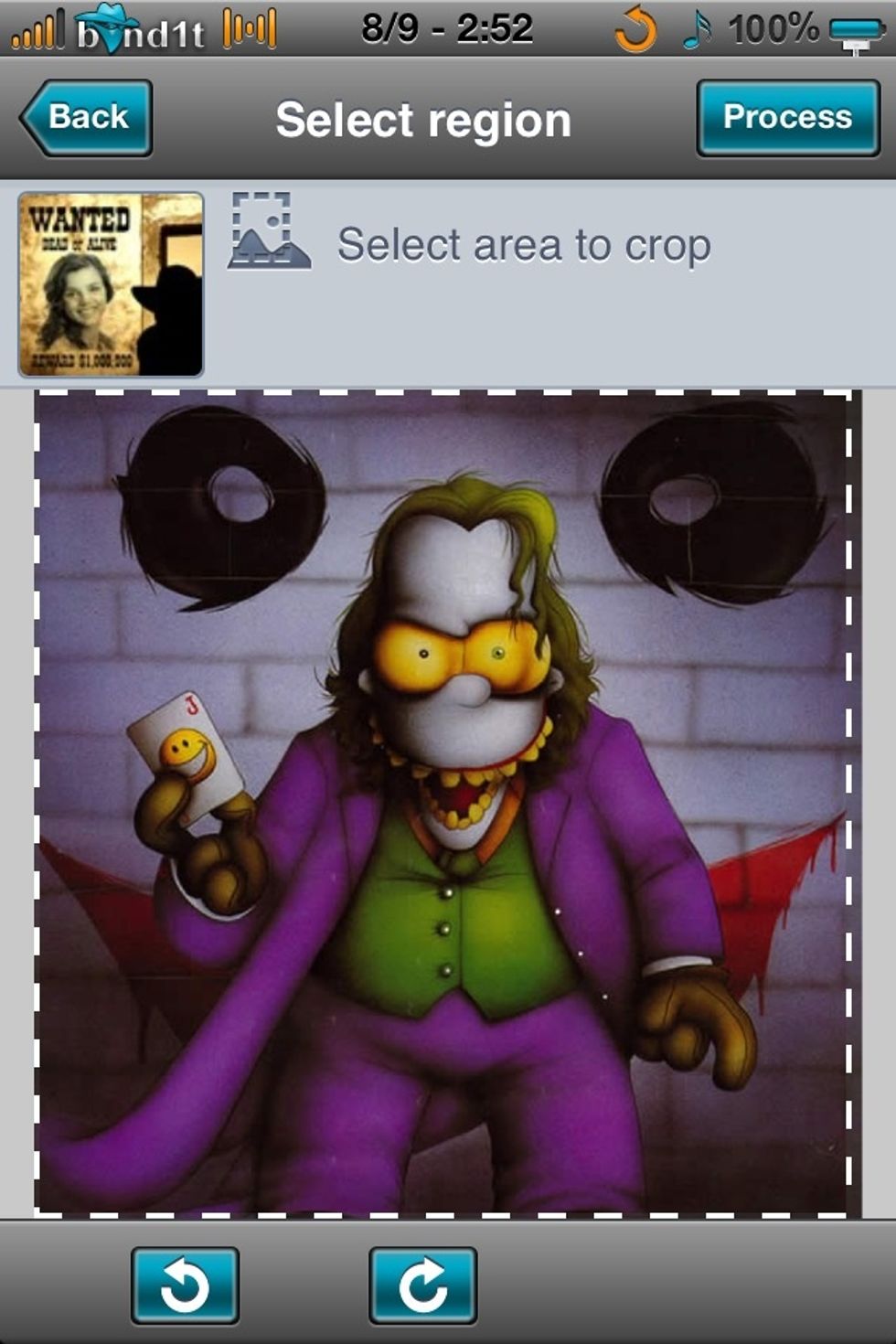
3) then pick your photos I chose Homer holding a joker card
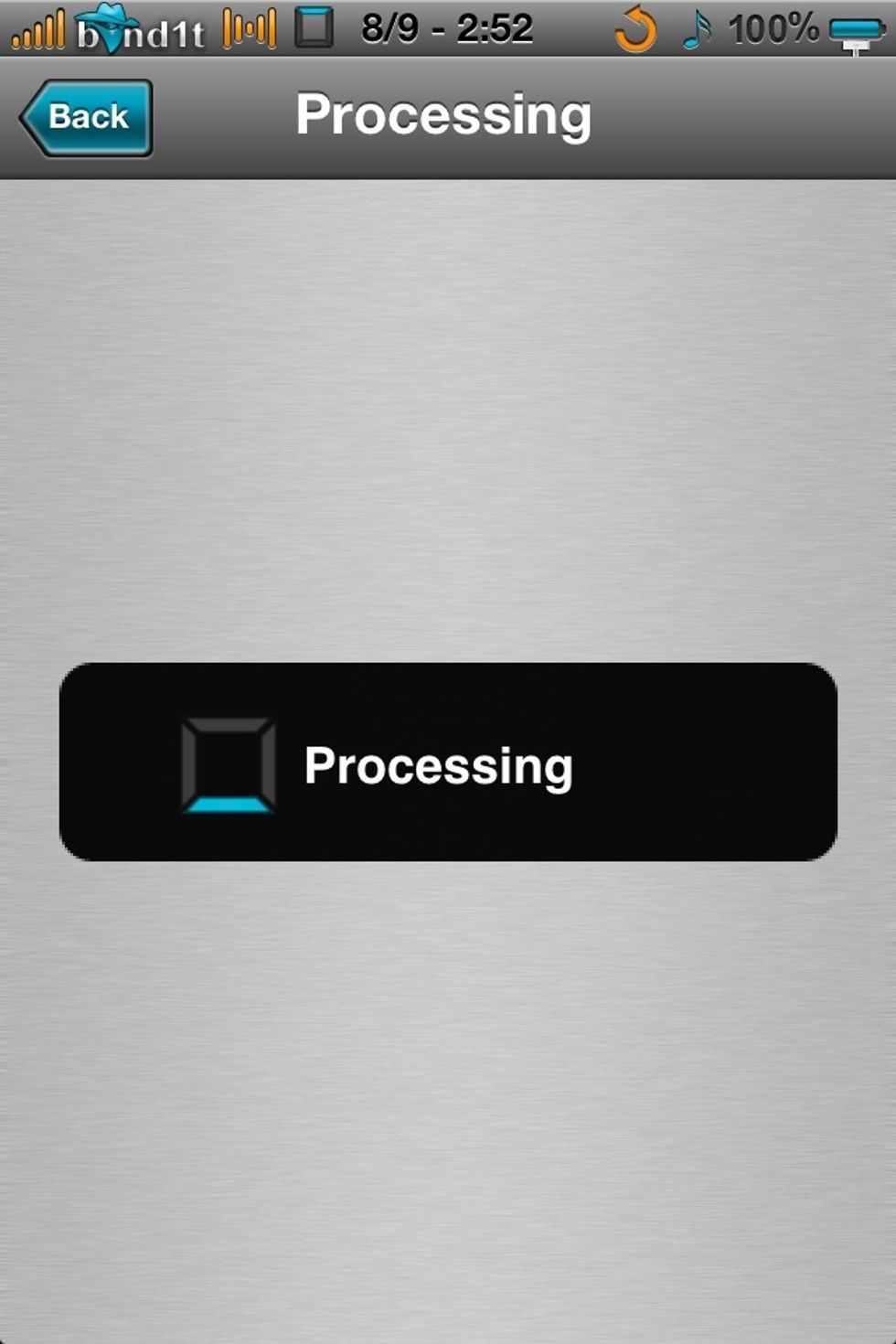
4) next tap process

When it's done, you can save it by tap on the one with the arrow going down
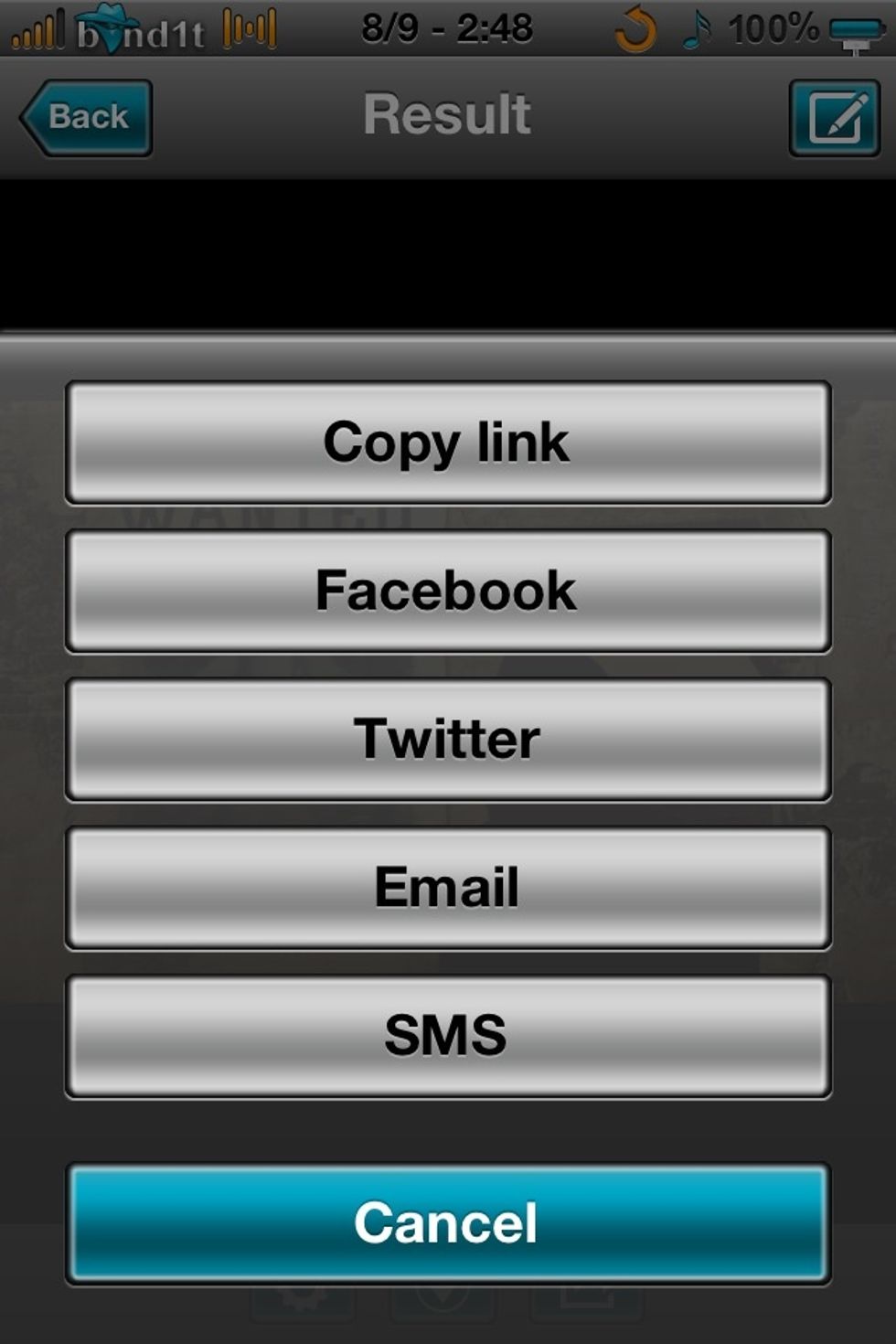
Or you can share it
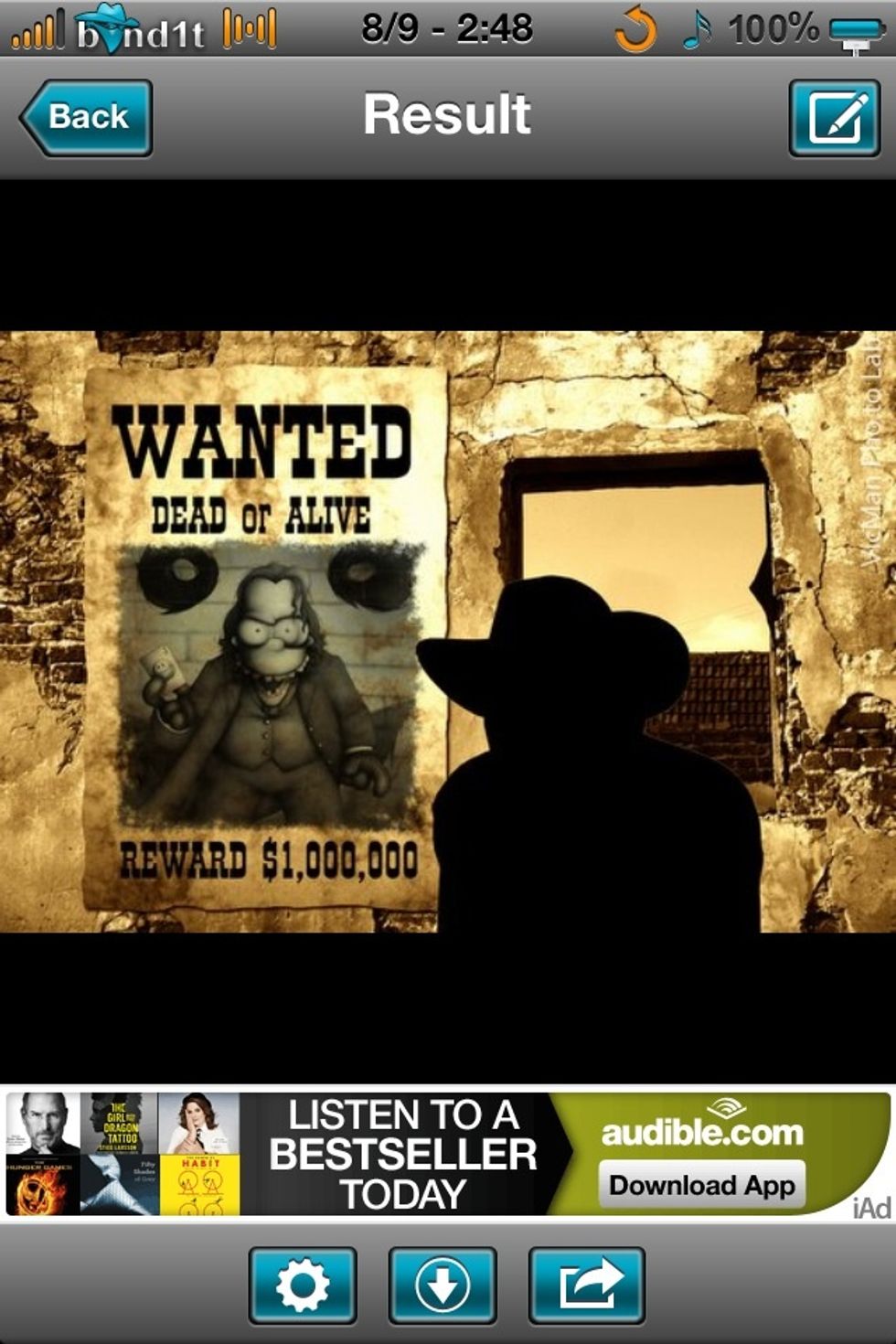
Example