STEPS
TOOLS
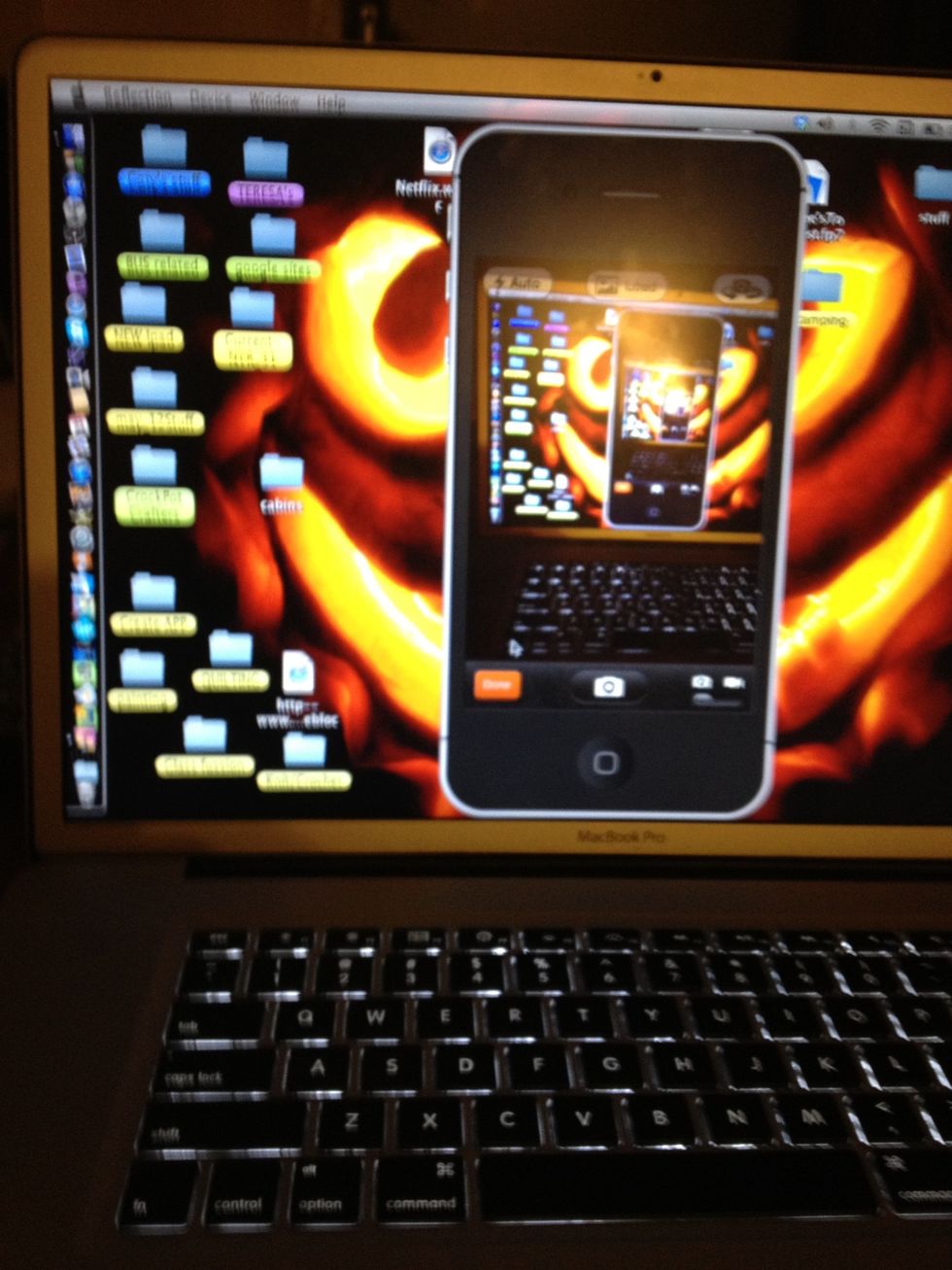
We are going to be sharing your project. So make sure it .. * Answers the problem. *Becomes your own *Captures your audience *Details your message *Enhances Earth *Follows the RUBRIC
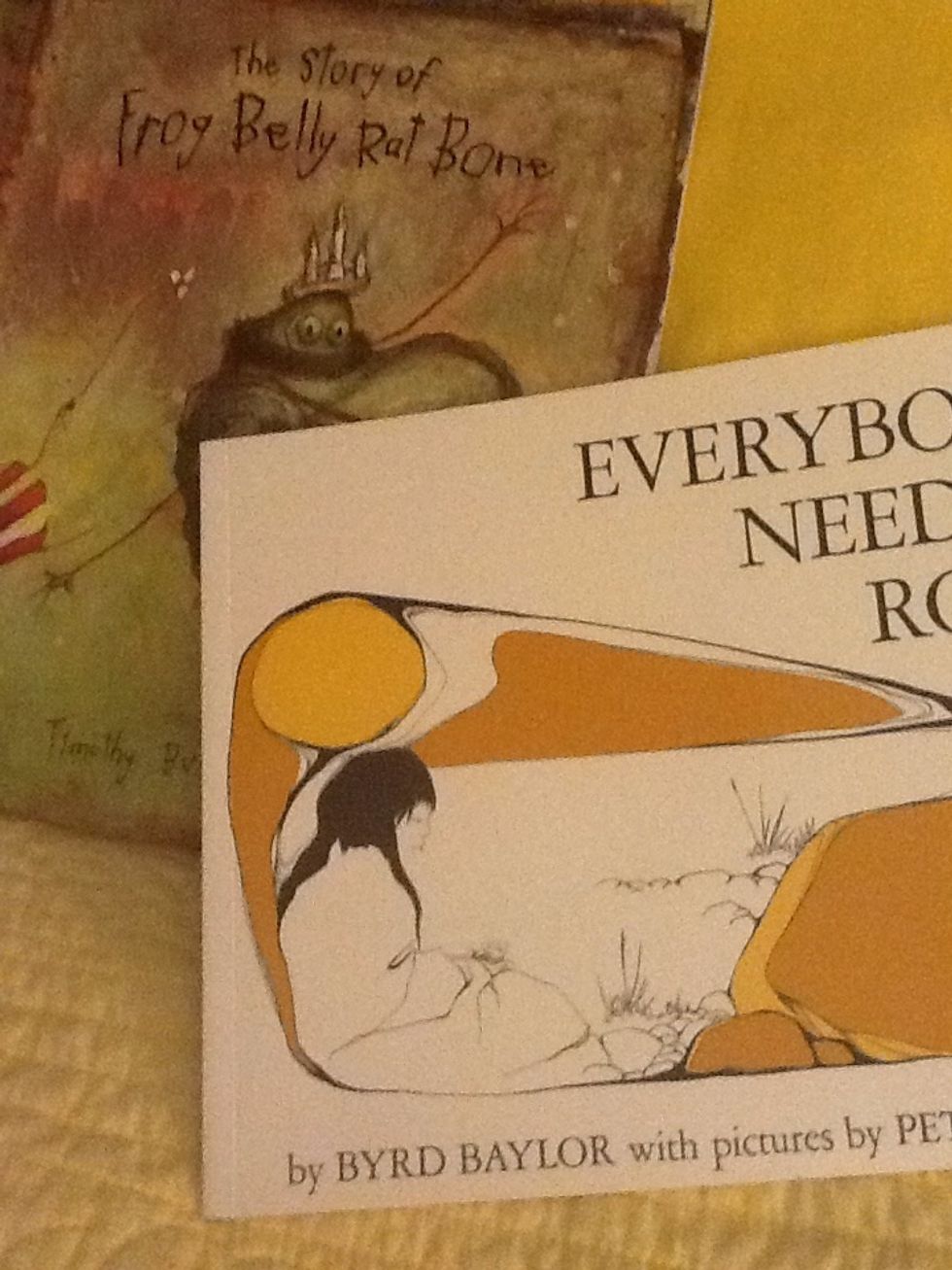
Take a picture with your smart phone or iDevice! It will be right there for you to use.

Make a snowman

Put them into a study guide, Presentation, video Look at the rubric. For the grade you want to get!

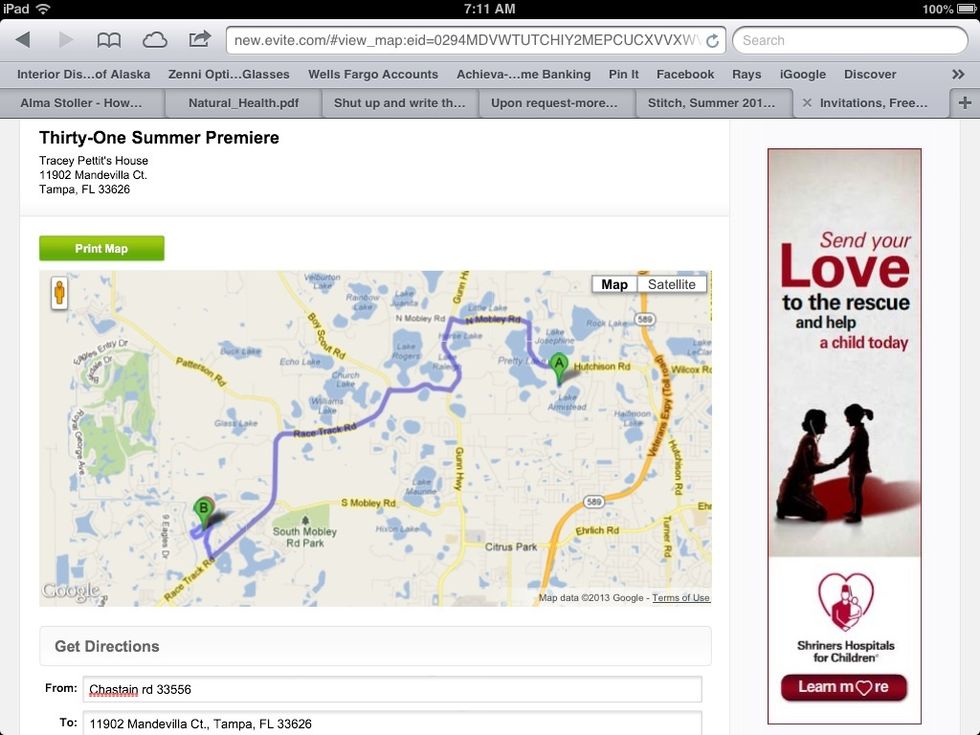
Add a map. Showing where made your discoveries. Or tell a bit about the area! ADD DETAILS... But keep them relevant .
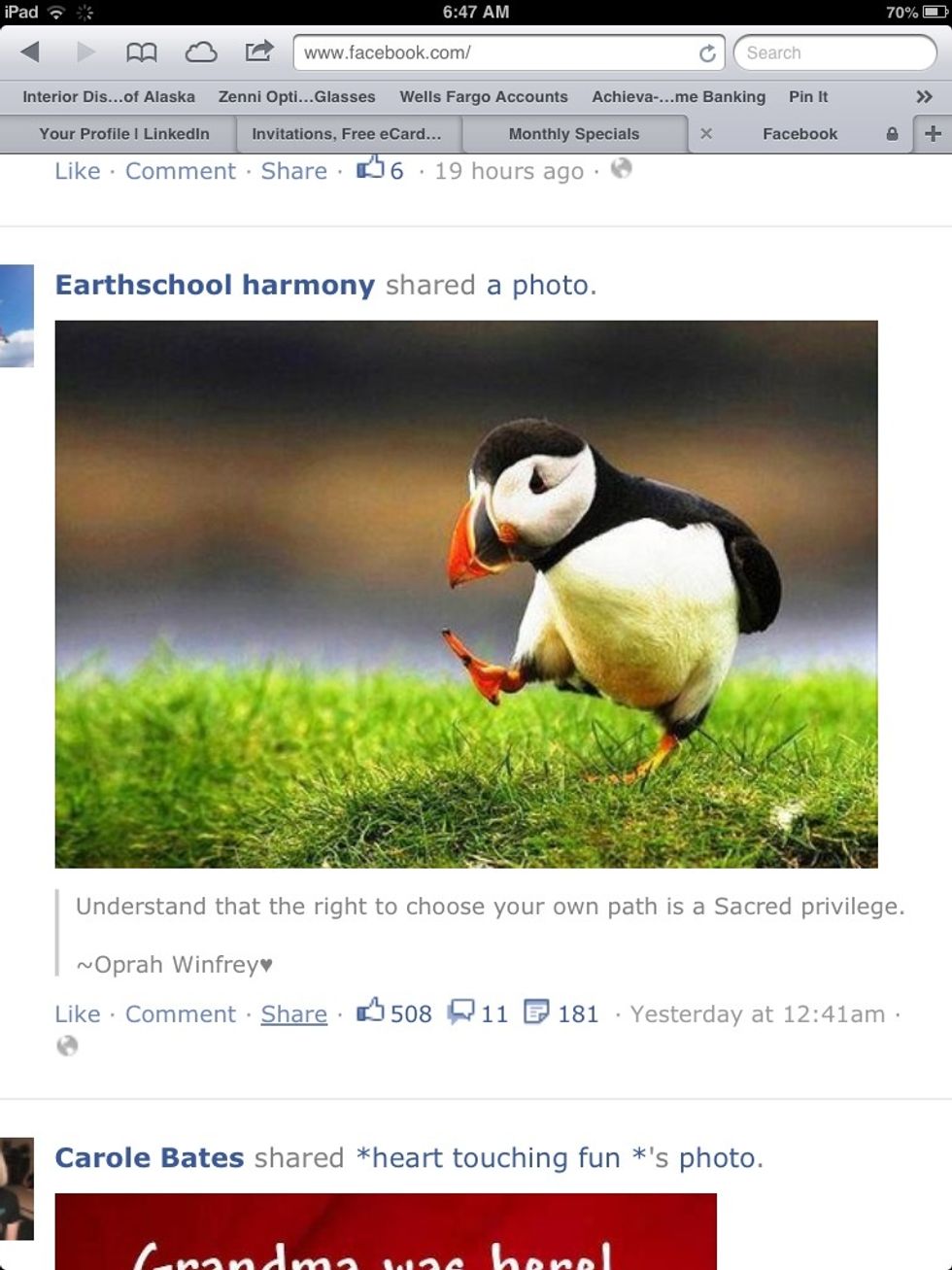
****{HINT} You can take a simple screen shot ... Hold down iPad "belly-button" and the on/off switch .
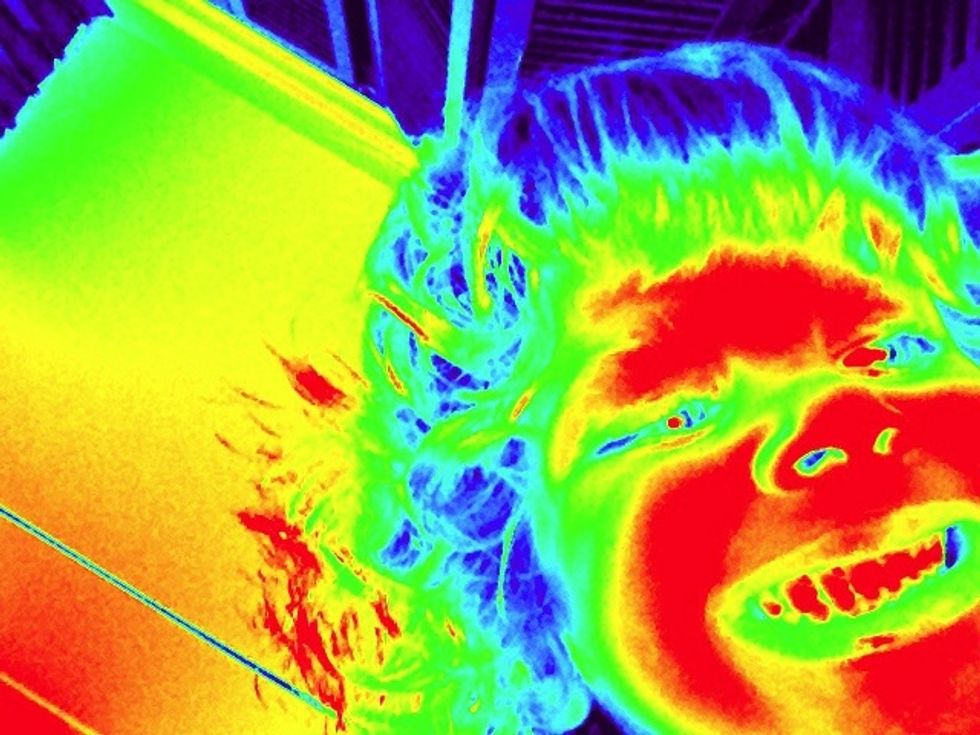
Use the device to edit or enhance your pictures ...
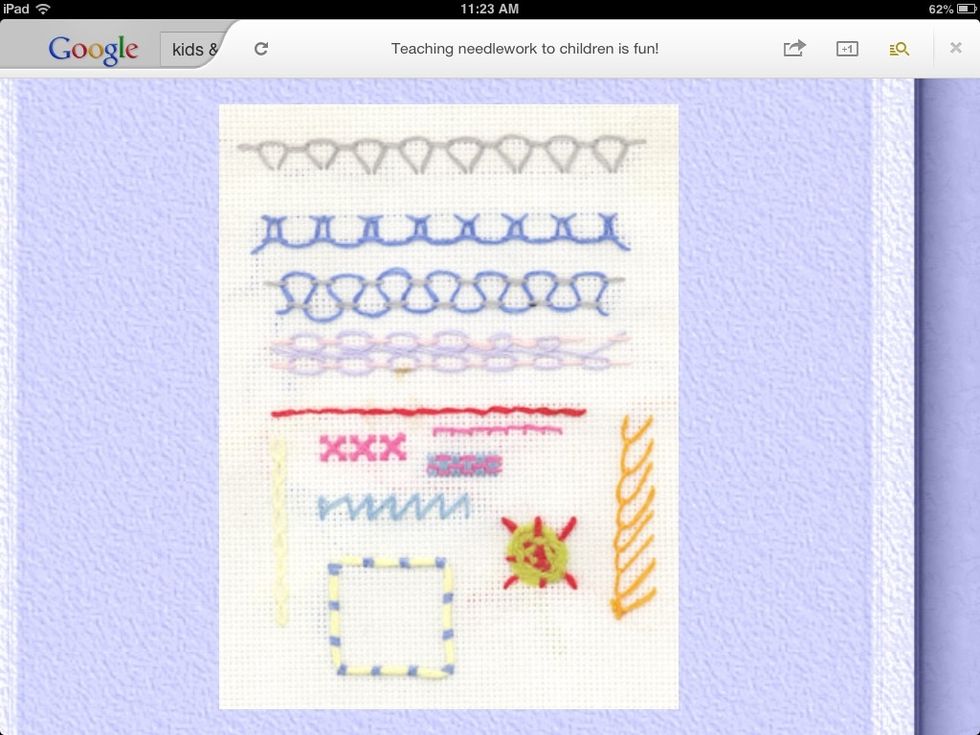
Use your pictures to illustrate your point.
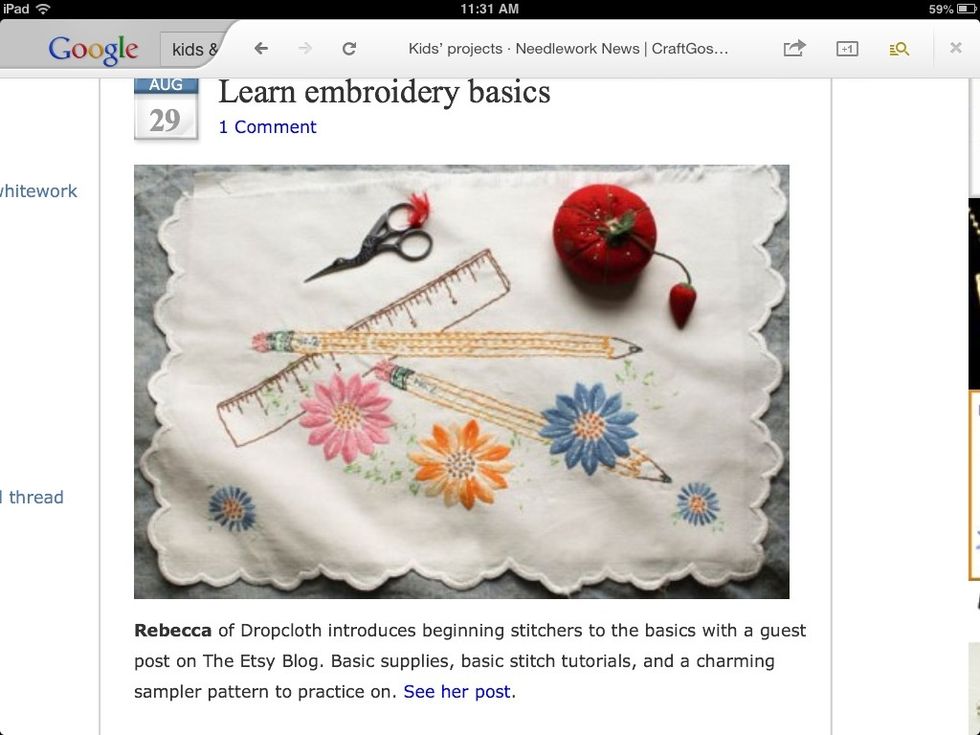
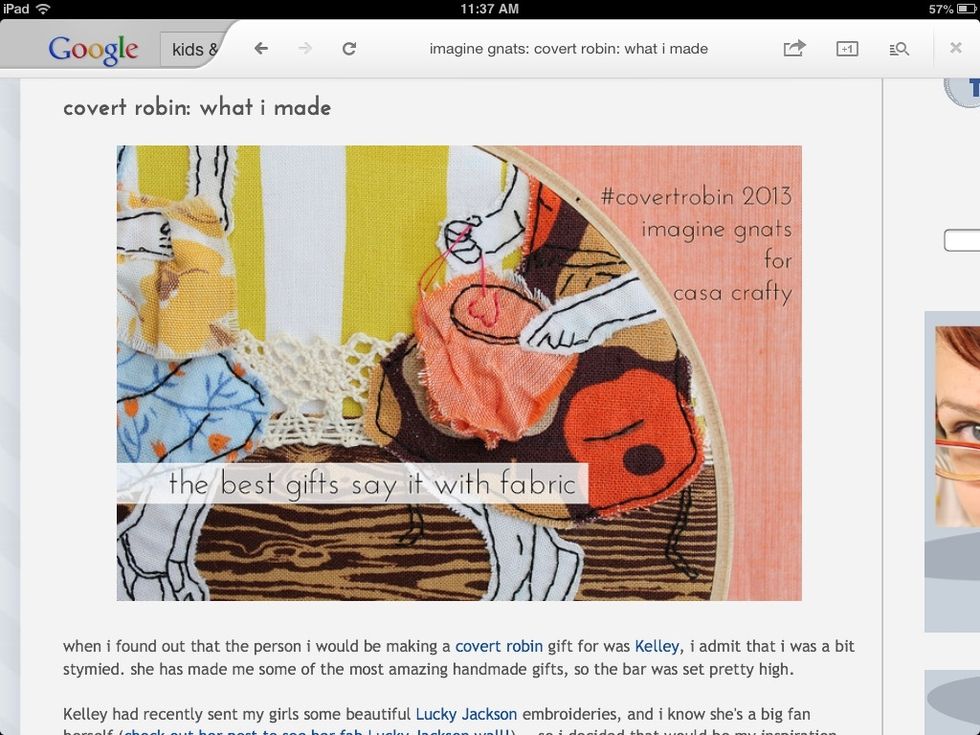

A great free APP ..... PicCollage
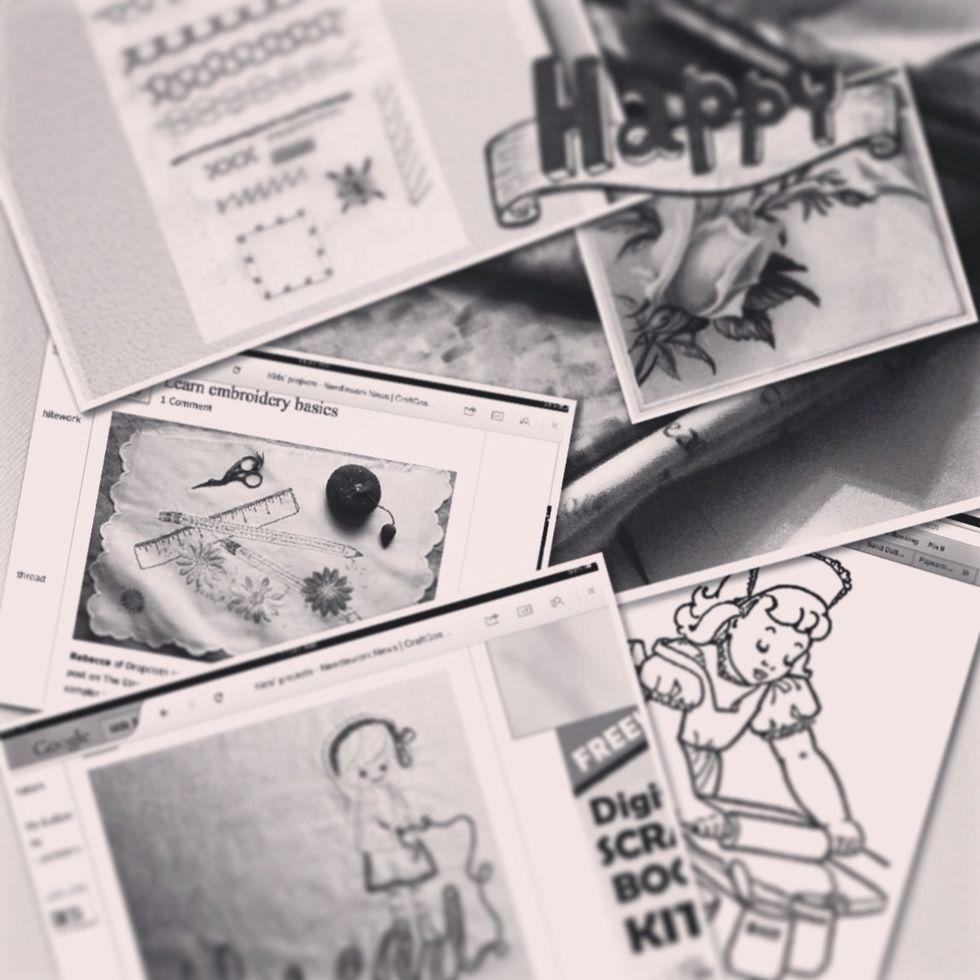
Creating collage
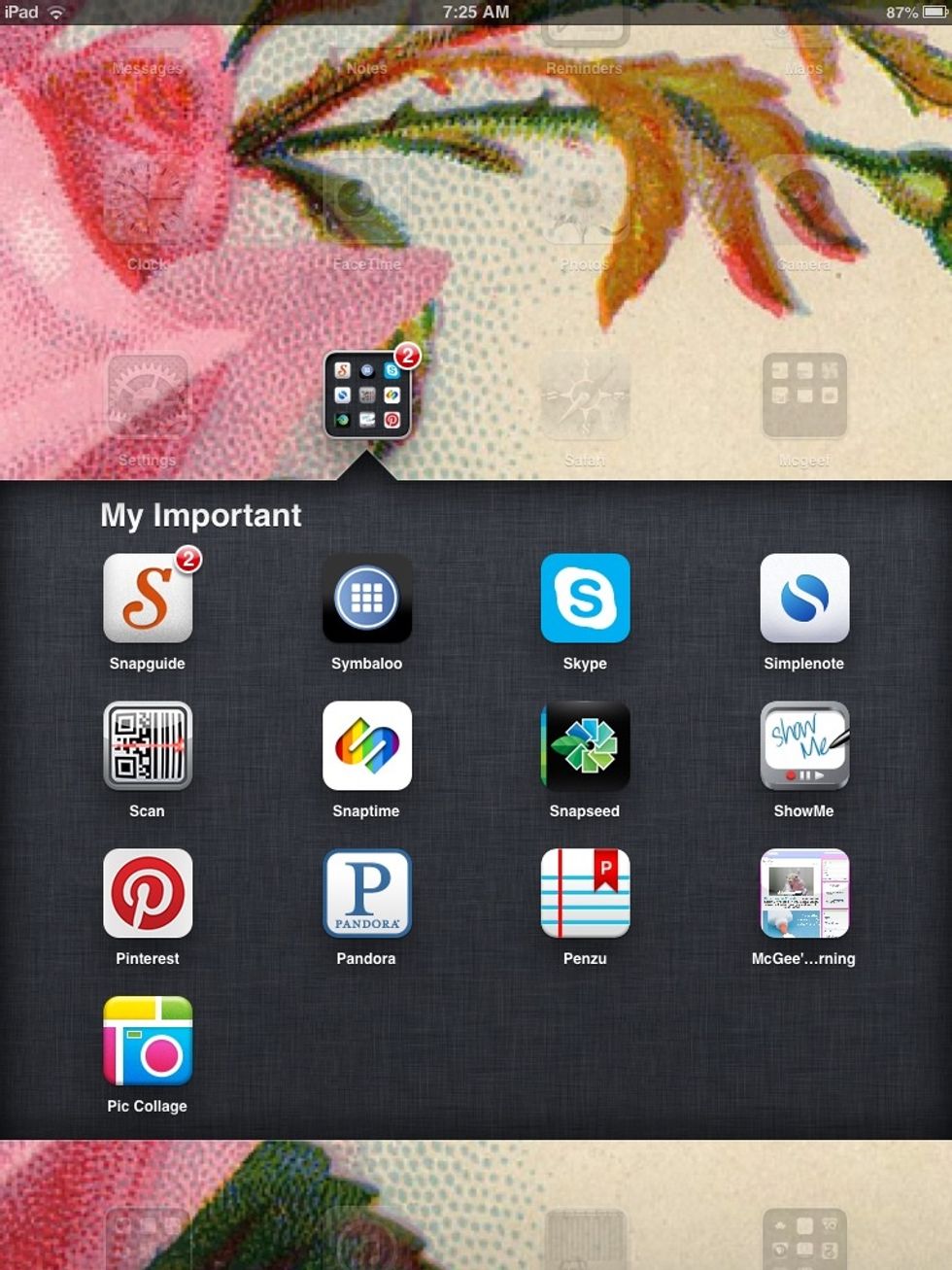
Use your resources to create your own work.
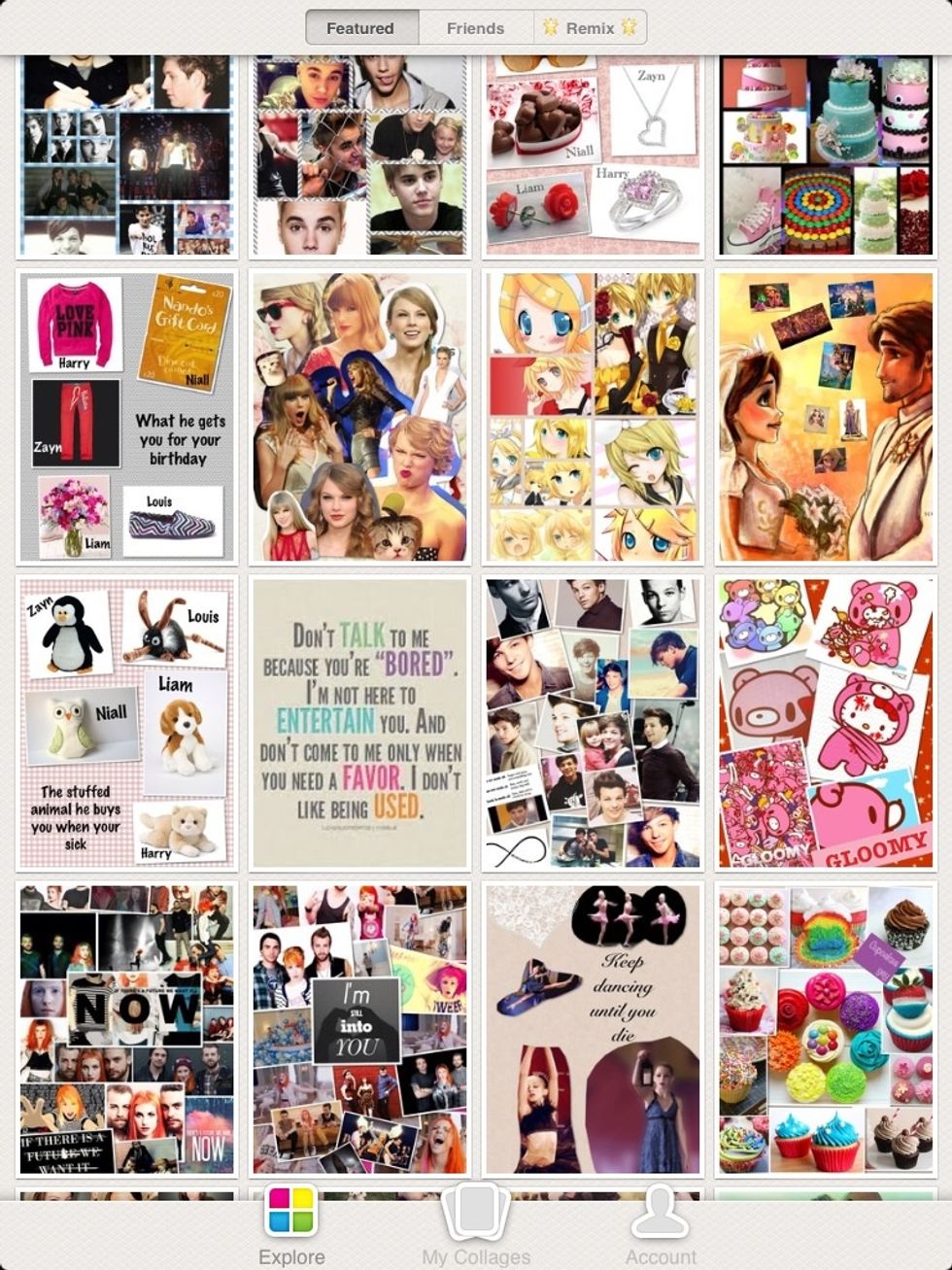
PIC COLLAGE ..... Some of their examples...
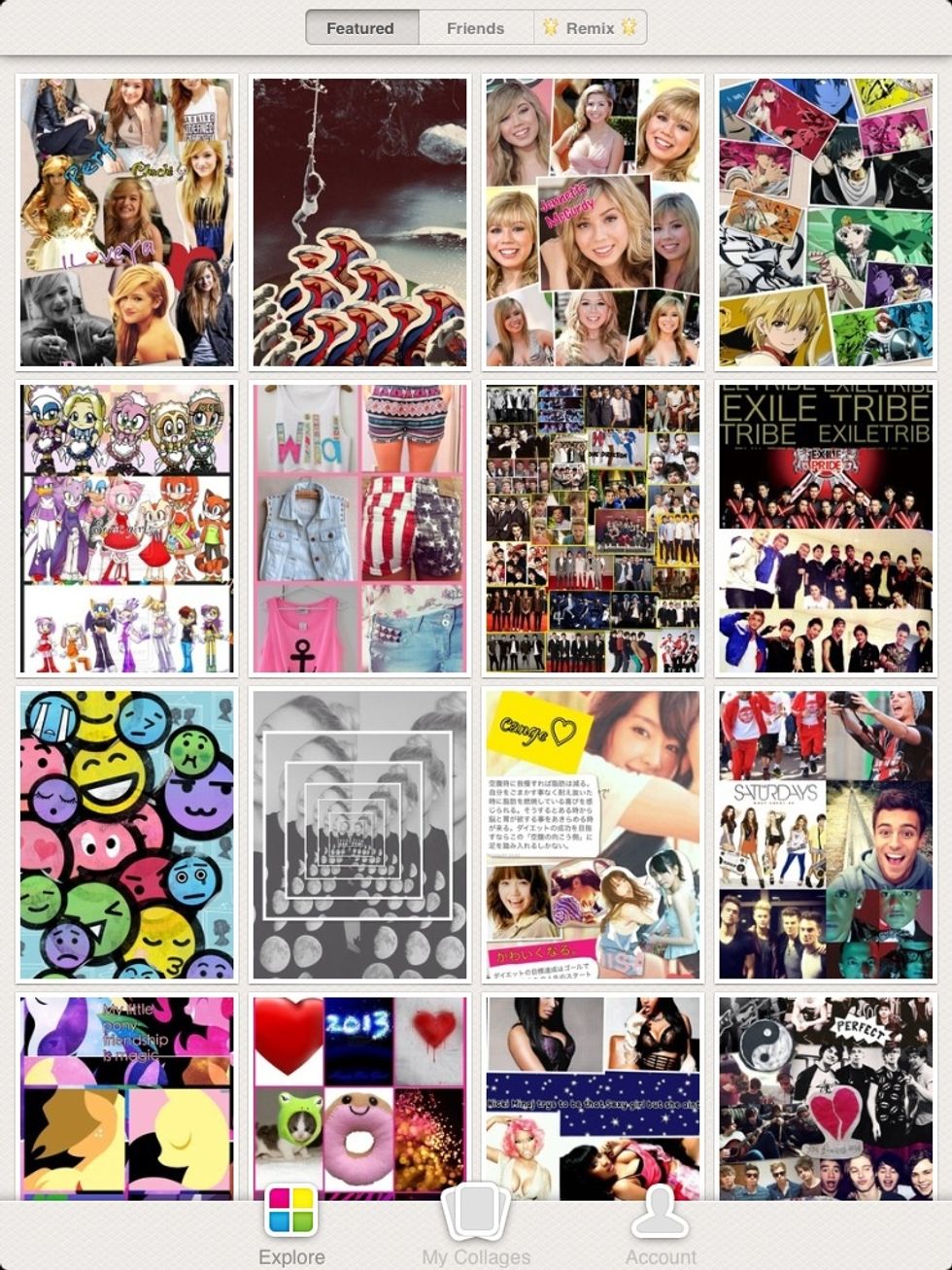
More example from this fun creative APP!
1. click on the APP ICON and get started.
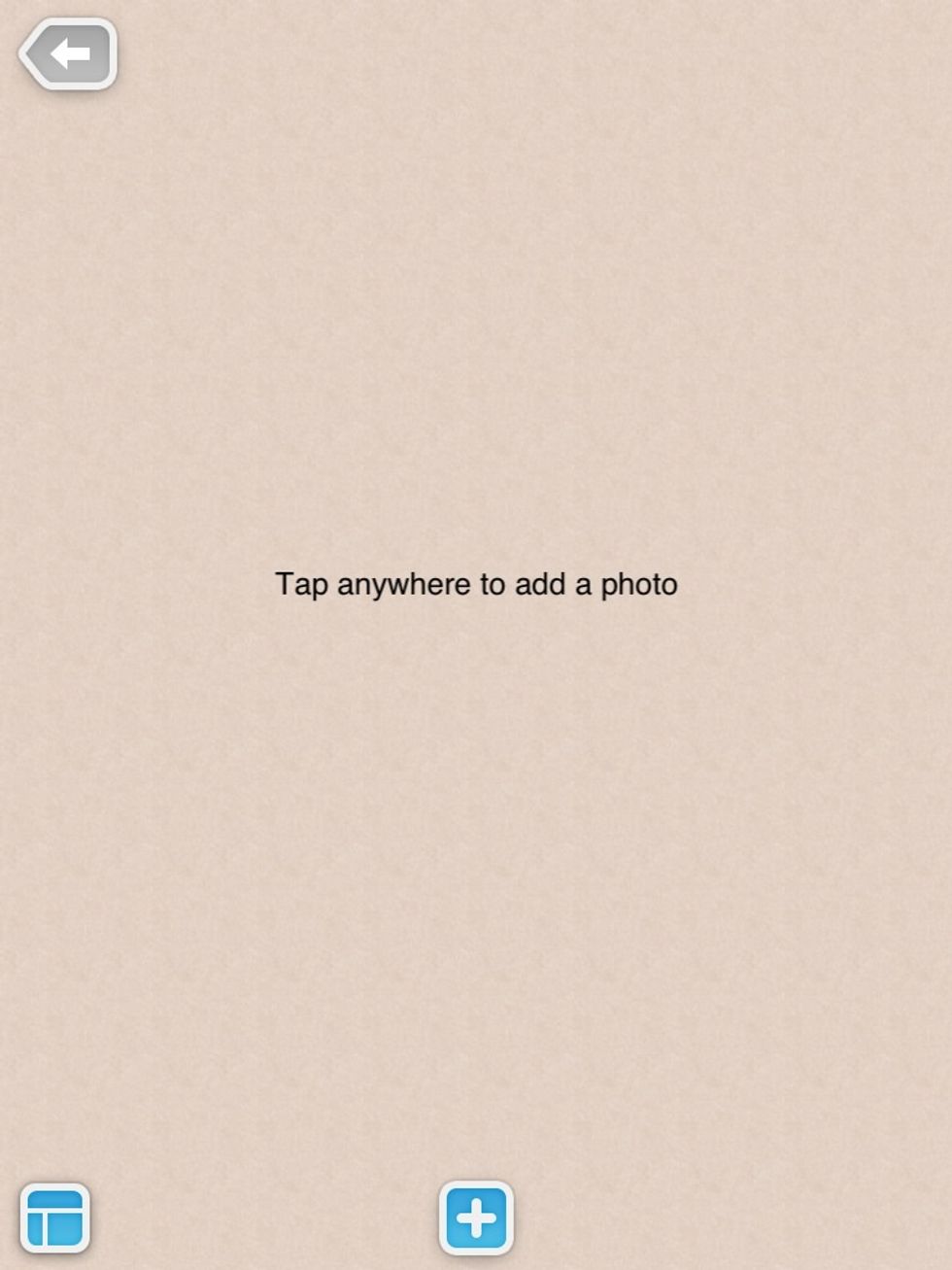
The app leads you through the steps.
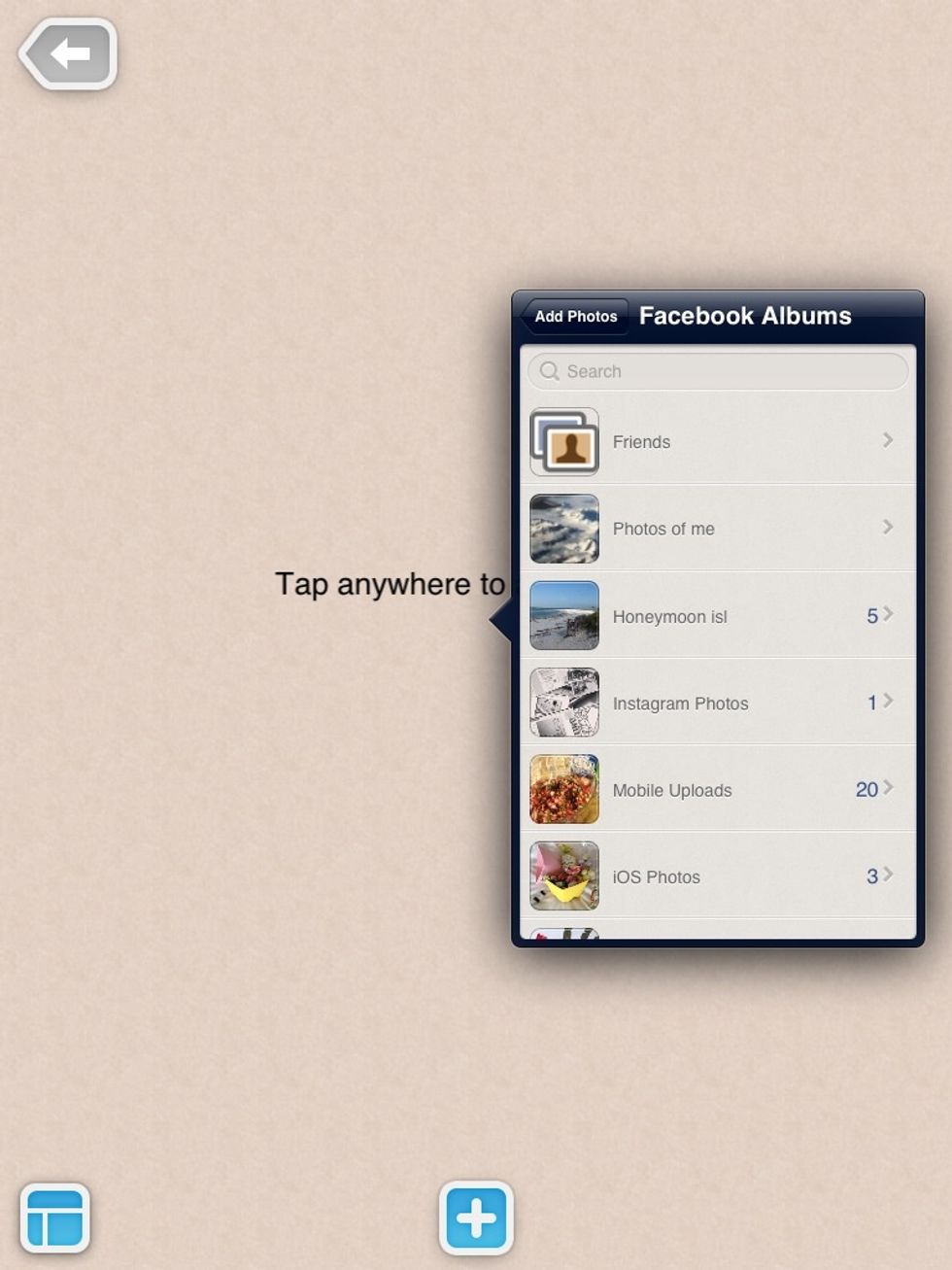
Can get your pic from many different sources.

It has different layouts and backgrounds that can be used..
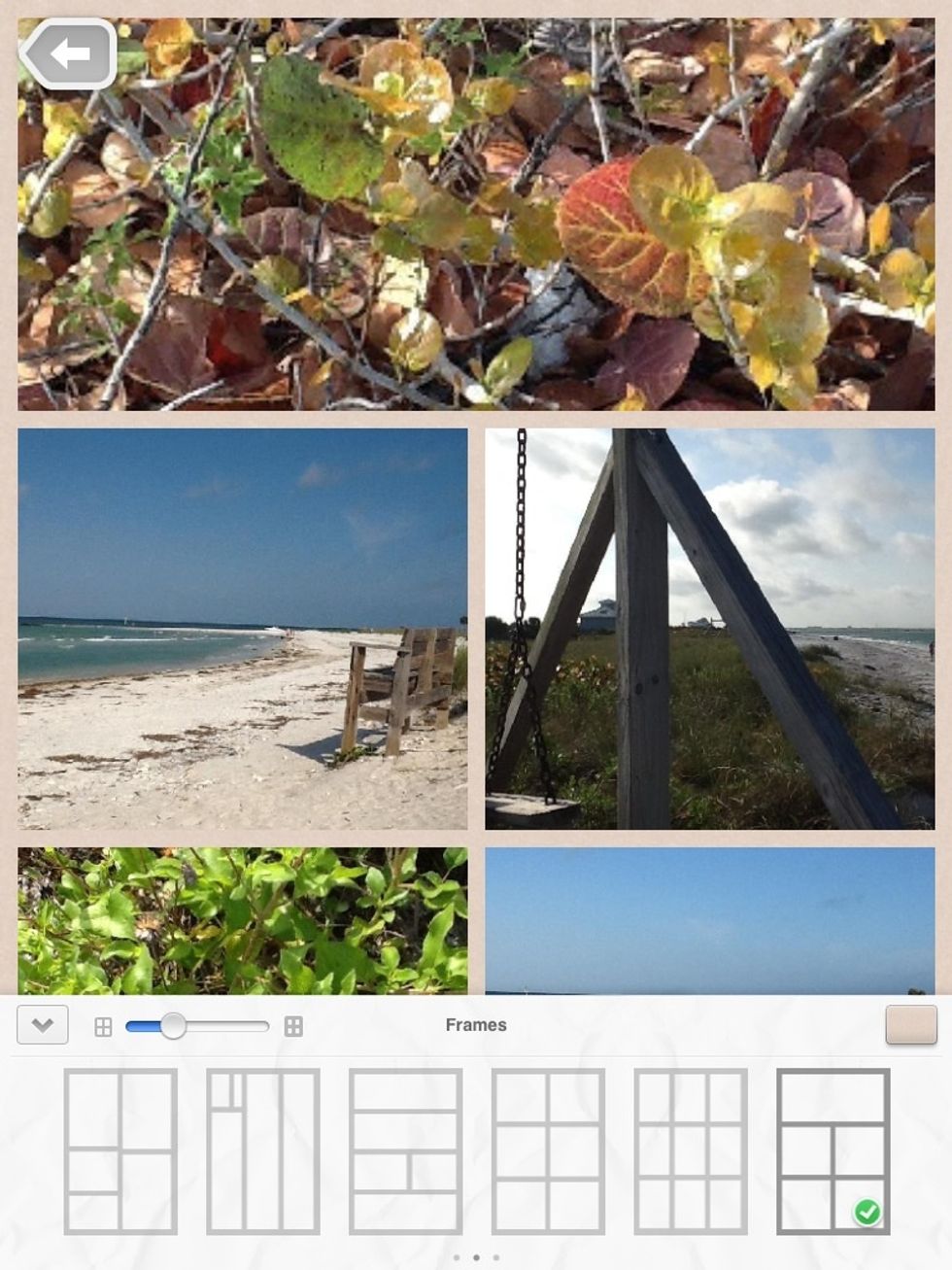
Frames/Layouts --- can adjust the color and thickness .... { great app for creating a "comic" page}
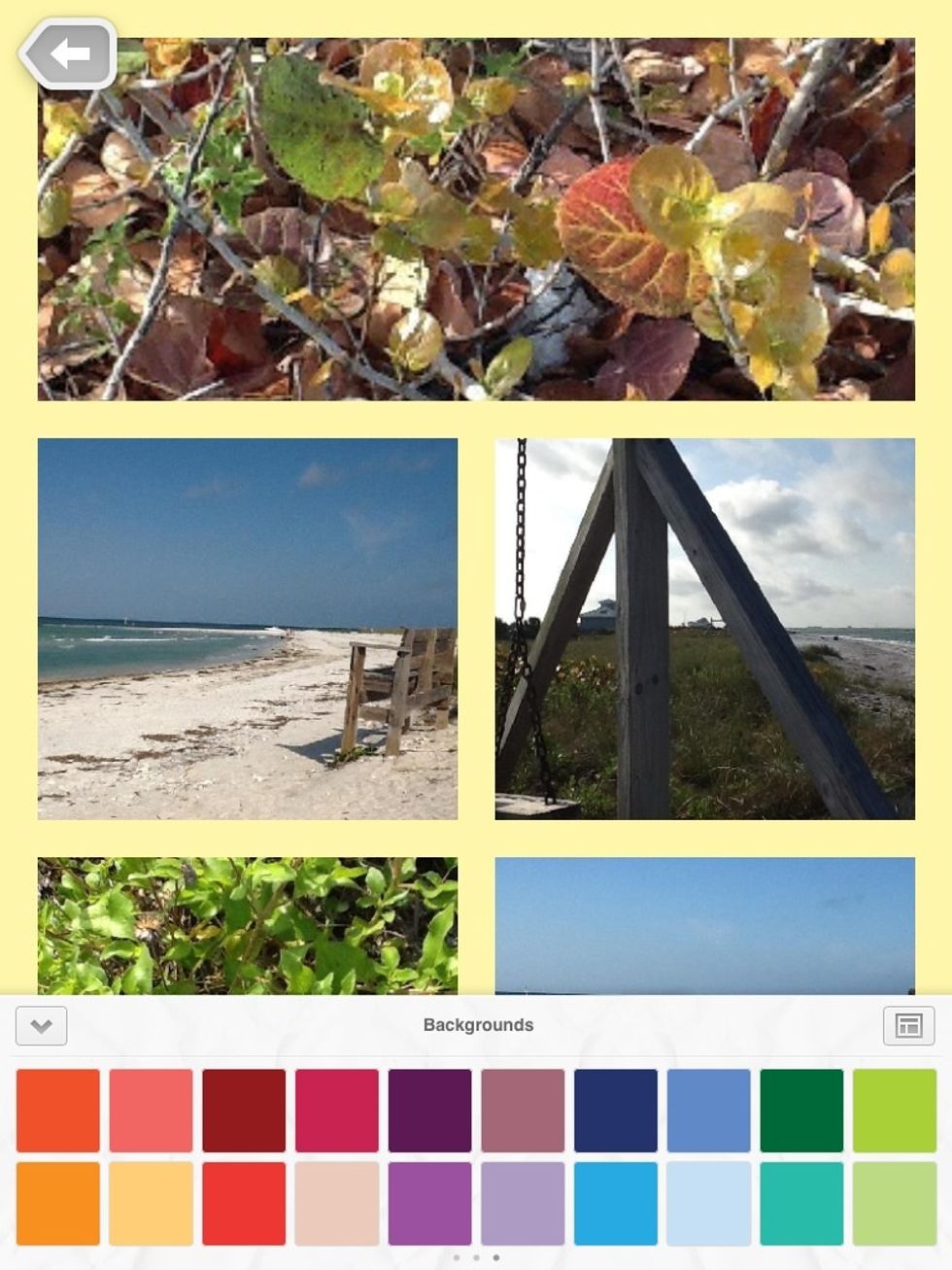
EX ... Color change
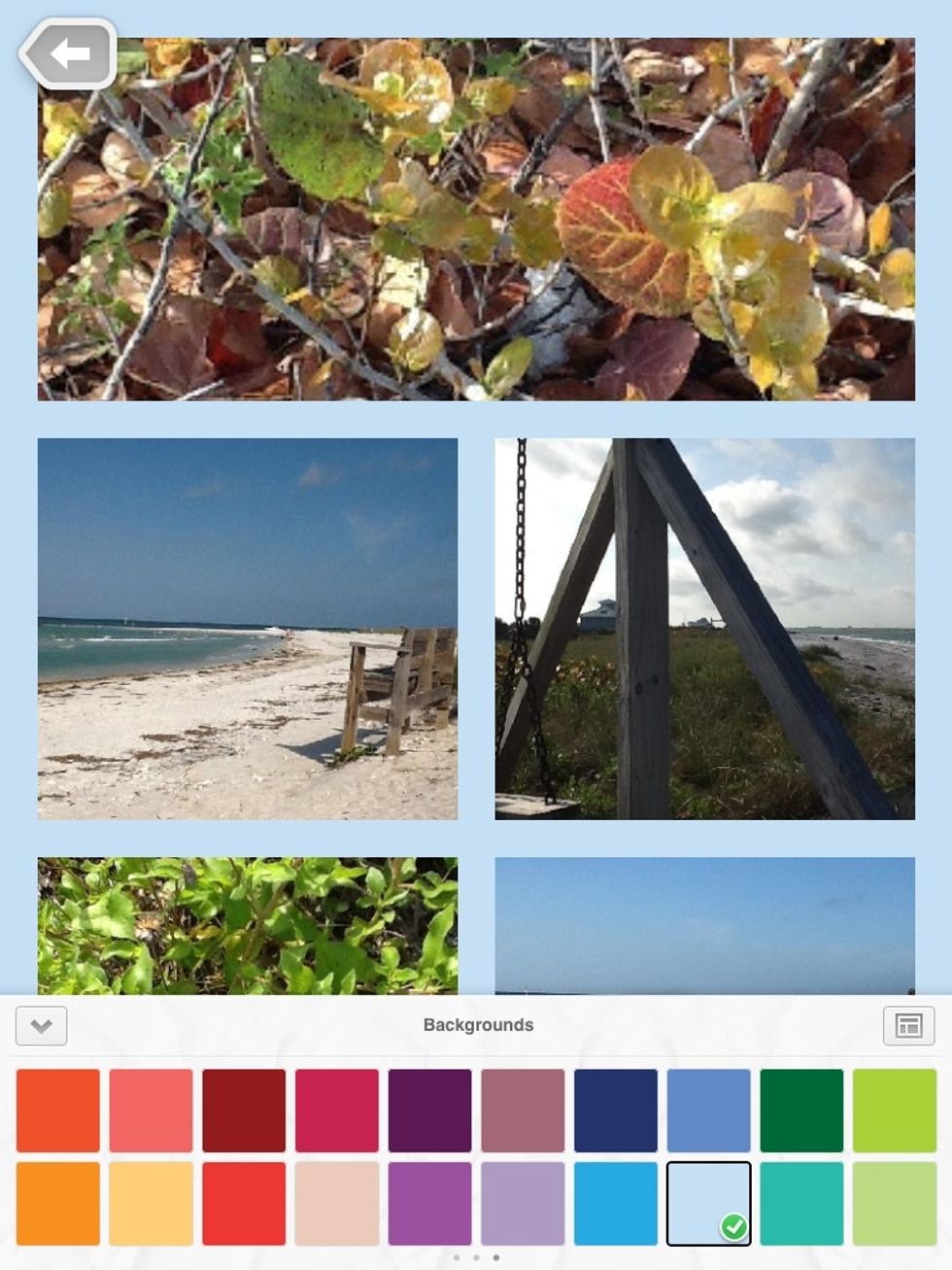
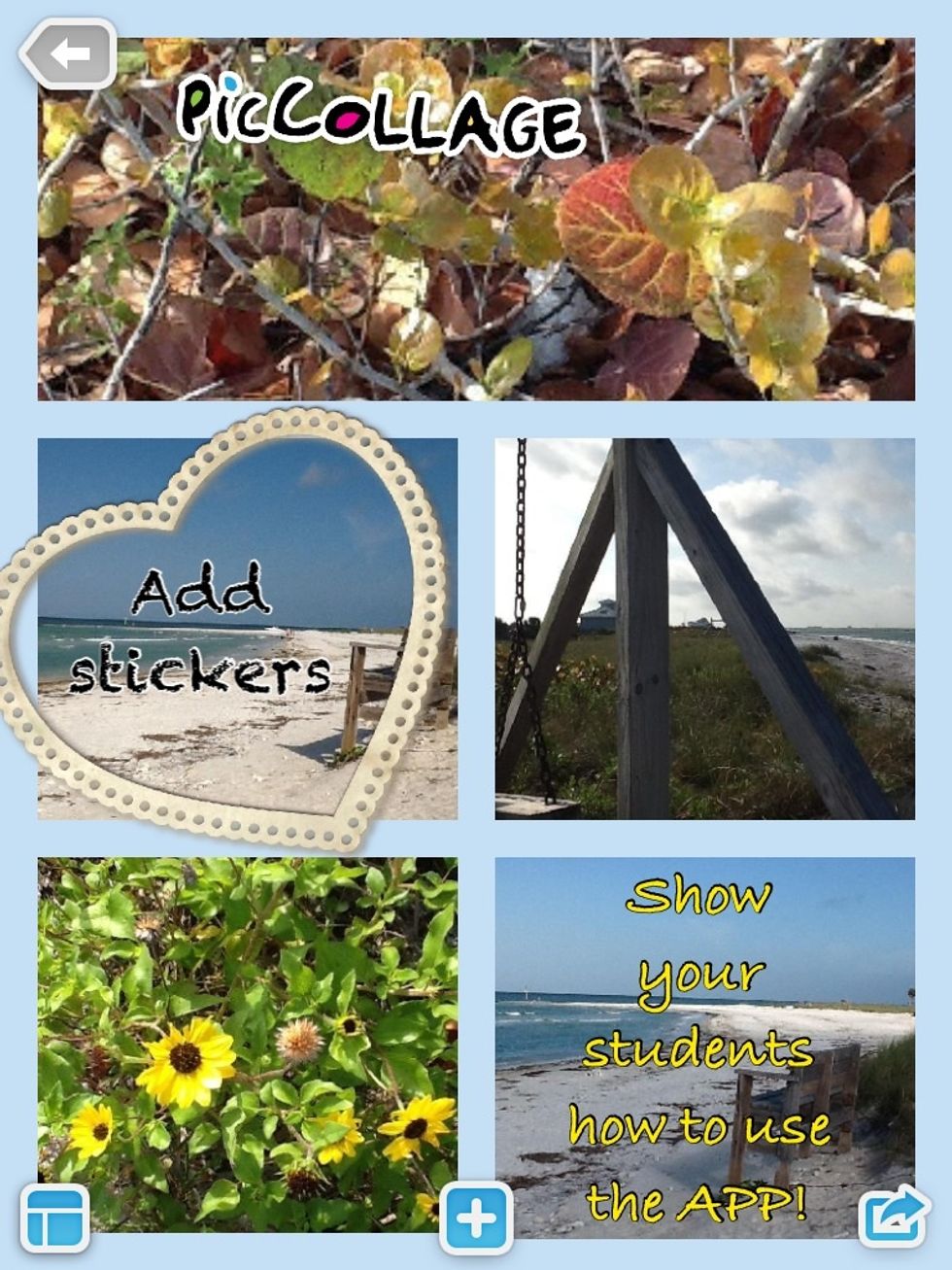
Add stickers or text to get your message out there!
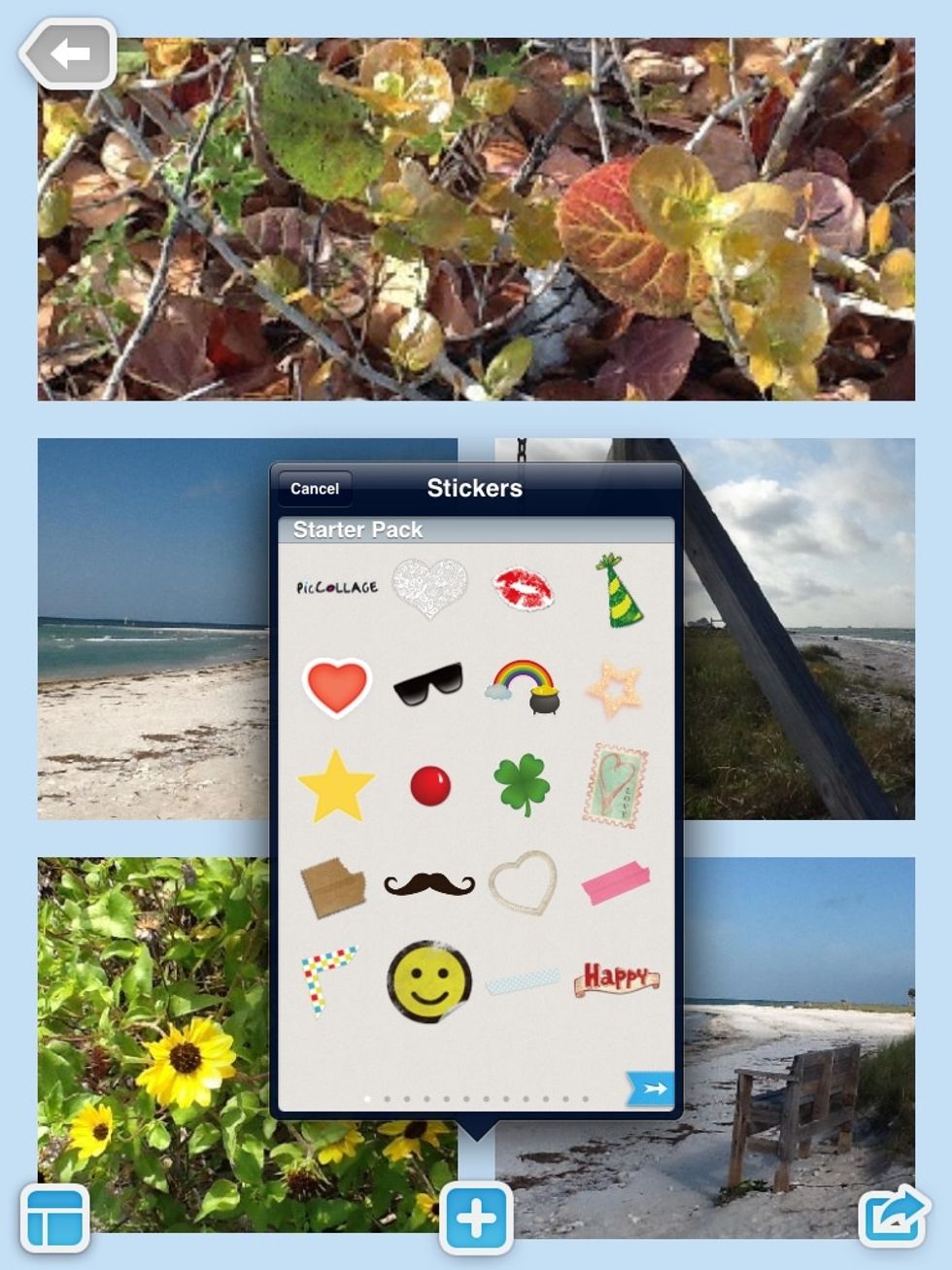
YOU CAN ONLY USE THE STARTER PACK!
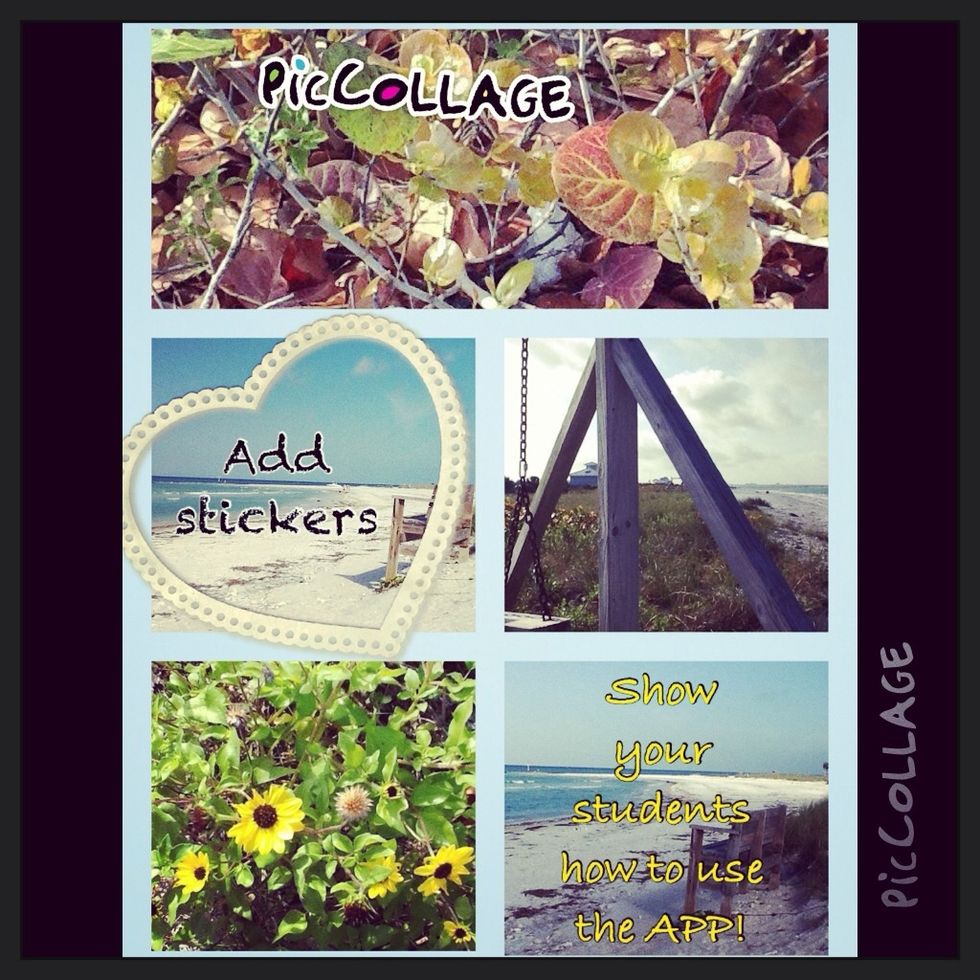
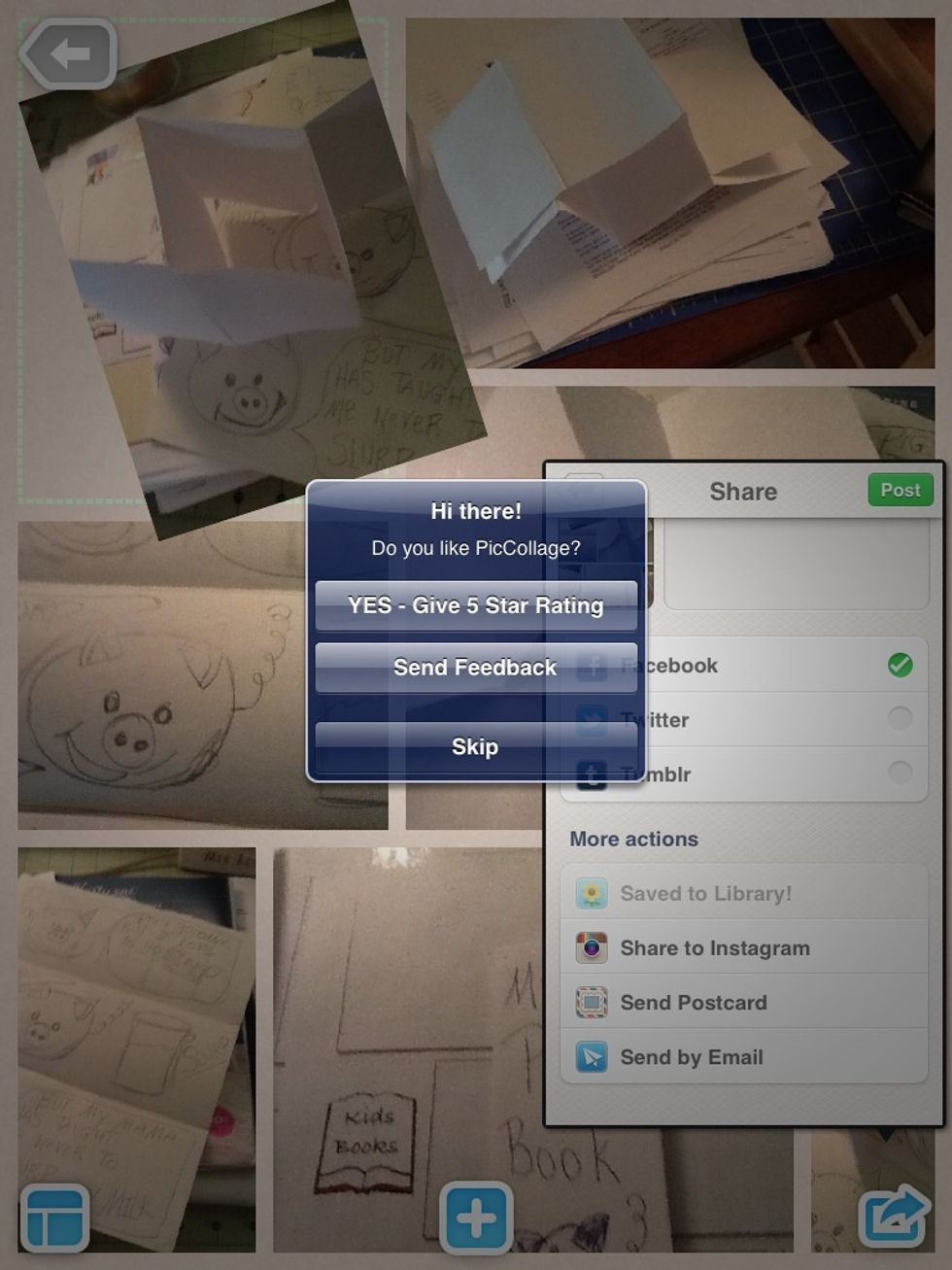
Different ways to share your creations!
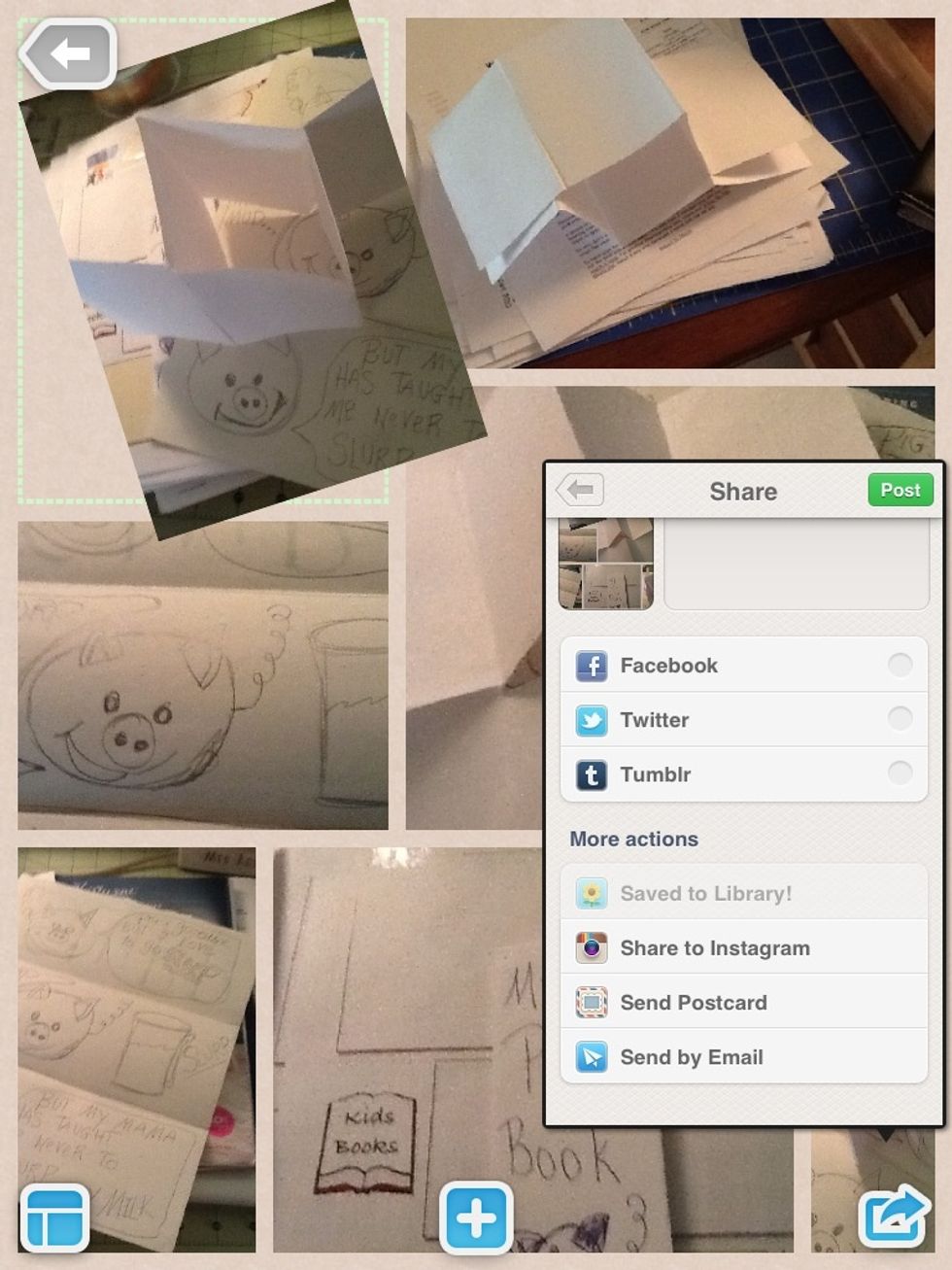
Share
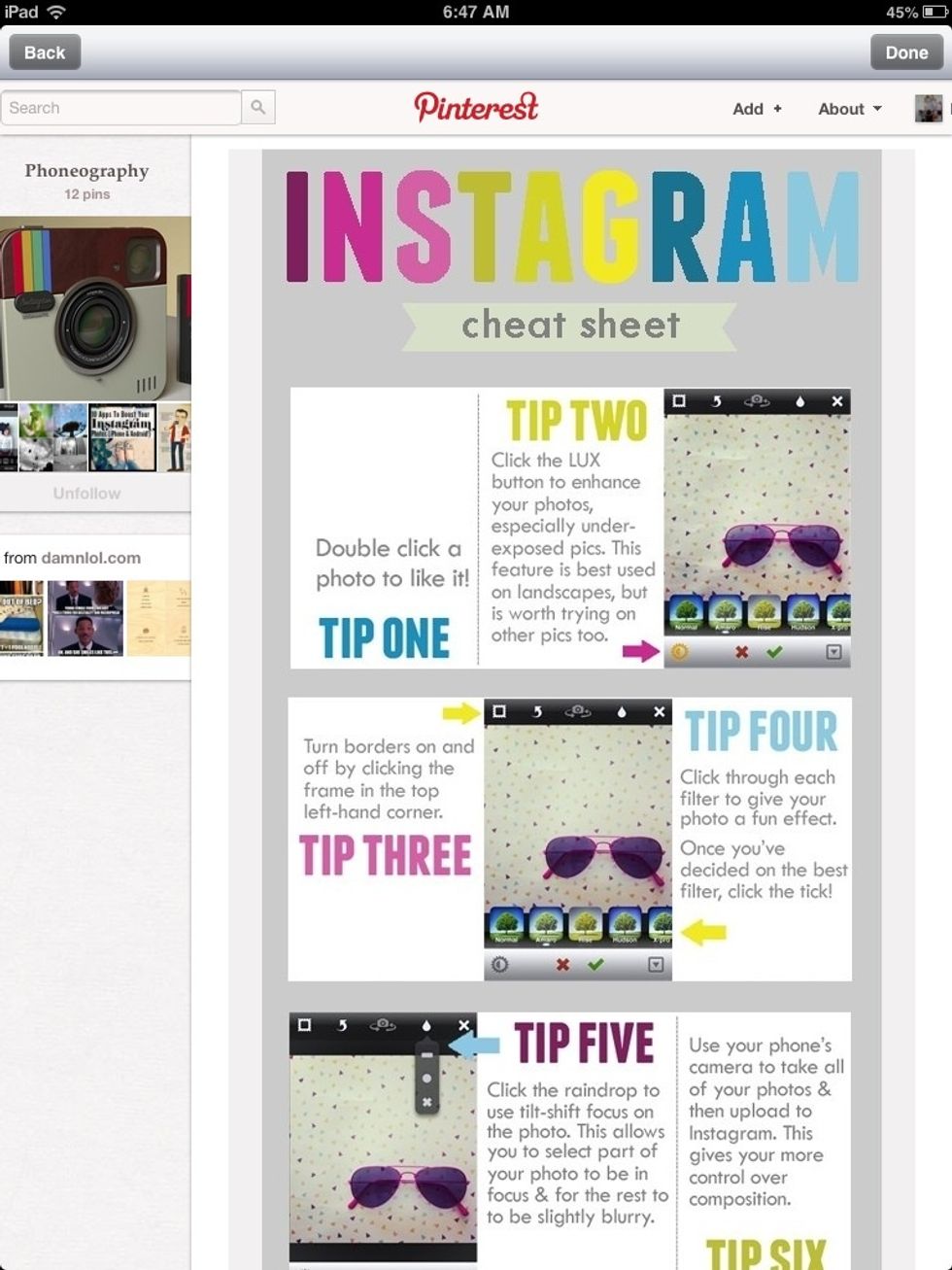
Instagram cheat sheet from Pinterest!
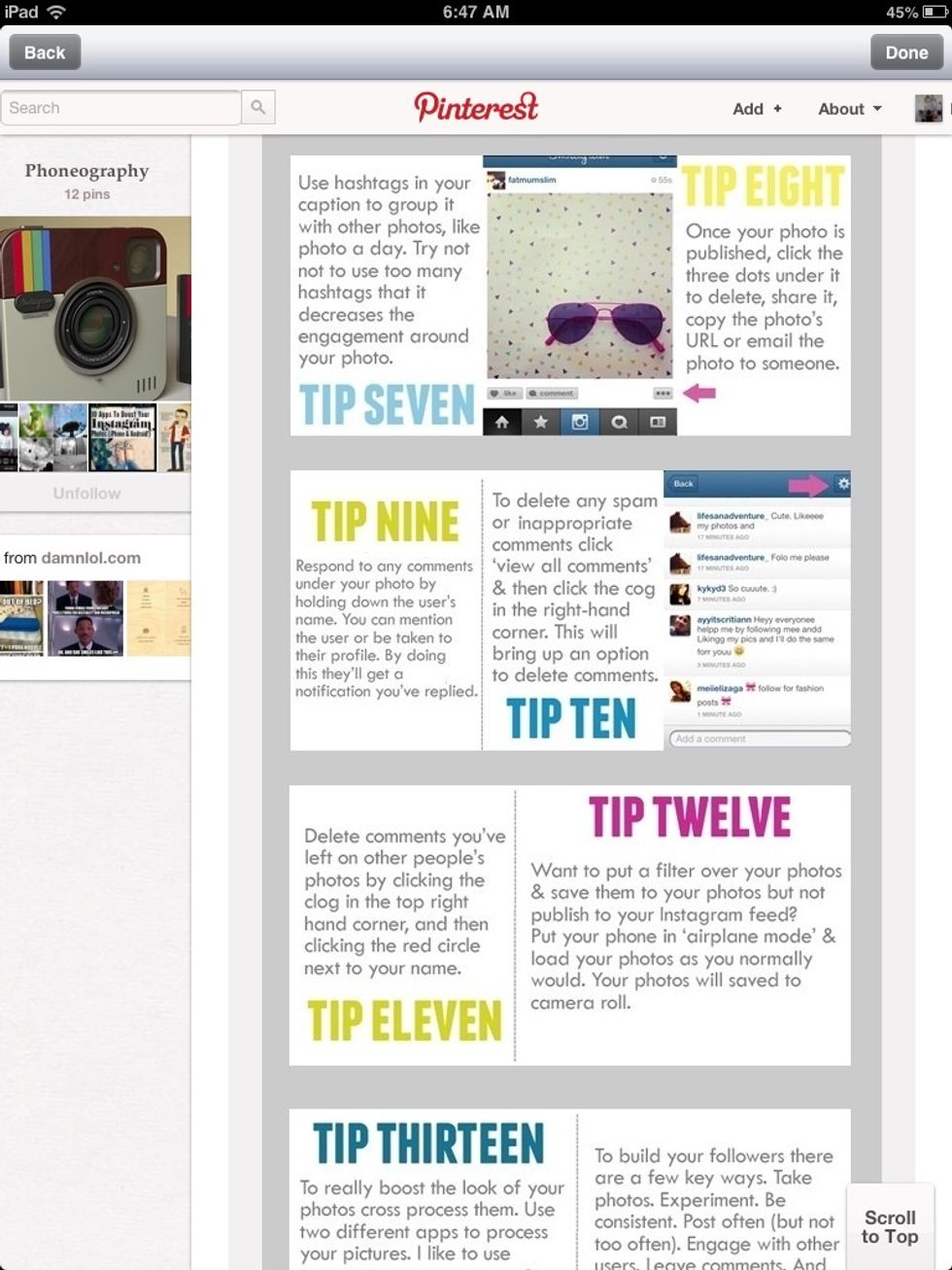
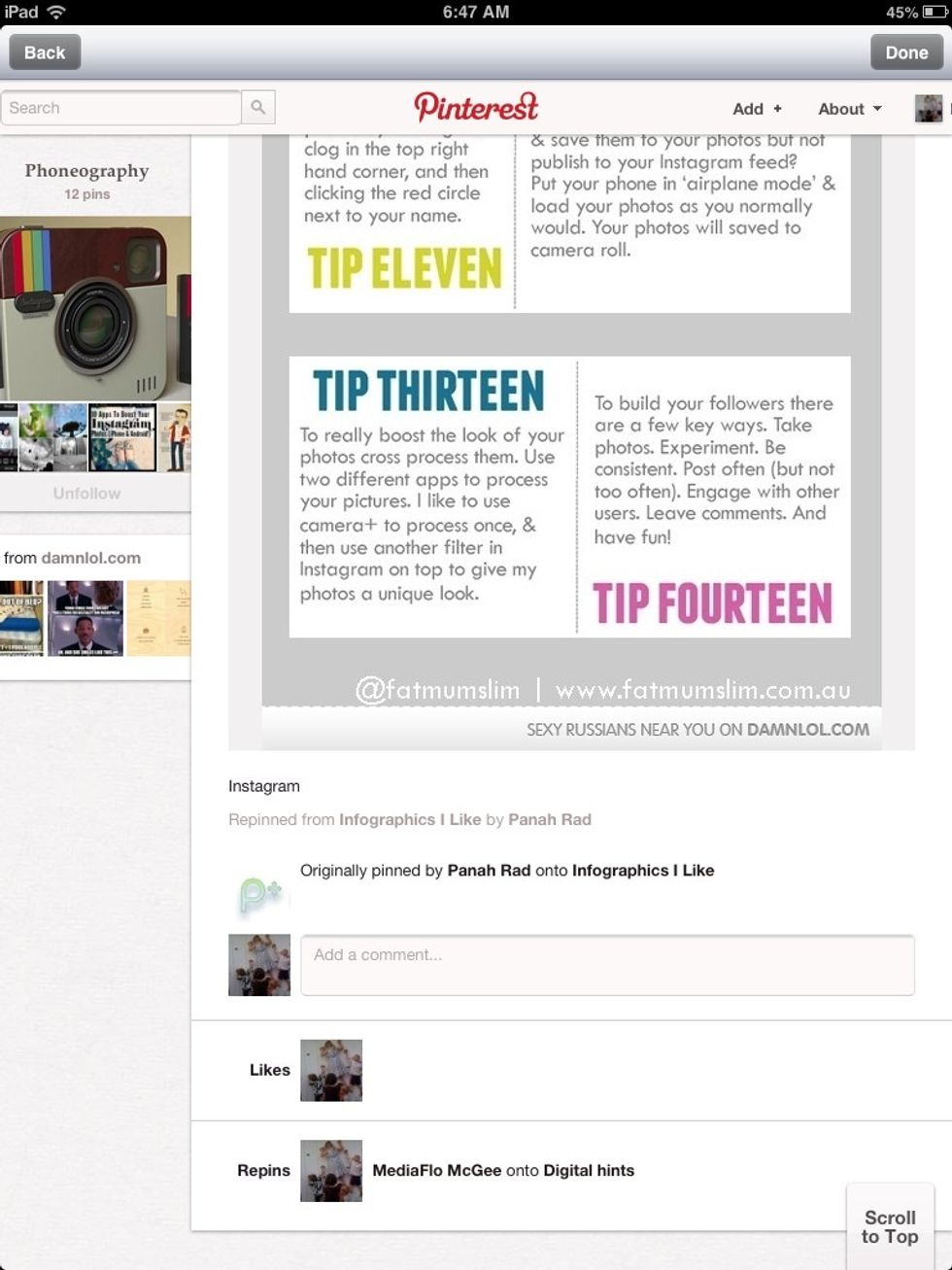
Tip 13. Cross process your photos. Use many different APPs. Make them original ... Get your message across ... AND remember.... <*#%^LEARNING IS FUNdamental ^%#*>
- 1. Your mobile device.
- 2. Copy of problem, your plan, storyboard, rubric
- 3. Imagination and Creativity!
Recently retired educator--ready to become a full time fun lover of learning. And I have the best 5 grand kids to PLAY with!
Florida / Alaska
The Conversation (0)
Sign Up