The Conversation (0)
Sign Up
Select the frame where you want the image. Notice the blue outline and red line. Under Photos, make sure the middle photo icon is selected.
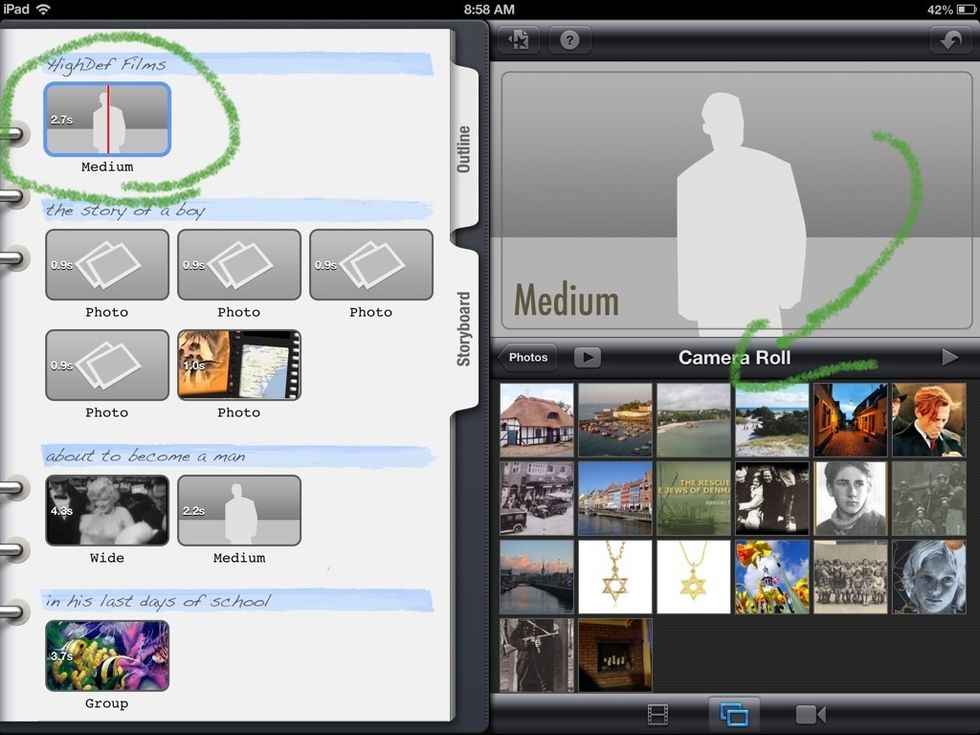
Tap on a photo to add it to youriMovie.
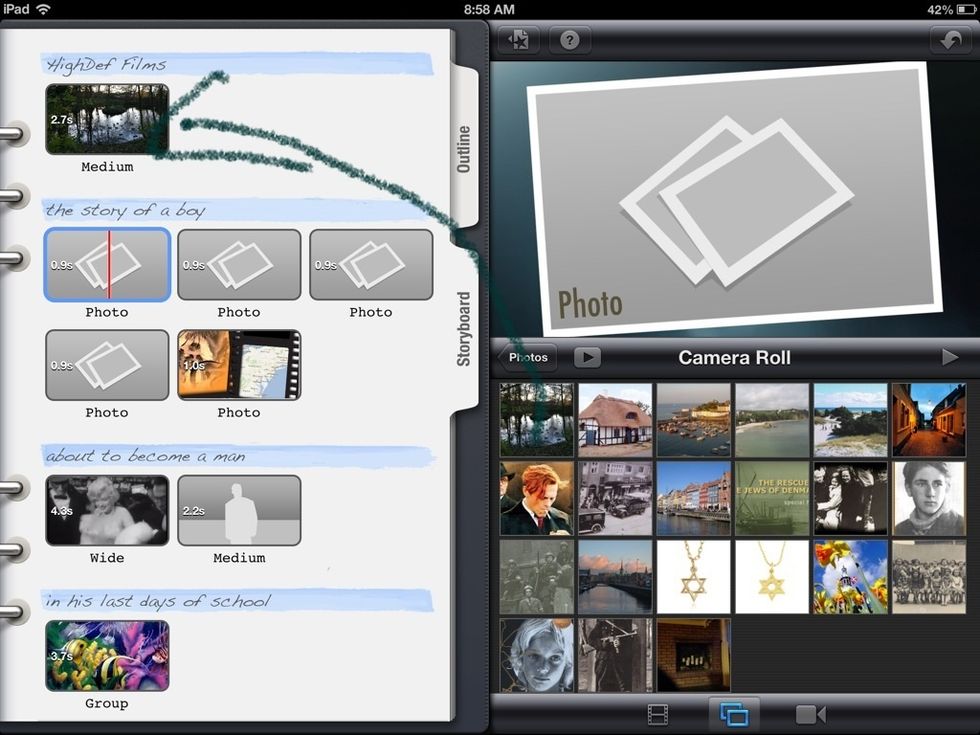
The photo will jump into the frame .
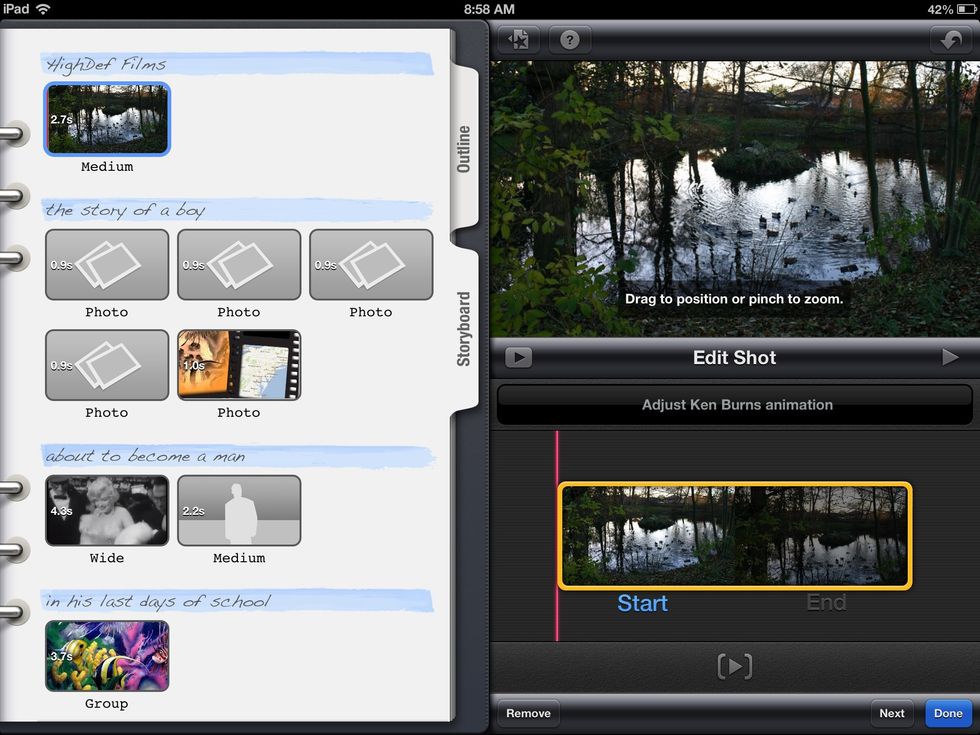
To delete or edit a frame, select the image and notice the Edit Shot. You can delete the photo or change the start and stop points.