The Conversation (0)
Sign Up

Click the + sign to add a new panel and select Gmail.
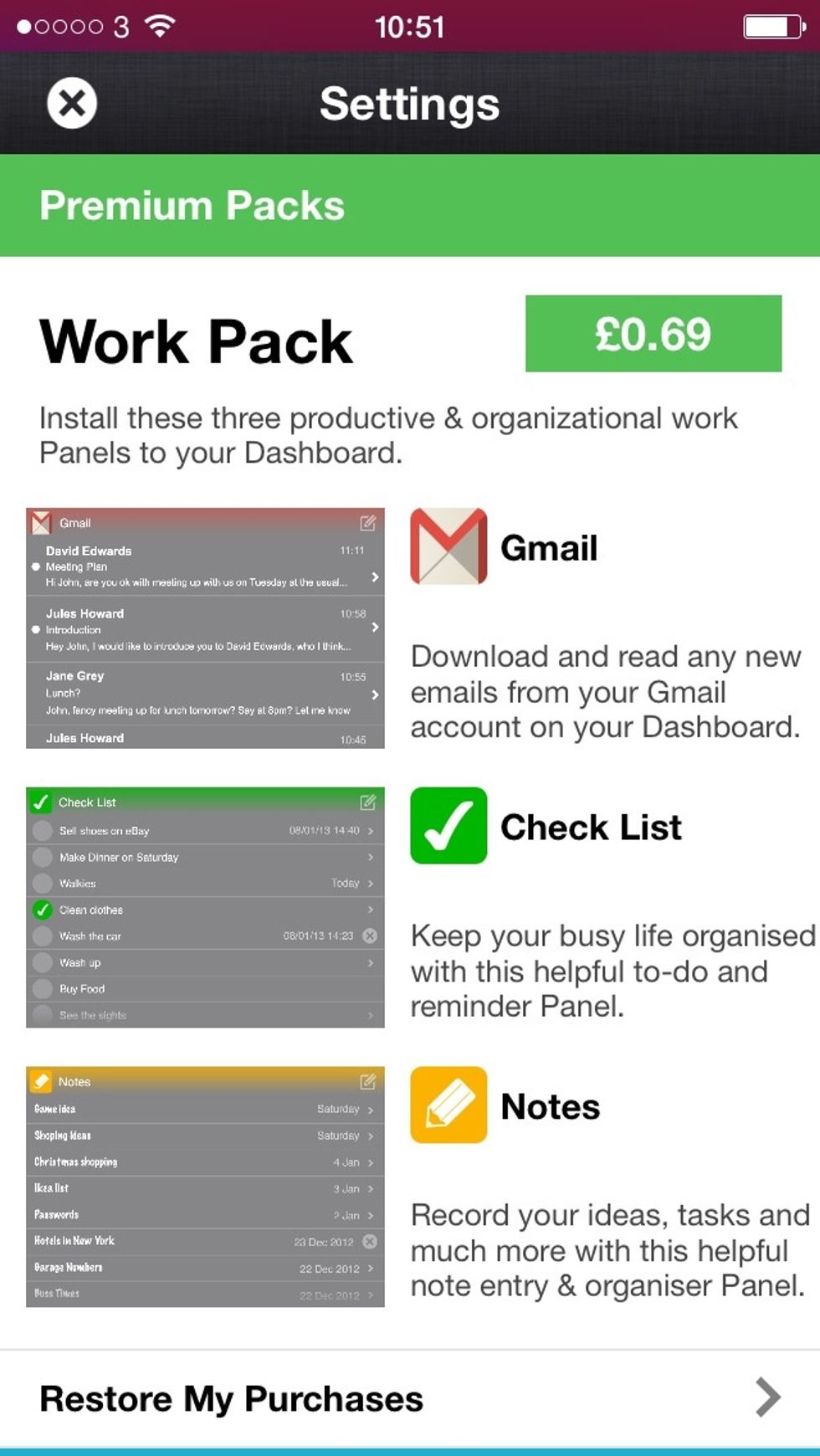
Purchase the Work Pack which includes Gmail, Check List and Notes. OR Restore your previous purchases.
Gmail Panel is now added. Click on the Gmail icon to proceed.

Click Login to proceed.
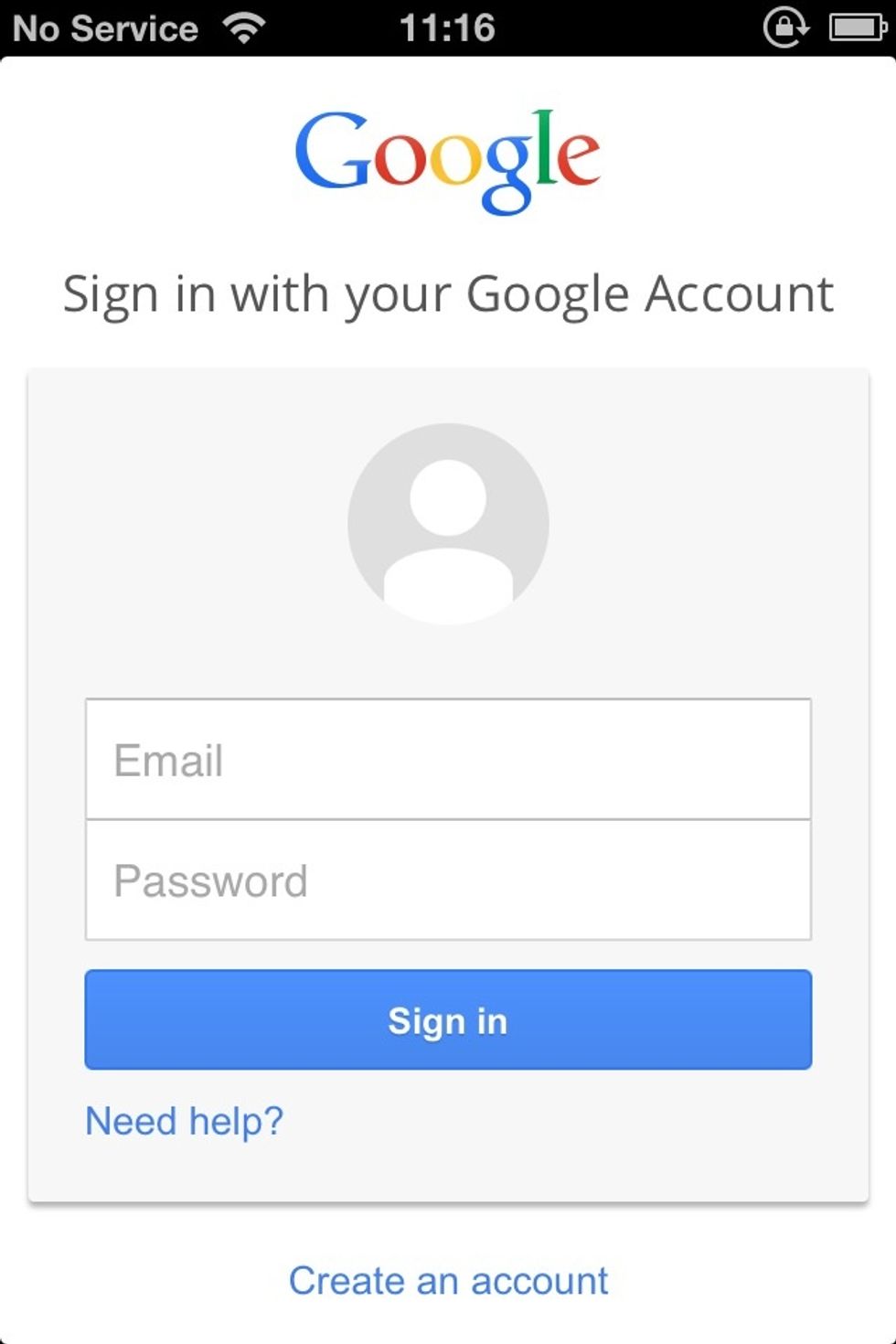
Sign in to your Gmail account
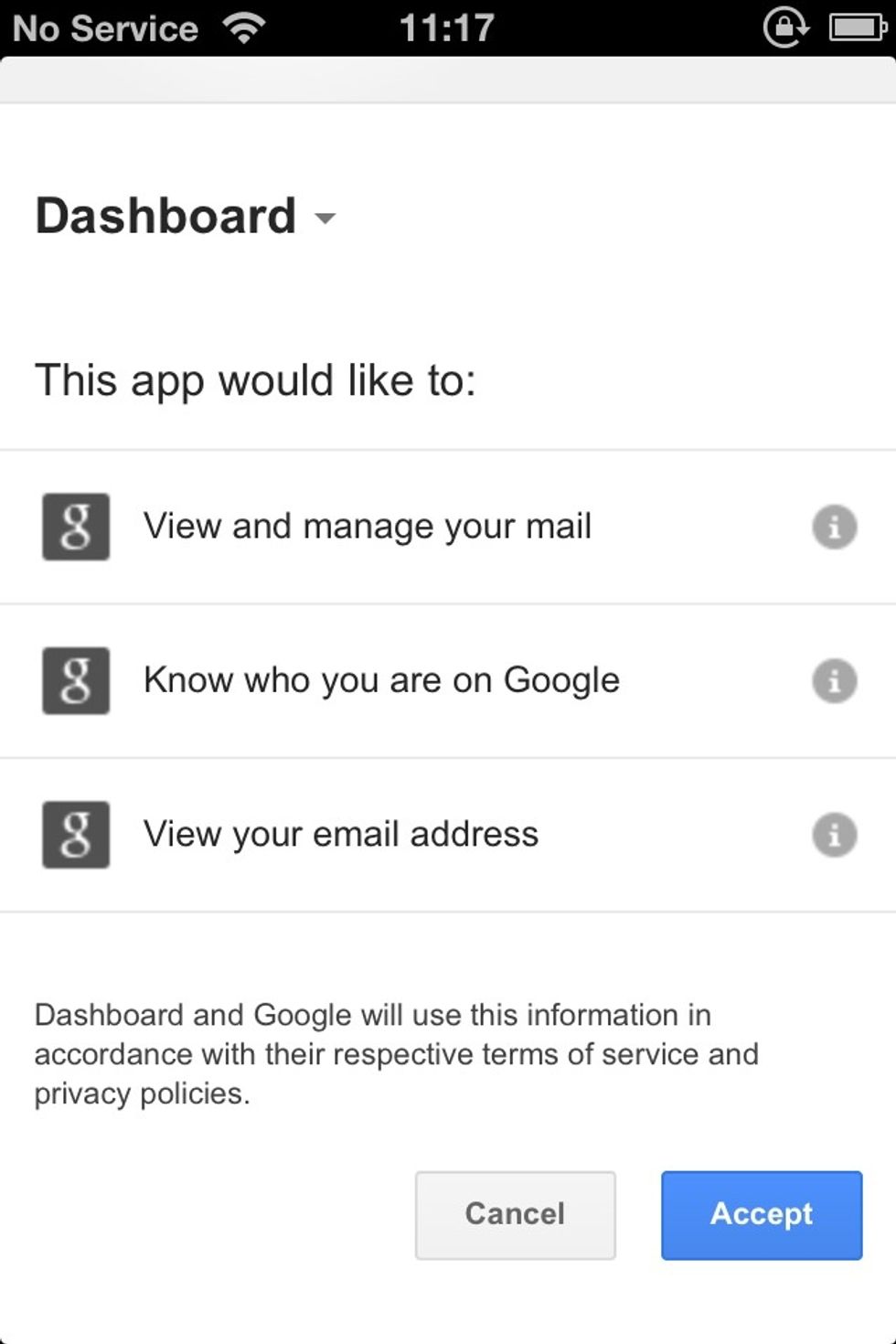
Read and Accept the permission request
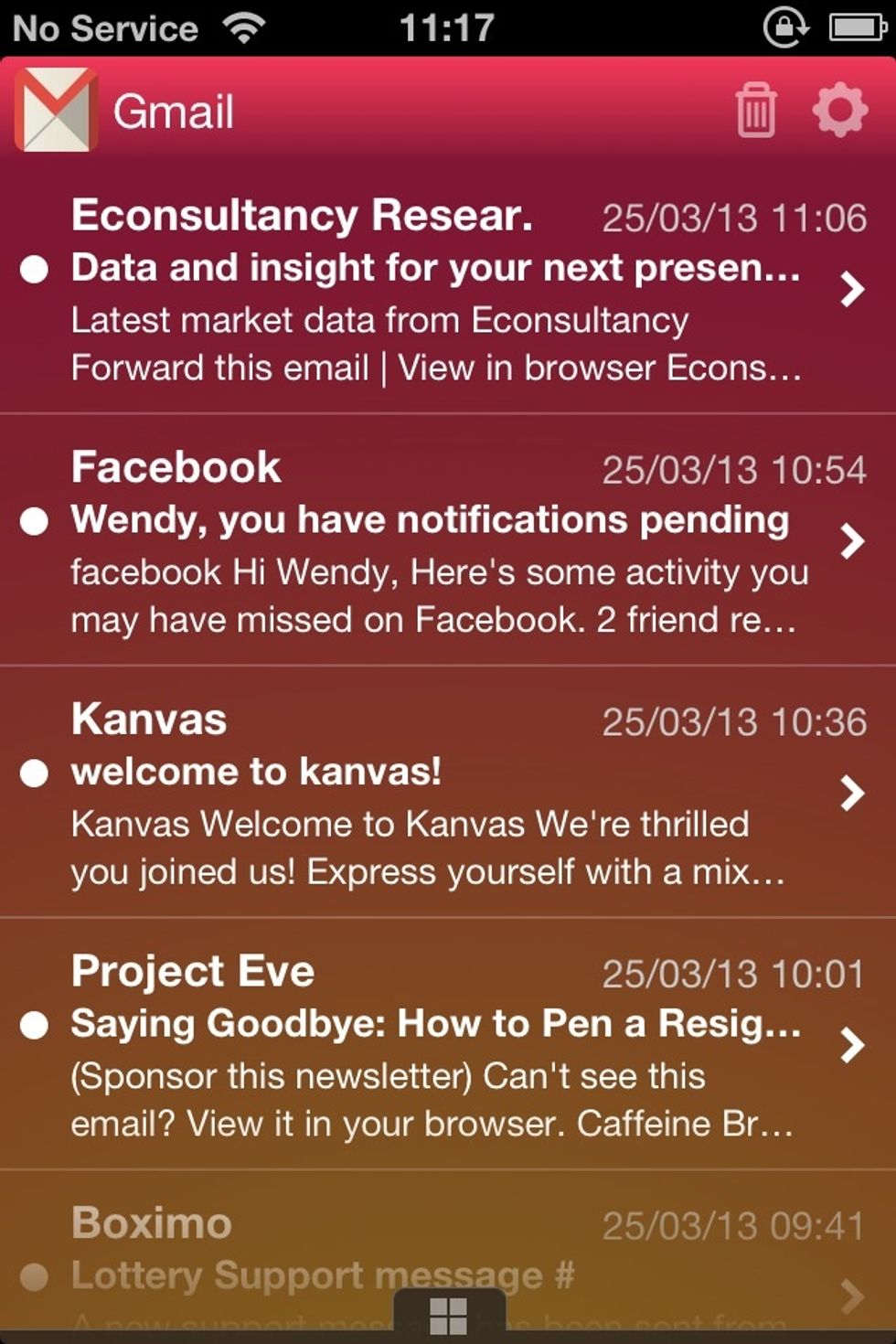
The Gmail Panel is now added and display your emails.