The Conversation (0)
Sign Up
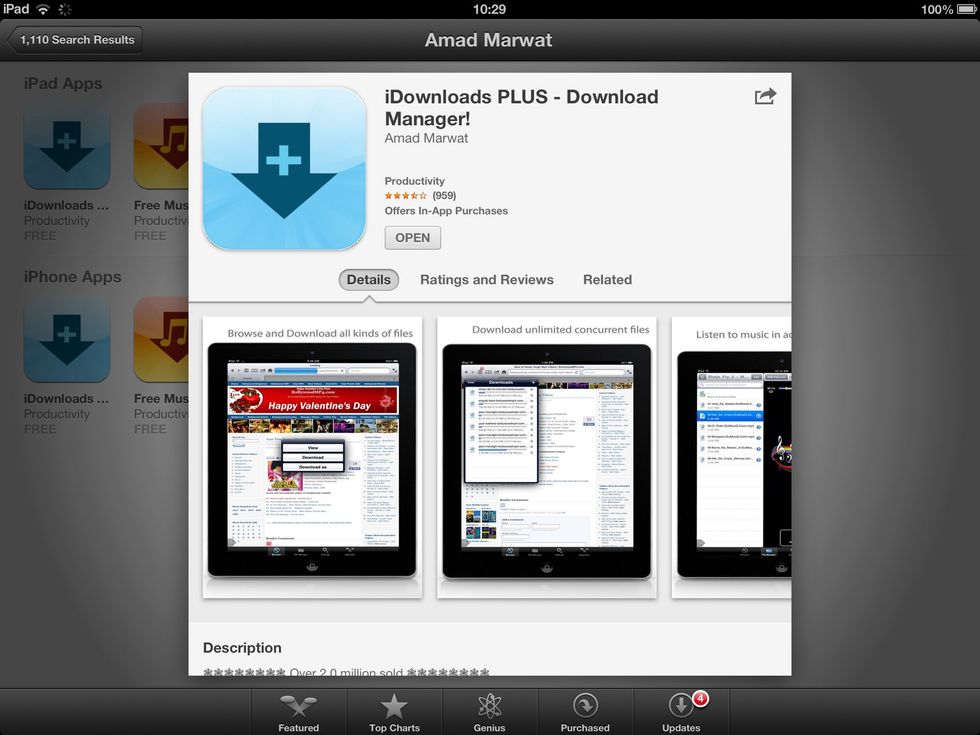
Download the iDownloads+ app for iPad - it's free!
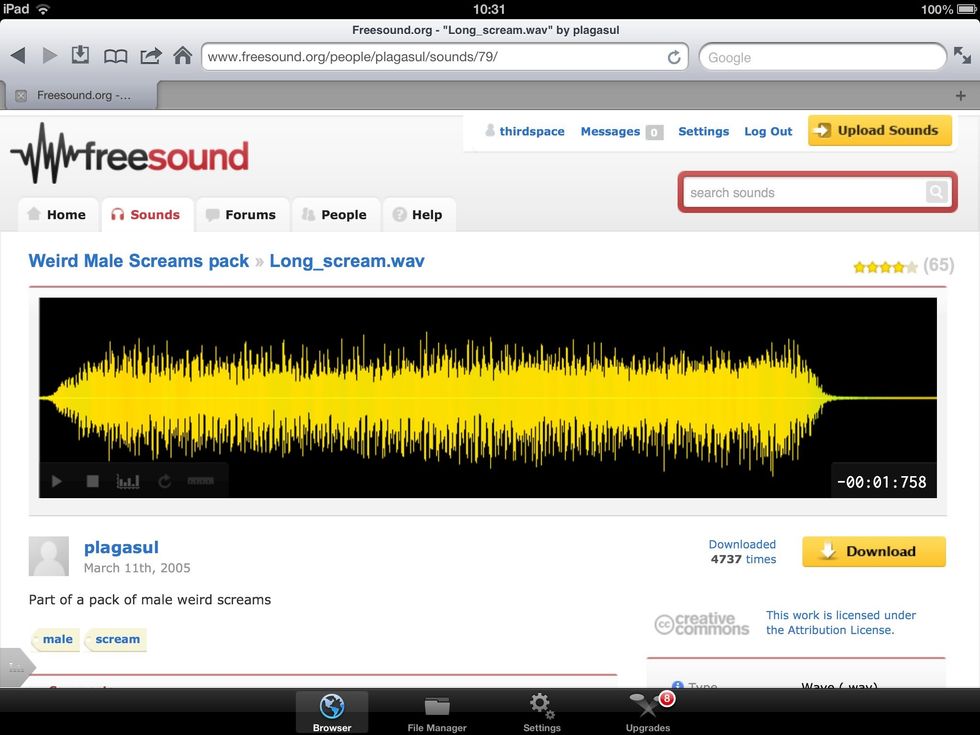
Use the Browser in iDownloads+ to find free-to-use sound effect samples on freesound.org
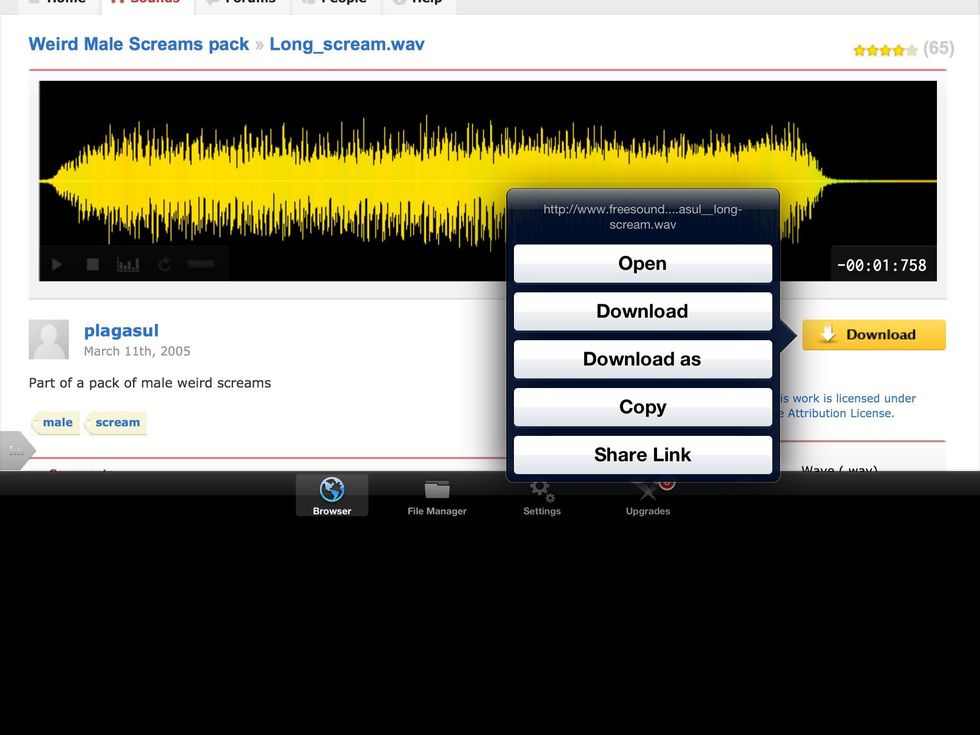
Tap and hold the download button to download
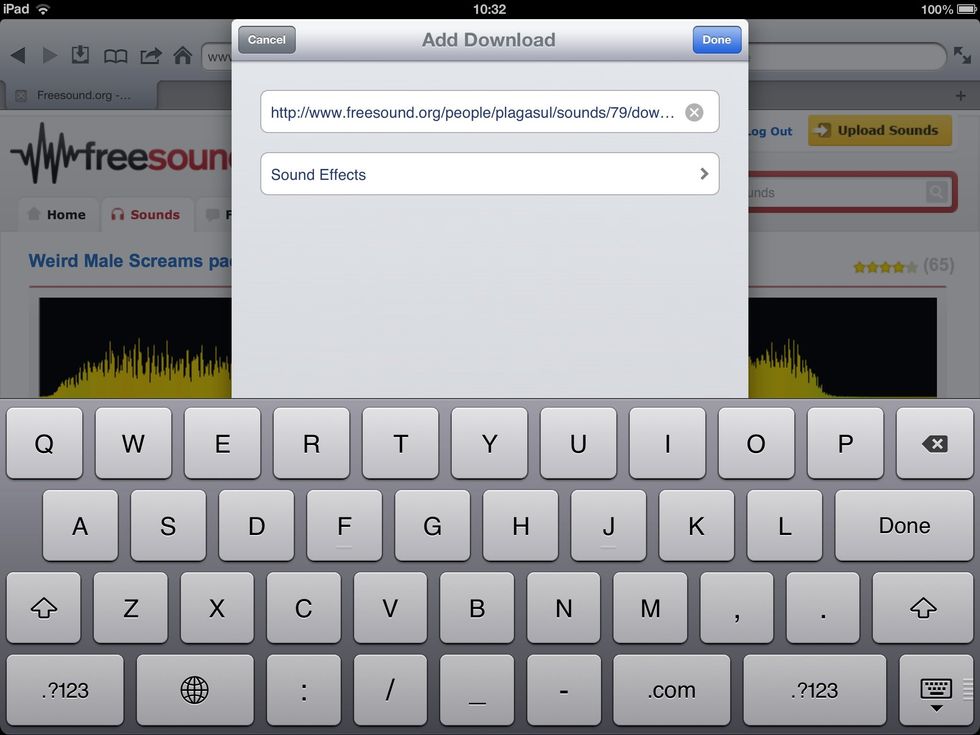
Choose a location in the iDownloads+ file manager
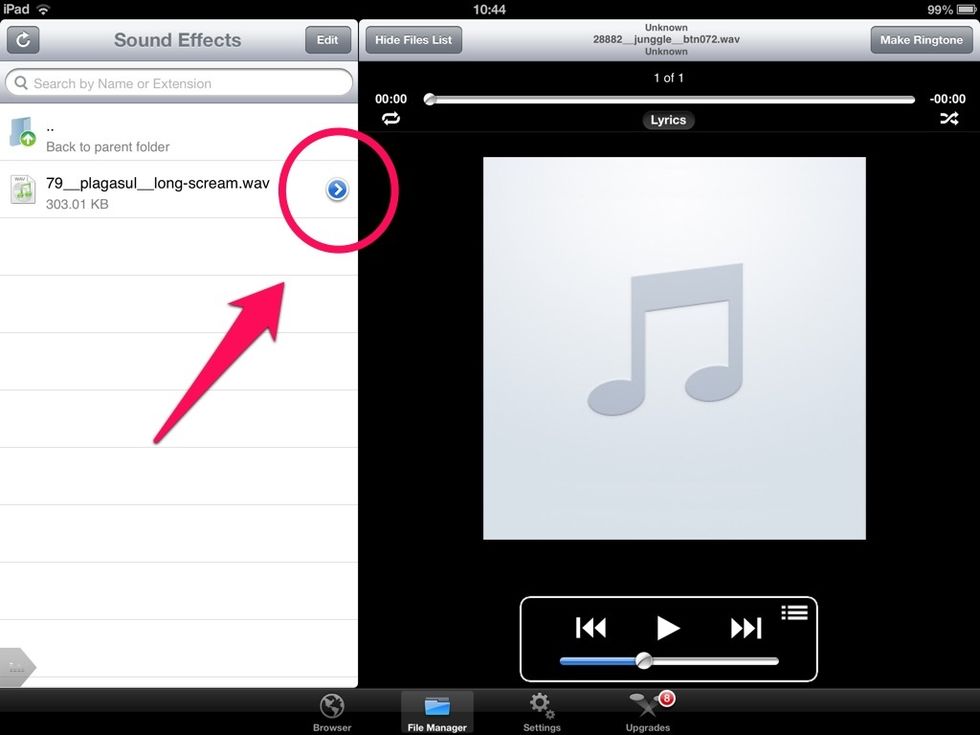
In the iDownloads+ file manager tap the little blue arrow next to the file name
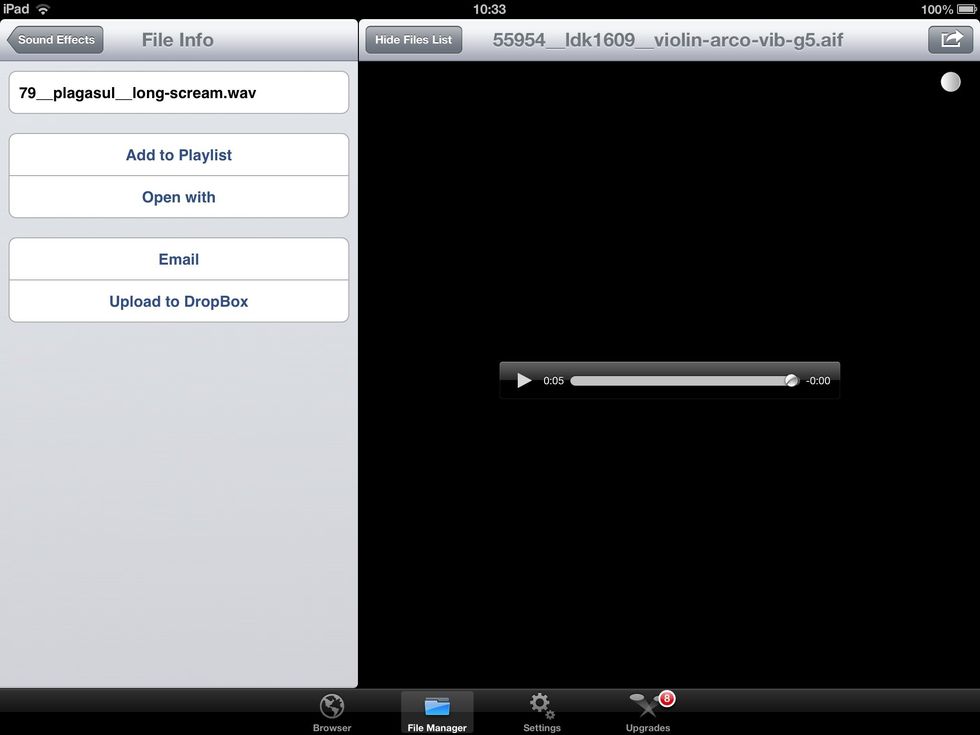
This lets you choose what to do with the file

Tap 'Open with' and choose imovie
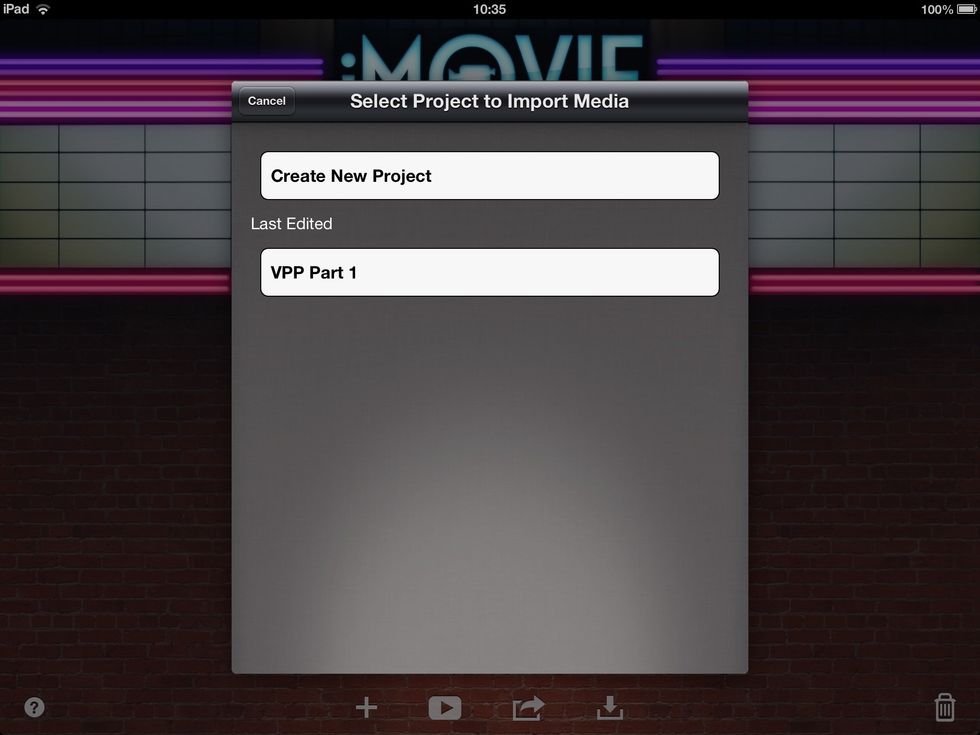
In iMovie choose the project you want to add the sound effect to
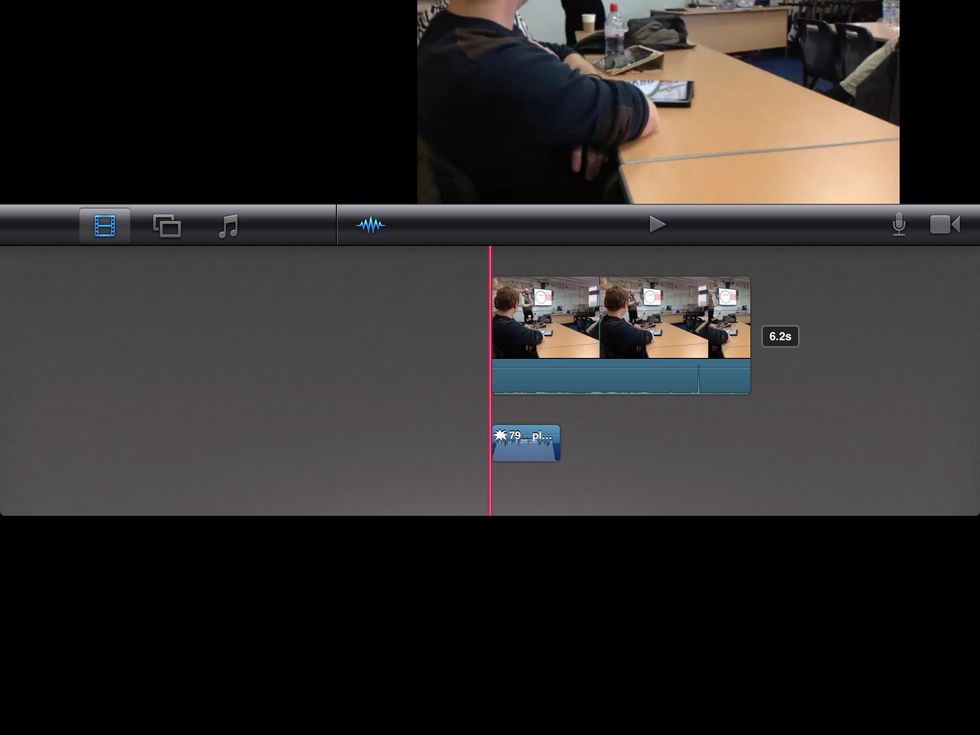
Adding a bloodcurdling scream to a presentation about volume licensing
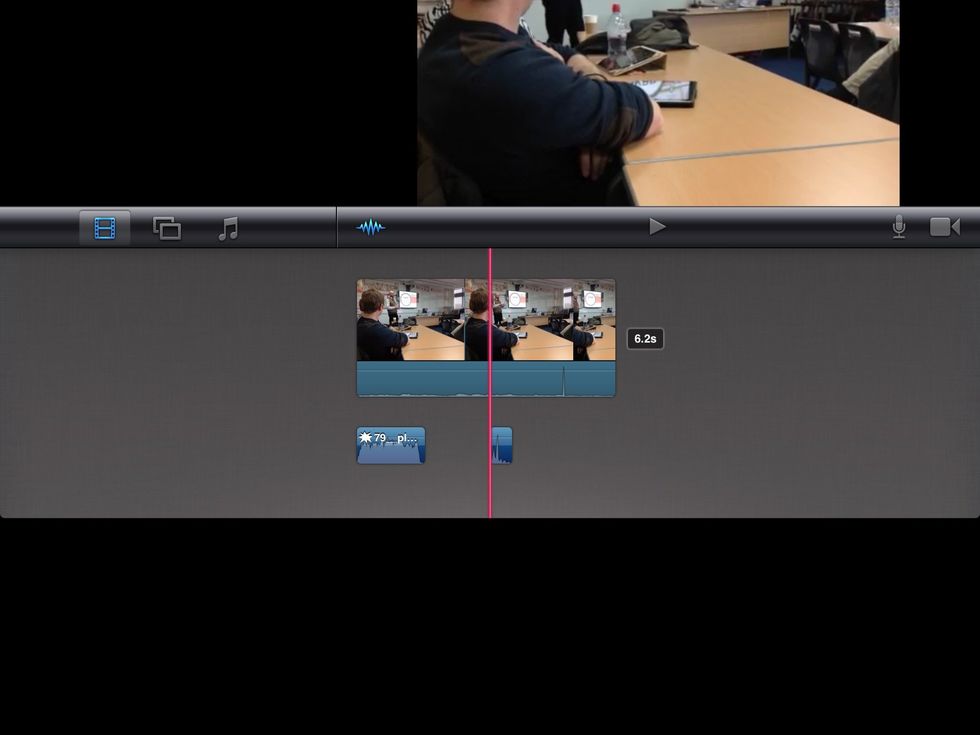
To add further sound effects move the play head away from the first file you added