The Conversation (0)
Sign Up
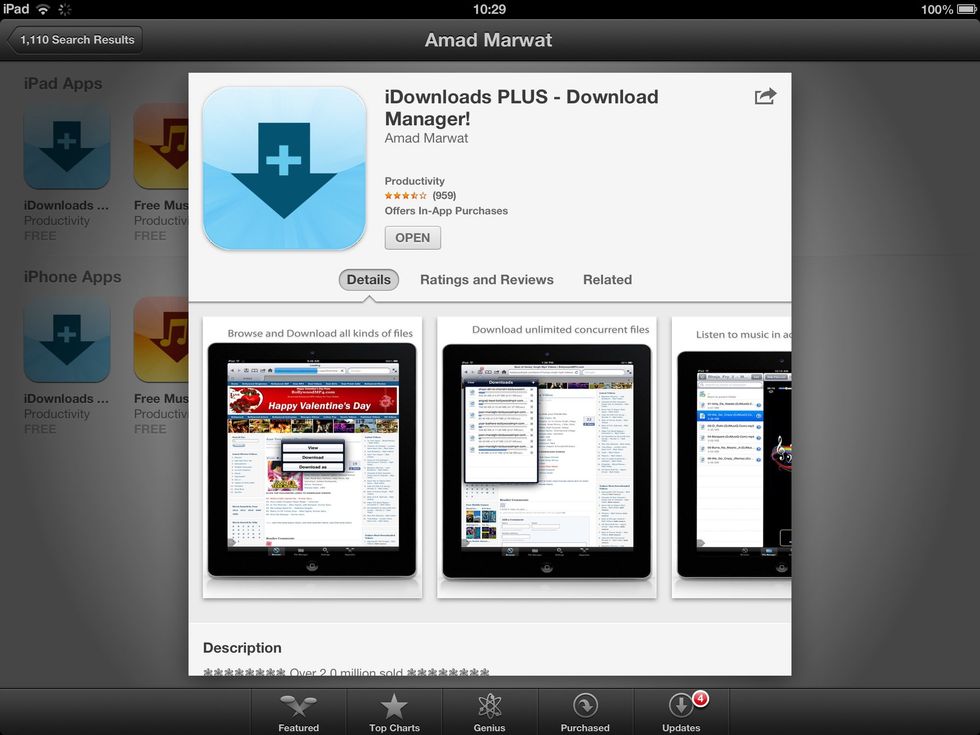
Download the free iDownloads+ app to your iPad

In the Browser of iDownloads+ go to www.freesound.org and find a sound effect you want to download

Tap and hold the 'Download' button (you will need to sign in to freesound.org) then choose 'Download' from the pop-up menu
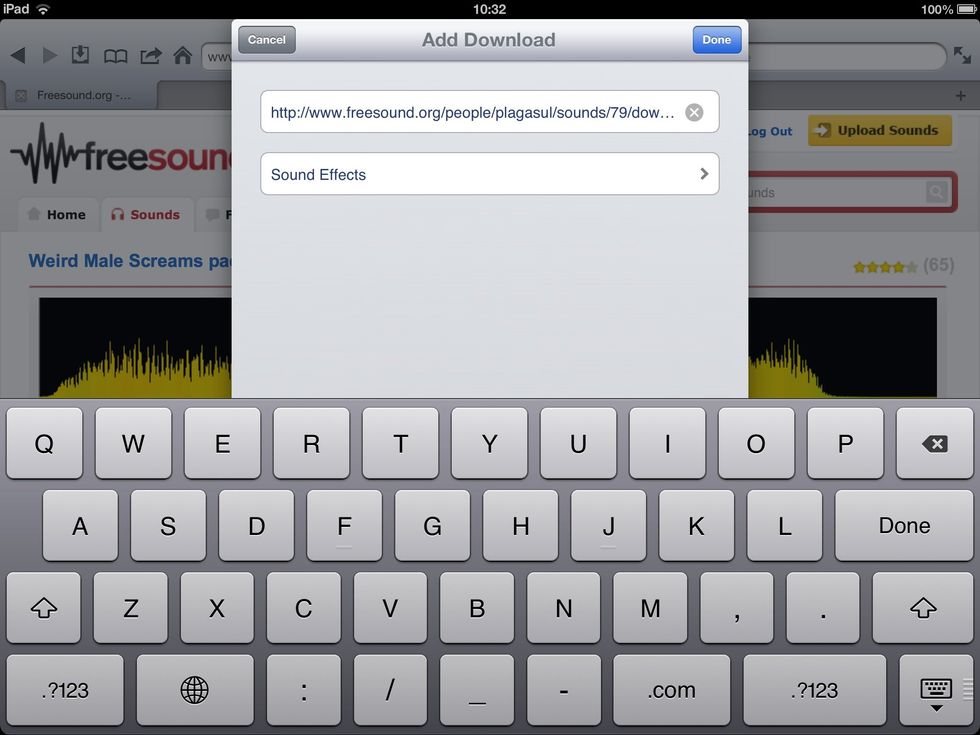
Choose the download location - files will download to the File Manager in iDownload+
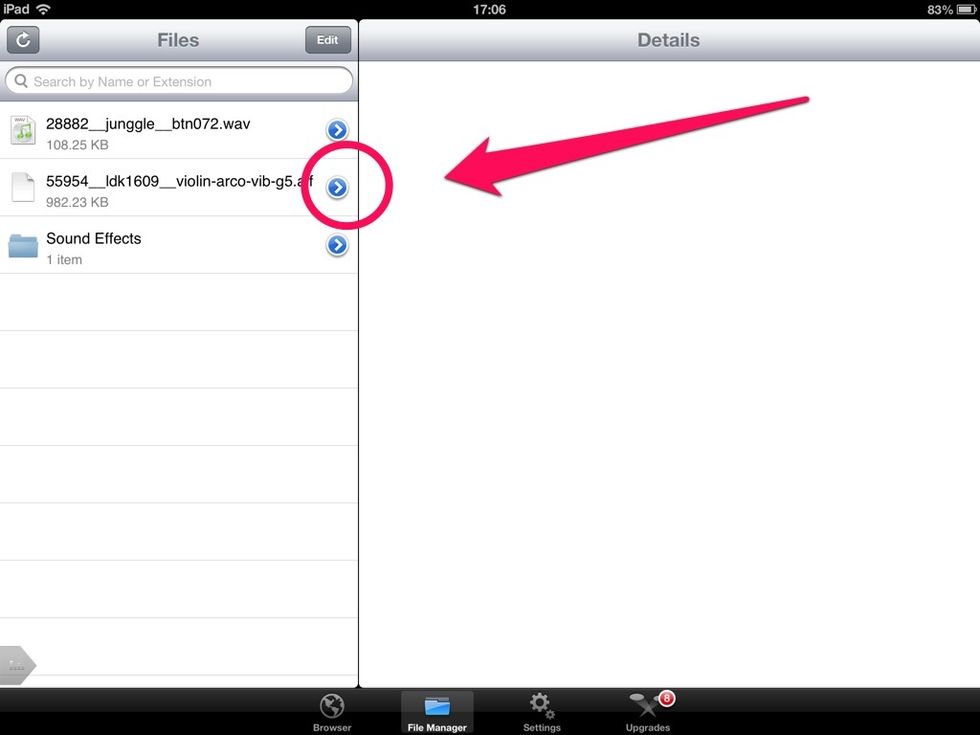
Locate your file in the File Manager then tap the blue arrow
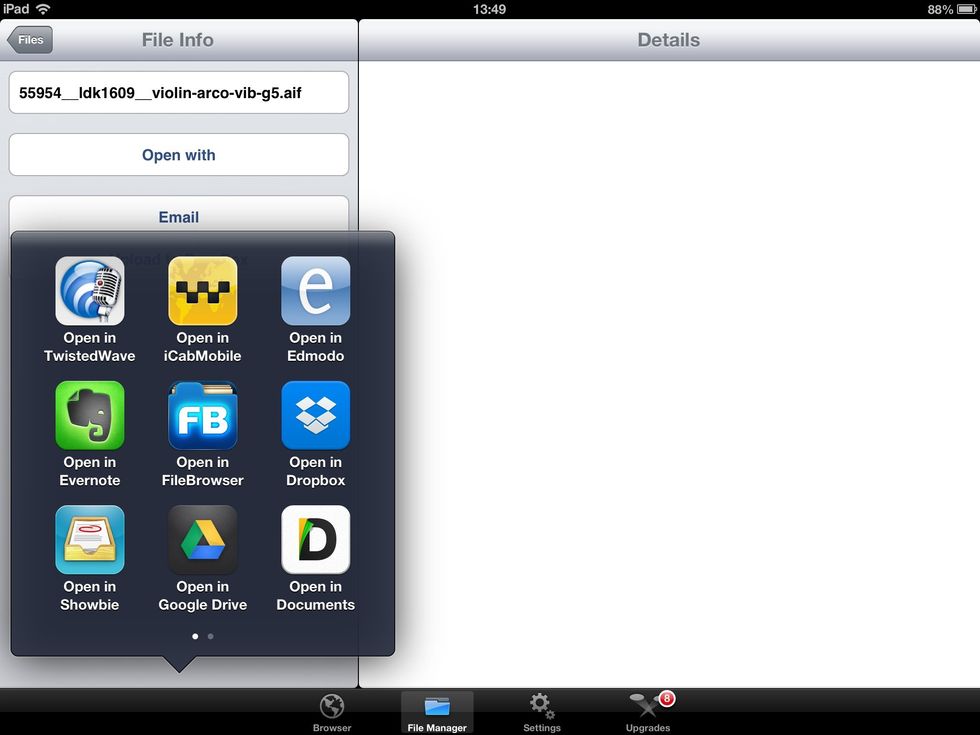
Tap 'Open With' and pick an audio editor like TwistedWave

In the audio editor, copy the audio file to the AudioCopy clipboard
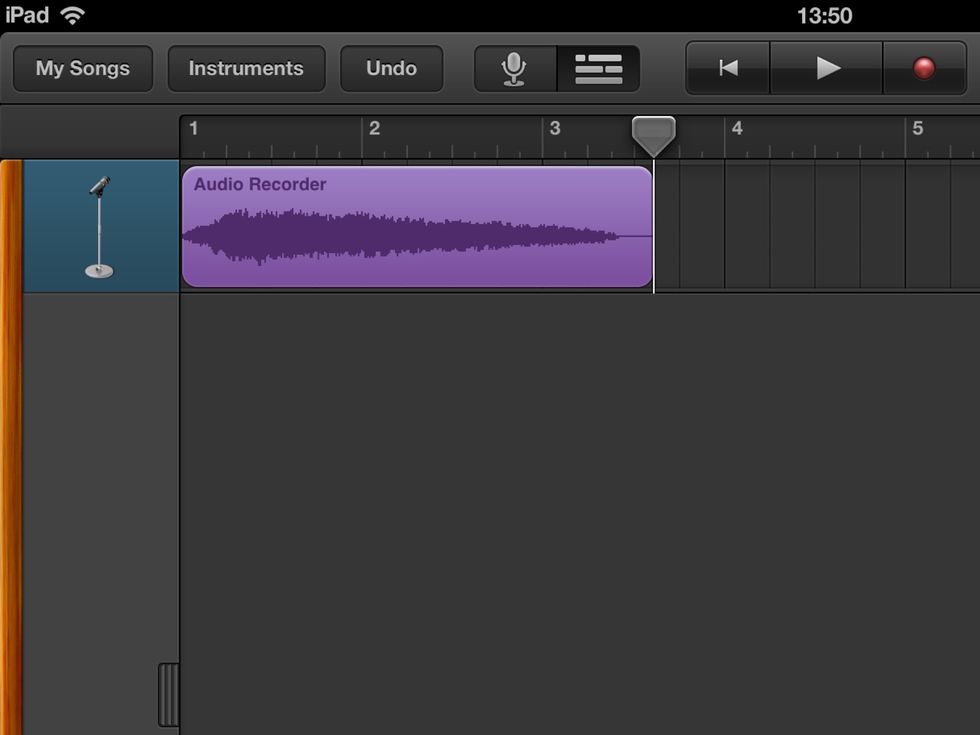
Paste the file to an Audio Recorder track in GarageBand