The Conversation (0)
Sign Up
VIP mail is a new feature in iOS 6. When you add an address to the VIP mail list you'll receive a notification that you received an email from that address.
Maybe just a close friend, family members, clients or coworkers. Anyone you'd want to know emailed you.
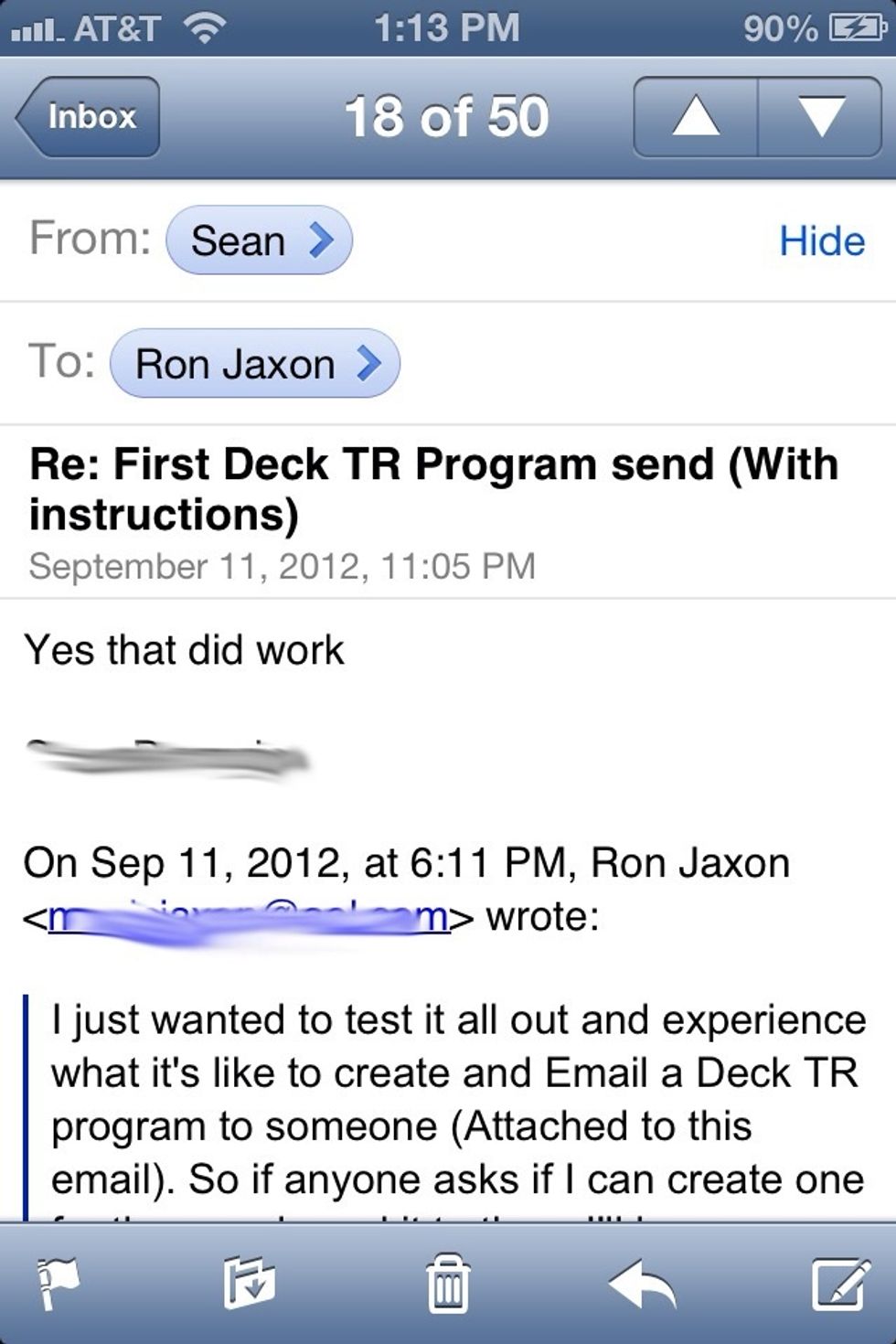
Open an email from a person you'd like to be notified when they send you an email. Tap their address or name (top of image).
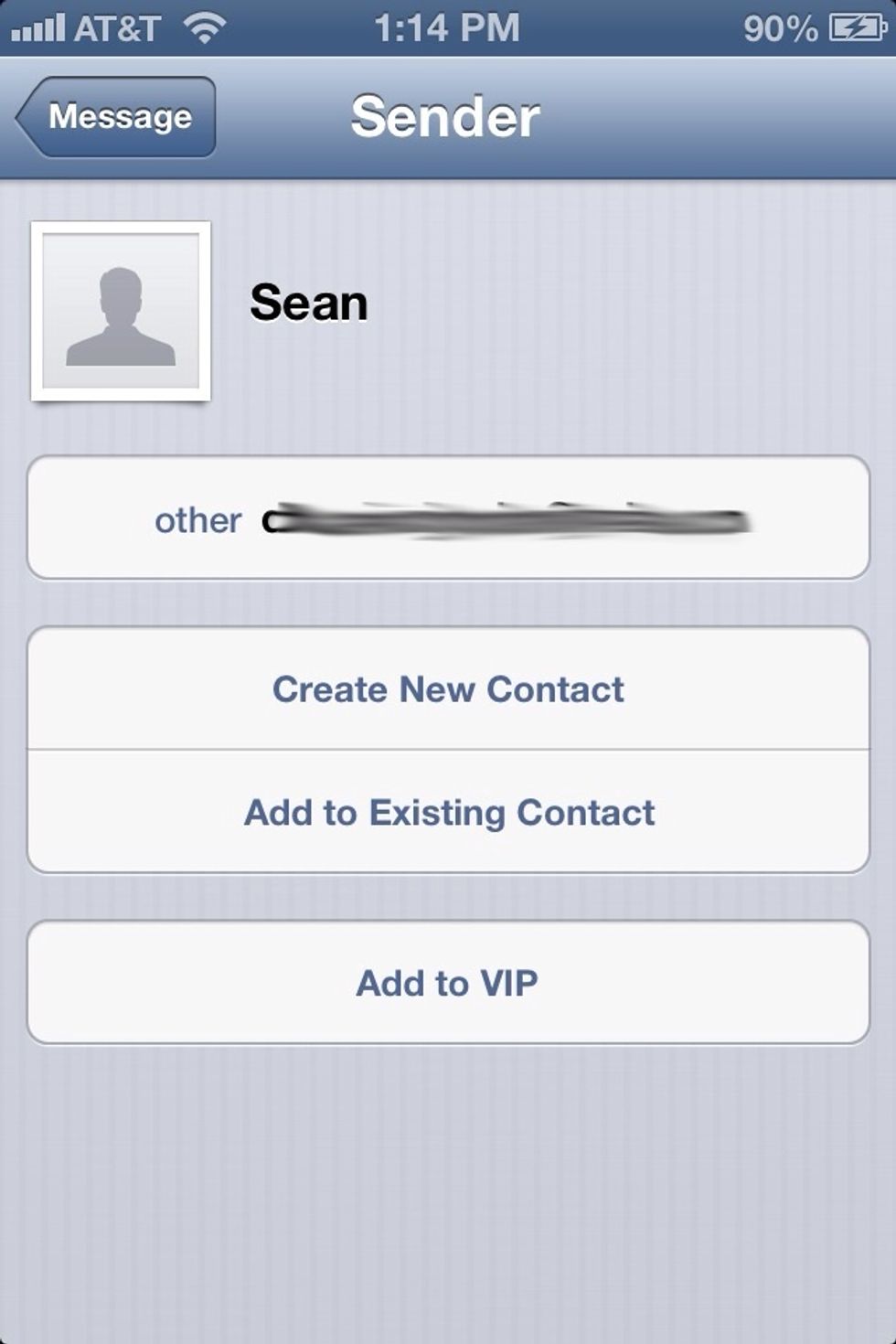
You'll see an "Add to VIP" link below. Tap it to add them to your VIP list.
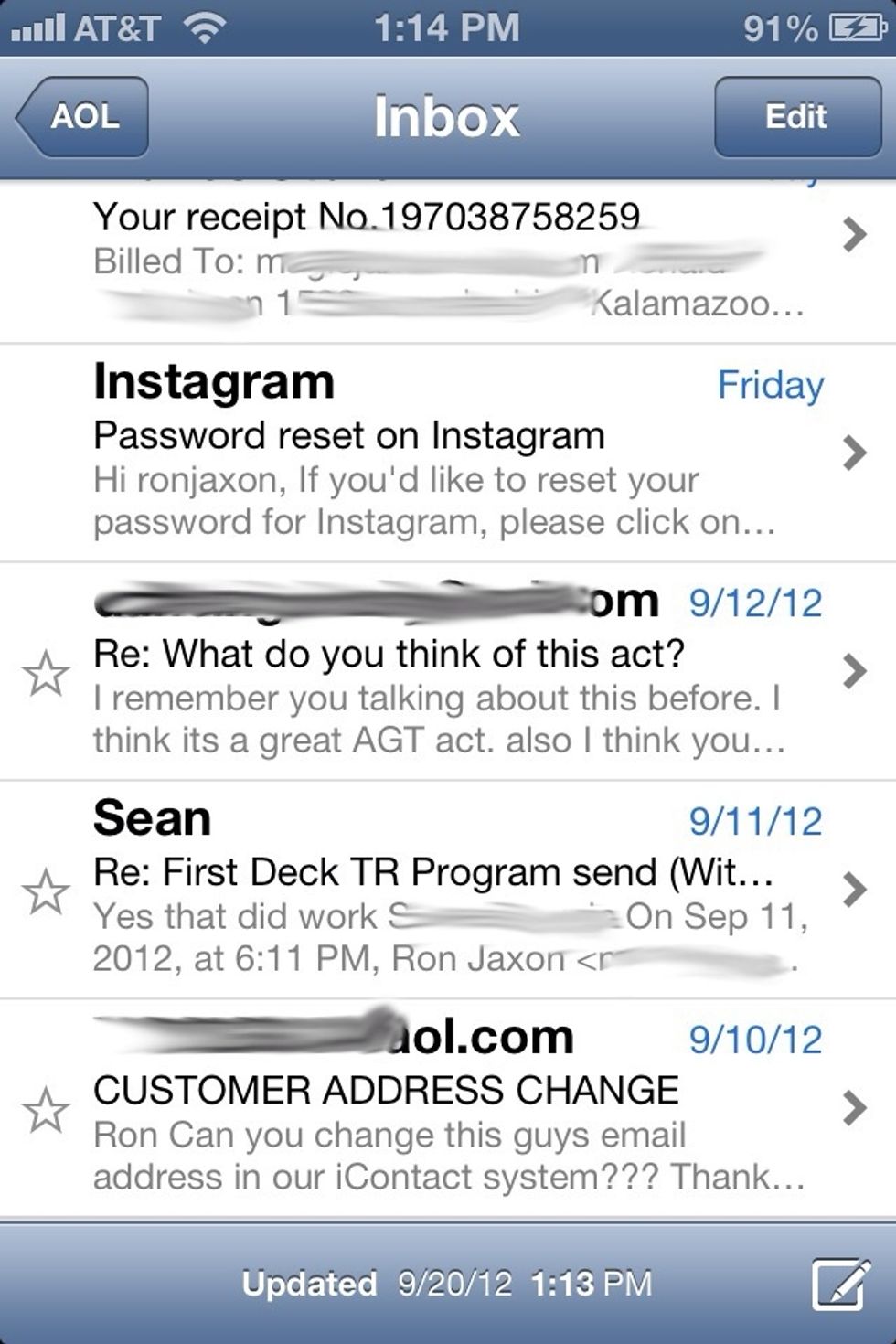
Now you'll see a star next to the addresses you have in your VIP list. You'll also receive push notifications when they send you an email.
Or you can go to your mail boxes and tap the blue arrow icon next to VIP mail.
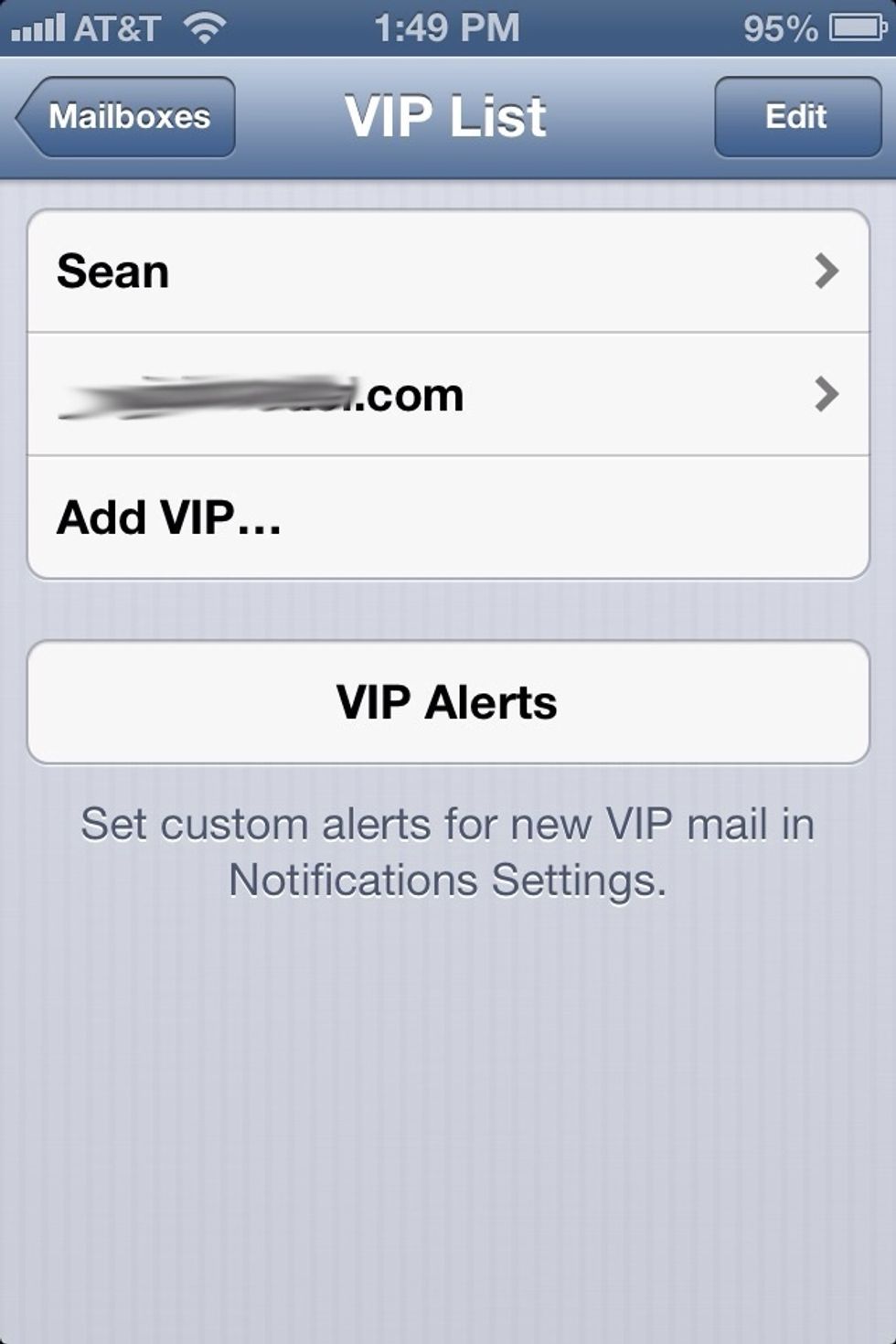
And add or edit the VIP email addresses.