The Conversation (0)
Sign Up

Take a picture
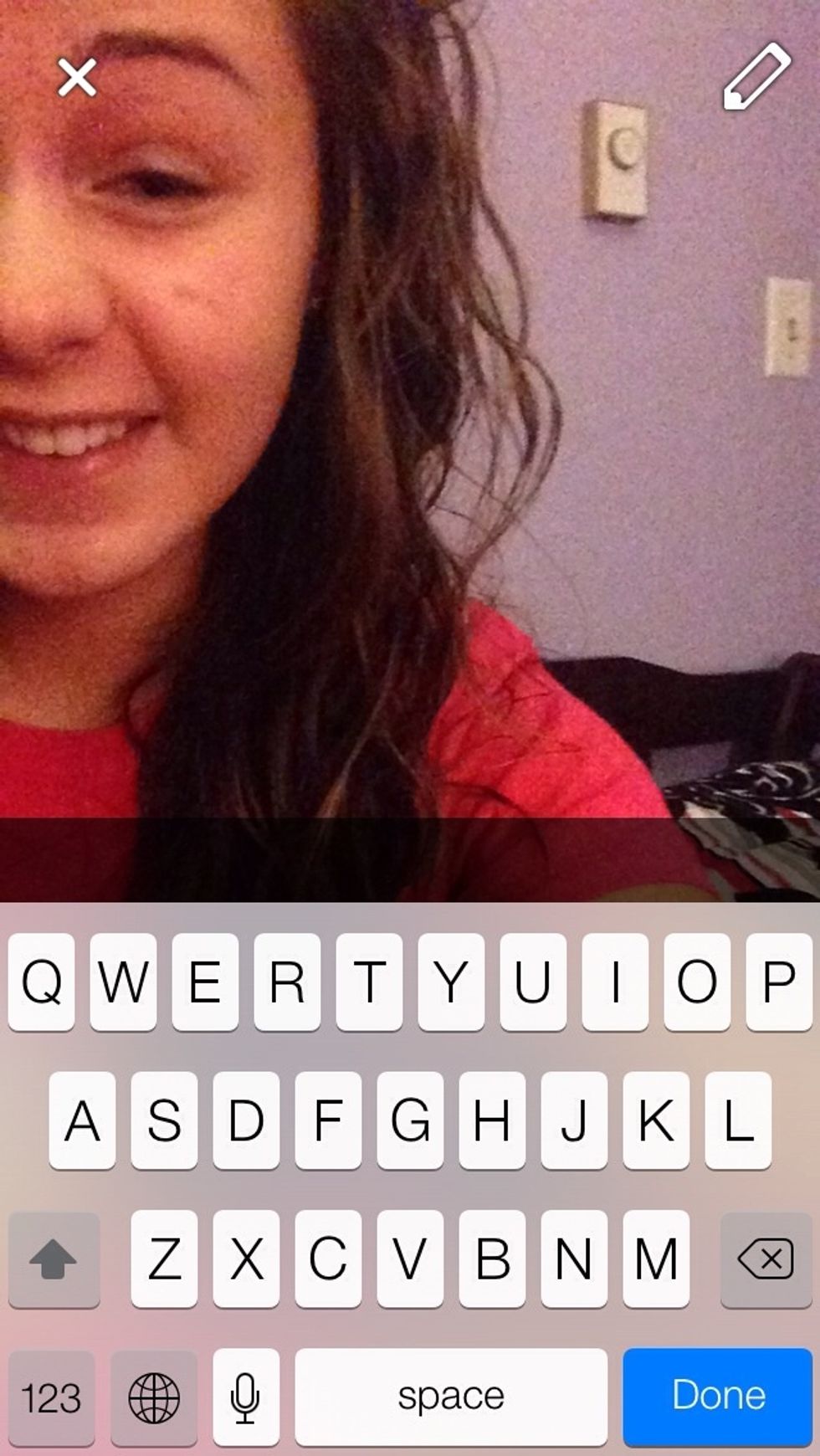
Pull up the keyboard.
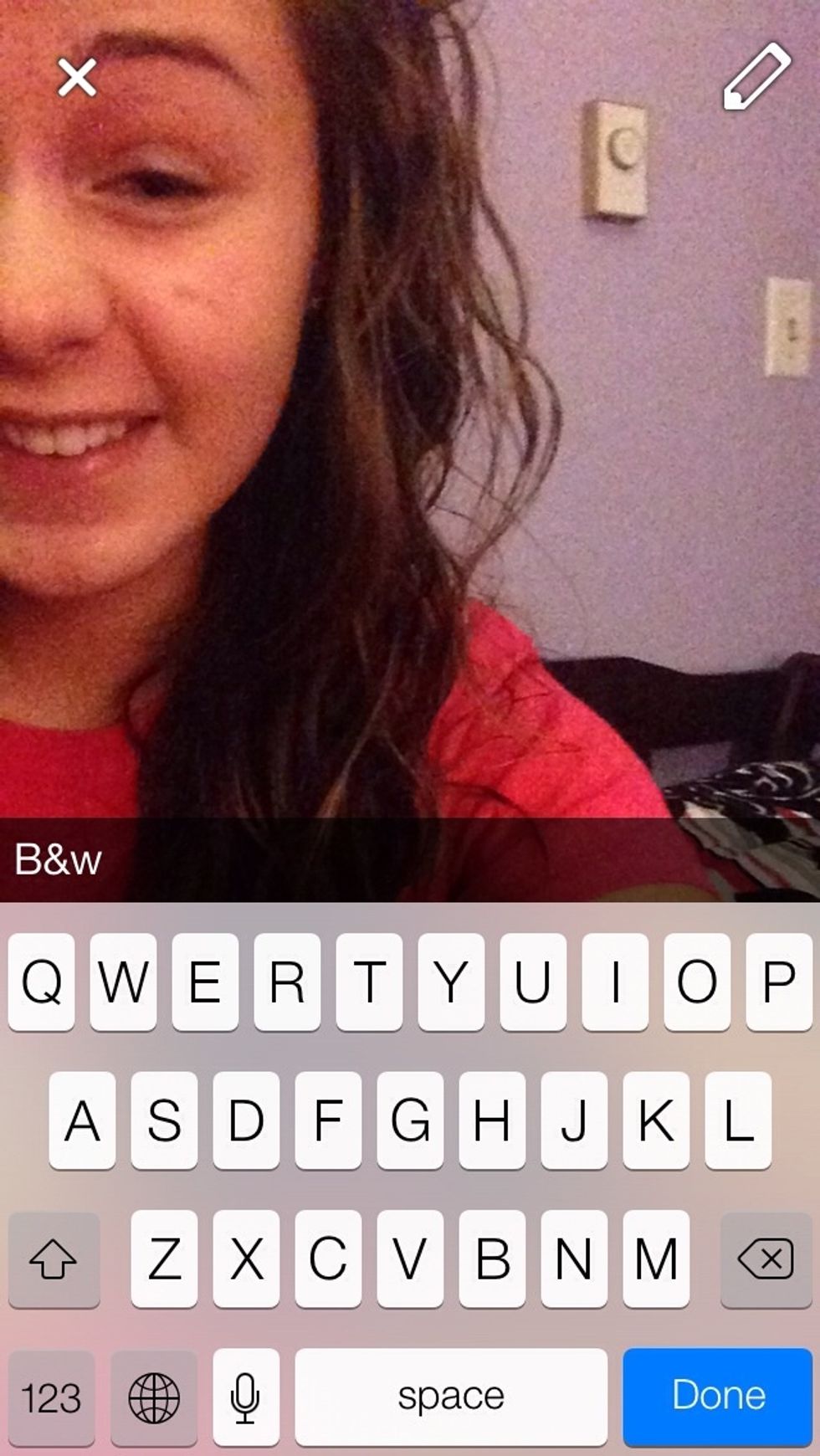
Write b&w
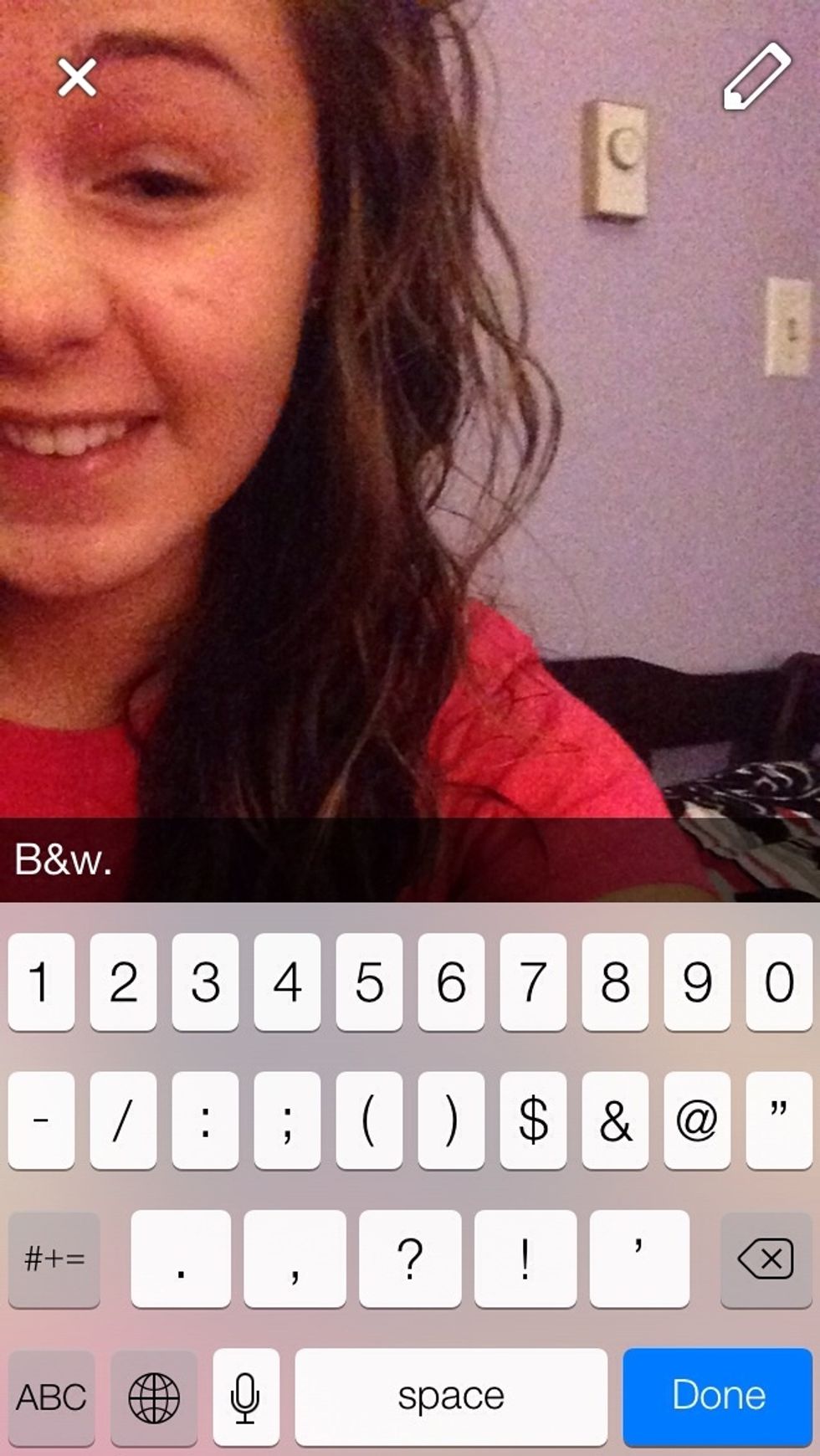
And add 1
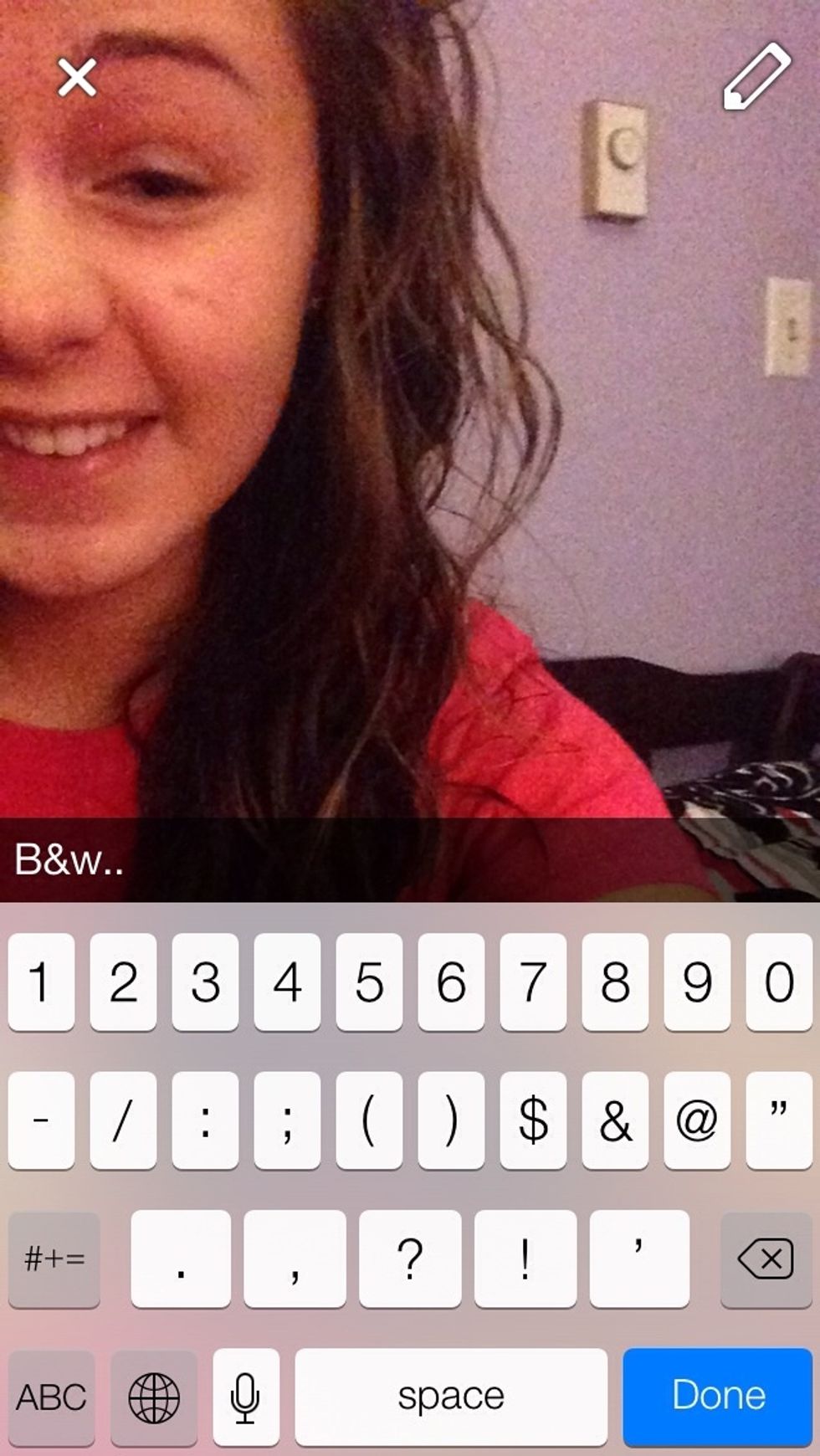
2
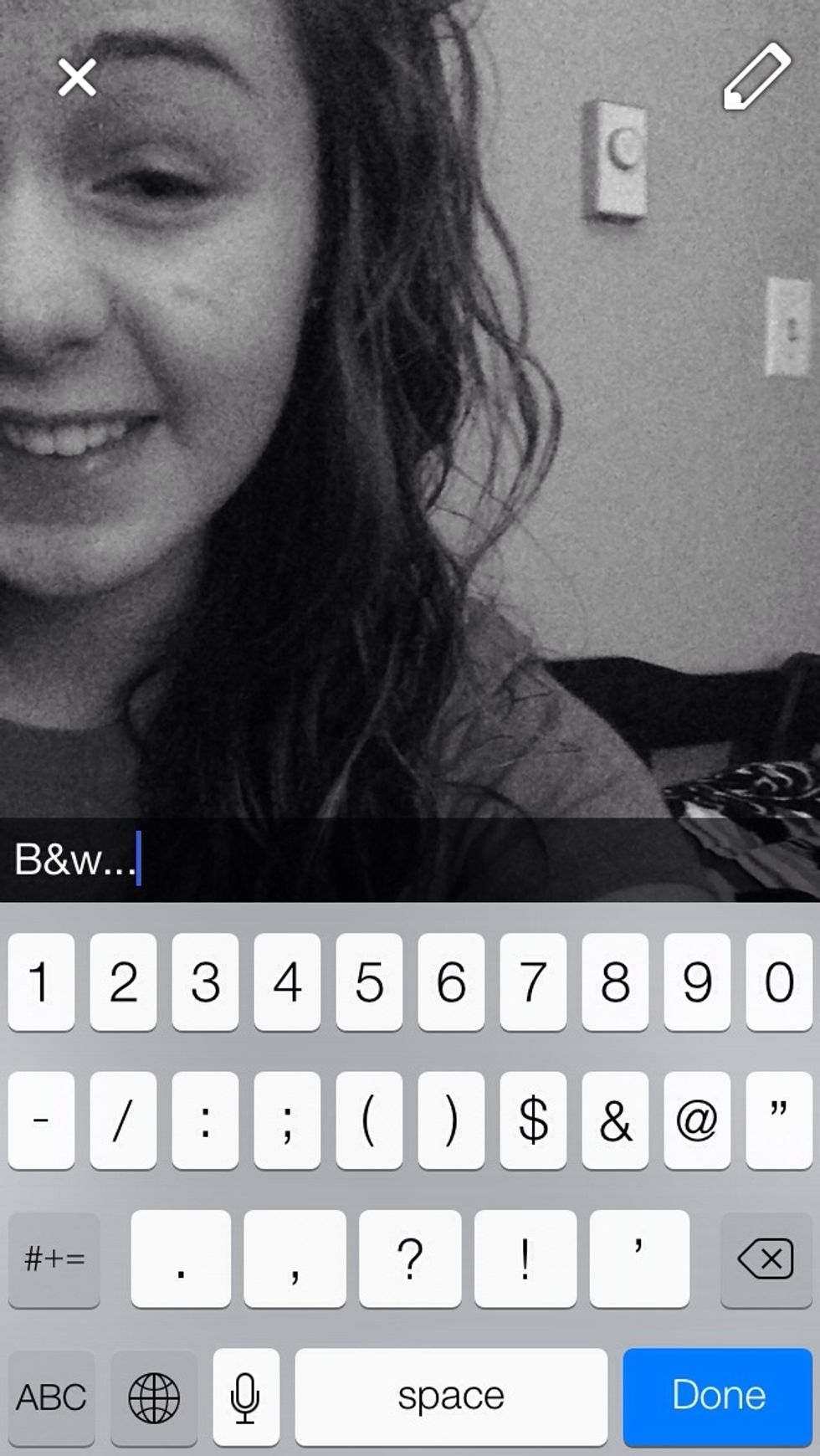
3 periods. This is a main thing you got to have write b&w... For it to work.

You can keep the words.

Or just delete the words don't worry the effect won't go away.
Now for the negative.
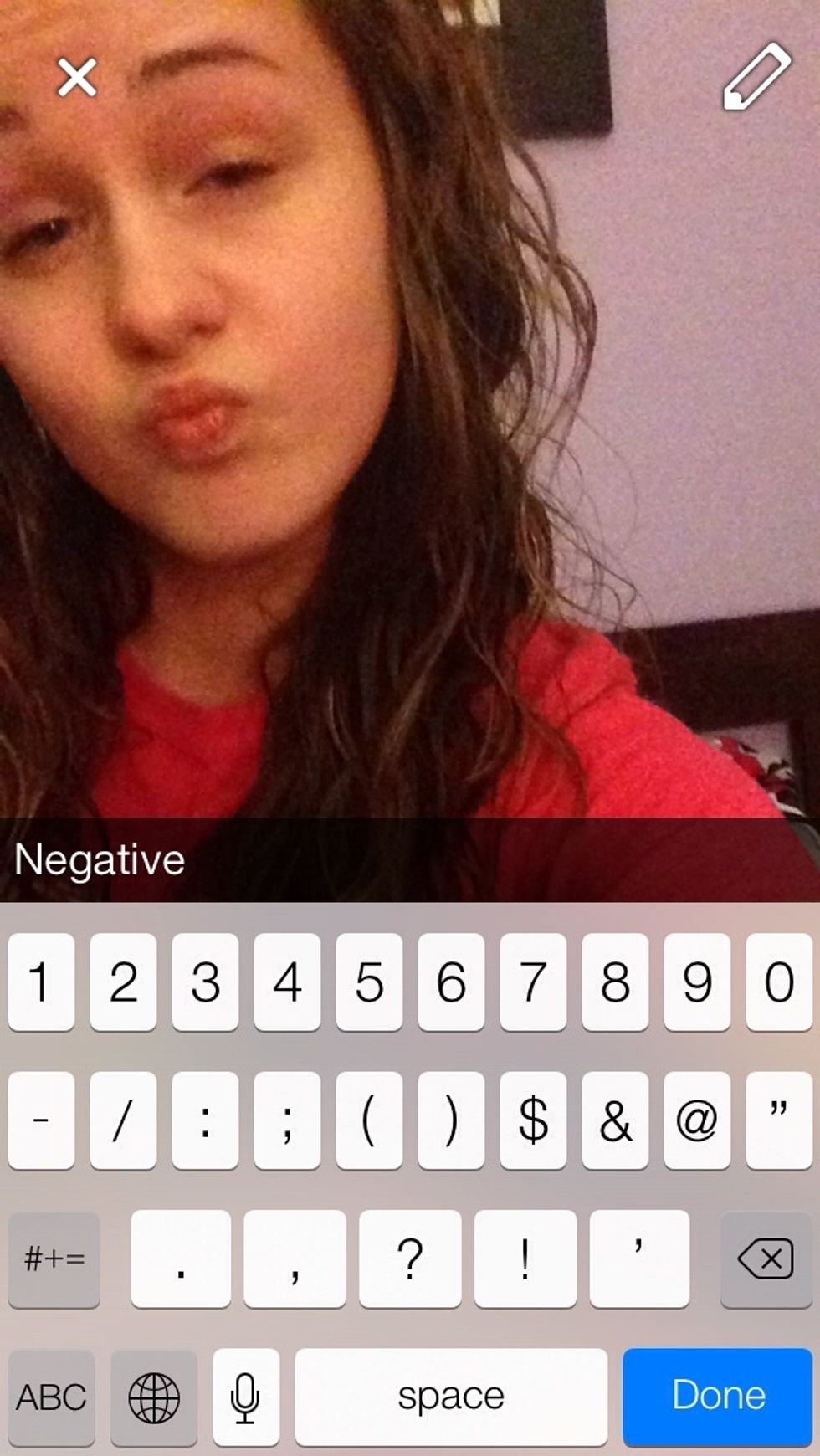
Take a picture and write down negative.
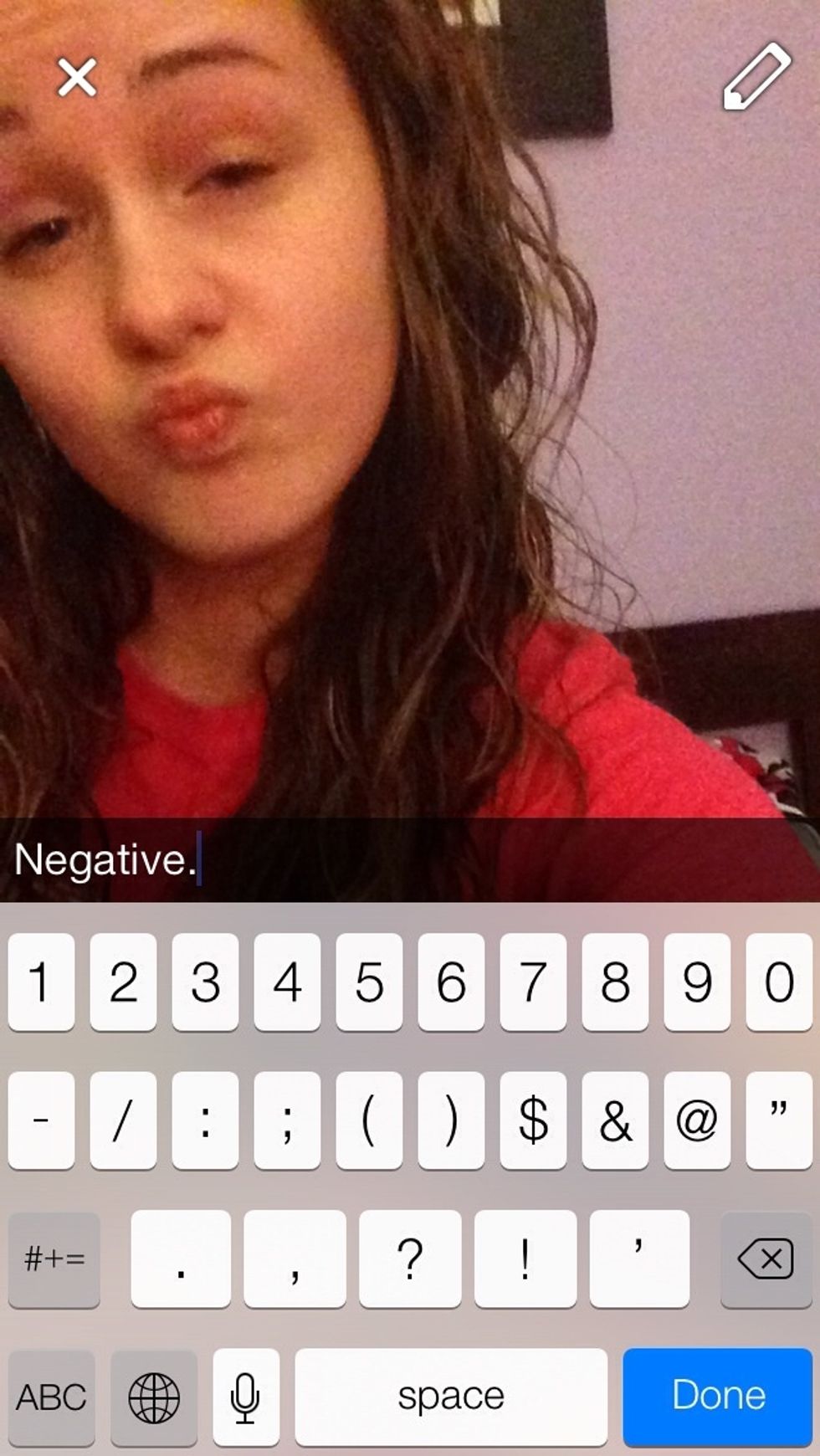
Add 1
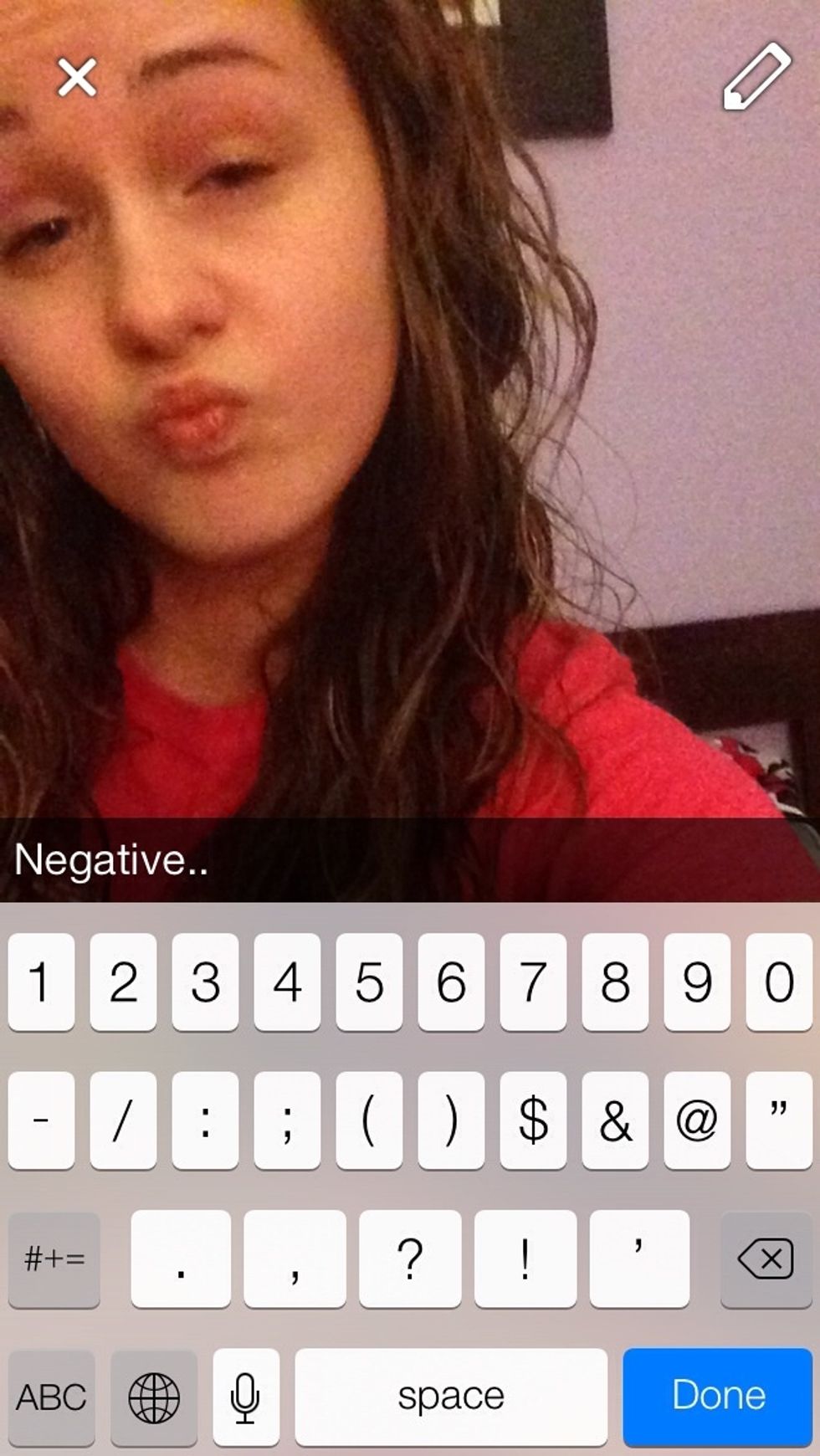
2
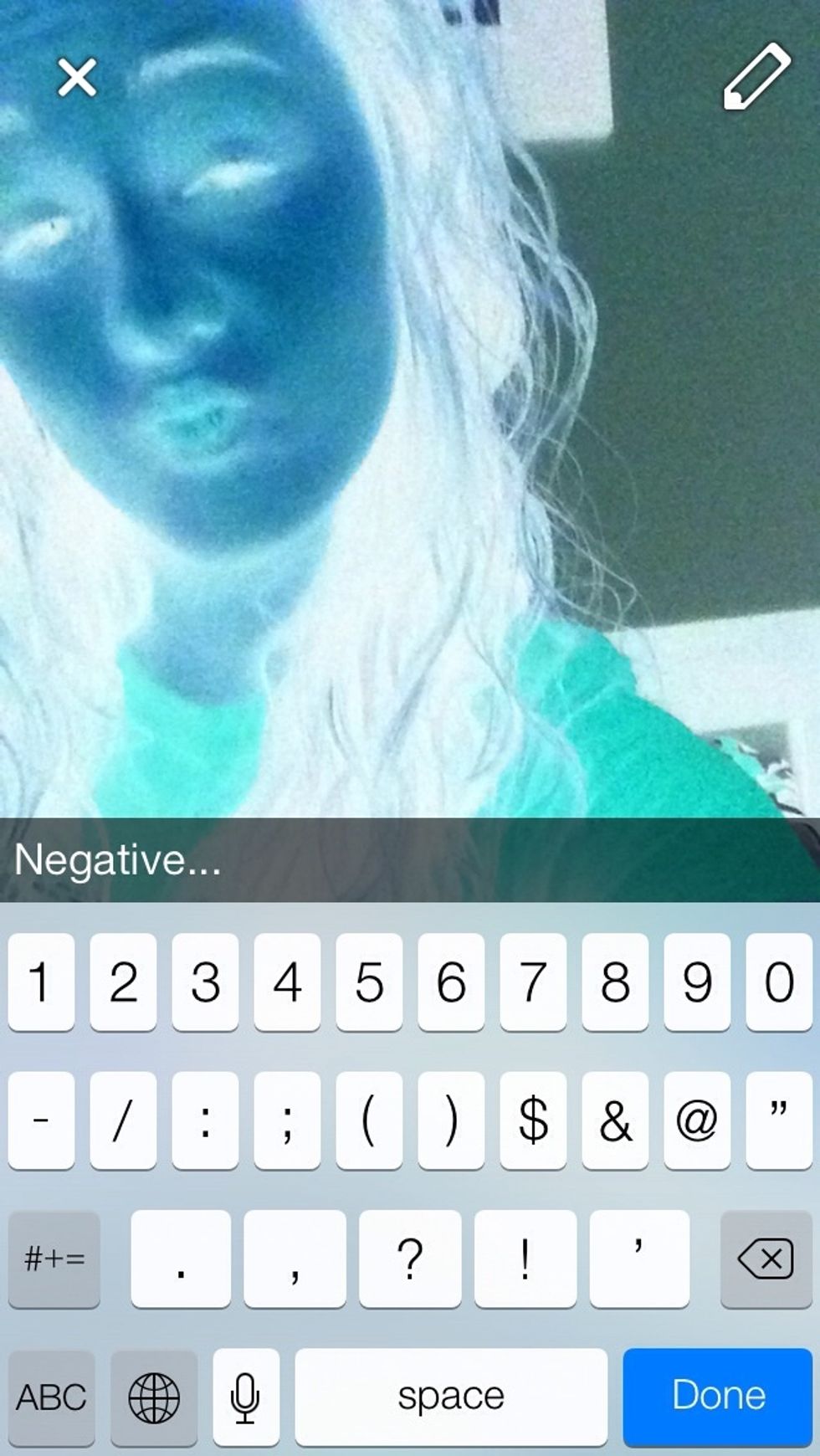
3 periods. Just like last time

Keep the word negative

Or just delete it.

I just put up a new guide for the new update on snapchat check that one out if these effects stop working for you. 😊 thanks for checking out this one!