How to add captions on your photos with your iphone&ipad
You can easily add captions or texts on your photos. Use it for fun or business!
102
STEPS
TOOLS

Download "Text Here" app from iTunes. You can search for "Text Here" in Appstore or use this link; http://goo.gl/UC3MY
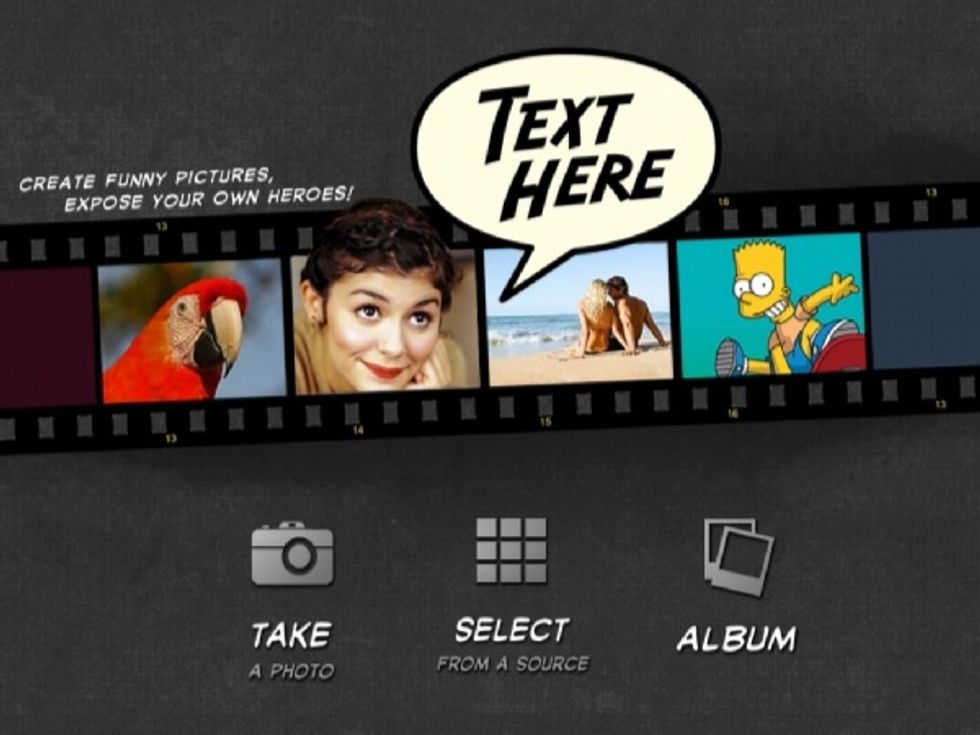
Open the app and choose a source (Camera roll, Facebook, Instagram) or take a new photo.

Select the photo you want to add captions on.
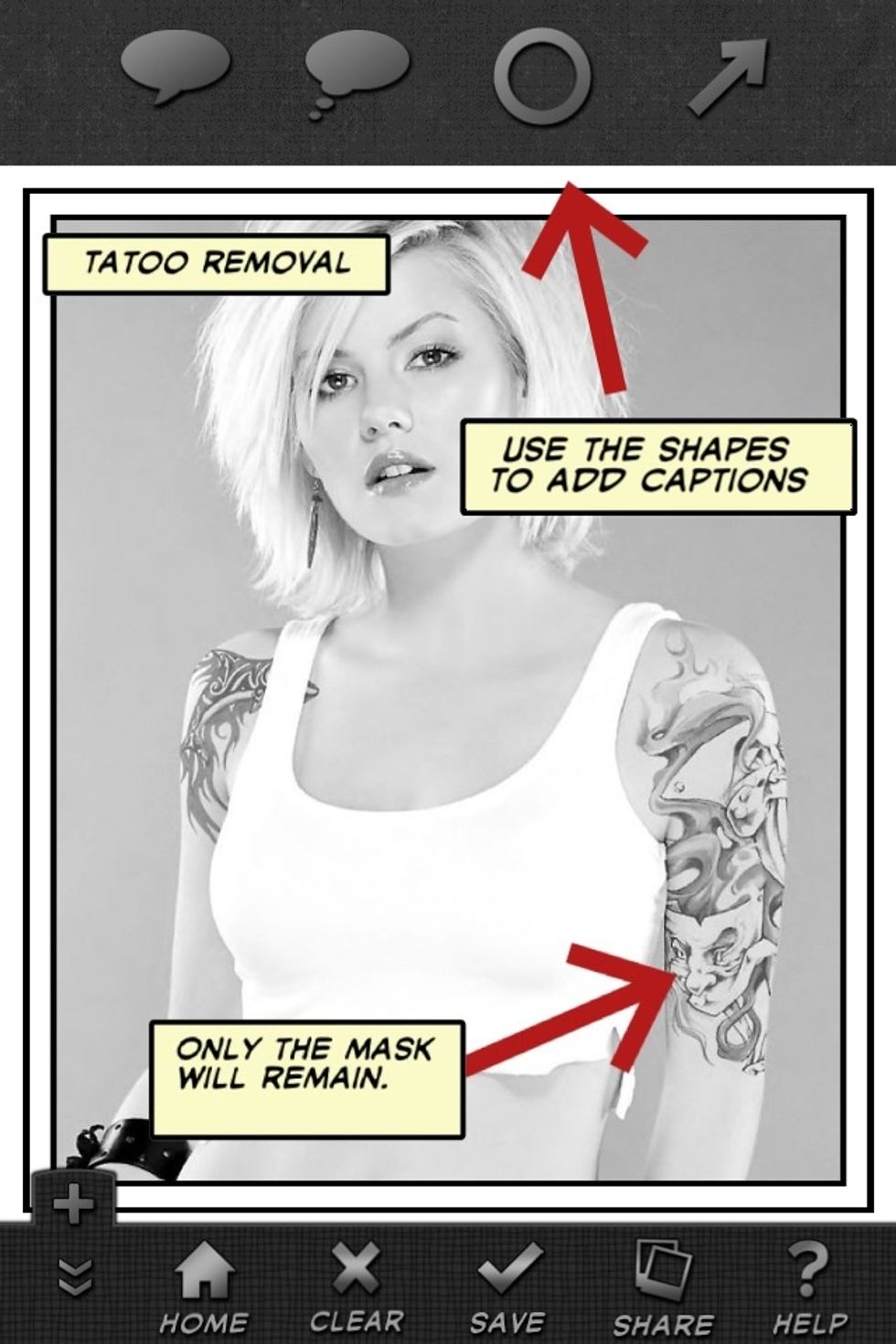
You will see the shapes(arrow and circle) in the app. Tap one of them to add it on the photo.
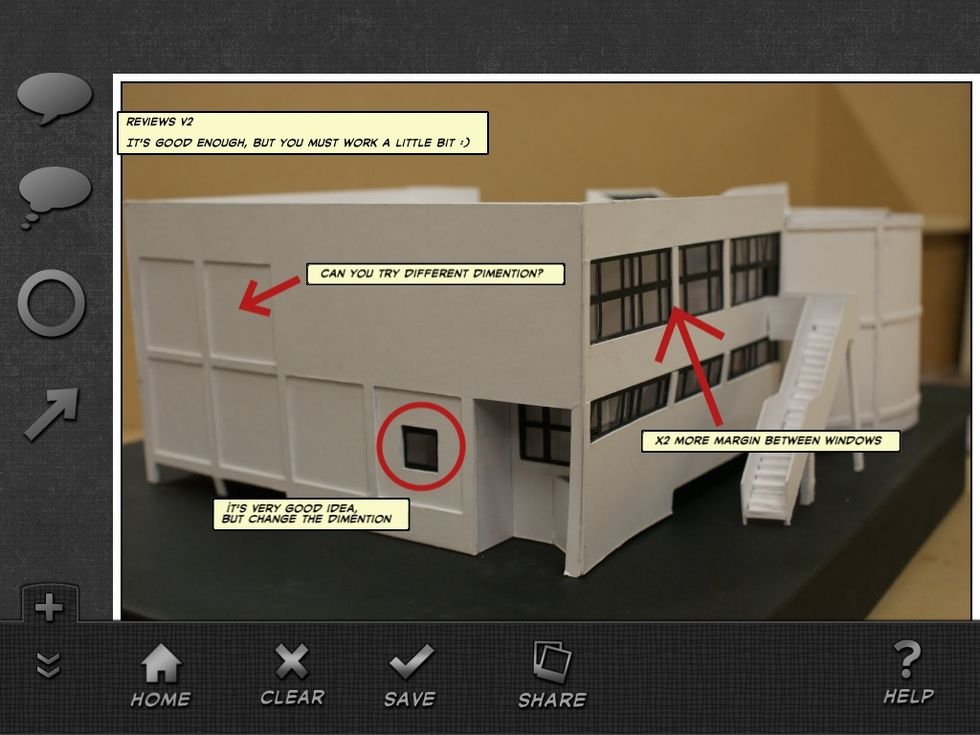
Use the shapes in the app to mention something and add captions easily on the photos. You can resize text boxes with simple screen swipes.
Here are some examples of what you can do with the "Text Here" app.

You can create instant buzz on your products!
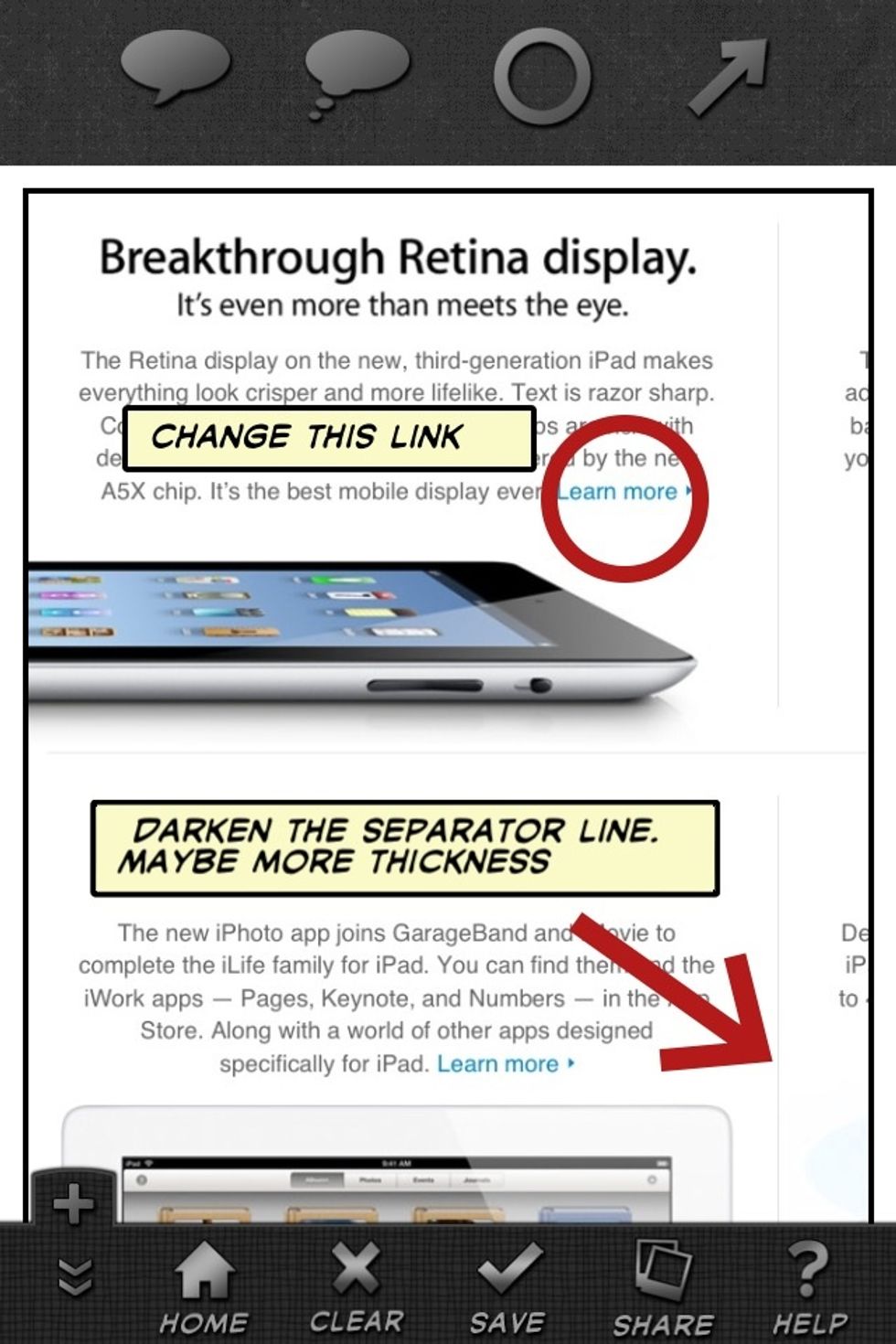
You can use Text Here for editing something visually or for any business purpose.
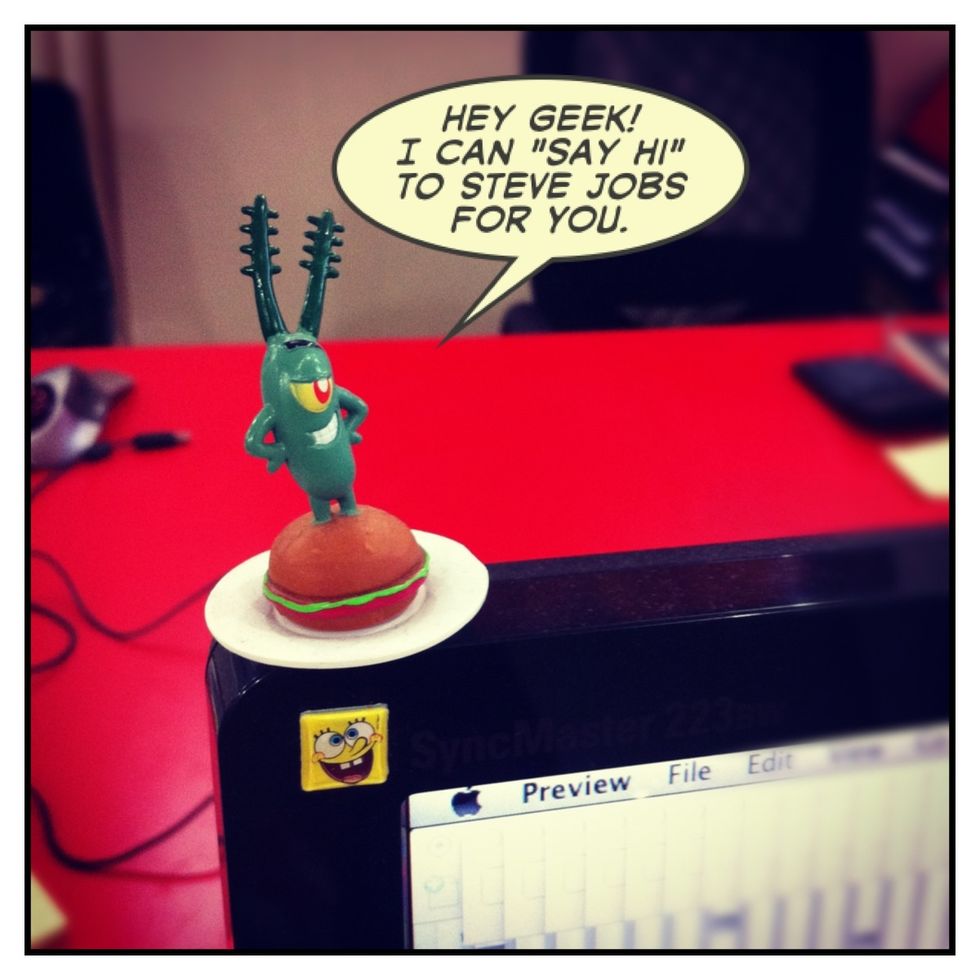
Or for fun :)
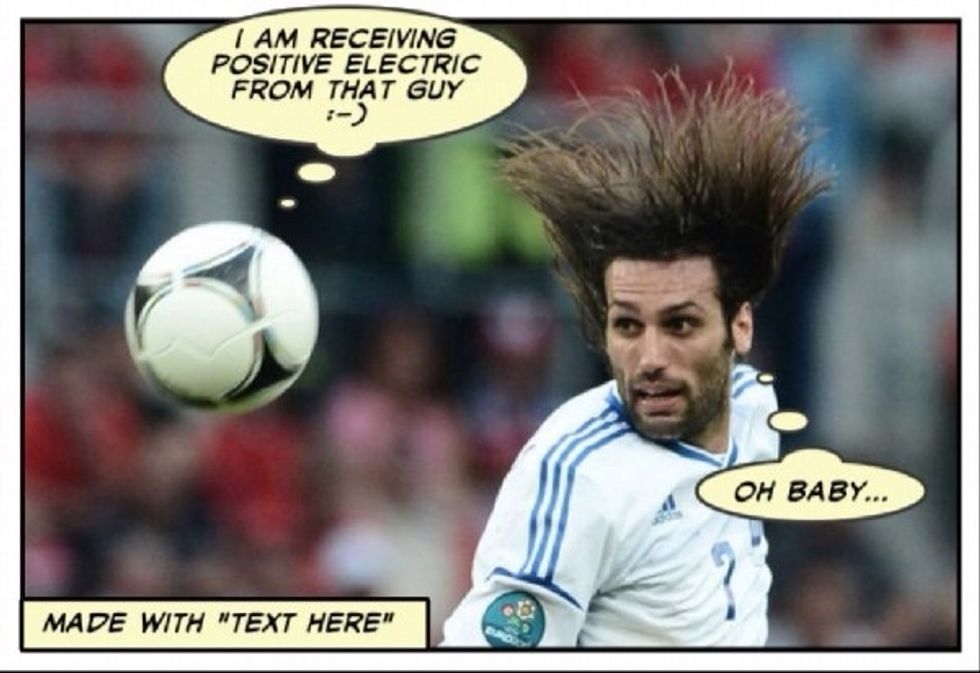
Or for more fun :D You can even make your own cartoons.
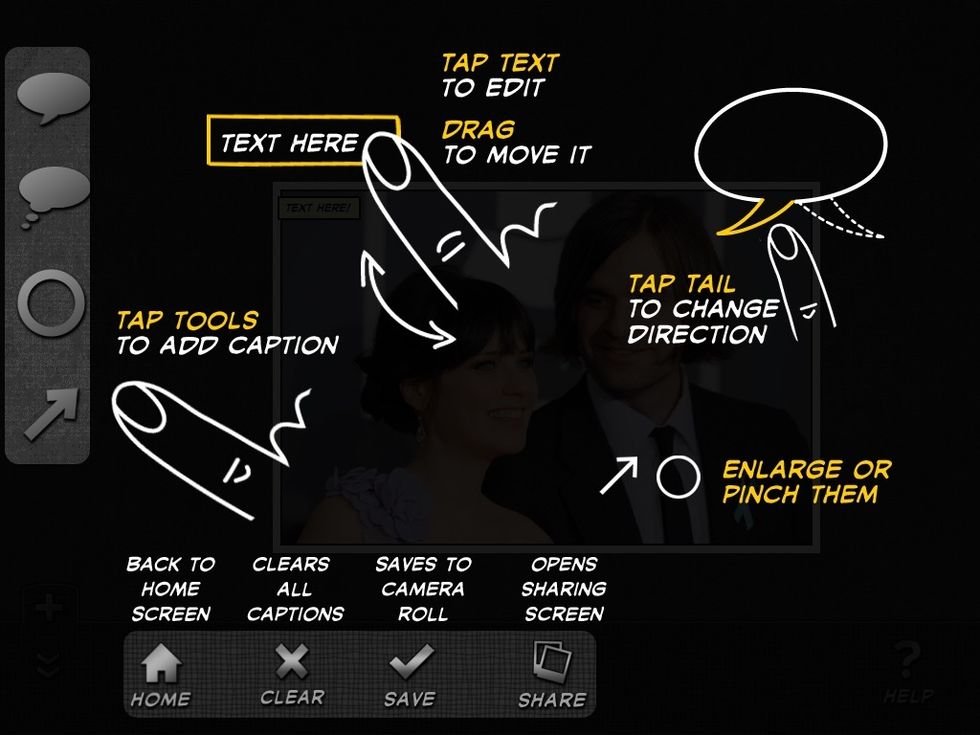
Very easy to use interface. You can save, clear or share what you have done.
Once you placed text on photos, you can share it via email, Facebook, Twitter or Instagram.
Now you know how to add captions and texts easily by using "Text Here" iPhone and iPad application. Download it from Appstore. It is just 0,99c.
- 1 Text Here iOS App
- 1 Photo to edit
Business Administration graduated. Entrepreneur. Likes to read and write. Passionate about Social Media, Plastic Arts, Marketing and Food.
Istanbul
The Conversation (0)
Sign Up