The Conversation (0)
Sign Up

Go to settings
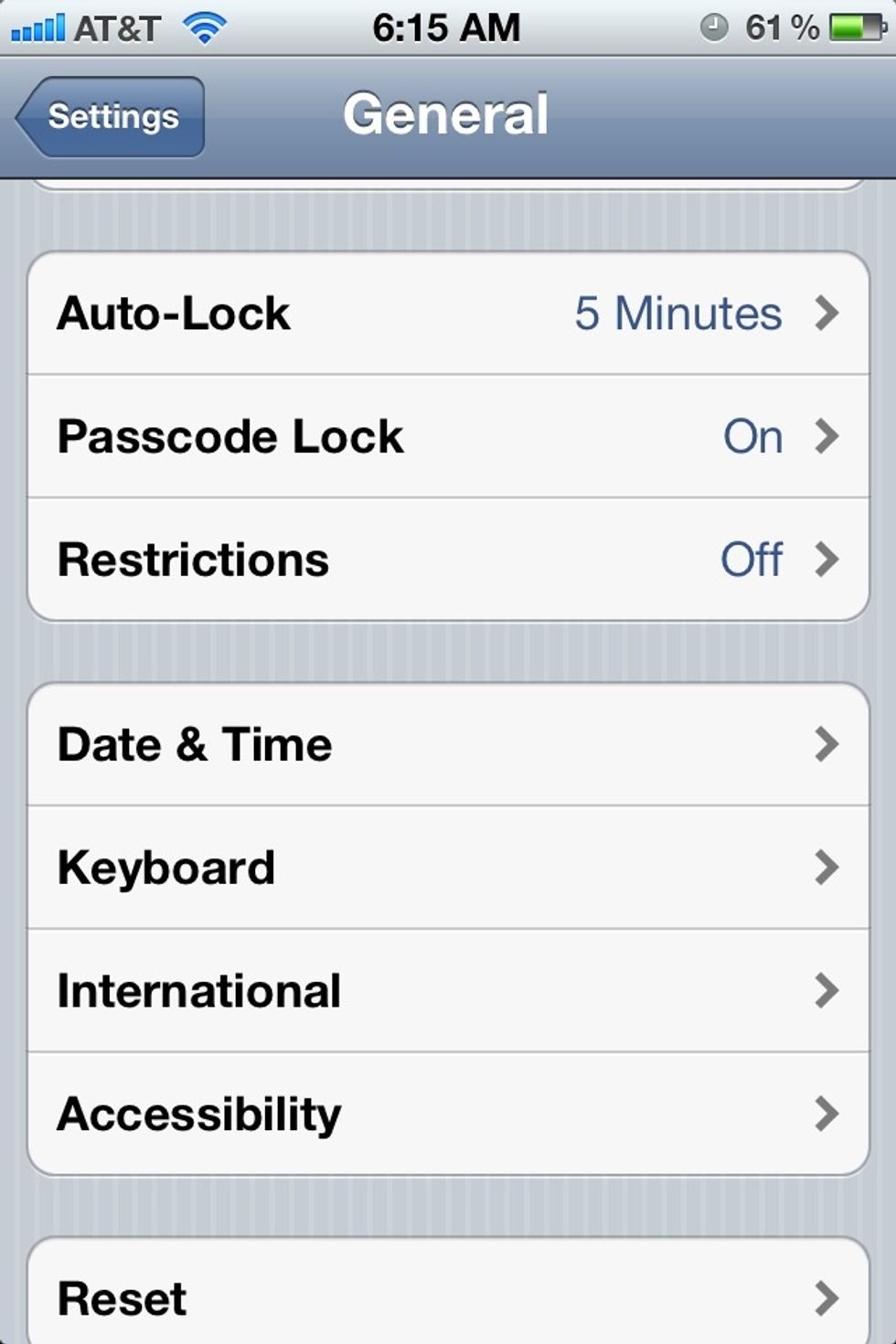
Click on keyboard 👉

Click on international keyboard 👉

Click on add a new keyboard👉

Find EMOJI and click on it 👉
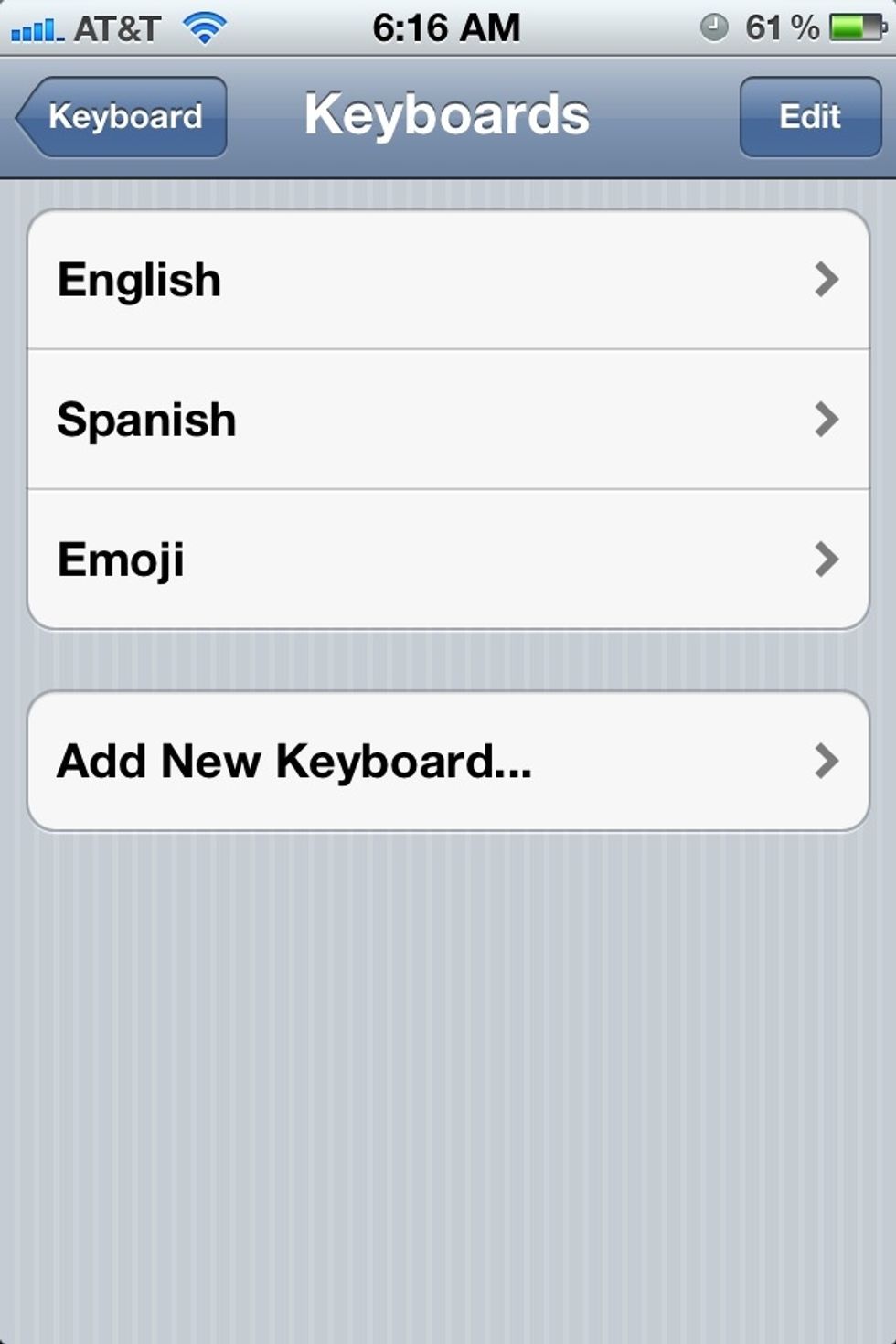
Now that you have it let's use it 👍
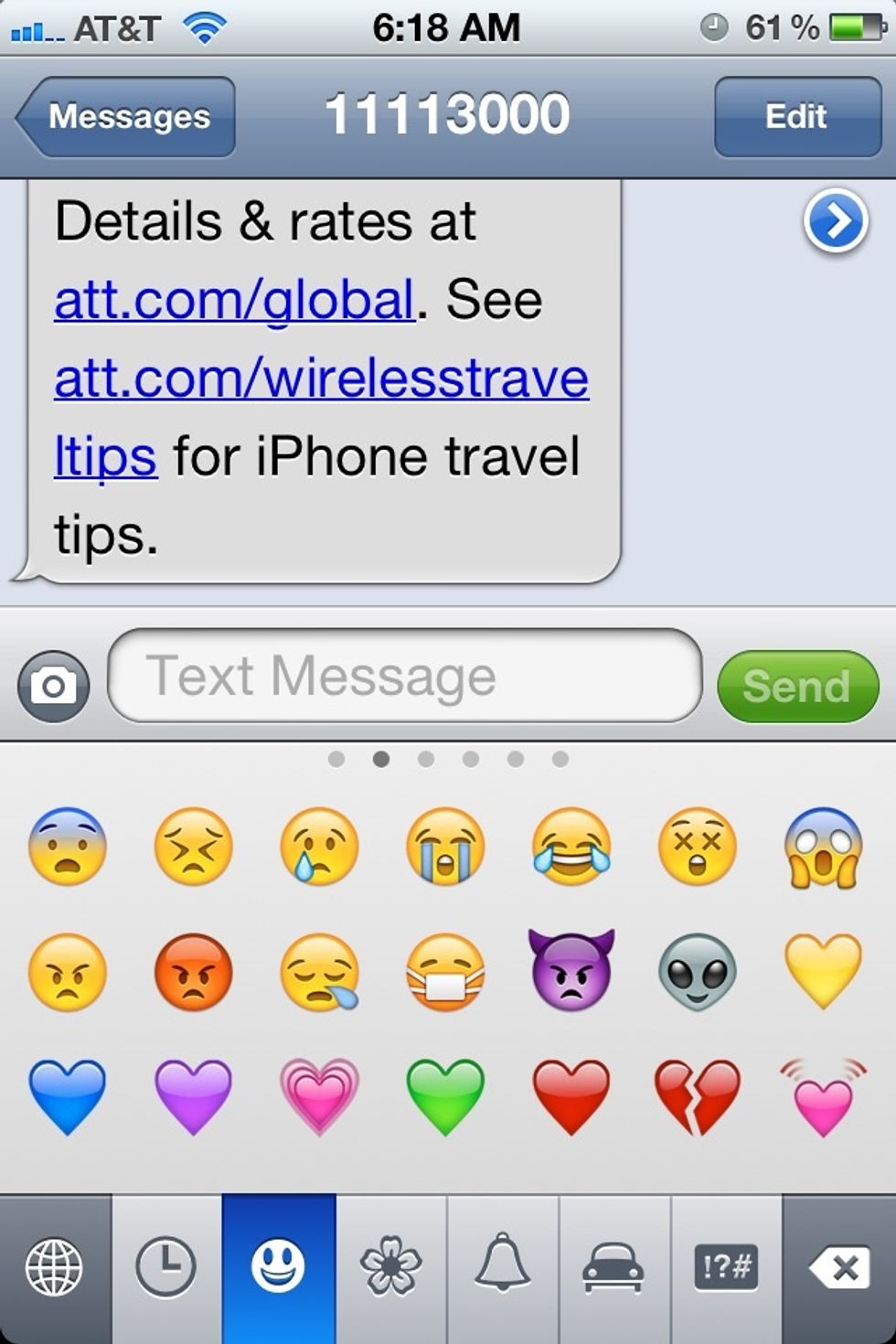
On the bottom of you key board the second from the left click on it and it will look like this.
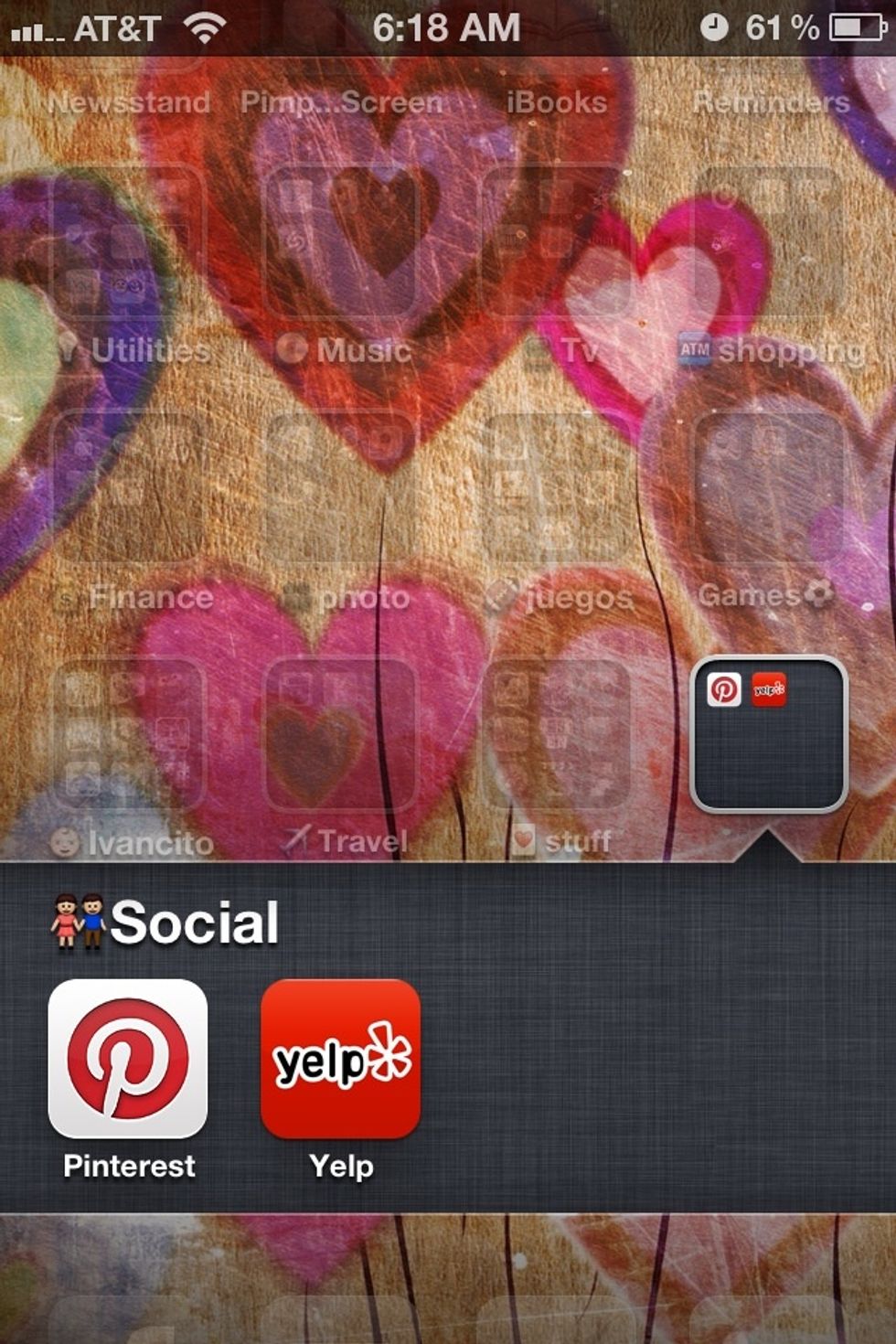
You can use them for everything even Add them to you folders .
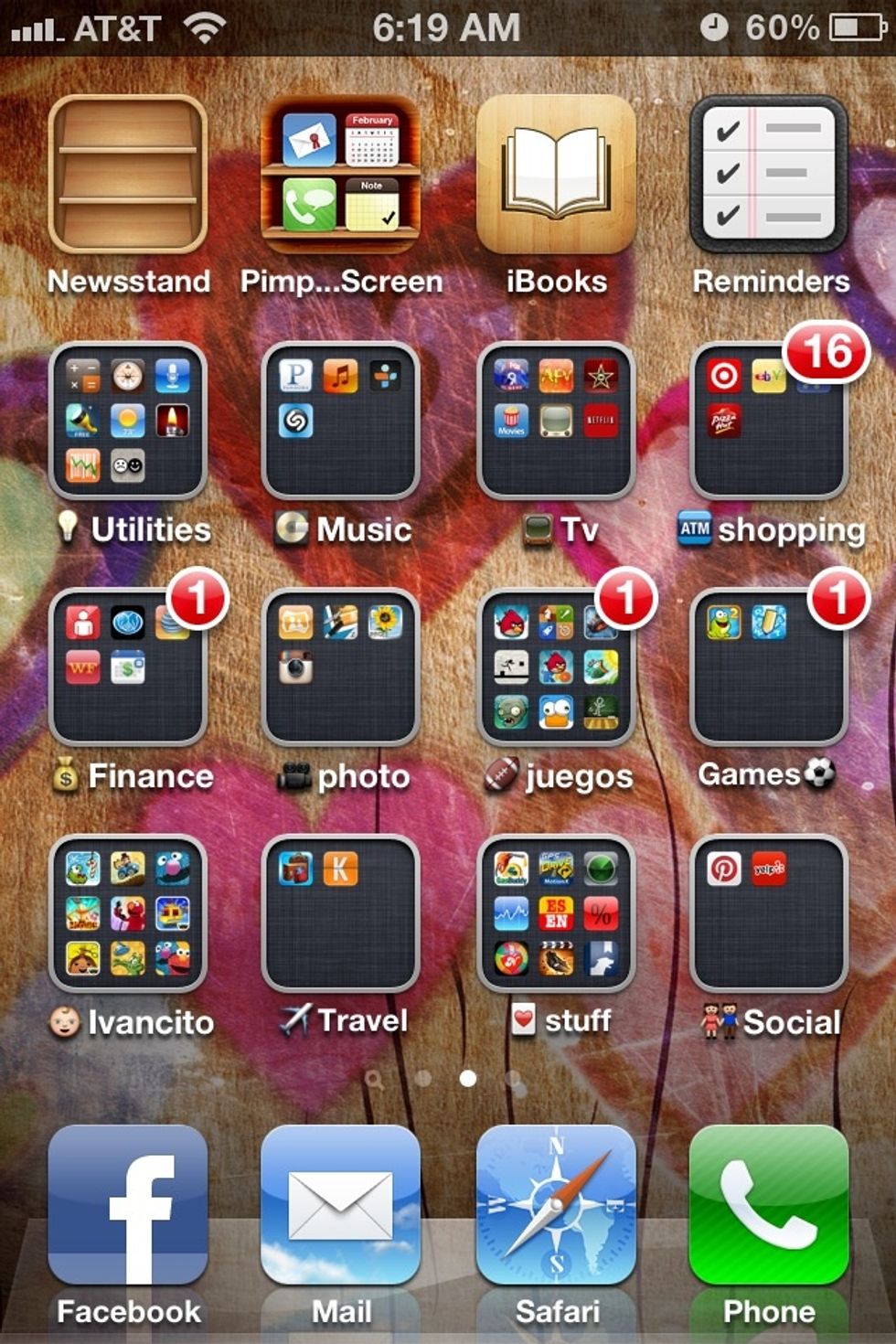
They are cool. Thanks