STEPS
TOOLS
The new iTunes 11 is beautiful to look at. Yet, missing album cover art can ruin the aesthetic. The solution is simple.

The missing artwork for this album is unattractive to look at. There are options for adding artwork.
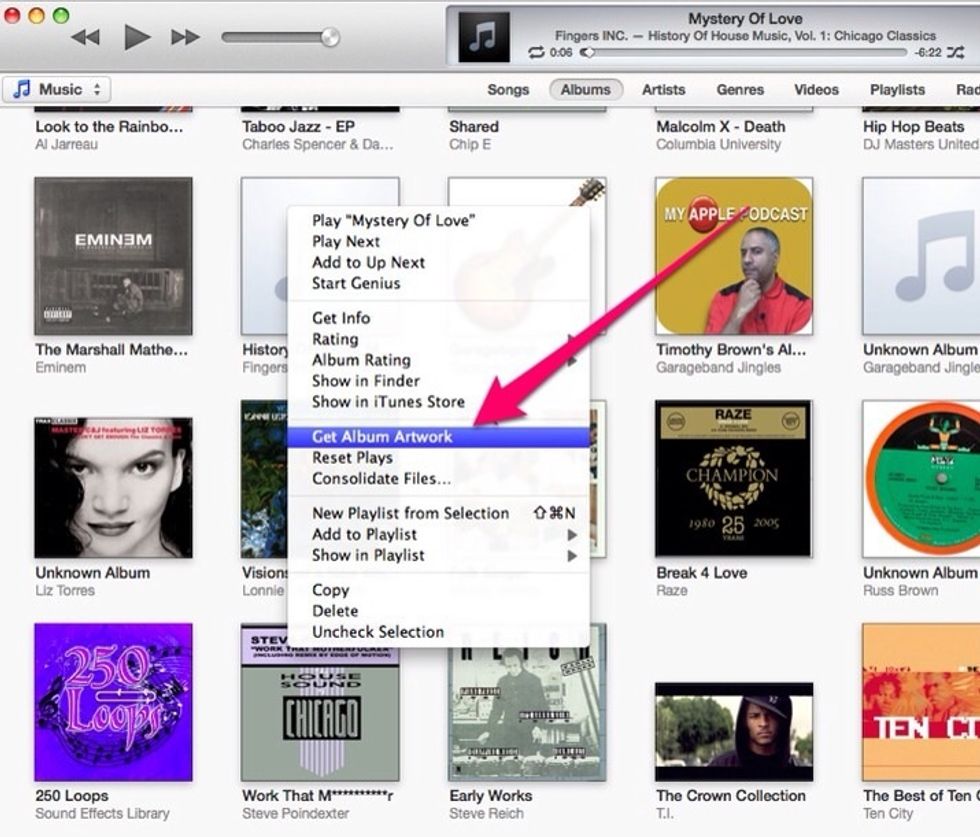
Ctrl+click on the file with missing artwork and select "Get Album Artwork." If you are lucky, Apple will find it. If not, don't worry. You can add your own artwork.
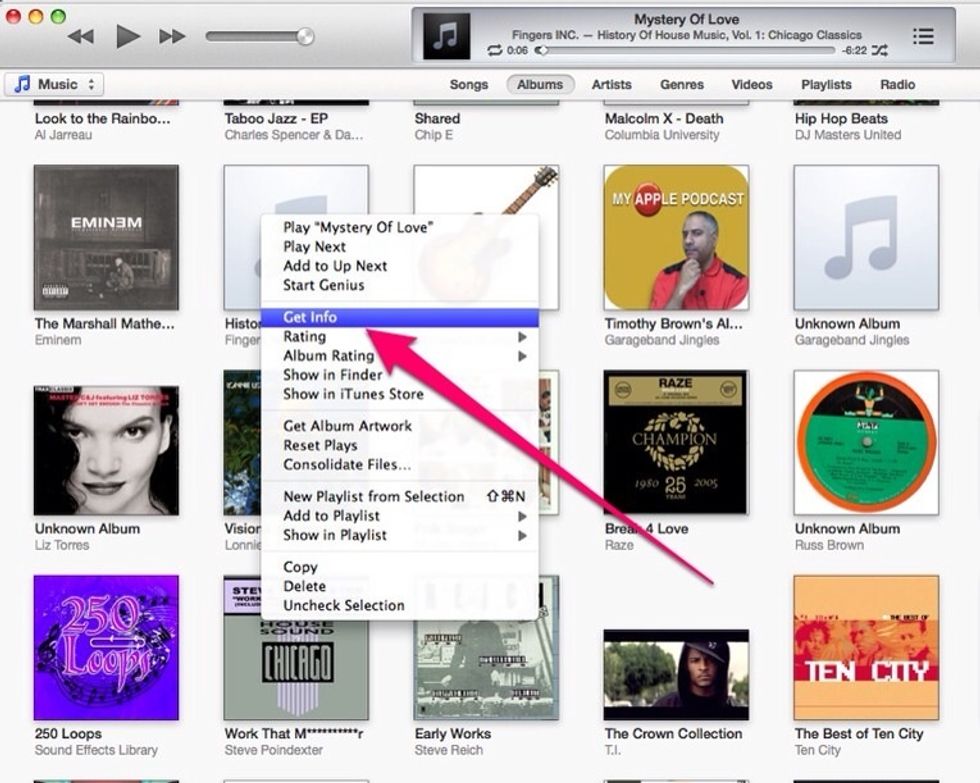
Ctrl+click on the file again and this time select "Get Info."

You will get the following pop-up menu.

Look for the cover art online or create your own image and save it somewhere on your computer. I recommend 300px X 300px.

With the "Get Info" window still open, select "artwork" at the top-right and click the "add" button. Note: iTunes Match must be turned off in order to access the artwork tab.
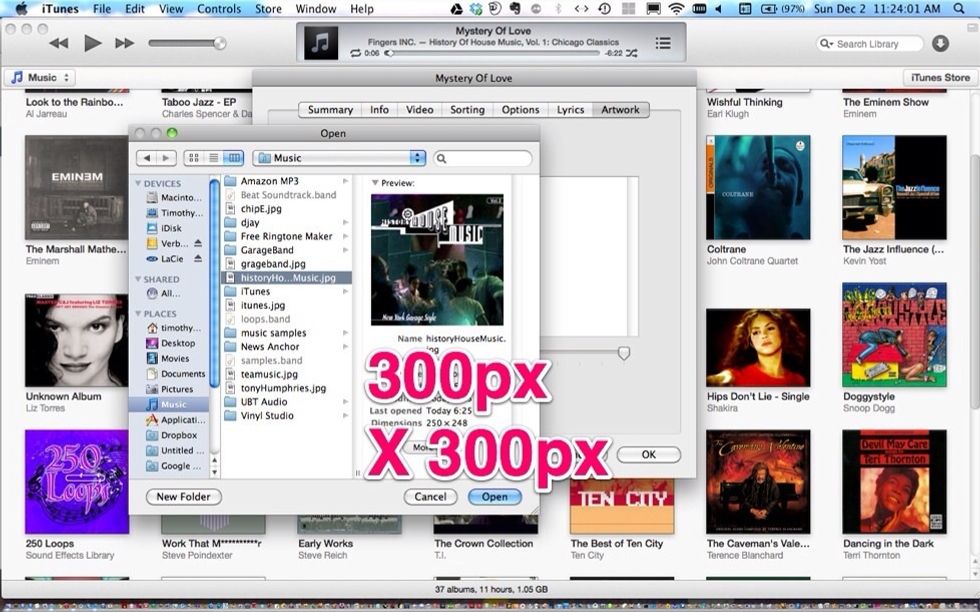
Locate the file you created on your computer and import it into the dialog window.
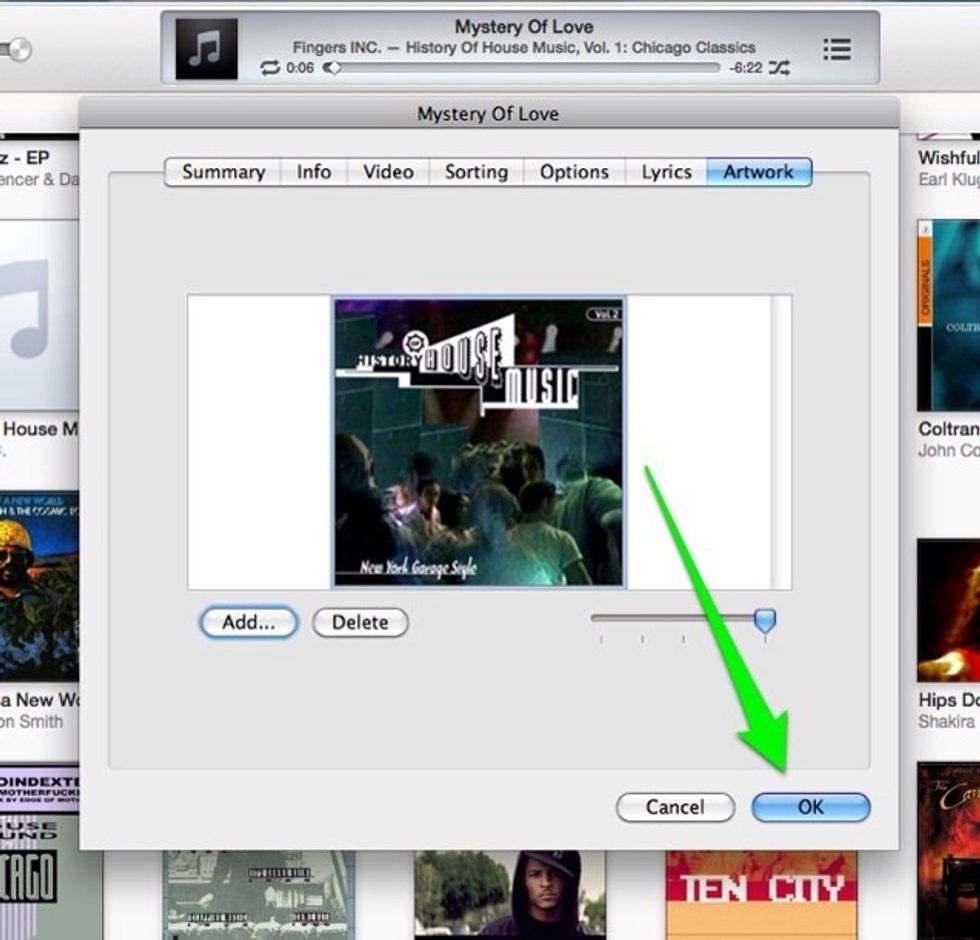
300px should fit perfectly. Click okay.
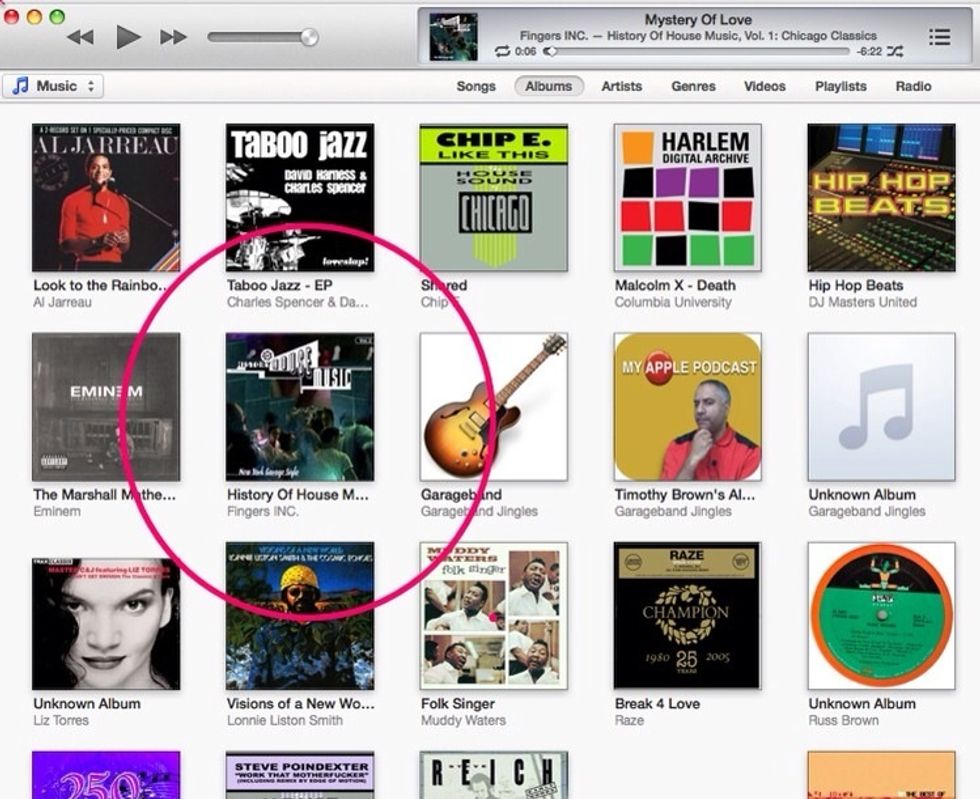
The new iTunes 11 now looks great without the missing album artwork.
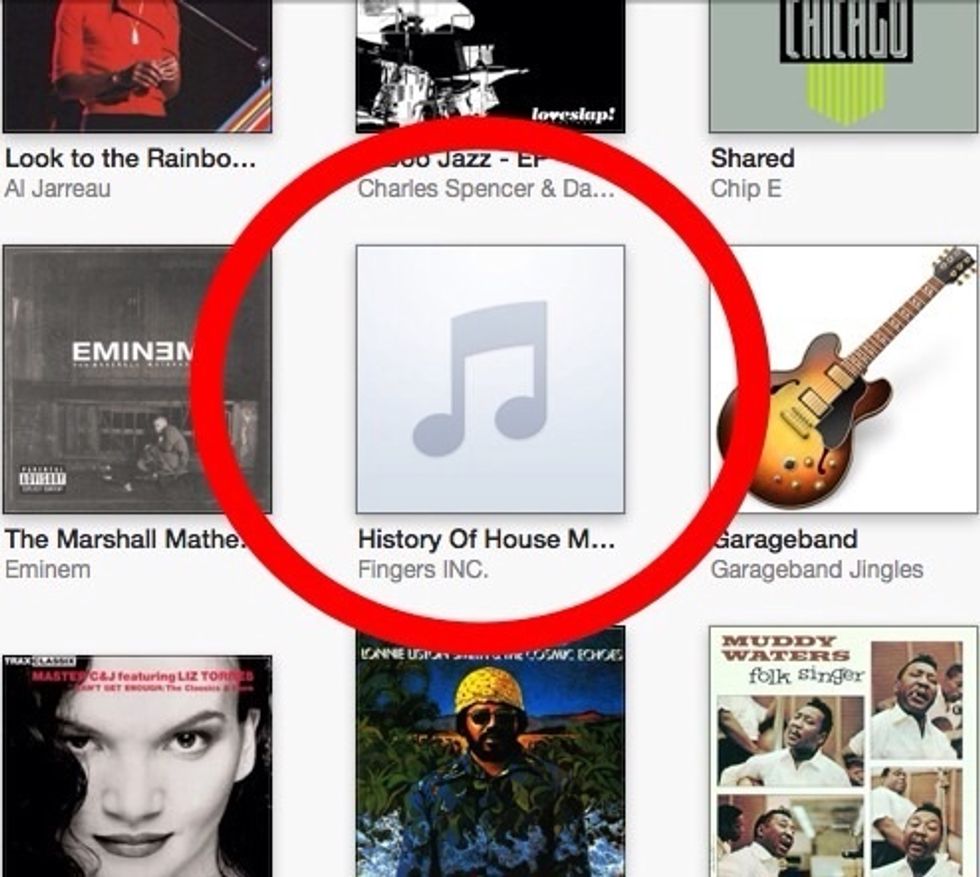
Download iTunes 11 today and enjoy your album cover art!
- iTunes 11
- Any Mac Computer