The Conversation (0)
Sign Up

Surf to intouch.org

This page should load
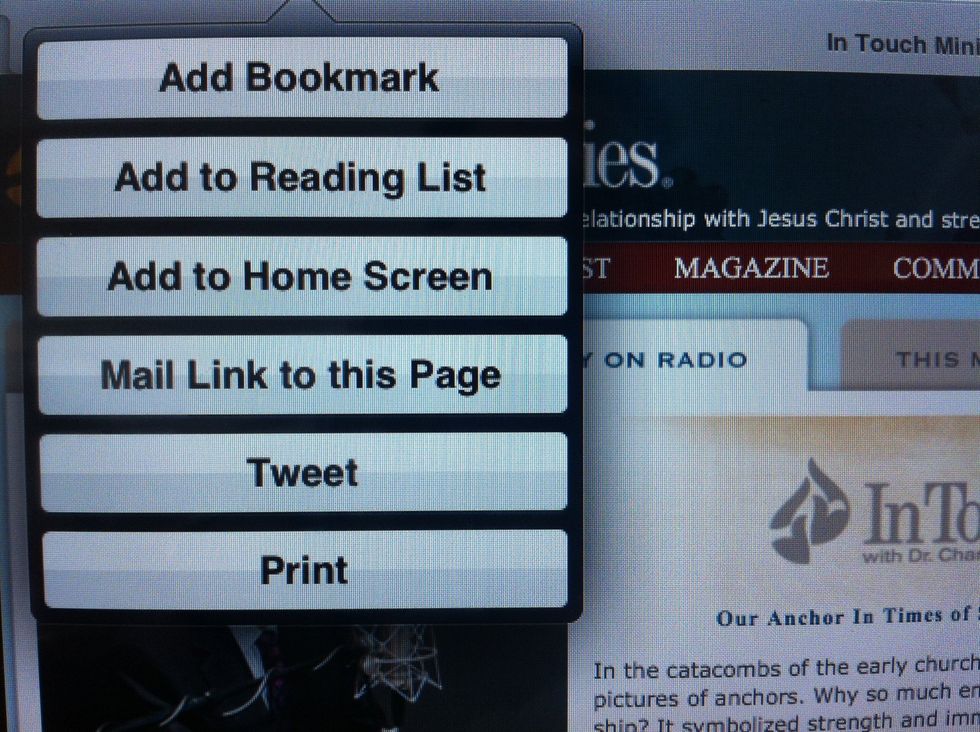
To the left of the address bar, tap the arrow coming out of the box, the menu shown hear will appear
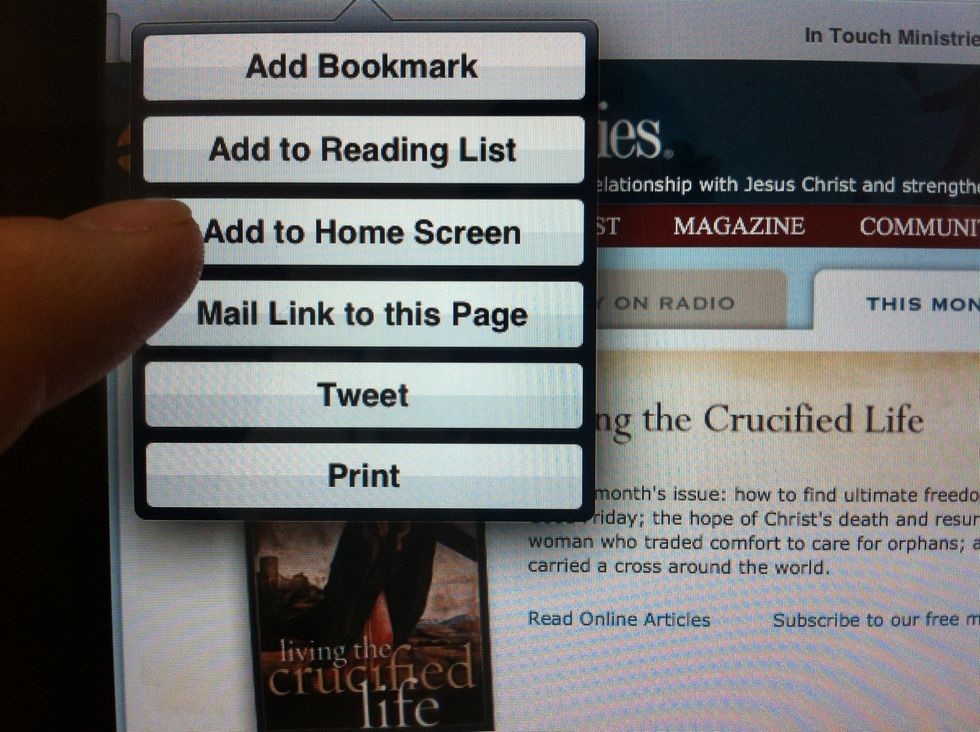
Tap 'Add to Home Screen'
Choose a new title name for the icon, if you prefer
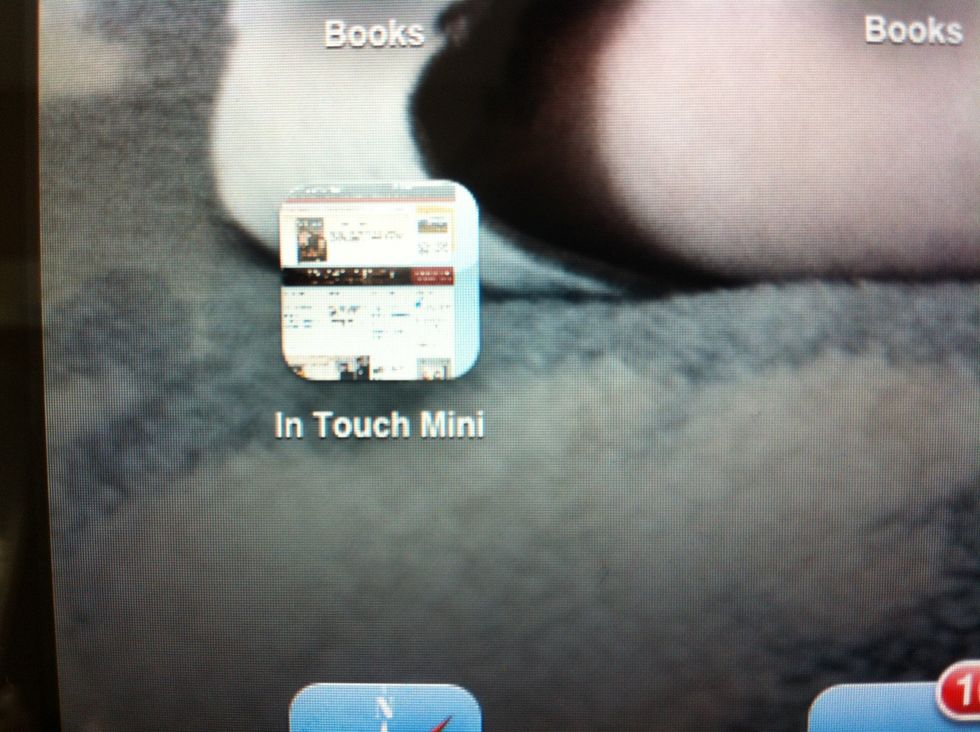
An icon will be placed on your Home Screen. Tapping that will always automatically open Safari and bring you right to that page