The Conversation (0)
Sign Up
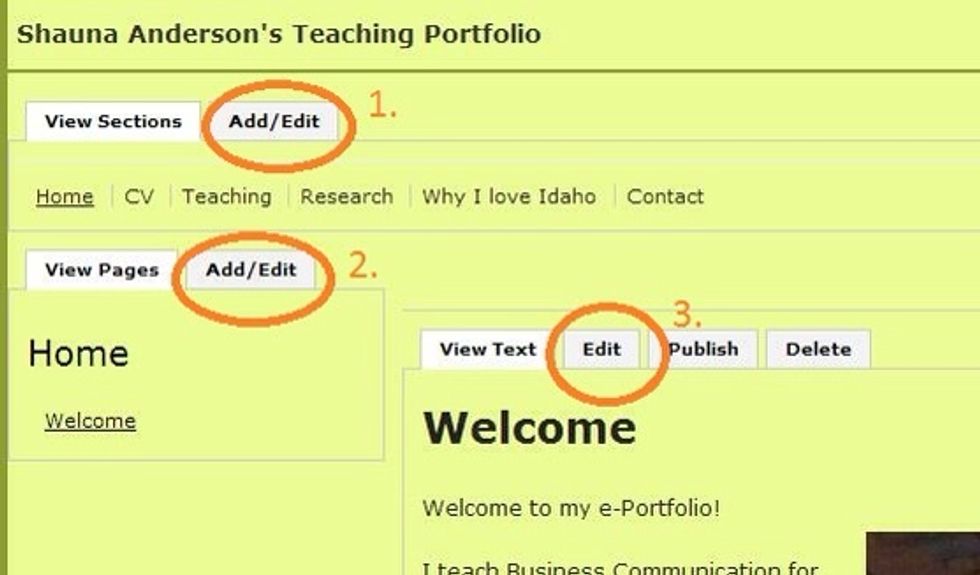
This guide explains how to add a section to your e-Portfolio. (Sections are demonstrated by 1. in the image.)
Open your e-Portfolio.
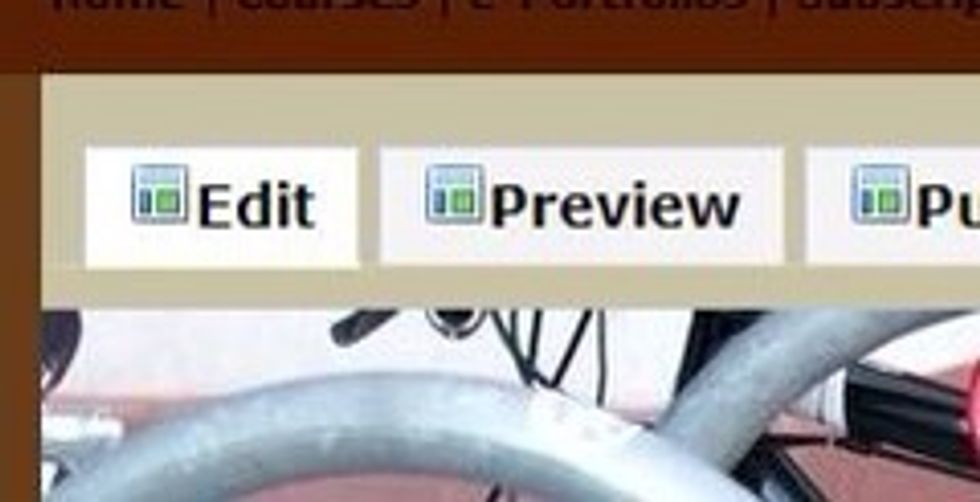
Select Edit to begin making any changes to your e-Portfolio.
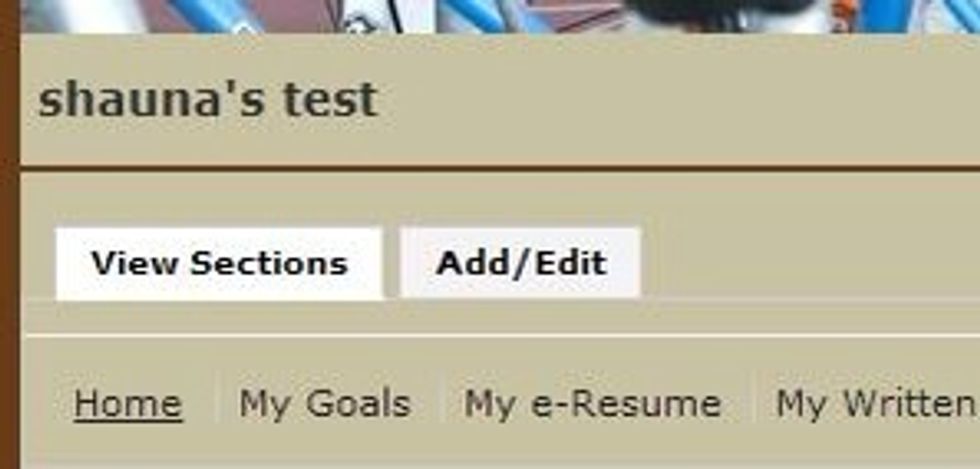
Select Add/Edit to add a section to your portfolio or edit to change the title of a section.
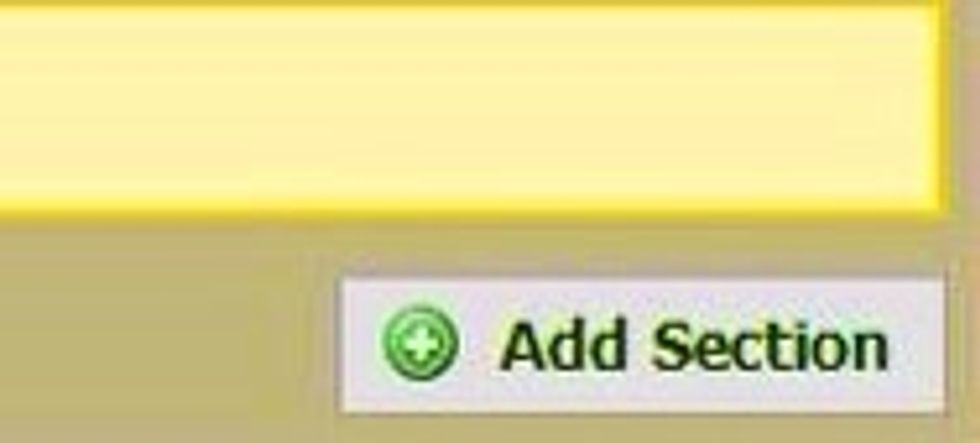
Select Add Section to add a section to your portfolio,
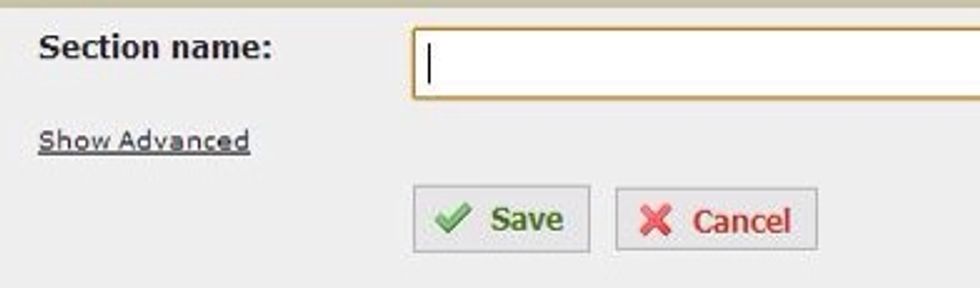
Enter a name for your new section.
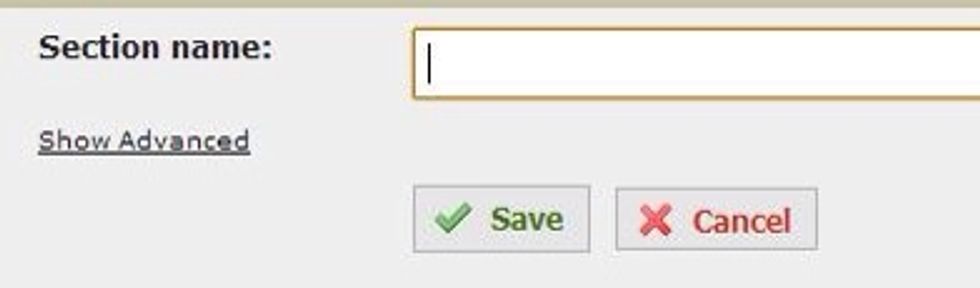
Select Save to change your new section.