The Conversation (0)
Sign Up
Here's how to activate voice over
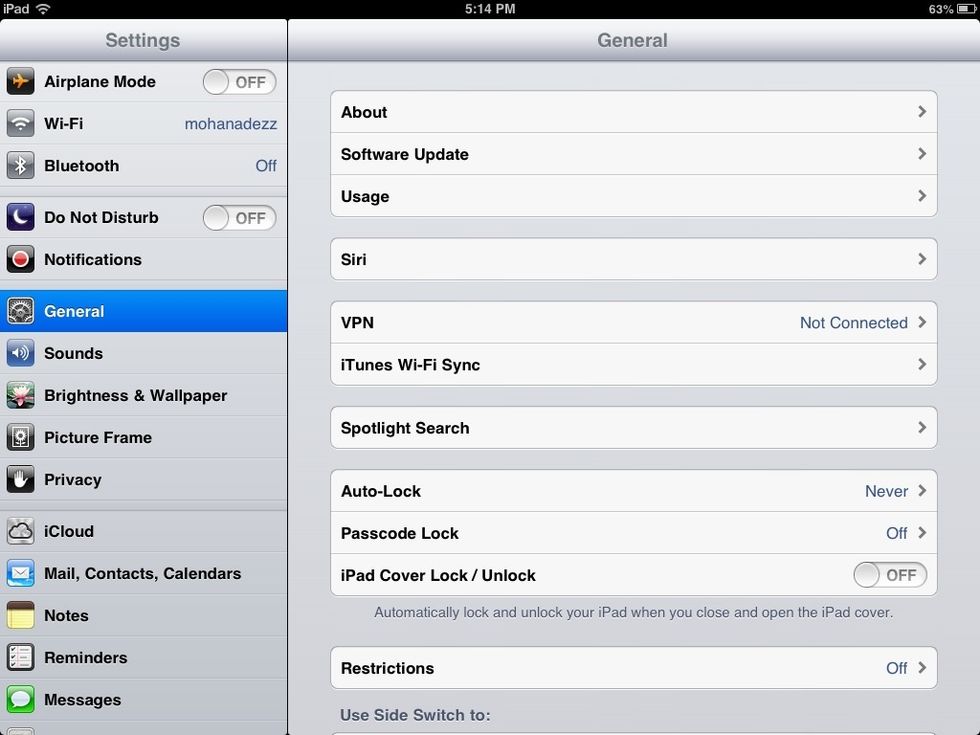
First,open settings.
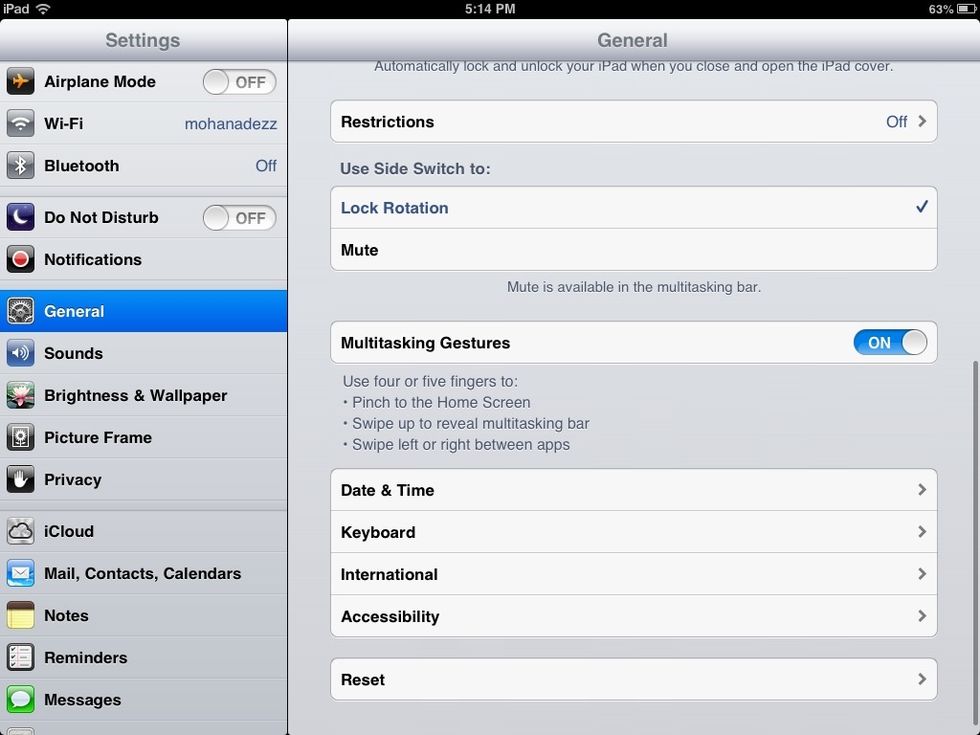
Next,choose accessibility at the bottom of general
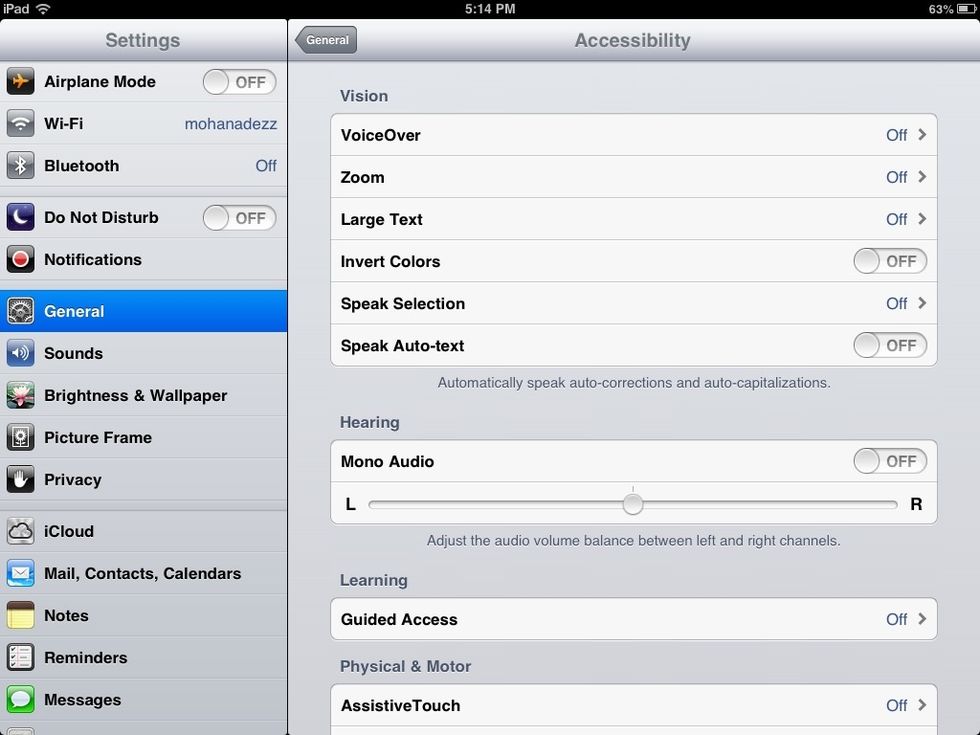
Then,choose the first option,VoiceOver
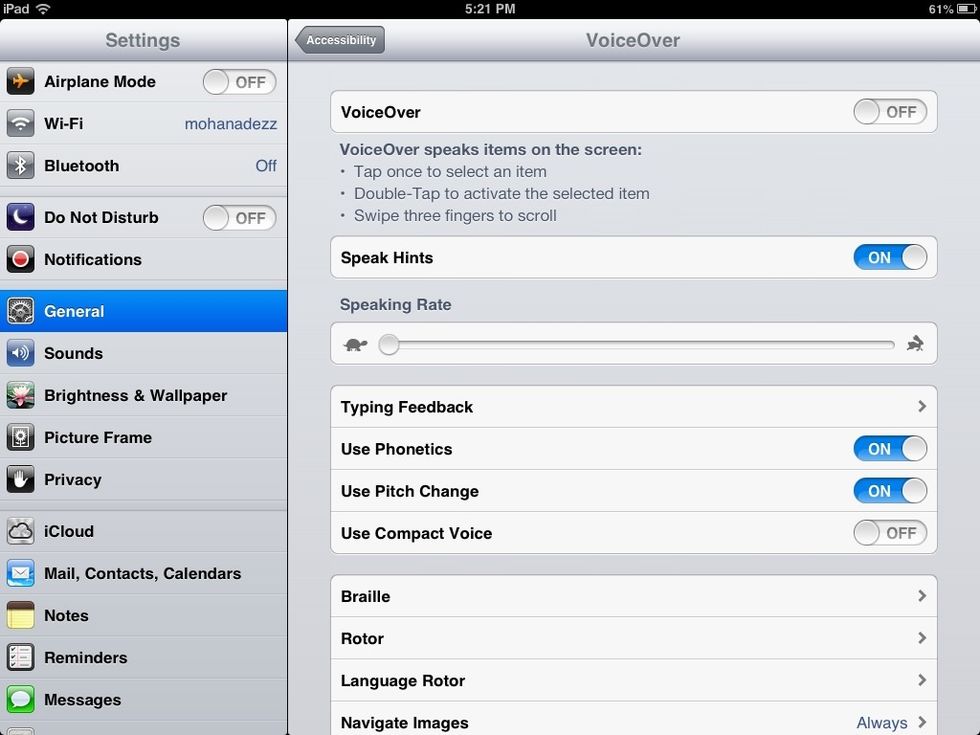
Finally choose VoiceOver again and then double-tap the ok button.
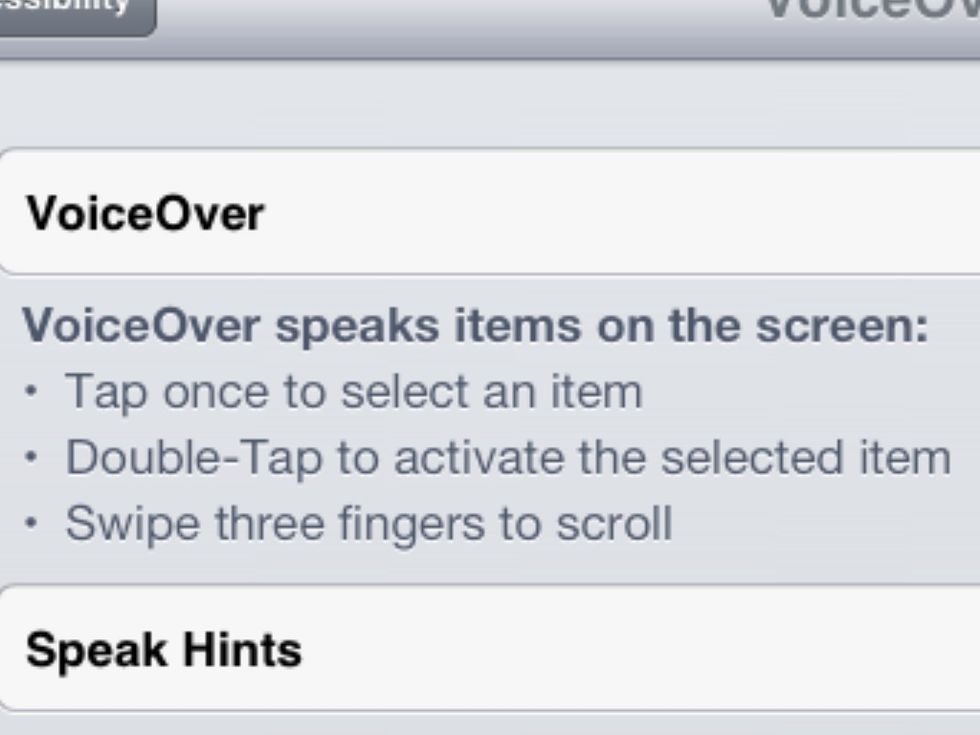
You can see under VoiceOver some tips which are tap one to select an item and so on You can also change the speed of the speaking in the same page
Congrats!!! Now you have VoiceOver If you have any questions comment below