The Conversation (0)
Sign Up
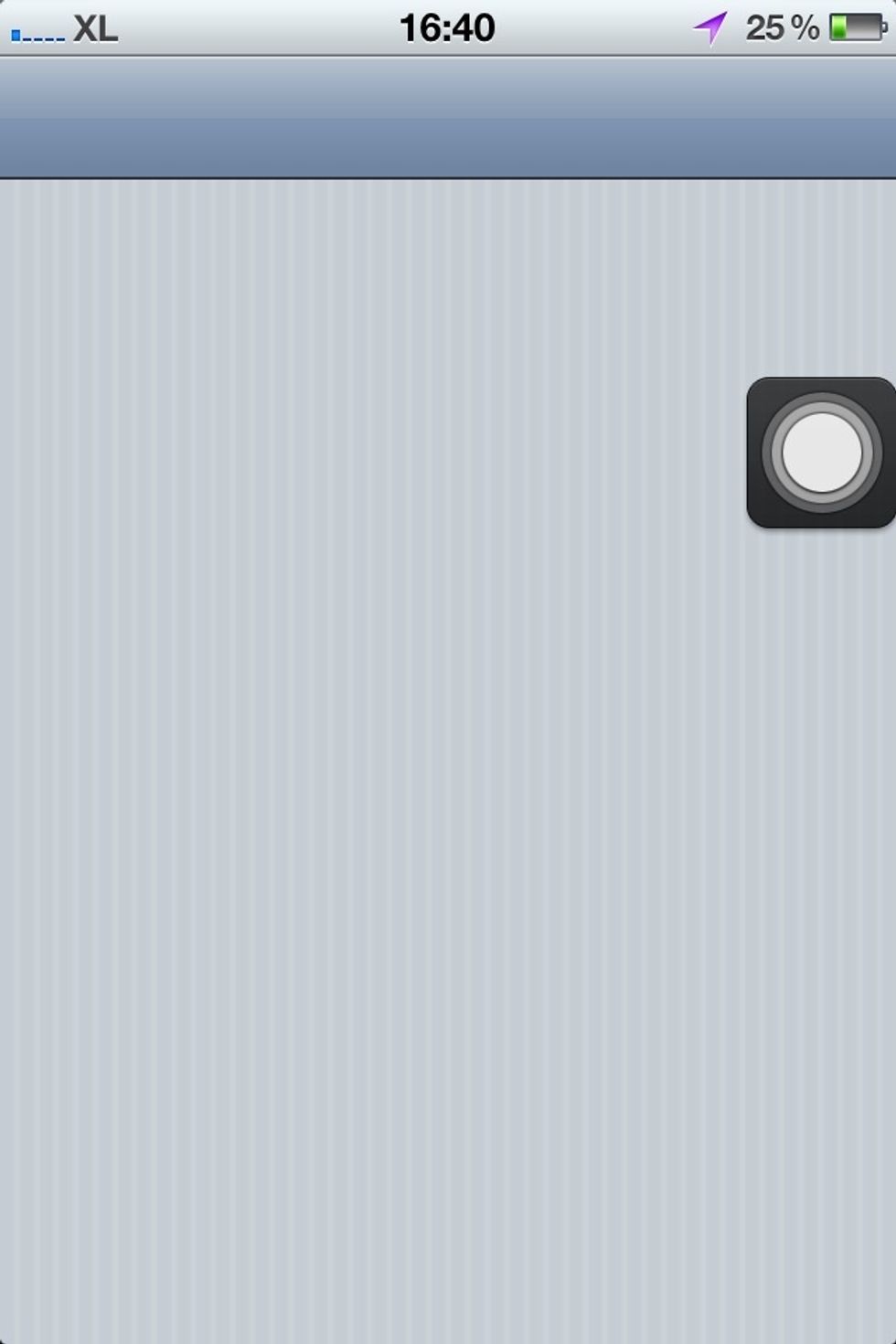
This is a example of Assistive toch when you activate it
HOW TO ACTIVATE IT?

First.Go to settings-general-scroll to the bottom,you'll see "Accessibility"...Tab It
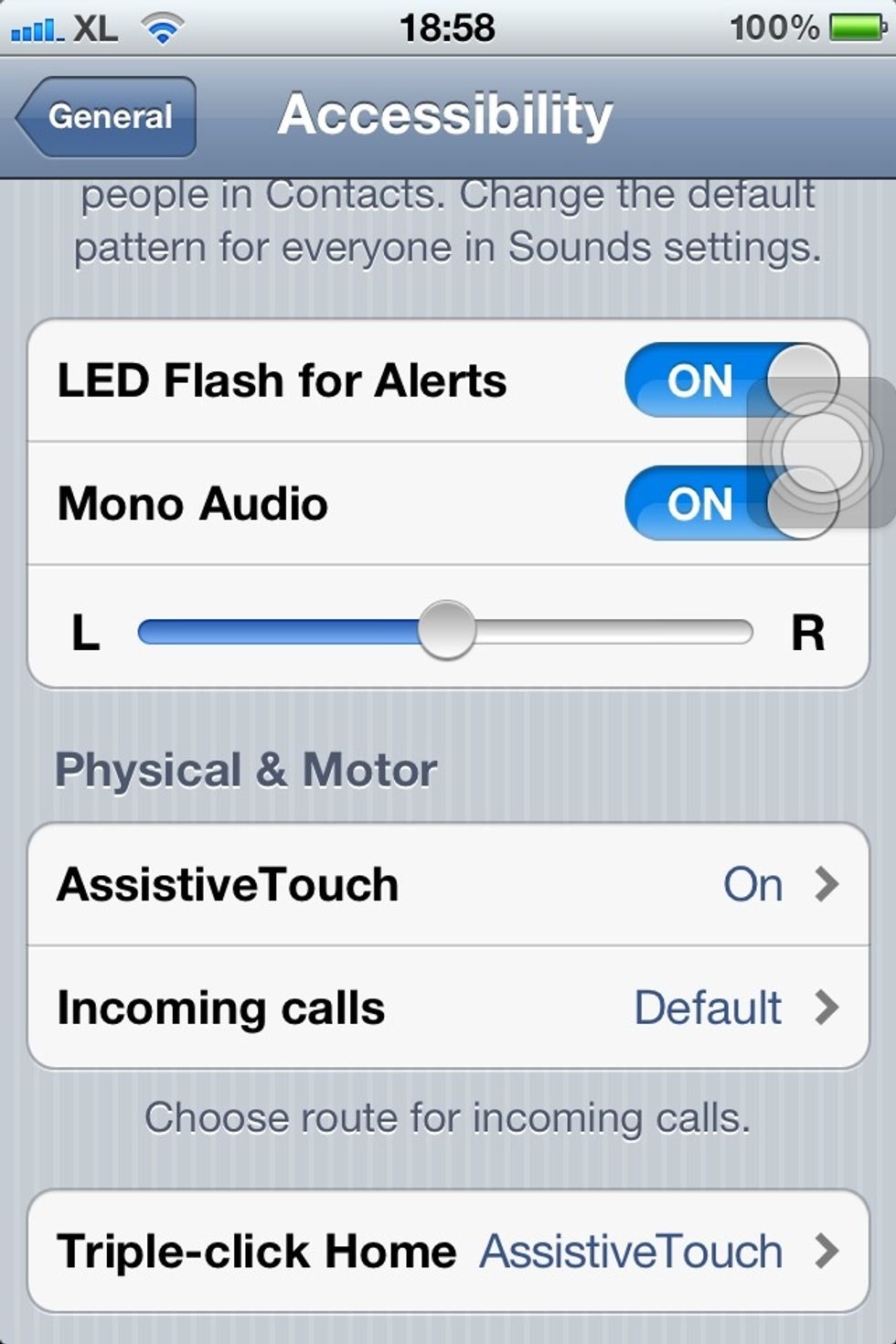
And when you tab it scroll to the bottom again. And you'll find AssistiveTouch-Tab It

Turn it on-and Go back to the previous page-the accessbility page-and you'll see a tripel click button-its for activating the AssistiveTouch for yor iPhone
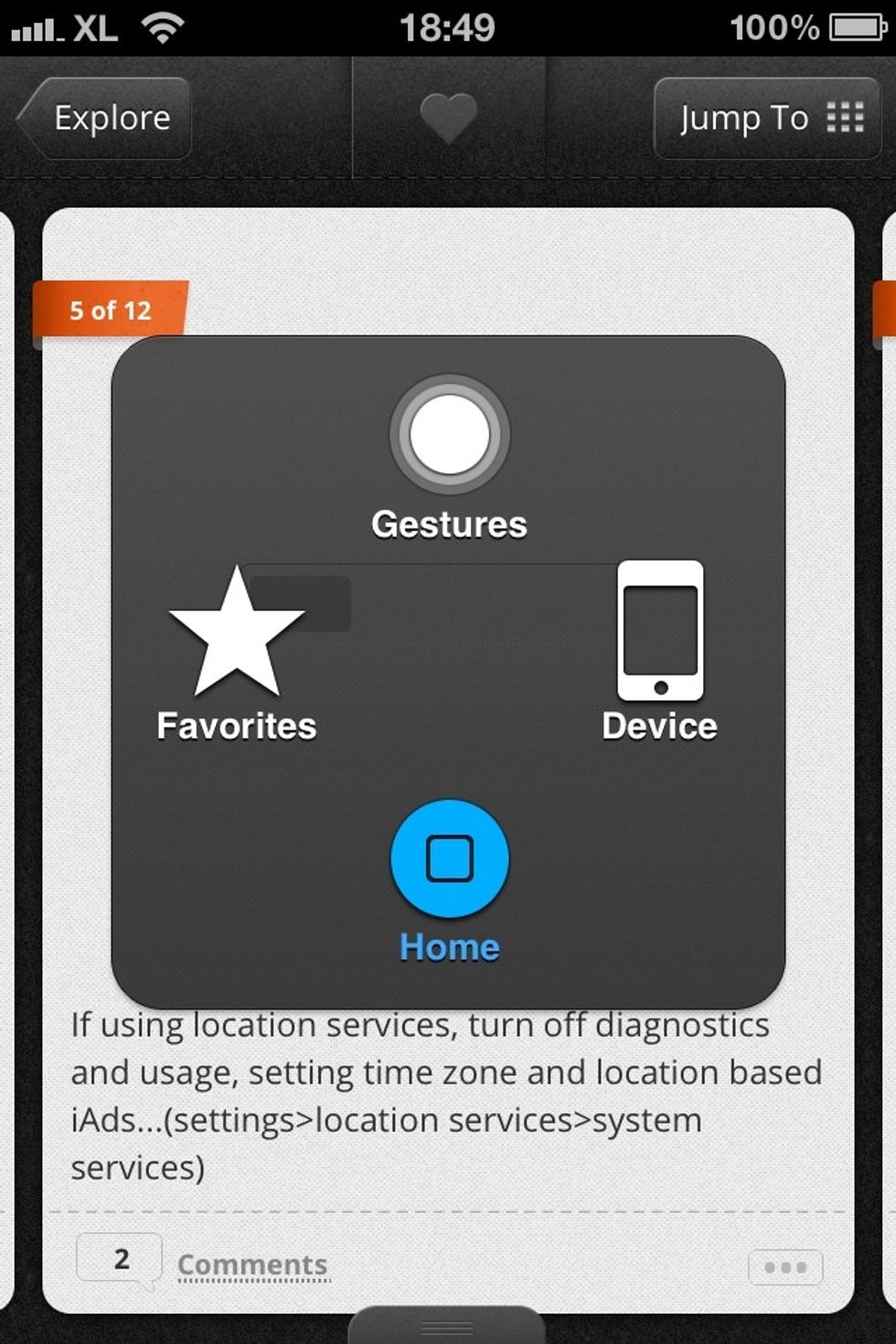
This is the example when you tab the home button with The AssistiveTouch