The Conversation (0)
Sign Up
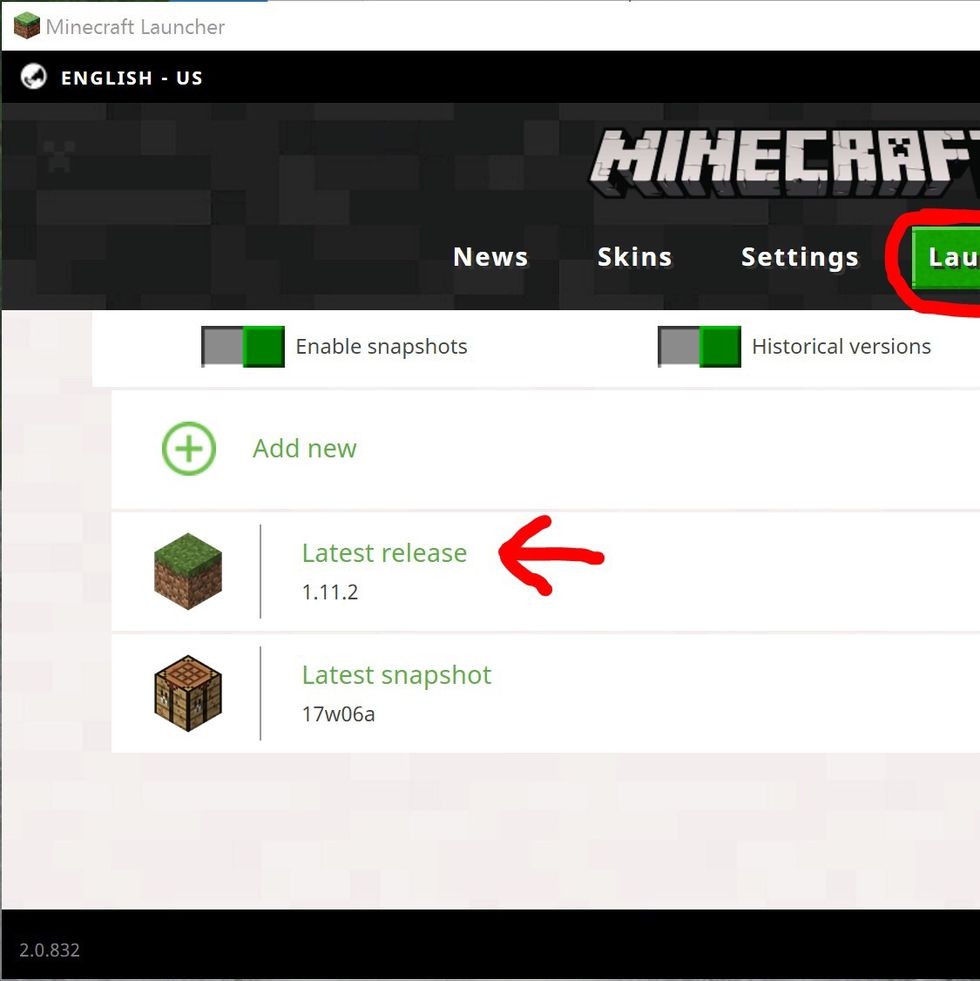
In the Minecraft launcher go to launch options and click on a profile.
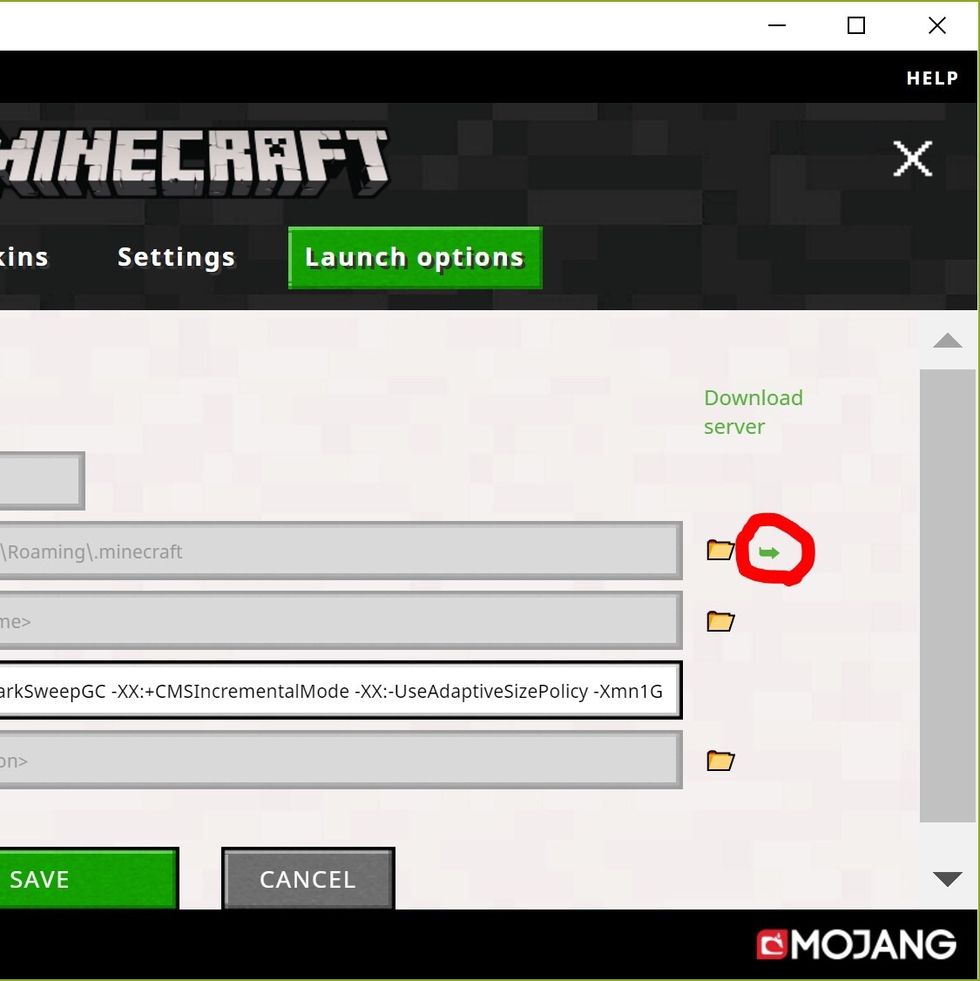
When the profile opens click the green arrow.
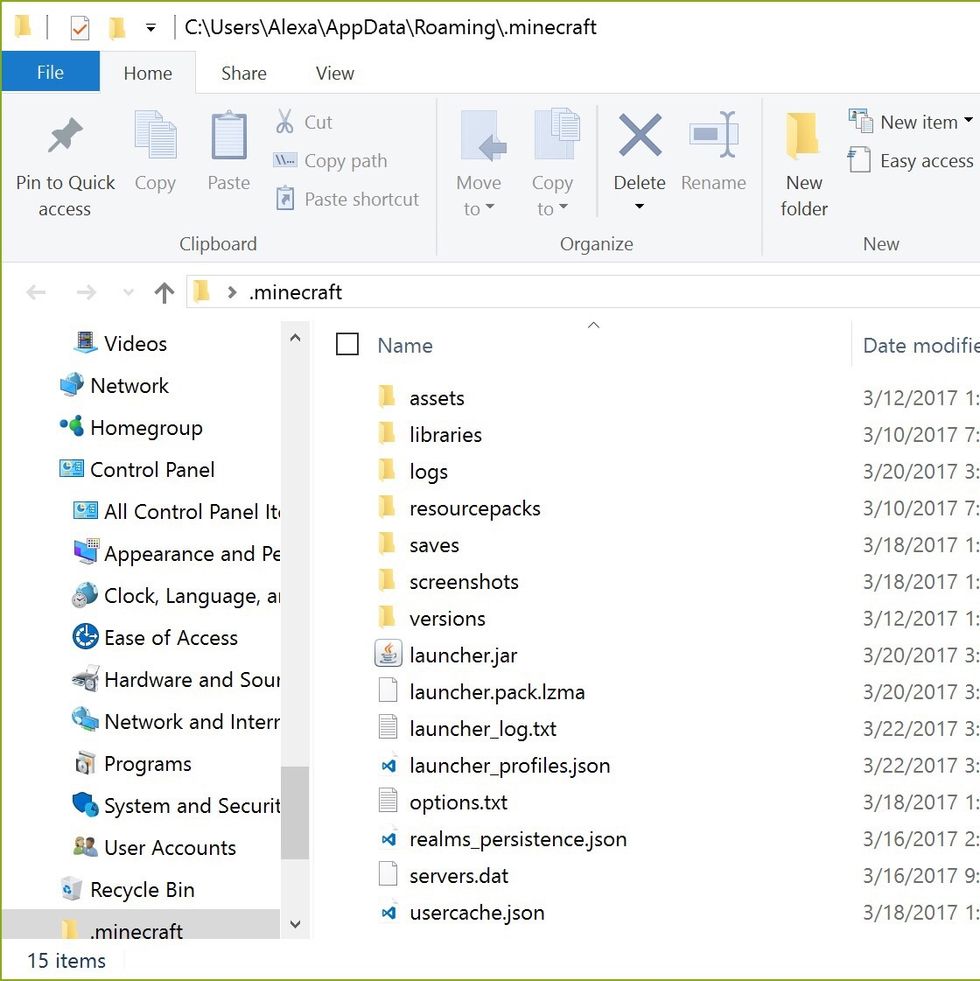
You should see a folder like this come up. Go to the screenshots folder to look at your screenshots (press F2 to take a screenshot). If you have a resource pack put it in the resourcepacks folder.