The Conversation (0)
Sign Up

Slide open the 'Mailbox' tab.
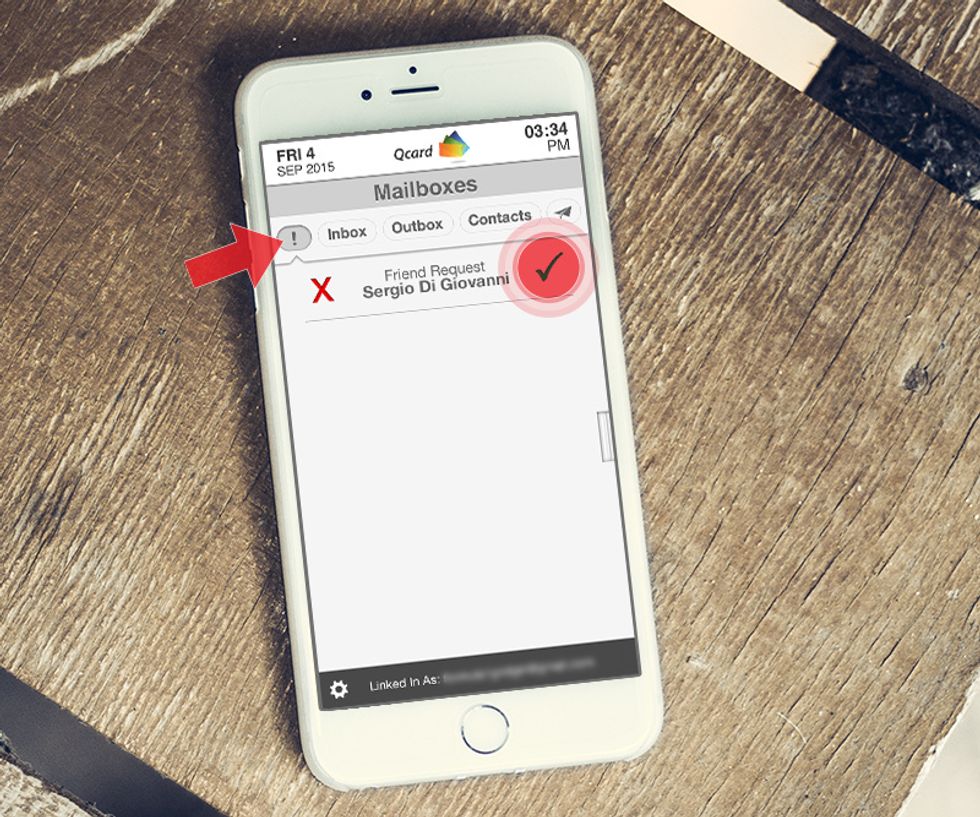
Your 'Friend Request' appears in your 'Notification Center (!)'. Tap the checkmark to accept.
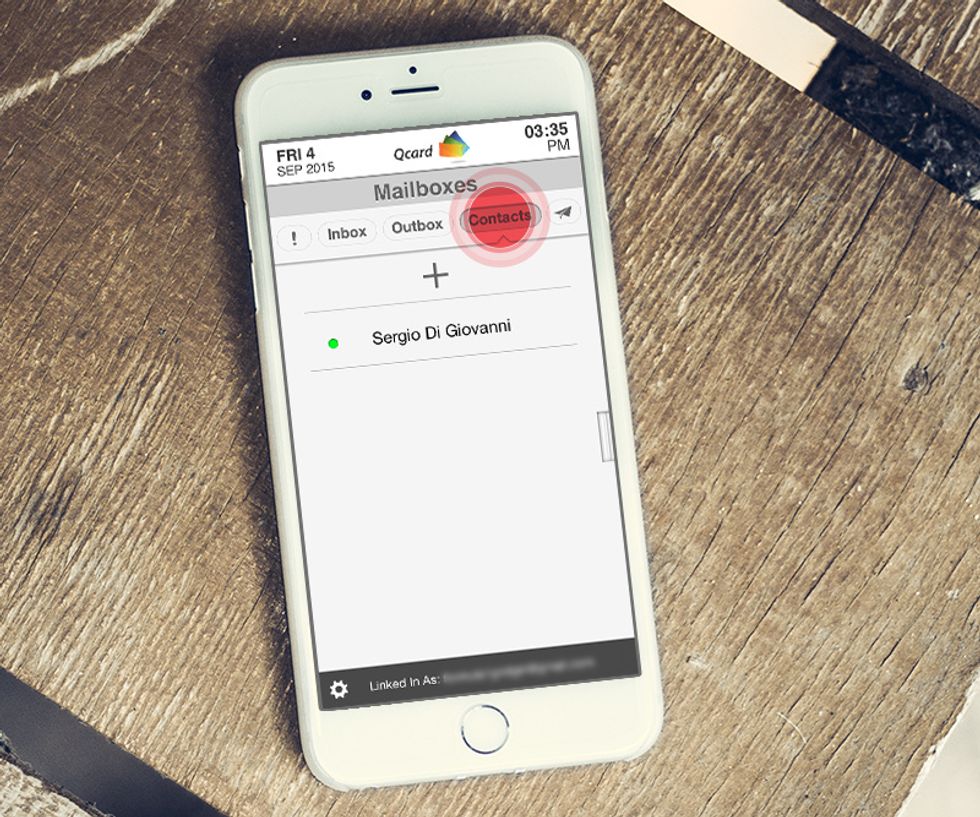
A GREEN dot appears next to your contact. You and Sergio are now connected and can start sending each other Qcards.
To learn how to send a Qcard, view the tutorial "How to send someone a Qcard"